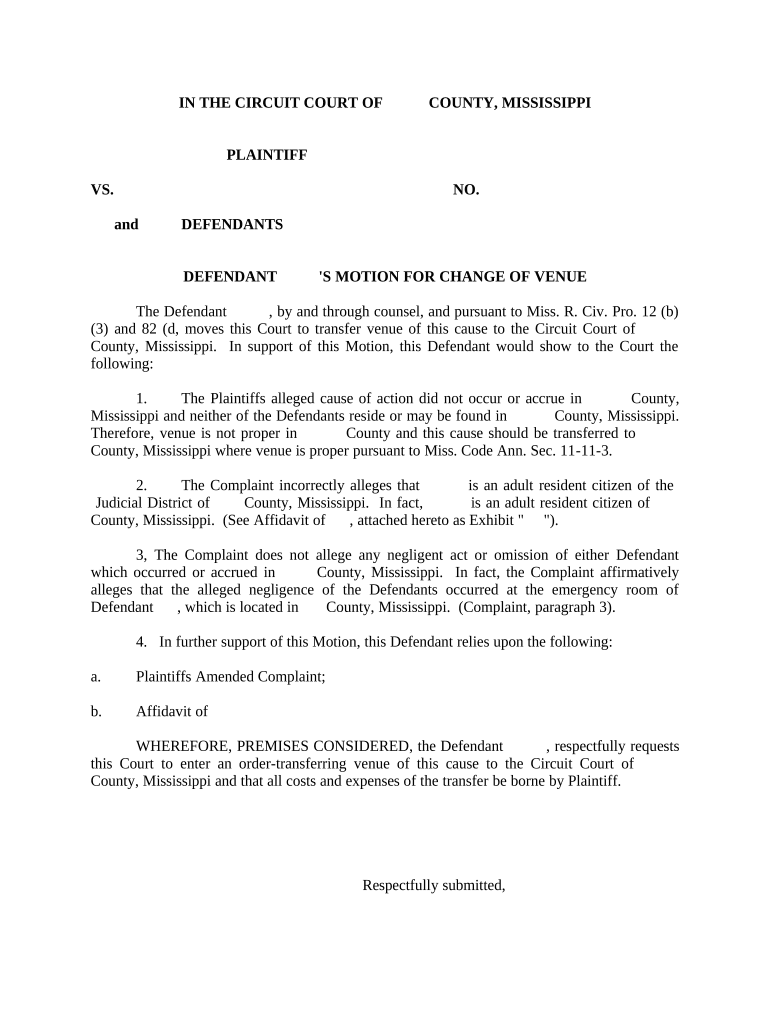
Motion Change Venue Sample Form


What is the motion for change of venue sample?
The motion for change of venue sample is a legal document used to request that a case be moved from one jurisdiction to another. This motion is typically filed when a party believes that a fair trial cannot be obtained in the current location due to various factors, such as pre-trial publicity, bias, or other circumstances that may affect impartiality. The sample serves as a template to guide individuals in drafting their own motion, ensuring that all necessary information and legal standards are met.
How to use the motion for change of venue sample
Using the motion for change of venue sample involves several steps. First, review the sample thoroughly to understand its structure and content. Next, customize the template by filling in specific details related to your case, including the names of the parties involved, the court in which the case is currently filed, and the reasons for requesting the change of venue. Ensure that all pertinent facts and legal arguments are clearly articulated. Finally, submit the completed motion to the appropriate court, following any specific filing requirements outlined by local rules.
Key elements of the motion for change of venue sample
Several key elements must be included in a motion for change of venue sample to ensure its effectiveness. These elements typically include:
- Caption: The title of the case, including the court name and case number.
- Introduction: A brief statement outlining the request for a change of venue.
- Factual Background: A detailed explanation of the circumstances that necessitate the change.
- Legal Basis: Citations of relevant laws or precedents supporting the motion.
- Conclusion: A summary reiterating the request and any specific relief sought.
Steps to complete the motion for change of venue sample
Completing the motion for change of venue sample involves a systematic approach. Follow these steps:
- Gather all necessary information related to your case.
- Review the sample to familiarize yourself with its format and required components.
- Fill in the specific details, ensuring accuracy and clarity.
- Include supporting evidence or affidavits if applicable.
- Proofread the document for any errors or omissions.
- File the motion with the court, adhering to local rules regarding submission.
Legal use of the motion for change of venue sample
The legal use of the motion for change of venue sample is crucial for ensuring that your request is considered valid by the court. It must comply with the procedural rules established by the jurisdiction in which the case is filed. This includes adhering to any specific formatting requirements, deadlines for filing, and providing sufficient justification for the change. Understanding the legal framework surrounding venue changes is essential to successfully navigate this process.
State-specific rules for the motion for change of venue sample
Each state in the U.S. has its own rules governing motions for change of venue. It is important to consult the local court rules or statutes relevant to your jurisdiction to ensure compliance. These rules may dictate the format of the motion, the grounds for requesting a change, and any required supporting documentation. Familiarizing yourself with these state-specific regulations will enhance the likelihood of your motion being granted.
Quick guide on how to complete motion change venue sample
Prepare Motion Change Venue Sample effortlessly on any device
The management of documents online has become increasingly favored by businesses and individuals alike. It offers an ideal environmentally friendly substitute for traditional printed and signed papers, allowing you to find the appropriate form and securely store it online. airSlate SignNow equips you with all the necessary tools to create, edit, and eSign your documents promptly without delays. Handle Motion Change Venue Sample on any device using the airSlate SignNow apps for Android or iOS and simplify any document-related process today.
The easiest way to edit and eSign Motion Change Venue Sample without hassle
- Locate Motion Change Venue Sample and then click Get Form to begin.
- Use the tools we offer to fill out your document.
- Highlight pertinent sections of your documents or obscure sensitive information with tools that airSlate SignNow specifically supplies for that purpose.
- Create your eSignature with the Sign tool, which takes merely seconds and carries the same legal validity as a conventional wet ink signature.
- Review all the information and then click the Done button to save your changes.
- Select how you wish to send your form, via email, SMS, or invitation link, or download it to your computer.
Eliminate concerns about lost or misplaced documents, tedious form searching, or mistakes that necessitate printing new document copies. airSlate SignNow fulfills all your document management requirements with just a few clicks from any device you choose. Edit and eSign Motion Change Venue Sample and ensure exceptional communication at every stage of the form preparation process with airSlate SignNow.
Create this form in 5 minutes or less
Create this form in 5 minutes!
People also ask
-
What is a motion for change of venue sample?
A motion for change of venue sample is a template that outlines the legal steps one takes to request a change in the jurisdiction where a case is being heard. This document helps streamline the process by providing a structured format to ensure all necessary information is included.
-
How can airSlate SignNow assist with creating a motion for change of venue sample?
airSlate SignNow allows users to effortlessly create, edit, and send a motion for change of venue sample. With its user-friendly interface and customizable templates, you can produce a professional document in minutes, enhancing efficiency in your legal processes.
-
Is there a cost associated with using airSlate SignNow for a motion for change of venue sample?
Yes, airSlate SignNow offers various pricing plans designed to accommodate different business needs, including the ability to create and manage a motion for change of venue sample. You can choose a plan that suits your budget while maintaining cost-effectiveness for your document signing needs.
-
What features does airSlate SignNow provide for document management?
airSlate SignNow includes a variety of features that cater to document management, including eSignature, collaboration tools, and automated workflows. These features enable you to efficiently handle your motion for change of venue sample while boosting productivity and ensuring compliance.
-
Can I integrate airSlate SignNow with other software for processing a motion for change of venue sample?
Absolutely! airSlate SignNow offers integrations with popular software tools, allowing you to streamline the preparation and submission of your motion for change of venue sample. This capability enhances your workflow by connecting your existing systems with our platform.
-
What are the benefits of using a motion for change of venue sample?
Utilizing a motion for change of venue sample can save you time and reduce errors in legal documents. By using a proven template, you ensure that all pertinent information is presented clearly and professionally, increasing the likelihood of a successful motion.
-
How secure is the use of airSlate SignNow for my legal documents?
Security is a priority at airSlate SignNow. Our platform employs encryption and secure access controls, ensuring that your motion for change of venue sample and other important legal documents are well-protected from unauthorized access.
Get more for Motion Change Venue Sample
- Informal access request form tamworth regional council tamworth nsw gov
- Dna model rubric form
- Blue badge application oxfordshire form
- Dcf form cfs 53a
- Martin county building department 900 se ruhnke st form
- Chevinha form
- Www mapquest comusminnesotasmsc gaming enterprise 2400 mystic lake blvd prior lake mn form
- Accident or incident report name of injured party form
Find out other Motion Change Venue Sample
- eSignature New Jersey Healthcare / Medical Credit Memo Myself
- eSignature North Dakota Healthcare / Medical Medical History Simple
- Help Me With eSignature Arkansas High Tech Arbitration Agreement
- eSignature Ohio Healthcare / Medical Operating Agreement Simple
- eSignature Oregon Healthcare / Medical Limited Power Of Attorney Computer
- eSignature Pennsylvania Healthcare / Medical Warranty Deed Computer
- eSignature Texas Healthcare / Medical Bill Of Lading Simple
- eSignature Virginia Healthcare / Medical Living Will Computer
- eSignature West Virginia Healthcare / Medical Claim Free
- How To eSignature Kansas High Tech Business Plan Template
- eSignature Kansas High Tech Lease Agreement Template Online
- eSignature Alabama Insurance Forbearance Agreement Safe
- How Can I eSignature Arkansas Insurance LLC Operating Agreement
- Help Me With eSignature Michigan High Tech Emergency Contact Form
- eSignature Louisiana Insurance Rental Application Later
- eSignature Maryland Insurance Contract Safe
- eSignature Massachusetts Insurance Lease Termination Letter Free
- eSignature Nebraska High Tech Rental Application Now
- How Do I eSignature Mississippi Insurance Separation Agreement
- Help Me With eSignature Missouri Insurance Profit And Loss Statement