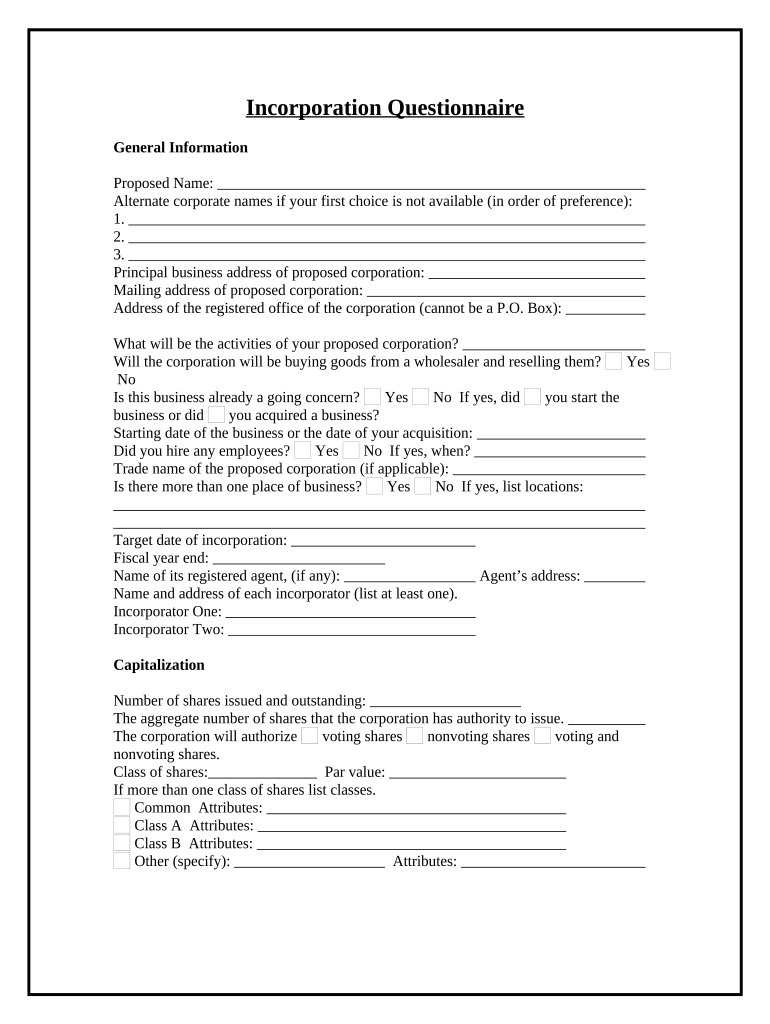
Incorporation Questionnaire Form


What is the incorporation questionnaire?
The incorporation questionnaire is a crucial document that helps business owners gather necessary information for establishing a legal entity. This form typically includes questions about the business structure, ownership, and operational details. Completing this questionnaire accurately ensures compliance with state regulations and lays the groundwork for successful business incorporation.
Steps to complete the incorporation questionnaire
Completing the incorporation questionnaire involves several key steps:
- Gather relevant information about your business, including its name, address, and ownership structure.
- Determine the type of business entity you wish to establish, such as a Limited Liability Company (LLC) or Corporation.
- Answer all questions in the questionnaire thoroughly, ensuring that all provided information is accurate and up-to-date.
- Review the completed questionnaire for any errors or omissions before submission.
- Submit the questionnaire as instructed, whether online or via mail, depending on your state’s requirements.
Legal use of the incorporation questionnaire
The incorporation questionnaire serves a legal purpose by ensuring that the information provided meets state requirements for business formation. When filled out correctly, it can be used to file the necessary documents with the state authorities. This legal validation is essential for the formation of a business entity and protects the interests of the owners and stakeholders involved.
Key elements of the incorporation questionnaire
Several key elements are typically included in the incorporation questionnaire:
- Business name: The desired name of the business, which must comply with state naming regulations.
- Business address: The physical location where the business will operate.
- Ownership structure: Information about the owners, including their names and ownership percentages.
- Type of business entity: Selection of the appropriate business structure, such as LLC, Corporation, or Partnership.
- Purpose of the business: A brief description of the business activities.
Who issues the form?
The incorporation questionnaire is typically issued by the Secretary of State or a similar regulatory body in each state. This office oversees the incorporation process and ensures that all businesses comply with state laws. It is important to obtain the correct version of the questionnaire from the appropriate state office to ensure compliance with local regulations.
Filing deadlines / Important dates
Filing deadlines for the incorporation questionnaire can vary by state. It is crucial to be aware of these dates to avoid penalties or delays in the incorporation process. Generally, businesses should aim to submit their completed questionnaire as soon as possible to ensure timely processing and to meet any specific state deadlines related to business formation.
Quick guide on how to complete incorporation questionnaire
Complete Incorporation Questionnaire seamlessly on any device
Digital document management has become increasingly favored by companies and individuals alike. It offers an ideal eco-friendly substitute for conventional printed and signed paperwork, as you can easily locate the necessary form and securely save it online. airSlate SignNow equips you with all the resources needed to create, modify, and eSign your documents swiftly without delays. Manage Incorporation Questionnaire on any system with airSlate SignNow Android or iOS applications and simplify any document-related task today.
The simplest way to modify and eSign Incorporation Questionnaire effortlessly
- Obtain Incorporation Questionnaire and click Get Form to begin.
- Utilize the tools we offer to complete your form.
- Highlight pertinent sections of the documents or obscure sensitive data with tools that airSlate SignNow provides specifically for that purpose.
- Create your eSignature with the Sign tool, which takes moments and holds the same legal validity as a conventional wet ink signature.
- Review the information and then click the Done button to save your changes.
- Select your preferred method to send your form, via email, text message (SMS), or invite link, or download it to your computer.
Eliminate the issues of lost or misfiled documents, tedious form searching, or errors that necessitate printing new document copies. airSlate SignNow caters to your document management needs in just a few clicks from any device you choose. Modify and eSign Incorporation Questionnaire and ensure excellent communication at every stage of your form preparation process with airSlate SignNow.
Create this form in 5 minutes or less
Create this form in 5 minutes!
People also ask
-
What is business incorporation?
Business incorporation is the process of legally establishing a business as a separate entity from its owners. This process offers various benefits, including liability protection for the owners and tax advantages. By incorporating your business, you can build credibility and facilitate easier access to financing.
-
How can airSlate SignNow assist with business incorporation?
airSlate SignNow provides a seamless platform for eSigning and managing the necessary documents for business incorporation. With user-friendly features, you can streamline the paperwork process and ensure that all documents are securely signed and stored. This helps simplify compliance and makes your incorporation experience more efficient.
-
What are the costs associated with business incorporation using airSlate SignNow?
While the costs of business incorporation can vary depending on your state and specific needs, airSlate SignNow offers a cost-effective solution to manage the eSigning of essential documents. Our pricing plans are designed to fit businesses of all sizes, allowing you to choose the option that best suits your budget and incorporation needs.
-
What features does airSlate SignNow offer for business incorporation?
airSlate SignNow offers several features tailored to facilitate business incorporation, including customizable templates, secure cloud storage, and real-time document tracking. Additionally, our user-friendly interface allows you to easily navigate through the incorporation process. These features work together to save time and reduce potential errors.
-
Are there any integrations available with airSlate SignNow for business incorporation?
Yes, airSlate SignNow integrates with various platforms to enhance your business incorporation process. You can connect with accounting software, CRM systems, and cloud storage solutions to streamline document management. These integrations help keep your business operations organized and efficient, ensuring a smooth incorporation experience.
-
What are the benefits of eSigning documents for business incorporation?
ESigning documents for business incorporation provides numerous benefits, including speed, security, and convenience. With airSlate SignNow, you can sign documents from anywhere, eliminating the need for physical paperwork. This not only accelerates the incorporation process but also enhances overall record-keeping and compliance.
-
How does airSlate SignNow ensure the security of business incorporation documents?
Security is a top priority for airSlate SignNow, especially when dealing with sensitive business incorporation documents. Our platform uses advanced encryption and authentication measures to protect your information. Additionally, our secure cloud storage ensures that your documents are safe and accessible only by authorized personnel.
Get more for Incorporation Questionnaire
- 2010 fl retirement system certification form
- 2020 ma sersd cooperative employer agreement form
- 2015 az application for a duplicate warrantcheck maricopa county form
- 2017 ca cf1r add 02 e form
- 2012 md subscription application form
- 2016 canada pepnp l03 prince edward island form
- 2013 canada sun life financial 4197 opt ci bi e formerly 4197 opt ci e
- Scgh radiology form
Find out other Incorporation Questionnaire
- eSign Life Sciences Word Kansas Fast
- eSign Georgia Legal Last Will And Testament Fast
- eSign Oklahoma Insurance Business Associate Agreement Mobile
- eSign Louisiana Life Sciences Month To Month Lease Online
- eSign Legal Form Hawaii Secure
- eSign Hawaii Legal RFP Mobile
- How To eSign Hawaii Legal Agreement
- How Can I eSign Hawaii Legal Moving Checklist
- eSign Hawaii Legal Profit And Loss Statement Online
- eSign Hawaii Legal Profit And Loss Statement Computer
- eSign Hawaii Legal Profit And Loss Statement Now
- How Can I eSign Hawaii Legal Profit And Loss Statement
- Can I eSign Hawaii Legal Profit And Loss Statement
- How To eSign Idaho Legal Rental Application
- How To eSign Michigan Life Sciences LLC Operating Agreement
- eSign Minnesota Life Sciences Lease Template Later
- eSign South Carolina Insurance Job Description Template Now
- eSign Indiana Legal Rental Application Free
- How To eSign Indiana Legal Residential Lease Agreement
- eSign Iowa Legal Separation Agreement Easy