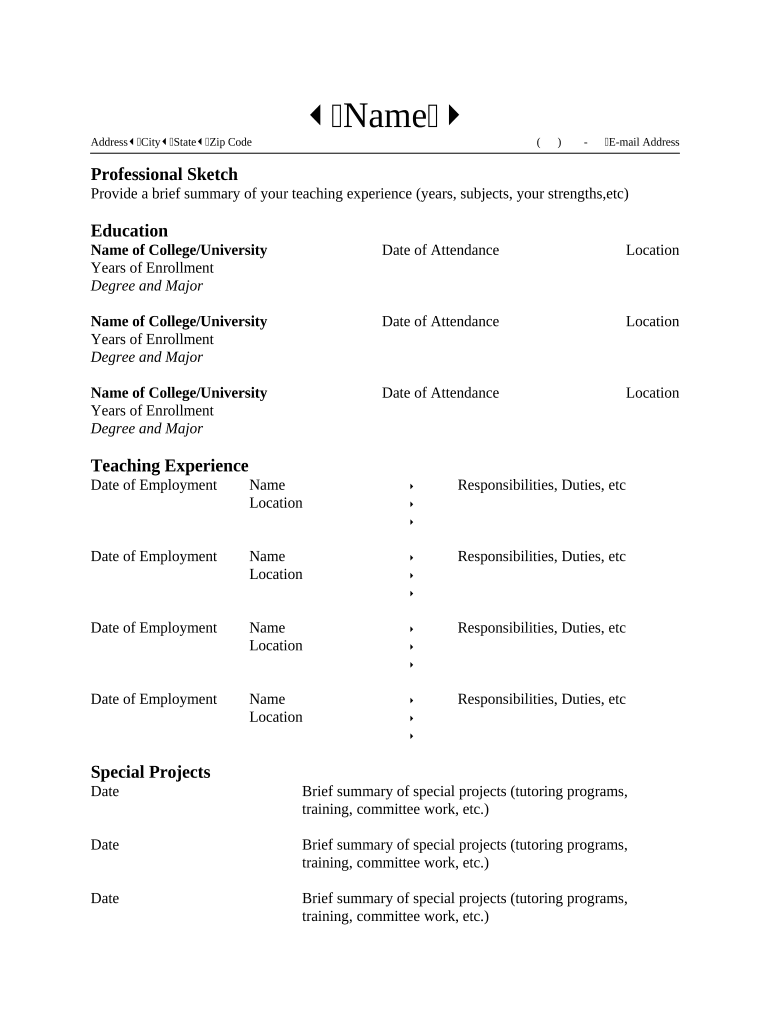
Teacher Employment Letter Sample Form


What is the Teacher Employment Letter Sample
The teacher employment letter sample is a formal document used by educational institutions to verify the employment status of teachers. This letter typically outlines the teacher's role, responsibilities, and duration of employment. It serves as an essential tool for various administrative purposes, such as applying for new positions, securing loans, or verifying credentials. The letter must be accurate and reflect the teacher's qualifications and experience to be effective.
Key elements of the Teacher Employment Letter Sample
When crafting a teacher employment letter, certain key elements should be included to ensure it meets professional standards. These elements typically consist of:
- Institution Letterhead: The letter should be printed on the official letterhead of the educational institution.
- Date: The date the letter is issued should be clearly stated.
- Recipient Information: Include the name and address of the recipient, if applicable.
- Salutation: Use a professional greeting, such as "Dear [Recipient's Name]."
- Employment Details: Clearly outline the teacher's position, employment dates, and responsibilities.
- Signature: The letter should be signed by an authorized representative of the institution.
How to use the Teacher Employment Letter Sample
The teacher employment letter sample can be utilized in various scenarios. When applying for a new teaching position, the letter serves as proof of current or past employment. It may also be required for background checks or credential verification. To use the sample effectively, ensure that it is customized to reflect accurate details relevant to the specific situation. This includes updating the employment dates and responsibilities to match the teacher's current role.
Steps to complete the Teacher Employment Letter Sample
Completing the teacher employment letter sample involves several straightforward steps:
- Gather Information: Collect all necessary details about the teacher's employment, including position, start date, and responsibilities.
- Use a Template: Start with a professional template that includes the institution's letterhead.
- Fill in Details: Input the gathered information accurately into the template.
- Review for Accuracy: Check the letter for any errors or omissions before finalizing.
- Obtain Signature: Have the letter signed by an authorized individual at the institution.
- Distribute the Letter: Provide the completed letter to the teacher or the relevant third party as needed.
Legal use of the Teacher Employment Letter Sample
The teacher employment letter sample is considered a legal document and must adhere to specific guidelines to be valid. It should accurately represent the teacher's employment status and be signed by an authorized representative. In the context of U.S. law, it is important to ensure compliance with regulations regarding employment verification. This includes safeguarding the privacy of the teacher's information and ensuring that the letter is used only for legitimate purposes.
State-specific rules for the Teacher Employment Letter Sample
Different states may have specific requirements regarding the content and format of the teacher employment letter sample. It is essential to be aware of these regulations to ensure compliance. For example, some states may require additional information, such as the teacher's certification status or specific endorsements. Checking with local education authorities or legal counsel can provide clarity on state-specific rules that must be followed when issuing this letter.
Quick guide on how to complete teacher employment letter sample
Complete Teacher Employment Letter Sample effortlessly on any device
Online document management has gained immense popularity among businesses and individuals alike. It serves as a perfect eco-friendly alternative to conventional printed and signed documents, allowing you to find the appropriate form and securely store it online. airSlate SignNow equips you with all the tools necessary to create, modify, and electronically sign your documents promptly without delays. Manage Teacher Employment Letter Sample on any device using airSlate SignNow's Android or iOS applications and streamline any document-centered process today.
How to modify and electronically sign Teacher Employment Letter Sample with ease
- Find Teacher Employment Letter Sample and press Get Form to begin.
- Make use of the tools we provide to finish your document.
- Emphasize important sections of your documents or redact sensitive information with tools that airSlate SignNow offers specifically for that purpose.
- Create your signature using the Sign tool, which only takes a few seconds and holds the same legal validity as a traditional wet ink signature.
- Review the details and click the Done button to save your changes.
- Choose how you wish to send your form—via email, SMS, invite link, or download it to your computer.
Say goodbye to lost or disorganized documents, tedious form searching, or mistakes that require printing new document copies. airSlate SignNow addresses all your document management needs in just a few clicks from any device you prefer. Modify and electronically sign Teacher Employment Letter Sample and ensure effective communication at every stage of your form preparation process with airSlate SignNow.
Create this form in 5 minutes or less
Create this form in 5 minutes!
People also ask
-
What is a teacher employment form, and why is it important?
A teacher employment form is a critical document that facilitates the hiring process of educators by collecting necessary information such as qualifications, past experience, and references. This form ensures that educational institutions can make informed hiring decisions and maintain compliance with regulatory requirements. Utilizing a streamlined teacher employment form enhances efficiency and accuracy in hiring.
-
How does airSlate SignNow simplify the teacher employment form process?
airSlate SignNow provides an easy-to-use platform for creating, sending, and eSigning teacher employment forms digitally. Our solution reduces the administrative burden by automating the collection and review of applications, allowing hiring managers to focus on selecting the best candidates. With customizable templates, you can design a teacher employment form that meets your institution’s specific needs.
-
Is airSlate SignNow cost-effective for managing teacher employment forms?
Yes, airSlate SignNow offers a cost-effective solution for managing teacher employment forms compared to traditional paper methods. By reducing printing and mailing costs, you can allocate more resources to essential hiring processes. Additionally, our competitive pricing plans cater to institutions of various sizes, ensuring value for your investment.
-
What features are included in the airSlate SignNow teacher employment form?
The airSlate SignNow teacher employment form includes features like customizable templates, electronic signatures, and secure cloud storage. These features enhance the user experience by making form management seamless and efficient. Moreover, real-time tracking lets you monitor the submission status of your forms easily.
-
Can I integrate airSlate SignNow with other systems for teacher employment management?
Absolutely! airSlate SignNow integrates with various HR management systems and productivity tools to streamline the teacher employment process. Whether you're using popular platforms or custom-built solutions, our API allows for seamless data transfers and workflow automation. This integration ensures that your applications are organized and easily accessible.
-
What benefits does eSigning my teacher employment form provide?
eSigning your teacher employment form provides signNow benefits including faster processing times and enhanced security. Electronic signatures are legally recognized and come with verification, ensuring the integrity of the hiring process. Furthermore, it eliminates the hassles of paperwork, allowing for a more efficient and environmentally friendly approach.
-
How does airSlate SignNow ensure the security of teacher employment forms?
airSlate SignNow prioritizes the security of your teacher employment forms by employing robust encryption standards and secure data storage solutions. Our platform complies with industry regulations to protect sensitive information, giving peace of mind to both educators and administrators. Regular security audits further enhance the safety of your documents.
Get more for Teacher Employment Letter Sample
- Motion for order of notice in family cases connecticut judicial form
- Fl 274 information sheet for completing notice of motion to cancel set aside judgment of parentage judicial council forms
- The judicial branch of the state of connecticut form
- By persons with disabilities form
- Application for certified copy of birth record madera county form
- Online massage consultation form
- 2019 20 tlc personal data change form the local choice
- Wv 100 info how do i get an order to prohibit workplace violence form
Find out other Teacher Employment Letter Sample
- How Do I Sign South Carolina Education Form
- Can I Sign South Carolina Education Presentation
- How Do I Sign Texas Education Form
- How Do I Sign Utah Education Presentation
- How Can I Sign New York Finance & Tax Accounting Document
- How Can I Sign Ohio Finance & Tax Accounting Word
- Can I Sign Oklahoma Finance & Tax Accounting PPT
- How To Sign Ohio Government Form
- Help Me With Sign Washington Government Presentation
- How To Sign Maine Healthcare / Medical PPT
- How Do I Sign Nebraska Healthcare / Medical Word
- How Do I Sign Washington Healthcare / Medical Word
- How Can I Sign Indiana High Tech PDF
- How To Sign Oregon High Tech Document
- How Do I Sign California Insurance PDF
- Help Me With Sign Wyoming High Tech Presentation
- How Do I Sign Florida Insurance PPT
- How To Sign Indiana Insurance Document
- Can I Sign Illinois Lawers Form
- How To Sign Indiana Lawers Document