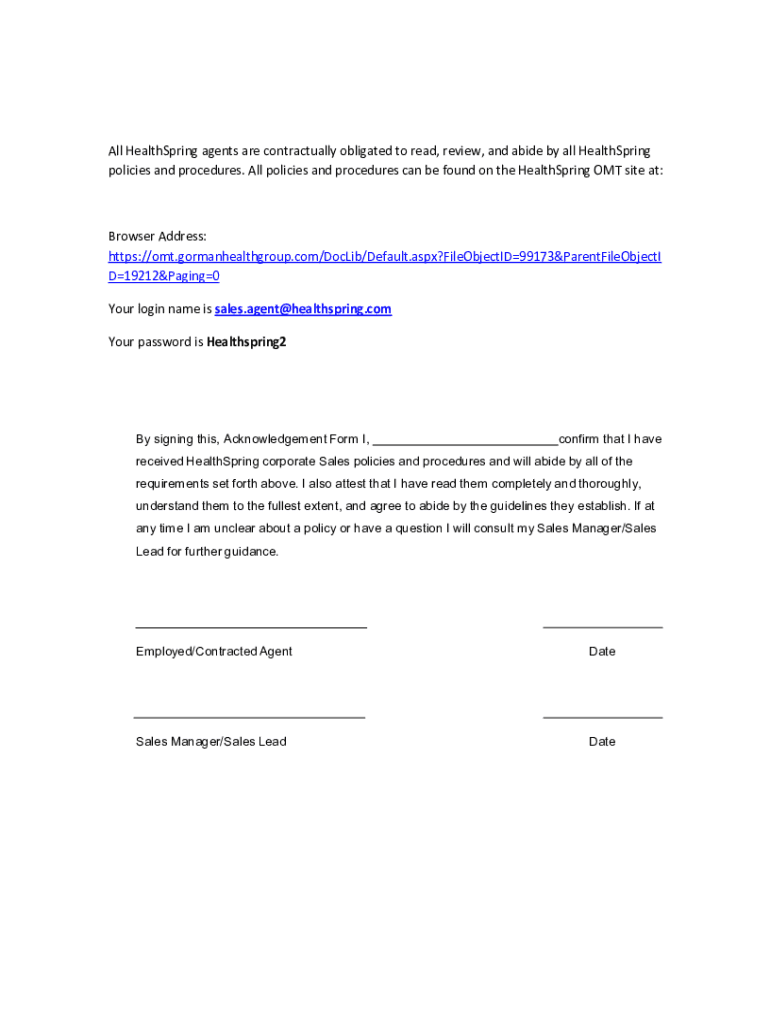
Policy Sign off Sheet Template Form


What is the Policy Sign Off Sheet Template
The policy sign off sheet template is a structured document used by organizations to formally acknowledge the acceptance of policies by employees or stakeholders. This template serves as a record that individuals have read, understood, and agreed to adhere to specific policies. It typically includes fields for the signer's name, date, and signature, ensuring a clear and documented agreement. By utilizing this template, businesses can maintain compliance and accountability within their operations.
How to Use the Policy Sign Off Sheet Template
Using the policy sign off sheet template involves several straightforward steps. First, ensure that the relevant policy is clearly outlined and accessible to all signers. Next, distribute the template to the individuals required to acknowledge the policy. Each signer should fill in their name, date, and provide a signature, either electronically or in print. Once completed, the signed sheets should be collected and stored securely for future reference. This process not only promotes transparency but also reinforces the importance of adhering to organizational policies.
Key Elements of the Policy Sign Off Sheet Template
A well-structured policy sign off sheet template includes several key elements to ensure clarity and effectiveness. These elements typically comprise:
- Policy Title: Clearly state the name of the policy being acknowledged.
- Signer's Name: A designated space for the individual acknowledging the policy.
- Date: The date when the policy was signed off.
- Signature: A field for the signer to provide their signature, confirming their agreement.
- Witness Signature: An optional section for a witness to sign, adding an extra layer of validation.
These components help ensure that the sign off sheet is comprehensive and meets organizational needs.
Steps to Complete the Policy Sign Off Sheet Template
Completing the policy sign off sheet template requires a systematic approach to ensure accuracy and compliance. Follow these steps:
- Review the policy document to ensure understanding.
- Access the policy sign off sheet template.
- Fill in your name in the designated field.
- Enter the current date.
- Provide your signature to confirm acknowledgment.
- Submit the completed sheet to the designated authority or department.
By adhering to these steps, individuals can effectively document their acceptance of organizational policies.
Legal Use of the Policy Sign Off Sheet Template
The legal use of a policy sign off sheet template is crucial for ensuring that organizations can demonstrate compliance with internal policies and external regulations. When properly executed, the signed document can serve as evidence in legal situations, proving that employees were informed of and agreed to the policies in question. It is important to retain these documents securely, as they may be required for audits, legal inquiries, or compliance reviews.
Examples of Using the Policy Sign Off Sheet Template
There are various scenarios in which a policy sign off sheet template can be effectively utilized. Common examples include:
- Employee Handbook Acknowledgment: New hires can sign off on receiving and understanding the employee handbook.
- Safety Policy Compliance: Employees can acknowledge their understanding of workplace safety protocols.
- Data Protection Policies: Staff can confirm their awareness of data handling and privacy policies.
These examples illustrate the versatility of the policy sign off sheet template in different organizational contexts.
Quick guide on how to complete policy sign off sheet template
Complete Policy Sign Off Sheet Template effortlessly on any gadget
Digital document management has become increasingly favored by businesses and individuals alike. It serves as an ideal environmentally friendly substitute to conventional printed and signed paperwork, allowing you to locate the right form and securely keep it online. airSlate SignNow provides you with all the resources necessary to create, edit, and eSign your documents quickly without delays. Handle Policy Sign Off Sheet Template on any gadget with airSlate SignNow's Android or iOS applications and enhance any document-related workflow today.
The easiest way to modify and eSign Policy Sign Off Sheet Template effortlessly
- Locate Policy Sign Off Sheet Template and click Get Form to initiate.
- Make use of the tools offered to fill out your form.
- Highlight important sections of your documents or obscure sensitive information with the tools provided by airSlate SignNow specifically for that purpose.
- Create your eSignature using the Sign feature, which takes just a few seconds and holds the same legal validity as a conventional wet ink signature.
- Review the details and then click on the Done button to save your changes.
- Select your preferred method of sharing your form, whether by email, text message (SMS), invitation link, or download it to your computer.
Eliminate the hassle of lost or misplaced documents, tedious form searching, or errors requiring you to print new document copies. airSlate SignNow meets your document management needs in a few clicks from any device you choose. Modify and eSign Policy Sign Off Sheet Template and maintain excellent communication at any stage of your form preparation process with airSlate SignNow.
Create this form in 5 minutes or less
Create this form in 5 minutes!
People also ask
-
What is a policy sign off sheet template?
A policy sign off sheet template is a structured document that helps organizations confirm the approval of policies by relevant stakeholders. By using our policy sign off sheet template, businesses can streamline the review and approval process, ensuring all necessary parties are informed and consent to the policies implemented.
-
How does airSlate SignNow facilitate the use of a policy sign off sheet template?
airSlate SignNow allows users to easily create, send, and eSign a policy sign off sheet template without any hassle. Our user-friendly interface makes it simple for everyone involved to review and sign the document, ensuring a smooth and efficient process for policy approvals.
-
Is airSlate SignNow affordable for small businesses looking to use a policy sign off sheet template?
Yes, airSlate SignNow offers cost-effective pricing plans tailored to the needs of small businesses. With our affordable solutions, you can implement a policy sign off sheet template without stretching your budget, ensuring your organization can maintain compliance and efficiency.
-
What features are included in the airSlate SignNow policy sign off sheet template?
Our policy sign off sheet template includes features such as customizable fields, automated notifications, and secure eSigning capabilities. These functionalities enhance the approval process, making it easier for teams to manage policy sign offs and ensuring all documentation is organized and accessible.
-
Can I integrate airSlate SignNow with other tools while using a policy sign off sheet template?
Absolutely! airSlate SignNow seamlessly integrates with various tools like Google Drive, Slack, and CRM systems. This allows you to enhance your workflow while managing a policy sign off sheet template, bringing all your essential tools together for improved efficiency.
-
What are the benefits of using a digital policy sign off sheet template?
Using a digital policy sign off sheet template offers numerous benefits, including faster approvals and reduced paperwork. Digital templates help organizations maintain a clear audit trail and ensure compliance with regulatory requirements, signNowly streamlining the policy management process.
-
How can I customize a policy sign off sheet template in airSlate SignNow?
Customizing a policy sign off sheet template in airSlate SignNow is simple. Users can modify fields, add company logos, and incorporate relevant policy details, allowing organizations to create a template that reflects their unique needs and branding.
Get more for Policy Sign Off Sheet Template
- Warranty deed from two individuals to husband and wife new york form
- New york form ny
- Deed to trust 497321221 form
- Quitclaim deed from three individuals to five individuals new york form
- Deed life estate 497321223 form
- New york quitclaim 497321224 form
- Special warranty deed pdf form
- New york uniform
Find out other Policy Sign Off Sheet Template
- Can I Electronic signature South Carolina Life Sciences PDF
- How Can I Electronic signature Rhode Island Legal Document
- Can I Electronic signature South Carolina Legal Presentation
- How Can I Electronic signature Wyoming Life Sciences Word
- How To Electronic signature Utah Legal PDF
- How Do I Electronic signature Arkansas Real Estate Word
- How Do I Electronic signature Colorado Real Estate Document
- Help Me With Electronic signature Wisconsin Legal Presentation
- Can I Electronic signature Hawaii Real Estate PPT
- How Can I Electronic signature Illinois Real Estate Document
- How Do I Electronic signature Indiana Real Estate Presentation
- How Can I Electronic signature Ohio Plumbing PPT
- Can I Electronic signature Texas Plumbing Document
- How To Electronic signature Michigan Real Estate Form
- How To Electronic signature Arizona Police PDF
- Help Me With Electronic signature New Hampshire Real Estate PDF
- Can I Electronic signature New Hampshire Real Estate Form
- Can I Electronic signature New Mexico Real Estate Form
- How Can I Electronic signature Ohio Real Estate Document
- How To Electronic signature Hawaii Sports Presentation