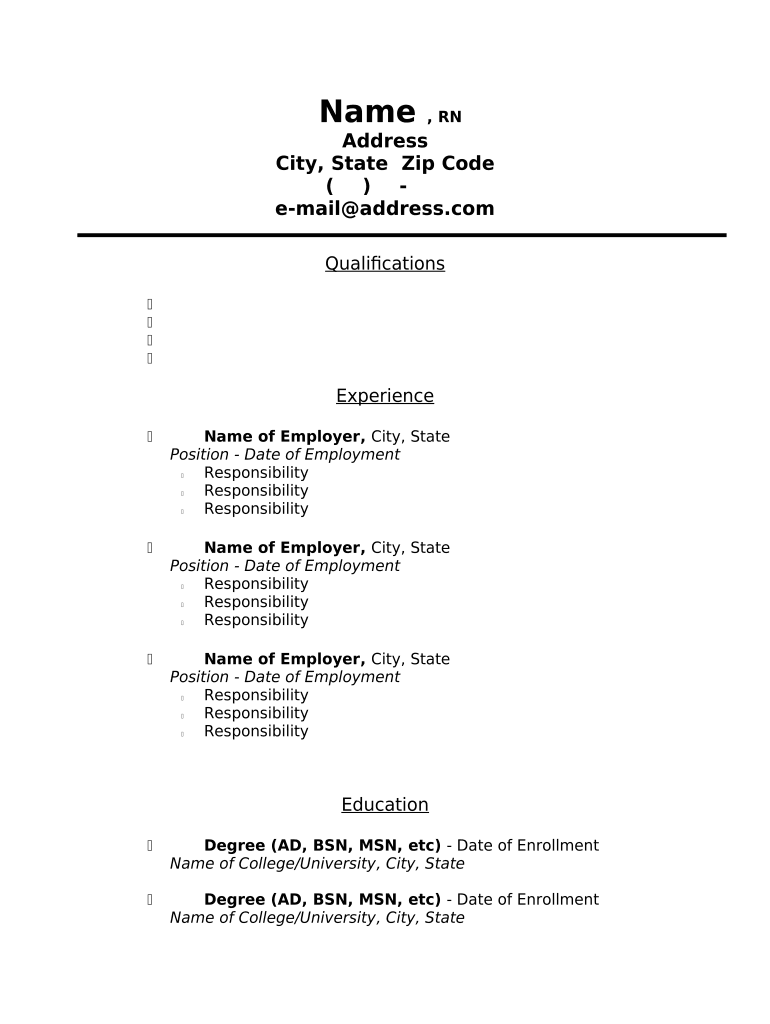
Resume for RN Form


What is the Resume For RN
The Resume For RN is a specialized document designed for registered nurses seeking employment in healthcare settings. This resume highlights the candidate's qualifications, including education, clinical experience, certifications, and relevant skills. It serves as a critical tool in the job application process, allowing nurses to present their professional background effectively to potential employers.
How to use the Resume For RN
Using the Resume For RN involves tailoring the document to reflect your unique qualifications and experiences. Begin by gathering all relevant information, such as your nursing degree, licenses, and any specialized training. Next, structure your resume to include sections like objective, education, work experience, and skills. Ensure that each section is clear and concise, emphasizing accomplishments that align with the job you are applying for. Finally, review the resume for clarity and accuracy before submitting it with your job application.
Steps to complete the Resume For RN
Completing the Resume For RN involves several key steps:
- Gather Information: Collect all relevant details about your education, work history, and certifications.
- Choose a Format: Select a professional format that enhances readability, such as chronological or functional.
- Write a Strong Objective: Craft a compelling objective statement that reflects your career goals and intentions.
- Detail Your Education: Include your nursing school, degree obtained, and graduation date.
- Highlight Work Experience: List your previous positions, focusing on responsibilities and achievements in nursing.
- Include Certifications: Mention any relevant certifications, such as BLS or ACLS.
- Proofread: Review your resume for grammatical errors and ensure all information is accurate.
Key elements of the Resume For RN
Several key elements should be included in the Resume For RN to make it effective:
- Contact Information: Your name, phone number, and email address should be prominently displayed at the top.
- Professional Summary: A brief overview of your qualifications and career goals.
- Education: Details of your nursing degree and any additional training.
- Work Experience: A list of relevant positions held, including job titles, employers, and dates of employment.
- Skills: A section highlighting both hard and soft skills pertinent to nursing.
- Certifications: Any licenses or certifications that enhance your qualifications.
Legal use of the Resume For RN
The Resume For RN must comply with various legal standards to ensure its validity. This includes accurately representing your qualifications and experiences without embellishment or misrepresentation. Adhering to privacy laws is also crucial, particularly when including personal information. Ensuring that all content is truthful and verifiable protects you from potential legal repercussions during the hiring process.
Digital vs. Paper Version
When considering the Resume For RN, it is essential to understand the differences between digital and paper formats. A digital resume is often preferred in today’s job market, as it can be easily submitted online and formatted for Applicant Tracking Systems (ATS). Conversely, a paper resume may be necessary for in-person interviews or specific job applications that require hard copies. Regardless of the format, ensure that the content remains consistent and professional.
Quick guide on how to complete resume for rn
Complete Resume For RN effortlessly on any device
Digital document management has become increasingly popular among businesses and individuals. It serves as an ideal eco-friendly substitute for traditional printed and signed documents, allowing you to access the correct form and securely store it online. airSlate SignNow provides you with all the tools necessary to create, edit, and electronically sign your documents swiftly and without delays. Manage Resume For RN on any platform using the airSlate SignNow Android or iOS applications and enhance any document-related process today.
The easiest way to modify and electronically sign Resume For RN with ease
- Obtain Resume For RN and click Get Form to initiate.
- Utilize the tools we offer to complete your form.
- Emphasize relevant sections of the documents or conceal sensitive information with tools that airSlate SignNow provides specifically for that purpose.
- Generate your electronic signature using the Sign tool, which takes mere seconds and carries the same legal validity as a conventional wet ink signature.
- Review the details and click on the Done button to save your modifications.
- Select how you wish to send your form, via email, SMS, or invite link, or download it to your computer.
Say goodbye to lost or misplaced files, tedious form searches, or mistakes that necessitate printing new document copies. airSlate SignNow meets all your document management needs within a few clicks from your chosen device. Modify and electronically sign Resume For RN while ensuring excellent communication throughout any stage of the form preparation process with airSlate SignNow.
Create this form in 5 minutes or less
Create this form in 5 minutes!
People also ask
-
What features should I include in my Resume For RN?
When crafting your Resume For RN, focus on highlighting your clinical experience, nursing skills, certifications, and education. Include quantifiable achievements and tailor your resume to the specific nursing position you are applying for. This approach demonstrates your fit for the role and makes your application stand out.
-
How can airSlate SignNow help in the resume application process?
airSlate SignNow provides an efficient way to handle your Resume For RN applications by allowing you to eSign documents and securely send them to potential employers. This streamlines the application process and saves you time, enabling you to focus on preparing for interviews instead.
-
What are the benefits of using a professional template for my Resume For RN?
Using a professional template for your Resume For RN ensures that your application is visually appealing and well-organized. A well-structured resume makes it easier for hiring managers to quickly identify your qualifications and skills, increasing your chances of landing an interview.
-
Is there a cost associated with using airSlate SignNow for Resumes For RN?
Yes, airSlate SignNow offers various pricing plans tailored to different user needs. However, the cost is often justified considering the seamless document management and eSigning features provided, which can signNowly simplify your job application process, including your Resume For RN.
-
Can I integrate airSlate SignNow with other tools for my Resume For RN?
Absolutely! airSlate SignNow integrates with various productivity and document management tools, allowing you to seamlessly manage your Resume For RN alongside other important documents. This integration enhances your workflow and ensures all your application materials are organized and accessible.
-
How do I tailor my Resume For RN for different job opportunities?
To tailor your Resume For RN effectively, analyze the job description and incorporate relevant keywords and skills that match the requirements. Highlight your most applicable experiences and competencies, which will demonstrate your suitability for each specific nursing role.
-
What should I avoid when creating my Resume For RN?
When crafting your Resume For RN, avoid including irrelevant information, excessive jargon, or generic phrases. Focus on clarity and professionalism—keep your resume concise, using bullet points for easy readability, and tailor it specifically to the nursing positions you're targeting.
Get more for Resume For RN
- Fs form 5456 treasurydirect
- Fs form 1455 request by fiduciary for treasurydirect
- Fws form 3 2109
- Af form 1089
- Form 12 motor dealer
- Attestation of qu bec resident status for canadian citizens and permanent residents of canada form for university students
- Isp3550 form
- Protected b when completed canada application for the old form
Find out other Resume For RN
- How To Integrate Sign in Banking
- How To Use Sign in Banking
- Help Me With Use Sign in Banking
- Can I Use Sign in Banking
- How Do I Install Sign in Banking
- How To Add Sign in Banking
- How Do I Add Sign in Banking
- How Can I Add Sign in Banking
- Can I Add Sign in Banking
- Help Me With Set Up Sign in Government
- How To Integrate eSign in Banking
- How To Use eSign in Banking
- How To Install eSign in Banking
- How To Add eSign in Banking
- How To Set Up eSign in Banking
- How To Save eSign in Banking
- How To Implement eSign in Banking
- How To Set Up eSign in Construction
- How To Integrate eSign in Doctors
- How To Use eSign in Doctors