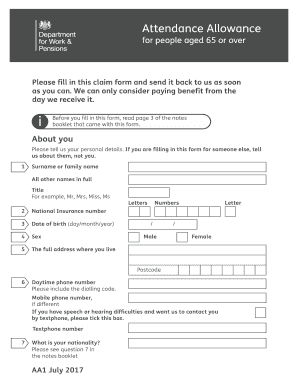
Attendance Allowance Claim Form AA!


What is the Attendance Allowance Claim Form?
The Attendance Allowance Claim Form, often referred to as the AA form, is a crucial document for individuals seeking financial assistance due to disabilities or health issues that require personal care. This form is designed to assess the eligibility of applicants for the Attendance Allowance benefit, which provides financial support to help cover the costs of care. Understanding the purpose of this form is essential for anyone considering applying for this benefit.
How to Use the Attendance Allowance Claim Form
Using the Attendance Allowance Claim Form involves several steps to ensure accurate completion and submission. First, gather all necessary personal information, including identification details and medical history. Next, carefully fill out the form, providing detailed information about your care needs and how your condition affects daily living. Once completed, review the form for accuracy before submitting it to the appropriate authority. Utilizing digital tools can streamline this process, allowing for easy editing and signing.
Steps to Complete the Attendance Allowance Claim Form
Completing the Attendance Allowance Claim Form requires careful attention to detail. Follow these steps for a successful submission:
- Begin by reading the instructions provided with the form to understand the requirements.
- Fill in your personal details, including name, address, and contact information.
- Provide information about your health condition and how it impacts your daily activities.
- Detail the type of care you require and any assistance you currently receive.
- Review your answers for completeness and accuracy.
- Sign the form digitally or by hand, ensuring that all required signatures are included.
- Submit the form via your chosen method, whether online, by mail, or in person.
Eligibility Criteria for Attendance Allowance
To qualify for the Attendance Allowance benefit, applicants must meet specific eligibility criteria. Generally, individuals must be aged 65 or older and have a disability that requires assistance with personal care. The severity of the condition is assessed based on the applicant's ability to perform daily activities independently. It is essential to provide comprehensive details about your care needs in the claim form to support your eligibility.
Required Documents for the Attendance Allowance Claim
When submitting the Attendance Allowance Claim Form, certain documents may be required to support your application. These typically include:
- Proof of identity, such as a government-issued ID or Social Security number.
- Medical documentation outlining your health condition and care needs.
- Any existing care plans or assessments from healthcare providers.
Having these documents ready can expedite the application process and enhance the chances of a successful claim.
Form Submission Methods
The Attendance Allowance Claim Form can be submitted through various methods, providing flexibility for applicants. Common submission methods include:
- Online submission via designated government portals, allowing for immediate processing.
- Mailing a printed copy of the completed form to the appropriate office.
- In-person submission at local offices, where assistance may be available.
Choosing the right submission method can depend on personal preference and the urgency of the claim.
Quick guide on how to complete attendance allowance claim form aa
Complete Attendance Allowance Claim Form AA! seamlessly on any device
Online document administration has gained traction with companies and individuals. It offers an excellent eco-friendly substitute for traditional printed and signed documents, as you can locate the appropriate form and securely store it online. airSlate SignNow provides you with all the tools you require to create, modify, and eSign your documents quickly without delays. Handle Attendance Allowance Claim Form AA! on any platform using airSlate SignNow Android or iOS applications and enhance any document-driven process today.
How to adjust and eSign Attendance Allowance Claim Form AA! effortlessly
- Locate Attendance Allowance Claim Form AA! and click on Get Form to initiate.
- Utilize the tools we provide to complete your form.
- Emphasize pertinent sections of the documents or obscure sensitive information with tools that airSlate SignNow offers specifically for that purpose.
- Create your eSignature using the Sign feature, which takes mere seconds and holds the same legal authority as a conventional wet ink signature.
- Review the information and click on the Done button to save your modifications.
- Select your preferred method to deliver your form, whether by email, SMS, invitation link, or download it to your computer.
Eliminate concerns about lost or misplaced files, tedious form searching, or mistakes that require printing new document copies. airSlate SignNow meets your document management needs in just a few clicks from any device you choose. Edit and eSign Attendance Allowance Claim Form AA! to ensure exceptional communication at every stage of your form preparation process with airSlate SignNow.
Create this form in 5 minutes or less
Create this form in 5 minutes!
People also ask
-
What is the ttendance allowance fiorm and how can it benefit my business?
The ttendance allowance fiorm is a digital solution that streamlines the process of managing attendance-related allowances. By using airSlate SignNow, businesses can easily create and customize this form, ensuring a more efficient approval process and reducing paperwork. This allows for timely payments and better tracking of employee attendance.
-
How do I create a ttendance allowance fiorm using airSlate SignNow?
Creating a ttendance allowance fiorm with airSlate SignNow is simple and user-friendly. You can start by selecting a template or building from scratch, then customize text fields, signature boxes, and other elements to suit your needs. Once complete, you can share the form with your team for e-signature.
-
Is there a cost associated with using airSlate SignNow for the ttendance allowance fiorm?
Yes, using airSlate SignNow does involve a subscription fee, but it offers tiered pricing plans to fit businesses of all sizes. These plans provide access to features needed to manage your ttendance allowance fiorm efficiently and affordably. Check out our pricing page for detailed information on costs.
-
Can I integrate the ttendance allowance fiorm with other tools I use?
Absolutely! airSlate SignNow allows seamless integrations with various tools such as CRM systems, payroll software, and more. This capability ensures that your ttendance allowance fiorm can work alongside the applications you already rely on, enhancing workflow and productivity.
-
What features come with the ttendance allowance fiorm in airSlate SignNow?
The ttendance allowance fiorm includes features like customizable templates, secure eSignature options, and automated workflows that ensure timely processing. Additionally, you can track document status in real-time, making it easier to manage approvals and submissions.
-
How secure is my data when using the ttendance allowance fiorm?
Data security is a top priority at airSlate SignNow. When using the ttendance allowance fiorm, your information is protected with advanced encryption and compliance with industry standards like GDPR. This ensures that all sensitive employee data remains safe and secure throughout the signing process.
-
Can I use the ttendance allowance fiorm on mobile devices?
Yes, the ttendance allowance fiorm is fully responsive and can be accessed on mobile devices. This means you can manage attendance and approvals on-the-go, making it convenient for your team to fill out and sign the form from anywhere.
Get more for Attendance Allowance Claim Form AA!
- Ohio husband wife 497322129 form
- Quitclaim deed from husband and wife to husband and wife ohio form
- General warranty deed from husband and wife to husband and wife ohio form
- Ohio limited warranty form
- Quitclaim deed from husband and wife to an individual ohio form
- General warranty deed from husband and wife to an individual ohio form
- Ohio limited warranty deed form
- Transfer on death designation affidavit tod from individual to individual with contingent beneficiary ohio form
Find out other Attendance Allowance Claim Form AA!
- How Can I eSignature Connecticut Real Estate Quitclaim Deed
- eSignature Pennsylvania Plumbing Business Plan Template Safe
- eSignature Florida Real Estate Quitclaim Deed Online
- eSignature Arizona Sports Moving Checklist Now
- eSignature South Dakota Plumbing Emergency Contact Form Mobile
- eSignature South Dakota Plumbing Emergency Contact Form Safe
- Can I eSignature South Dakota Plumbing Emergency Contact Form
- eSignature Georgia Real Estate Affidavit Of Heirship Later
- eSignature Hawaii Real Estate Operating Agreement Online
- eSignature Idaho Real Estate Cease And Desist Letter Online
- eSignature Idaho Real Estate Cease And Desist Letter Simple
- eSignature Wyoming Plumbing Quitclaim Deed Myself
- eSignature Colorado Sports Living Will Mobile
- eSignature Iowa Real Estate Moving Checklist Simple
- eSignature Iowa Real Estate Quitclaim Deed Easy
- eSignature Real Estate Form Louisiana Simple
- eSignature Louisiana Real Estate LLC Operating Agreement Myself
- Can I eSignature Louisiana Real Estate Quitclaim Deed
- eSignature Hawaii Sports Living Will Safe
- eSignature Hawaii Sports LLC Operating Agreement Myself