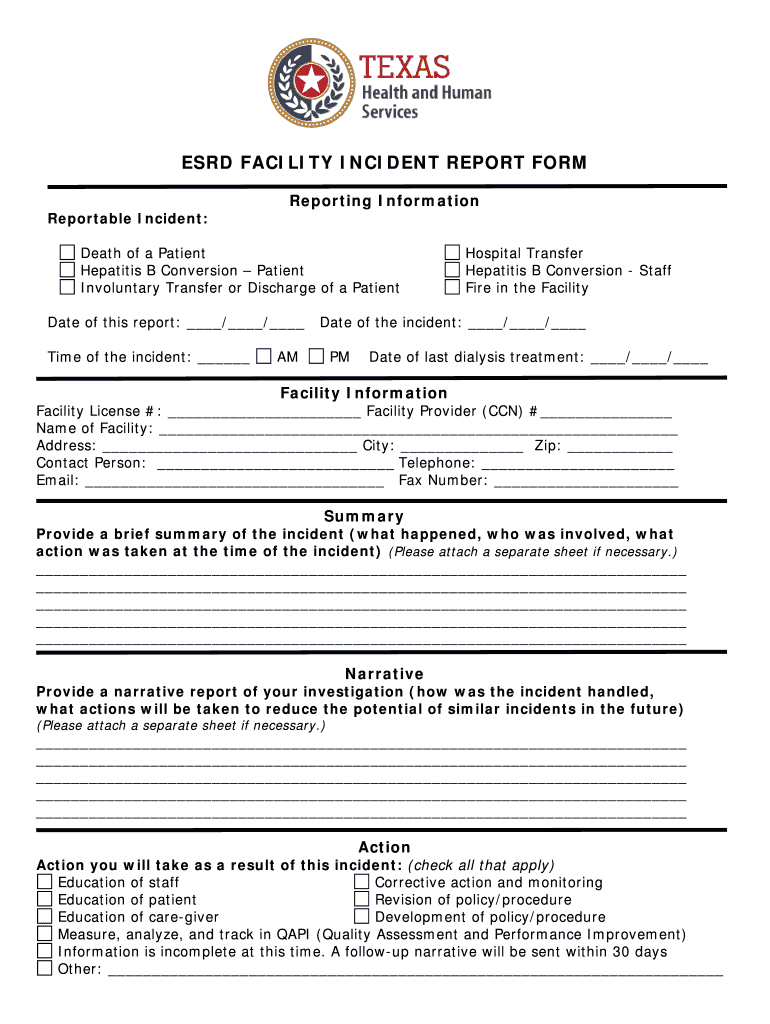
Fillable Online Incident Report Form with Instructions 5 4 18


What is the Fillable Online Incident Report Form With Instructions 5 4 18
The Fillable Online Incident Report Form With Instructions 5 4 18 is a digital document designed to help individuals and organizations report incidents in a structured manner. This form is essential for documenting events such as workplace accidents, safety violations, or property damage. By using this form, users can ensure that all necessary information is captured accurately, facilitating better communication and resolution of the incident.
How to use the Fillable Online Incident Report Form With Instructions 5 4 18
Using the Fillable Online Incident Report Form is straightforward. First, access the form through a reliable platform that supports digital signatures. Next, fill in the required fields, which typically include details about the incident, such as the date, time, location, and a description of what occurred. Once completed, review the information for accuracy before submitting the form electronically. This method ensures that the report is filed promptly and securely.
Steps to complete the Fillable Online Incident Report Form With Instructions 5 4 18
Completing the Fillable Online Incident Report Form involves several key steps:
- Access the form on a secure website.
- Provide your personal information, including your name and contact details.
- Fill in the incident details, ensuring to include all relevant facts.
- Attach any supporting documents or evidence, if applicable.
- Review the completed form for any errors or omissions.
- Submit the form electronically, ensuring you receive a confirmation of submission.
Legal use of the Fillable Online Incident Report Form With Instructions 5 4 18
The Fillable Online Incident Report Form is legally recognized when completed and submitted in accordance with applicable laws and regulations. To ensure its legal validity, it is crucial to use a platform that complies with eSignature laws, such as the ESIGN Act and UETA. This compliance ensures that the electronic signatures collected on the form are legally binding and can be upheld in a court of law if necessary.
Key elements of the Fillable Online Incident Report Form With Instructions 5 4 18
Key elements of the Fillable Online Incident Report Form include:
- Incident Description: A detailed account of what happened.
- Date and Time: When the incident occurred.
- Location: The specific place where the incident took place.
- Witness Information: Names and contact details of any witnesses.
- Signature: An electronic signature to validate the report.
Examples of using the Fillable Online Incident Report Form With Instructions 5 4 18
Examples of when to use the Fillable Online Incident Report Form include:
- Documenting a workplace injury for employee safety records.
- Reporting a vehicle accident for insurance purposes.
- Recording incidents of theft or vandalism for law enforcement.
- Notifying management of safety hazards within a facility.
Quick guide on how to complete fillable online incident report form with instructions 5418
Effortlessly Complete Fillable Online Incident Report Form With Instructions 5 4 18 on Any Device
Managing documents online has gained signNow traction among businesses and individuals. It offers an ideal eco-friendly substitute to traditional printed and signed paperwork, allowing you to obtain the necessary form and securely store it in the cloud. airSlate SignNow equips you with all the resources required to create, modify, and electronically sign your documents promptly and efficiently. Handle Fillable Online Incident Report Form With Instructions 5 4 18 on any device via the airSlate SignNow Android or iOS applications and enhance any document-focused process today.
How to Modify and Electronically Sign Fillable Online Incident Report Form With Instructions 5 4 18 with Ease
- Find Fillable Online Incident Report Form With Instructions 5 4 18 and click Get Form to begin.
- Make use of the tools we offer to fill out your form.
- Highlight important sections of the documents or obscure sensitive information with tools specifically designed for that task by airSlate SignNow.
- Create your signature using the Sign tool, which takes mere seconds and holds the same legal validity as a conventional wet ink signature.
- Review all the details and click the Done button to save your modifications.
- Select your preferred method for submitting your form, whether by email, SMS, invitation link, or download it to your computer.
Say goodbye to lost or misplaced files, tedious form searching, or mistakes that necessitate reprinting new document versions. airSlate SignNow manages all your document-related needs in just a few clicks from any device you prefer. Modify and eSign Fillable Online Incident Report Form With Instructions 5 4 18 and guarantee effective communication throughout every phase of the form preparation process with airSlate SignNow.
Create this form in 5 minutes or less
Create this form in 5 minutes!
People also ask
-
What is the Fillable Online Incident Report Form With Instructions 5 4 18?
The Fillable Online Incident Report Form With Instructions 5 4 18 is a comprehensive digital solution designed to streamline the incident reporting process for businesses. This form includes clear instructions to ensure that users can fill it out accurately and efficiently. It empowers users to create, customize, and submit incident reports with ease.
-
How can I access the Fillable Online Incident Report Form With Instructions 5 4 18?
The Fillable Online Incident Report Form With Instructions 5 4 18 can be accessed directly through the airSlate SignNow platform. Simply sign up for an account, and you can start using the form right away. It's easily accessible on both desktop and mobile devices, making it convenient for all users.
-
Is there a cost associated with using the Fillable Online Incident Report Form With Instructions 5 4 18?
Yes, there is a cost associated with using the Fillable Online Incident Report Form With Instructions 5 4 18 as part of airSlate SignNow's offerings. Plans vary based on features and volume, but there is a cost-effective solution for businesses of all sizes. Check our pricing page for more details.
-
What are the key features of the Fillable Online Incident Report Form With Instructions 5 4 18?
Key features of the Fillable Online Incident Report Form With Instructions 5 4 18 include customizable fields, easy e-signature integration, and the ability to attach supporting documents. Additionally, the form is user-friendly and designed to facilitate quick and accurate reporting of incidents, enhancing overall efficiency.
-
How does the Fillable Online Incident Report Form With Instructions 5 4 18 benefit businesses?
The Fillable Online Incident Report Form With Instructions 5 4 18 benefits businesses by simplifying the incident reporting process and reducing paperwork. With clear instructions, it minimizes the risk of errors and ensures that all necessary information is collected promptly. This leads to better incident management and compliance.
-
Can the Fillable Online Incident Report Form With Instructions 5 4 18 be integrated with other tools?
Yes, the Fillable Online Incident Report Form With Instructions 5 4 18 can be easily integrated with various tools and applications that your business may already be using. This includes popular project management and CRM software, allowing for seamless data transfer and enhanced workflow efficiency.
-
Is the Fillable Online Incident Report Form With Instructions 5 4 18 mobile-friendly?
Absolutely! The Fillable Online Incident Report Form With Instructions 5 4 18 is designed to be mobile-friendly, enabling users to fill out and submit reports from their smartphones or tablets. This flexibility ensures that your team can report incidents anytime, anywhere, enhancing responsiveness.
Get more for Fillable Online Incident Report Form With Instructions 5 4 18
- Waiver and release from liability for reiki treatment 497329011 form
- Personal property lease agreement form
- License agreement data form
- Partnership buyout form
- Ad valorem tax 497329016 form
- Director resolution template form
- Model closed end or net vehicle lease disclosures federal consumer leasing act disclosures form
- Parent liability form
Find out other Fillable Online Incident Report Form With Instructions 5 4 18
- Electronic signature Doctors PDF Louisiana Now
- How To Electronic signature Massachusetts Doctors Quitclaim Deed
- Electronic signature Minnesota Doctors Last Will And Testament Later
- How To Electronic signature Michigan Doctors LLC Operating Agreement
- How Do I Electronic signature Oregon Construction Business Plan Template
- How Do I Electronic signature Oregon Construction Living Will
- How Can I Electronic signature Oregon Construction LLC Operating Agreement
- How To Electronic signature Oregon Construction Limited Power Of Attorney
- Electronic signature Montana Doctors Last Will And Testament Safe
- Electronic signature New York Doctors Permission Slip Free
- Electronic signature South Dakota Construction Quitclaim Deed Easy
- Electronic signature Texas Construction Claim Safe
- Electronic signature Texas Construction Promissory Note Template Online
- How To Electronic signature Oregon Doctors Stock Certificate
- How To Electronic signature Pennsylvania Doctors Quitclaim Deed
- Electronic signature Utah Construction LLC Operating Agreement Computer
- Electronic signature Doctors Word South Dakota Safe
- Electronic signature South Dakota Doctors Confidentiality Agreement Myself
- How Do I Electronic signature Vermont Doctors NDA
- Electronic signature Utah Doctors Promissory Note Template Secure