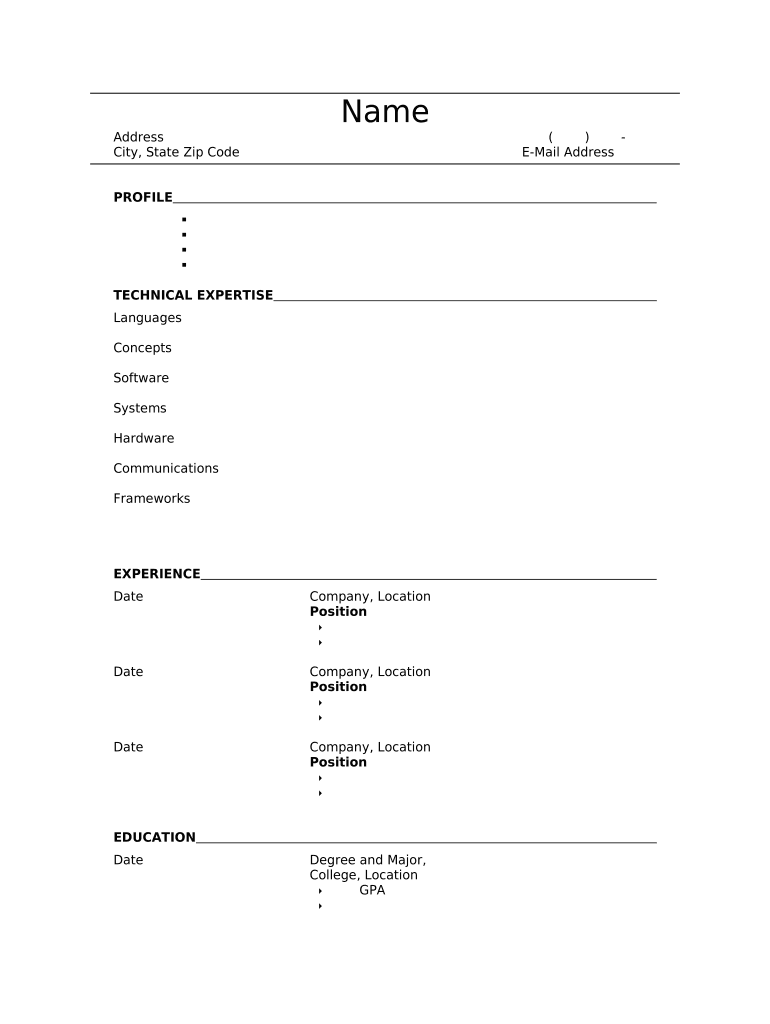
Resume for Database Administrator Form


What is the Resume For Database Administrator
The Resume For Database Administrator is a specialized document designed to showcase the skills, experience, and qualifications of individuals seeking employment in database administration. This resume highlights relevant technical proficiencies, such as knowledge of database management systems, data modeling, and performance tuning. It also emphasizes soft skills like problem-solving and communication, which are essential for collaborating with IT teams and stakeholders. The primary goal of this resume is to present a compelling case to potential employers about the candidate's ability to manage and optimize databases effectively.
Key elements of the Resume For Database Administrator
A well-crafted Resume For Database Administrator should include several key elements to effectively convey the candidate's qualifications. These elements typically consist of:
- Contact Information: Clearly list the candidate's name, phone number, email address, and LinkedIn profile.
- Professional Summary: A brief overview of the candidate's experience and expertise in database administration.
- Technical Skills: A detailed list of relevant database technologies, programming languages, and tools.
- Work Experience: A chronological account of previous positions held, including responsibilities and achievements.
- Education: Information about degrees earned, institutions attended, and any relevant certifications.
- Projects: Descriptions of significant projects that demonstrate the candidate's ability to manage databases effectively.
Steps to complete the Resume For Database Administrator
Completing a Resume For Database Administrator involves several important steps. Candidates should follow these guidelines to ensure their resume is comprehensive and well-organized:
- Gather Information: Collect all relevant details about your work history, education, and skills.
- Choose a Format: Decide on a resume format that best showcases your experience, such as chronological or functional.
- Write a Professional Summary: Craft a concise summary that highlights your strengths and career objectives.
- Detail Your Work Experience: List your previous positions, focusing on achievements and responsibilities related to database management.
- Highlight Technical Skills: Include a section dedicated to your technical expertise in database systems and tools.
- Review and Edit: Proofread your resume for errors and ensure it is formatted consistently.
Legal use of the Resume For Database Administrator
The legal use of the Resume For Database Administrator pertains to the accuracy and honesty of the information presented. Candidates must ensure that all details, including work experience and qualifications, are truthful and verifiable. Misrepresentation can lead to consequences such as job loss or legal action. Additionally, candidates should be aware of any specific legal requirements related to employment in their state, such as background checks or licensing for certain database technologies.
How to use the Resume For Database Administrator
Using the Resume For Database Administrator effectively involves tailoring it for each job application. Candidates should customize their resume to match the specific requirements and preferences outlined in job descriptions. This includes emphasizing relevant skills and experiences that align with the position. Additionally, candidates should ensure that their resume is formatted for easy readability, using clear headings and bullet points to highlight important information. Finally, candidates should save their resume in a widely accepted format, such as PDF, to maintain formatting when submitting electronically.
Examples of using the Resume For Database Administrator
Examples of using the Resume For Database Administrator can provide valuable insights into best practices. For instance, candidates can review sample resumes to understand how to effectively present their skills and experiences. These examples often illustrate how to quantify achievements, such as improving database performance by a specific percentage or successfully managing a large-scale database migration. By analyzing these examples, candidates can gain inspiration for their own resumes and learn how to tailor their content to stand out to potential employers.
Quick guide on how to complete resume for database administrator
Complete Resume For Database Administrator effortlessly across any device
Digital document management has gained traction among businesses and individuals. It offers an ideal eco-friendly alternative to traditional printed and signed paperwork, allowing you to access the required form and securely store it online. airSlate SignNow equips you with all the necessary tools to create, edit, and electronically sign your documents swiftly without interruptions. Manage Resume For Database Administrator on any device with the airSlate SignNow Android or iOS applications and enhance any document-focused procedure today.
The easiest way to modify and eSign Resume For Database Administrator seamlessly
- Locate Resume For Database Administrator and select Get Form to commence.
- Leverage the tools we provide to complete your document.
- Emphasize pertinent sections of your documents or obscure sensitive information with tools designed specifically for that purpose by airSlate SignNow.
- Create your signature using the Sign tool, which takes mere seconds and carries the same legal validity as a conventional wet ink signature.
- Review the details and click on the Done button to apply your changes.
- Choose your preferred method to send your form, whether by email, text message (SMS), invitation link, or download it to your computer.
Eliminate concerns over lost or misplaced documents, time-consuming form searches, or errors that necessitate printing new document copies. airSlate SignNow fulfills all your document management needs with just a few clicks from any device you choose. Edit and eSign Resume For Database Administrator and ensure exceptional communication at every stage of your form preparation process with airSlate SignNow.
Create this form in 5 minutes or less
Create this form in 5 minutes!
People also ask
-
What features does airSlate SignNow offer for creating a Resume For Database Administrator?
airSlate SignNow provides a variety of features tailored to creating a Resume For Database Administrator, including customizable templates, an intuitive drag-and-drop editor, and collaboration tools. This allows users to create professional resumes efficiently while incorporating relevant skills and experiences.
-
How can airSlate SignNow help enhance my Resume For Database Administrator?
By using airSlate SignNow, you can enhance your Resume For Database Administrator with professional design elements, ensuring it stands out to hiring managers. The platform's eSignature capabilities allow potential employers to quickly review and sign necessary documents, streamlining the application process.
-
Is there a cost to use airSlate SignNow for creating a Resume For Database Administrator?
While airSlate SignNow offers a free trial, various pricing plans are available depending on the features you need for creating a Resume For Database Administrator. These plans are competitively priced, ensuring you receive excellent value for your document management needs.
-
Can I integrate airSlate SignNow with other applications while working on my Resume For Database Administrator?
Yes, airSlate SignNow supports integration with multiple applications, helping you efficiently create and manage your Resume For Database Administrator. This includes integrations with popular platforms like Google Drive, Salesforce, and more, making document access and collaboration seamless.
-
What benefits does airSlate SignNow provide for job seekers creating a Resume For Database Administrator?
Job seekers benefit from airSlate SignNow by gaining easy access to professional templates tailored for a Resume For Database Administrator. Additionally, its user-friendly interface allows for quick edits and updates, which is crucial in today's fast-paced job market.
-
Are there any templates specifically for a Resume For Database Administrator in airSlate SignNow?
Yes, airSlate SignNow offers specific templates for a Resume For Database Administrator, designed to highlight relevant technical skills and experiences. These templates help applicants present their qualifications effectively and attractively.
-
How does airSlate SignNow ensure the security of my Resume For Database Administrator?
airSlate SignNow prioritizes security, ensuring that your Resume For Database Administrator and other documents are protected with top-notch encryption and compliance standards. This guarantees that your sensitive personal information remains confidential and secure during the signing process.
Get more for Resume For Database Administrator
- Pc 211 connecticut probate courts form
- Affidavit for filing will not submitted for probate pc 211 form
- Affidavit in support of motion for confidentiality legalhelpwy form
- B 201 notice of available chapters rev cacb uscourts form
- State of south carlina county of in the magistrates form
- Scca732 form
- Application for homestead classification ramsey county co ramsey mn form
- You must own and occupy the property on either january 2 or december 1 and the application must be returned to your assessors form
Find out other Resume For Database Administrator
- How Can I eSign Maine Construction Quitclaim Deed
- eSign Colorado Education Promissory Note Template Easy
- eSign North Dakota Doctors Affidavit Of Heirship Now
- eSign Oklahoma Doctors Arbitration Agreement Online
- eSign Oklahoma Doctors Forbearance Agreement Online
- eSign Oregon Doctors LLC Operating Agreement Mobile
- eSign Hawaii Education Claim Myself
- eSign Hawaii Education Claim Simple
- eSign Hawaii Education Contract Simple
- eSign Hawaii Education NDA Later
- How To eSign Hawaii Education NDA
- How Do I eSign Hawaii Education NDA
- eSign Hawaii Education Arbitration Agreement Fast
- eSign Minnesota Construction Purchase Order Template Safe
- Can I eSign South Dakota Doctors Contract
- eSign Mississippi Construction Rental Application Mobile
- How To eSign Missouri Construction Contract
- eSign Missouri Construction Rental Lease Agreement Easy
- How To eSign Washington Doctors Confidentiality Agreement
- Help Me With eSign Kansas Education LLC Operating Agreement