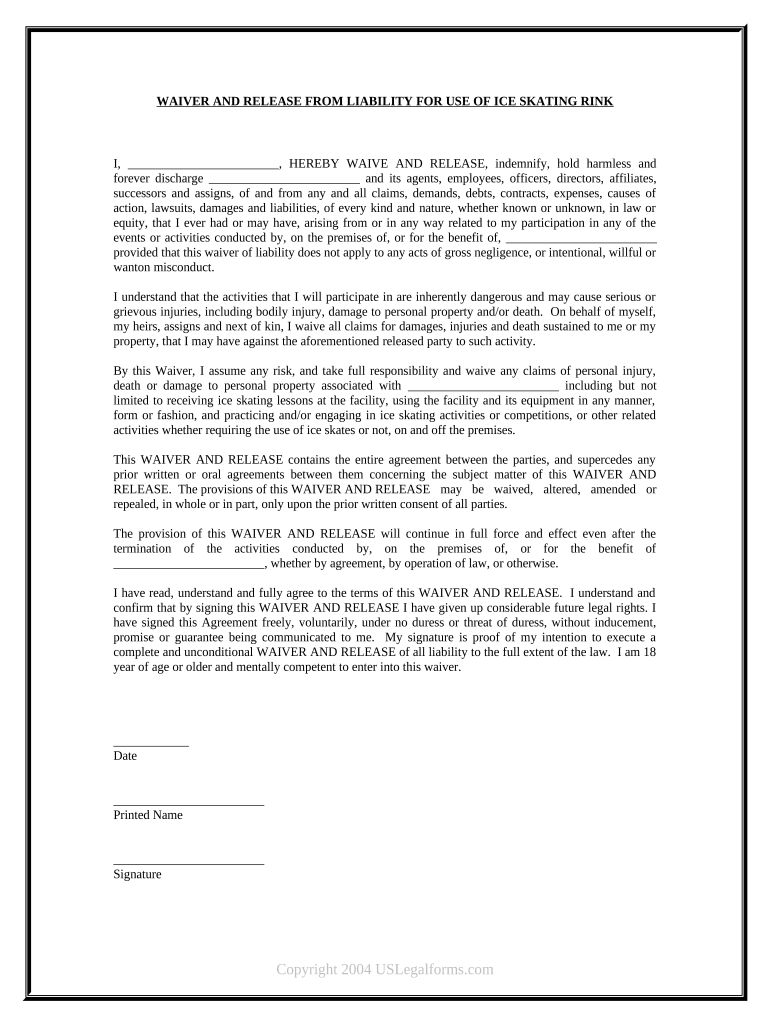
Release Adult Form


What is the Release Adult
The release adult form is a legal document used to relinquish rights or claims against another party. This form is often utilized in various contexts, such as waiving liability for activities, releasing claims in legal disputes, or granting permission for specific actions. It is essential for ensuring that all parties involved understand the implications of their agreement and the rights they are giving up.
How to use the Release Adult
Using the release adult form involves several steps to ensure its validity and effectiveness. First, identify the specific purpose of the release, whether it is for liability waivers, permission grants, or other legal releases. Next, fill out the form accurately, ensuring that all relevant information is included, such as names, dates, and the nature of the release. Once completed, the form should be signed by all parties involved to indicate their consent and understanding of the terms.
Steps to complete the Release Adult
Completing the release adult form requires careful attention to detail. Here are the steps to follow:
- Gather necessary information, including names, addresses, and details related to the release.
- Clearly state the purpose of the release and any specific conditions or limitations.
- Fill out the form, ensuring all fields are completed accurately.
- Review the document for clarity and completeness.
- Obtain signatures from all parties involved, ensuring they understand the implications of the release.
- Keep a copy of the signed document for your records.
Legal use of the Release Adult
The legal use of the release adult form is governed by various laws and regulations. It is crucial that the form complies with state and federal laws to be enforceable. This includes ensuring that all parties are of legal age, that the terms are clear and unambiguous, and that no coercion was involved in obtaining signatures. Additionally, certain contexts may require specific language or disclosures to be included in the release to meet legal standards.
Key elements of the Release Adult
Several key elements must be included in the release adult form to ensure its effectiveness:
- Identification of parties: Clearly state the names and addresses of all parties involved.
- Purpose of the release: Specify the reason for the release and what rights are being waived.
- Terms and conditions: Outline any specific conditions attached to the release.
- Signatures: Ensure that all parties sign and date the form to validate the agreement.
- Notarization: In some cases, having the document notarized may enhance its legal standing.
Examples of using the Release Adult
There are various scenarios where the release adult form may be applicable. For instance, a sports organization may require participants to sign a release adult form to waive liability for injuries sustained during events. Similarly, a property owner might use this form to release claims against contractors for damages incurred during renovations. Each example highlights the importance of clearly defining the terms and ensuring all parties understand their rights and responsibilities.
Quick guide on how to complete release adult
Complete Release Adult effortlessly on any device
Online document management has gained immense popularity among businesses and individuals alike. It serves as an ideal eco-friendly substitute for traditional printed and signed documents, allowing you to find the right form and securely store it online. airSlate SignNow equips you with all the tools necessary to create, modify, and eSign your documents swiftly without delays. Handle Release Adult on any platform with airSlate SignNow Android or iOS applications and enhance any document-centric process today.
The easiest way to edit and eSign Release Adult with ease
- Find Release Adult and click Get Form to begin.
- Utilize the tools we provide to complete your form.
- Highlight important sections of your documents or obscure sensitive information with tools specifically offered by airSlate SignNow for that purpose.
- Generate your signature using the Sign tool, which takes seconds and carries the same legal validity as a traditional wet ink signature.
- Review the details and click on the Done button to finalize your changes.
- Choose your preferred method to send the form, whether by email, SMS, invite link, or download it to your computer.
Eliminate the worry of lost or forgotten files, tedious form searching, or mistakes that necessitate printing new document copies. airSlate SignNow addresses your document management needs with just a few clicks from your chosen device. Modify and eSign Release Adult to ensure excellent communication throughout any stage of the form preparation process with airSlate SignNow.
Create this form in 5 minutes or less
Create this form in 5 minutes!
People also ask
-
What is the best way to release adult documents using airSlate SignNow?
To efficiently release adult documents with airSlate SignNow, simply upload your files, specify the recipients, and add necessary fields for signing. The platform streamlines the signing process and ensures that all parties can easily release adult documents without hassles. With its intuitive interface, you can track the document's status in real time.
-
How much does it cost to release adult documents with airSlate SignNow?
airSlate SignNow offers flexible pricing plans starting at competitive rates designed to meet various business needs. Whether you're a small business or a large enterprise, you can find a suitable plan to efficiently release adult documents without overspending. Each plan includes essential features to simplify your document workflow.
-
Can I customize my templates to release adult documents?
Yes, airSlate SignNow allows you to customize document templates to streamline the process of releasing adult documents. You can tailor the templates to include specific fields, logos, and other branding elements. This ensures that your documents maintain a professional look while meeting your business requirements.
-
Is airSlate SignNow secure for releasing adult documents?
Absolutely, airSlate SignNow prioritizes security, ensuring that all documents released, especially sensitive adult documents, are protected. The platform utilizes advanced encryption and complies with industry standards. You can trust us to keep your documents safe during the entire signing process.
-
What features does airSlate SignNow offer to simplify the release of adult documents?
airSlate SignNow includes features like template creation, real-time tracking, and mobile access to simplify the release of adult documents. With user-friendly tools, you can manage documents efficiently and ensure timely execution of signatures. Moreover, integration with other platforms enhances your workflow even further.
-
Does airSlate SignNow integrate with other applications for releasing adult documents?
Yes, airSlate SignNow seamlessly integrates with a variety of applications to enhance your document management experience. You can connect with popular tools like Google Drive, Salesforce, and Dropbox, making it easier to release adult documents directly from your existing workflows. This interconnectivity boosts efficiency and productivity.
-
How can I track the status of my released adult documents?
Tracking the status of your released adult documents is straightforward with airSlate SignNow. The platform provides real-time notifications and status updates, allowing you to see who has signed and when. This transparency helps ensure that all transactions are completed efficiently.
Get more for Release Adult
- Pa infectious disease claim form 201610indd
- Criminal history self disclosure affidavit form
- Form 16873
- Patient registration form legal last name legal first name m chasebrexton
- For department use only application for bar ca form
- Property owner keep this certificate and give a copy to your insurance agent or company form
- Order termination of parentalrights and appointment ofstatutory parentguardian form
- Pc 579 statement and proof of claim form
Find out other Release Adult
- Sign Montana Lawers LLC Operating Agreement Free
- Sign Montana Lawers LLC Operating Agreement Fast
- Can I Sign Nevada Lawers Letter Of Intent
- Sign Minnesota Insurance Residential Lease Agreement Fast
- How Do I Sign Ohio Lawers LLC Operating Agreement
- Sign Oregon Lawers Limited Power Of Attorney Simple
- Sign Oregon Lawers POA Online
- Sign Mississippi Insurance POA Fast
- How Do I Sign South Carolina Lawers Limited Power Of Attorney
- Sign South Dakota Lawers Quitclaim Deed Fast
- Sign South Dakota Lawers Memorandum Of Understanding Free
- Sign South Dakota Lawers Limited Power Of Attorney Now
- Sign Texas Lawers Limited Power Of Attorney Safe
- Sign Tennessee Lawers Affidavit Of Heirship Free
- Sign Vermont Lawers Quitclaim Deed Simple
- Sign Vermont Lawers Cease And Desist Letter Free
- Sign Nevada Insurance Lease Agreement Mobile
- Can I Sign Washington Lawers Quitclaim Deed
- Sign West Virginia Lawers Arbitration Agreement Secure
- Sign Wyoming Lawers Lease Agreement Now