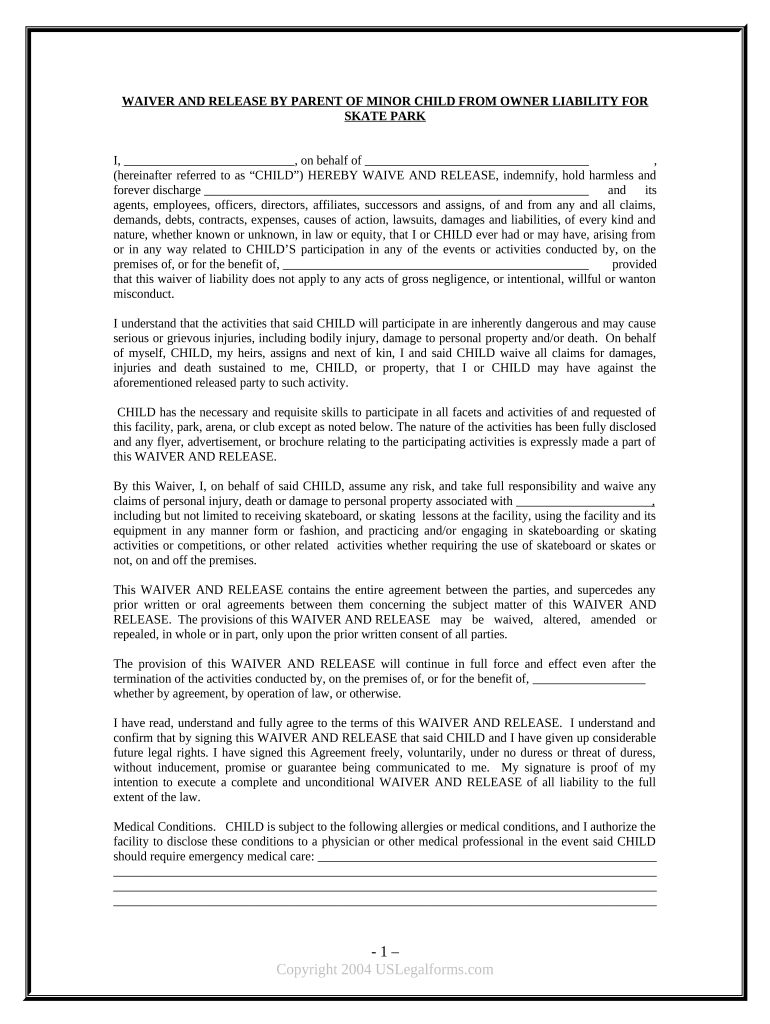
Release Minor Child Form


What is the Release Minor Child Form
The release minor child form is a legal document that allows a parent or guardian to grant permission for a minor child to participate in specific activities, such as travel, sports, or educational programs. This form serves to protect both the child and the adult responsible for the child, ensuring that all parties understand the risks involved and agree to the terms set forth in the document. It is commonly used in various contexts, including schools, recreational activities, and travel arrangements.
How to use the Release Minor Child Form
Using the release minor child form involves several key steps. First, the parent or guardian must fill out the form with accurate information about the child, including their name, date of birth, and any relevant medical information. Next, the form should outline the specific activities for which permission is being granted, along with any limitations or conditions. Finally, both the parent or guardian and the responsible party must sign the document to make it legally binding. This form can be completed digitally, ensuring a smooth and efficient process.
Key elements of the Release Minor Child Form
Several critical components must be included in the release minor child form to ensure its effectiveness and legality. These elements typically include:
- Child's Information: Full name, date of birth, and any medical conditions.
- Activity Details: A clear description of the activities for which permission is granted.
- Parent/Guardian Information: Name, contact details, and relationship to the child.
- Liability Waiver: A statement acknowledging the risks associated with the activities and releasing the responsible party from liability.
- Signatures: Signatures of the parent or guardian and the responsible party, along with the date of signing.
Steps to complete the Release Minor Child Form
Completing the release minor child form involves a straightforward process. Follow these steps to ensure accuracy and compliance:
- Obtain the form from a reliable source or create a digital version.
- Fill in the child's personal information, including name and date of birth.
- Specify the activities for which permission is being granted.
- Include any necessary medical information or special instructions.
- Review the form for accuracy and completeness.
- Sign the form and have the responsible party sign as well.
Legal use of the Release Minor Child Form
The legal use of the release minor child form is essential to ensure that it holds up in court if necessary. This form must comply with applicable state laws and regulations regarding minors and liability. It is advisable to consult with a legal professional to ensure that the form meets all legal requirements and adequately protects the interests of both the child and the parent or guardian. Properly executed, this form can serve as a strong defense against potential claims arising from the child's participation in the specified activities.
Examples of using the Release Minor Child Form
The release minor child form can be utilized in various scenarios, including:
- Traveling with a minor child without one or both parents.
- Enrolling a child in sports teams or camps.
- Participating in school field trips or educational programs.
- Allowing a child to attend events hosted by third parties, such as birthday parties or community activities.
Quick guide on how to complete release minor child form 497427113
Complete Release Minor Child Form effortlessly on any device
Web-based document management has become increasingly favored by businesses and individuals. It offers an ideal environmentally-friendly substitute for traditional printed and signed documents, as you can locate the appropriate form and securely store it online. airSlate SignNow provides all the necessary tools to generate, modify, and eSign your documents swiftly without hindrances. Manage Release Minor Child Form on any platform with airSlate SignNow Android or iOS applications and streamline any document-related task today.
The simplest way to edit and eSign Release Minor Child Form with ease
- Locate Release Minor Child Form and click on Get Form to begin.
- Utilize the tools we offer to complete your document.
- Emphasize signNow sections of your documents or redact sensitive information with the tools that airSlate SignNow provides specifically for this function.
- Generate your eSignature using the Sign tool, which takes just seconds and holds the same legal validity as a conventional wet ink signature.
- Review the details and click on the Done button to save your changes.
- Choose how you wish to send your form, via email, text message (SMS), or invitation link, or download it to your computer.
Eliminate the hassle of lost or misplaced files, tedious document searching, or mistakes that require printing new document copies. airSlate SignNow satisfies your document management requirements in just a few clicks from any device of your choice. Modify and eSign Release Minor Child Form and facilitate outstanding communication at every stage of your form preparation with airSlate SignNow.
Create this form in 5 minutes or less
Create this form in 5 minutes!
People also ask
-
What is the release minor child form and why do I need it?
The release minor child form is a legal document that allows a parent or guardian to grant permission for a specific activity involving their child. This form is essential for activities such as travel, medical treatment, or participation in events where parental consent is required. airSlate SignNow makes it easy to create and sign this form, ensuring that you have the necessary permission documented.
-
How can I create a release minor child form using airSlate SignNow?
You can create a release minor child form by using our intuitive template library or by customizing a blank document. Simply log into your airSlate SignNow account, select 'Create Document,' and follow the prompts to either choose a template or build your own. With easy drag-and-drop functionality, you can add fields for signatures, dates, and other important information.
-
Is there a cost associated with using airSlate SignNow for the release minor child form?
Yes, there are various pricing plans available for airSlate SignNow, including a free trial option. Depending on your needs, you can choose a plan that allows you to create, send, and eSign multiple documents, including the release minor child form, at a cost-effective rate. Check our pricing page for more details on the features included in each plan.
-
Can multiple parties sign the release minor child form through airSlate SignNow?
Absolutely! airSlate SignNow supports multiple party signatures, which is perfect for the release minor child form. You can easily send the document to all required signers, track their progress, and receive notifications when it's fully executed. This functionality streamlines the process of getting permissions for your child.
-
What are the benefits of using airSlate SignNow for my release minor child form?
Using airSlate SignNow for your release minor child form offers several benefits, including time savings and enhanced security. The platform allows you to send and sign documents electronically, reducing the need for paper and physical meetings. Additionally, all signed documents are securely stored and easily accessible within your account.
-
Can I customize my release minor child form with airSlate SignNow?
Yes, you can fully customize your release minor child form on airSlate SignNow. The platform allows you to add specific language, clauses, and fields tailored to your requirements. This ensures that the form meets your exact needs while still adhering to legal standards for consent.
-
How do I ensure that my release minor child form is legally valid?
To ensure that your release minor child form is legally valid, it's important to include all necessary information and obtain proper signatures from all required parties. airSlate SignNow provides guidance and templates that help you create legally compliant documents. Be sure to review your form against local regulations to ensure completeness.
Get more for Release Minor Child Form
- Http g uscis form
- I 765ws form
- Livescan pre registration application form
- Va request for approval of school attendance fill online form
- 21 0304 application for benefits for certain children with disabilities born or vietnam and certain korea service veterans vba form
- Important use side a for institutions of higher learning ihl or schools providing non college degree ncd training form
- Fillable online 21 0966 intent to file a claim for form
- Buy epson ecotank l3110 all in one ink tank amazonin form
Find out other Release Minor Child Form
- eSignature West Virginia Construction Lease Agreement Myself
- How To eSignature Alabama Education POA
- How To eSignature California Education Separation Agreement
- eSignature Arizona Education POA Simple
- eSignature Idaho Education Lease Termination Letter Secure
- eSignature Colorado Doctors Business Letter Template Now
- eSignature Iowa Education Last Will And Testament Computer
- How To eSignature Iowa Doctors Business Letter Template
- Help Me With eSignature Indiana Doctors Notice To Quit
- eSignature Ohio Education Purchase Order Template Easy
- eSignature South Dakota Education Confidentiality Agreement Later
- eSignature South Carolina Education Executive Summary Template Easy
- eSignature Michigan Doctors Living Will Simple
- How Do I eSignature Michigan Doctors LLC Operating Agreement
- How To eSignature Vermont Education Residential Lease Agreement
- eSignature Alabama Finance & Tax Accounting Quitclaim Deed Easy
- eSignature West Virginia Education Quitclaim Deed Fast
- eSignature Washington Education Lease Agreement Form Later
- eSignature Missouri Doctors Residential Lease Agreement Fast
- eSignature Wyoming Education Quitclaim Deed Easy