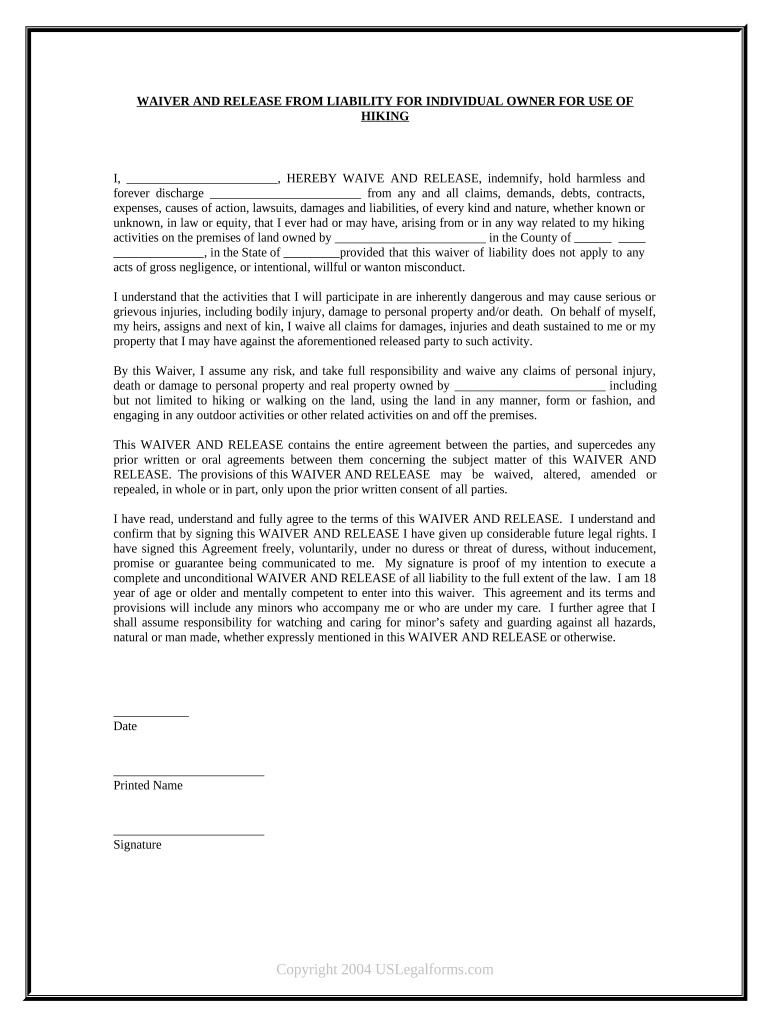
Waiver Release Liability Form


What is the Waiver Release Liability Form
The waiver release liability form is a legal document that protects an organization from claims or lawsuits arising from injuries or damages incurred by participants during activities or events. This form is commonly used in various sectors, including sports, recreational activities, and other events where participants may be exposed to risk. By signing the waiver, individuals acknowledge the risks involved and agree not to hold the organization liable for any injuries or damages that may occur.
How to use the Waiver Release Liability Form
Using the waiver release liability form involves several steps to ensure its effectiveness and legal standing. First, the organization must clearly outline the risks associated with the activity. Next, the form should be presented to participants before the event, allowing them ample time to read and understand the terms. Participants must sign the form voluntarily, indicating their acceptance of the risks involved. It is essential to keep signed copies of the form for record-keeping and legal purposes.
Key elements of the Waiver Release Liability Form
A well-structured waiver release liability form includes several key elements to ensure its validity. These elements typically consist of:
- Identification of the parties: Clearly state the names of the organization and the participant.
- Description of the activity: Provide details about the event or activity for which the waiver is being signed.
- Assumption of risk: A statement where participants acknowledge the risks involved.
- Release of liability: A clause that releases the organization from any future claims or lawsuits.
- Signature and date: A space for the participant's signature and the date of signing.
Steps to complete the Waiver Release Liability Form
Completing the waiver release liability form involves several straightforward steps. First, the organization should prepare the form with all necessary information. Next, participants need to read the form thoroughly to understand the risks involved. After that, participants should sign the form, indicating their agreement to the terms. Finally, the organization should securely store the signed forms to ensure they are accessible if needed in the future.
Legal use of the Waiver Release Liability Form
For the waiver release liability form to be legally binding, it must comply with specific legal requirements. These include ensuring that the language used is clear and understandable, that participants are given the opportunity to ask questions, and that the form is signed voluntarily without coercion. Additionally, the form should be tailored to comply with state laws, as regulations may vary across different jurisdictions. Consulting with legal counsel can help ensure that the form meets all necessary legal standards.
State-specific rules for the Waiver Release Liability Form
Each state in the U.S. has its own regulations regarding the enforceability of waiver release liability forms. Some states may have stricter requirements for the language used or the circumstances under which a waiver can be enforced. For example, certain states may not allow waivers for gross negligence or intentional misconduct. It is important for organizations to be aware of their state's specific rules and to adjust their waiver forms accordingly to ensure compliance and enforceability.
Quick guide on how to complete waiver release liability form 497427197
Complete Waiver Release Liability Form effortlessly on any device
Online document management has become increasingly popular among businesses and individuals. It offers an ideal environmentally friendly substitute for traditional printed and signed documents, allowing you to find the right form and securely keep it online. airSlate SignNow equips you with all the necessary tools to create, edit, and electronically sign your documents quickly without delays. Manage Waiver Release Liability Form on any device with airSlate SignNow's Android or iOS applications and enhance any document-related process today.
The simplest way to edit and electronically sign Waiver Release Liability Form hassle-free
- Obtain Waiver Release Liability Form and click Get Form to initiate.
- Utilize the tools we offer to complete your document.
- Emphasize important sections of the documents or obscure sensitive information with the tools that airSlate SignNow provides specifically for that purpose.
- Create your signature using the Sign tool, which takes seconds and holds the same legal validity as a conventional wet ink signature.
- Review the details and click on the Done button to save your modifications.
- Choose how you wish to send your form, either via email, SMS, or invite link, or download it to your computer.
Eliminate concerns about lost or misplaced documents, laborious form searching, or errors that necessitate printing new document copies. airSlate SignNow fulfills all your document management requirements with just a few clicks from any device you prefer. Alter and electronically sign Waiver Release Liability Form and ensure exceptional communication at every stage of your form preparation with airSlate SignNow.
Create this form in 5 minutes or less
Create this form in 5 minutes!
People also ask
-
What is a waiver release liability form?
A waiver release liability form is a legal document that helps protect businesses from liability claims by requiring participants to acknowledge the risks involved in activities. By signing this form, individuals agree not to hold the business accountable for any potential injuries or damages that may occur during those activities.
-
How can airSlate SignNow help me with creating a waiver release liability form?
airSlate SignNow simplifies the process of creating a waiver release liability form by providing customizable templates and an intuitive interface. You can easily tailor the form to meet your specific needs and ensure it contains all necessary legal language to protect your business.
-
Is airSlate SignNow cost-effective for small businesses needing a waiver release liability form?
Yes, airSlate SignNow offers competitive pricing plans that cater to small businesses looking for a cost-effective solution to manage documents, including a waiver release liability form. This ensures that even businesses with limited budgets can access essential tools to streamline their documentation processes.
-
Can I integrate airSlate SignNow with other tools to manage my waiver release liability form?
Absolutely! airSlate SignNow provides seamless integrations with various platforms, such as Google Drive, Salesforce, and more. This allows you to efficiently store, share, and manage your waiver release liability forms alongside other critical business documents.
-
What are the benefits of using airSlate SignNow for a waiver release liability form?
Using airSlate SignNow for your waiver release liability form offers several benefits, including enhanced security, faster processing times, and increased accessibility. The platform ensures that your documents are securely stored and easily accessible from anywhere, making it convenient for both you and your clients.
-
How do I ensure my waiver release liability form complies with legal requirements?
With airSlate SignNow, you have access to templates designed by legal professionals to ensure compliance with industry standards. Additionally, you can consult legal experts to customize the waiver release liability form to meet specific laws applicable in your jurisdiction.
-
Is it easy to get signatures on my waiver release liability form using airSlate SignNow?
Yes, airSlate SignNow makes it easy to collect signatures on your waiver release liability form. The platform provides a simple eSigning process that allows signers to complete documents quickly and securely, enhancing the overall experience for both you and your clients.
Get more for Waiver Release Liability Form
Find out other Waiver Release Liability Form
- How To Sign Vermont Legal POA
- How Do I Sign Hawaii Life Sciences Business Plan Template
- Sign Life Sciences PPT Idaho Online
- Sign Life Sciences PPT Idaho Later
- How Do I Sign Hawaii Life Sciences LLC Operating Agreement
- Sign Idaho Life Sciences Promissory Note Template Secure
- How To Sign Wyoming Legal Quitclaim Deed
- Sign Wisconsin Insurance Living Will Now
- Sign Wyoming Insurance LLC Operating Agreement Simple
- Sign Kentucky Life Sciences Profit And Loss Statement Now
- How To Sign Arizona Non-Profit Cease And Desist Letter
- Can I Sign Arkansas Non-Profit LLC Operating Agreement
- Sign Arkansas Non-Profit LLC Operating Agreement Free
- Sign California Non-Profit Living Will Easy
- Sign California Non-Profit IOU Myself
- Sign California Non-Profit Lease Agreement Template Free
- Sign Maryland Life Sciences Residential Lease Agreement Later
- Sign Delaware Non-Profit Warranty Deed Fast
- Sign Florida Non-Profit LLC Operating Agreement Free
- Sign Florida Non-Profit Cease And Desist Letter Simple