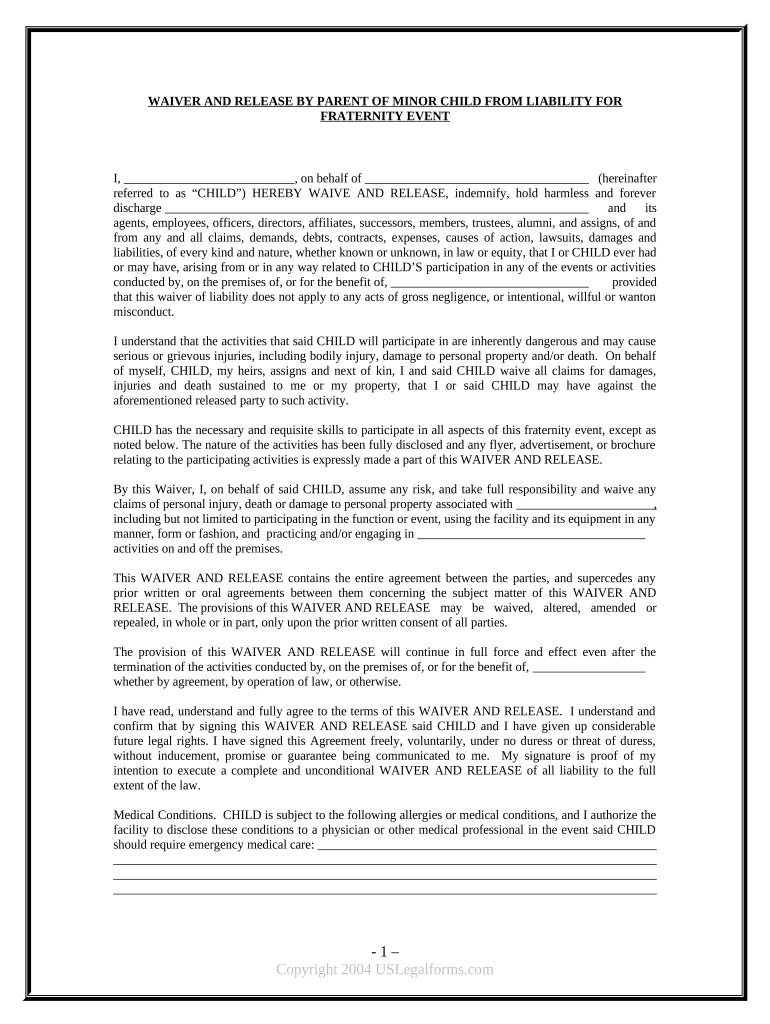
Release Liability Event Form


What is the Release Liability Event
A waiver liability event is a legal document that protects organizations and individuals from being held liable for certain risks or injuries that may occur during an event. This document is particularly important in settings where participants engage in activities that carry inherent risks, such as sports, recreational activities, or workshops. By signing a waiver, participants acknowledge these risks and agree not to hold the organizer responsible for any accidents or injuries that may arise.
How to Use the Release Liability Event
To effectively use a waiver liability event, it is essential to ensure that the document is clearly written and comprehensively covers all potential risks associated with the event. Organizers should provide participants with the waiver before the event begins, allowing them ample time to read and understand its contents. It is crucial to obtain a signature from each participant to validate the waiver. This process can be streamlined through digital platforms, which allow for easy distribution and signing of the document.
Steps to Complete the Release Liability Event
Completing a waiver liability event involves several key steps:
- Draft the waiver: Clearly outline the risks involved and the rights being waived.
- Provide the waiver: Distribute the document to all participants prior to the event.
- Obtain signatures: Ensure each participant signs the waiver, confirming their understanding and acceptance.
- Store the documents: Keep signed waivers securely for future reference, should any disputes arise.
Legal Use of the Release Liability Event
The legal validity of a waiver liability event hinges on several factors, including clarity, comprehensiveness, and the voluntary nature of the agreement. Courts typically uphold waivers that are well-drafted and clearly state the risks involved. It is advisable to consult with legal professionals to ensure compliance with state-specific laws and regulations, as the enforceability of waivers can vary significantly across jurisdictions.
Key Elements of the Release Liability Event
Several key elements must be included in a waiver liability event to ensure its effectiveness:
- Clear identification: The document should identify the parties involved, including the organizer and participants.
- Detailed risk disclosure: Clearly outline the specific risks associated with the event.
- Voluntary agreement: Participants must indicate their understanding and acceptance of the waiver voluntarily.
- Signature and date: Each participant's signature and the date of signing are essential for validation.
State-Specific Rules for the Release Liability Event
Waiver liability events are subject to state-specific regulations that can affect their enforceability. Some states have strict guidelines regarding the language used in waivers, while others may have limitations on the types of risks that can be waived. It is important for organizers to familiarize themselves with these regulations to ensure that their waivers are legally binding and enforceable in their respective states.
Quick guide on how to complete release liability event
Achieve Release Liability Event effortlessly on any gadget
Digital document management has become increasingly popular among businesses and individuals. It offers an ideal eco-friendly alternative to conventional printed and signed documents, as you can easily locate the appropriate form and securely store it online. airSlate SignNow provides you with all the tools necessary to create, modify, and electronically sign your documents swiftly without delays. Manage Release Liability Event on any device using airSlate SignNow apps for Android or iOS and enhance any document-related process today.
The simplest method to edit and electronically sign Release Liability Event with ease
- Obtain Release Liability Event and click Get Form to begin.
- Utilize the tools we offer to complete your form.
- Highlight important sections of your documents or obscure sensitive information with tools specifically designed for that purpose by airSlate SignNow.
- Create your signature using the Sign feature, which takes mere seconds and carries the same legal validity as a conventional handwritten signature.
- Review the details and click on the Done button to save your modifications.
- Select how you wish to send your form, via email, SMS, invitation link, or download it to your computer.
Eliminate issues with lost or mislaid documents, tedious form searches, or mistakes that necessitate printing new document copies. airSlate SignNow addresses all your document management requirements in just a few clicks from the device of your choice. Edit and electronically sign Release Liability Event and ensure effective communication at any stage of the form preparation process with airSlate SignNow.
Create this form in 5 minutes or less
Create this form in 5 minutes!
People also ask
-
What is a waiver liability event?
A waiver liability event is a legal document that protects businesses from claims related to injuries or damages during an event. It outlines the risks involved and ensures participants acknowledge and accept these risks. This document is crucial for organizations hosting events to safeguard against potential lawsuits.
-
How does airSlate SignNow help with waiver liability events?
airSlate SignNow streamlines the process of creating, sending, and signing waiver liability event documents. With its easy-to-use platform, businesses can quickly draft customized waivers and ensure they are signed electronically, enhancing efficiency. This way, you can focus on executing your event with peace of mind.
-
What are the pricing options for using airSlate SignNow for waiver liability events?
airSlate SignNow offers a variety of pricing plans tailored to meet different business needs, including those specifically for managing waiver liability events. Plans are competitive and designed to provide value for organizations of all sizes. You can choose the plan that best suits your requirements and budget.
-
Can I customize my waiver liability event templates in airSlate SignNow?
Yes, airSlate SignNow allows you to fully customize your waiver liability event templates to fit your specific requirements. You can add your branding, adjust wording, and include any necessary legal clauses. This flexibility ensures your waivers are effective and tailored to your event.
-
Is it easy to integrate airSlate SignNow with other tools for managing waiver liability events?
Absolutely! airSlate SignNow offers seamless integrations with various other software tools that can help you manage your waiver liability events efficiently. Whether you're using CRM platforms or event management software, integrating SignNow can enhance your overall workflow.
-
What are the benefits of using airSlate SignNow for waiver liability events?
Using airSlate SignNow for waiver liability events provides multiple benefits, including increased security, time-saving features, and better organization of your documents. The electronic signature feature ensures that the waiver is signed quickly and legally binding, reducing the risk of manual errors.
-
How secure is airSlate SignNow for handling waiver liability events?
airSlate SignNow employs industry-leading security measures to ensure that all waiver liability event documents and signatures are stored safely. With encryption and secure access controls, you can trust that your sensitive information is protected at all times. Compliance with legal standards further enhances security.
Get more for Release Liability Event
Find out other Release Liability Event
- Sign Minnesota Employee Appraisal Form Online
- How To Sign Alabama Employee Satisfaction Survey
- Sign Colorado Employee Satisfaction Survey Easy
- Sign North Carolina Employee Compliance Survey Safe
- Can I Sign Oklahoma Employee Satisfaction Survey
- How Do I Sign Florida Self-Evaluation
- How Do I Sign Idaho Disclosure Notice
- Sign Illinois Drug Testing Consent Agreement Online
- Sign Louisiana Applicant Appraisal Form Evaluation Free
- Sign Maine Applicant Appraisal Form Questions Secure
- Sign Wisconsin Applicant Appraisal Form Questions Easy
- Sign Alabama Deed of Indemnity Template Later
- Sign Alabama Articles of Incorporation Template Secure
- Can I Sign Nevada Articles of Incorporation Template
- Sign New Mexico Articles of Incorporation Template Safe
- Sign Ohio Articles of Incorporation Template Simple
- Can I Sign New Jersey Retainer Agreement Template
- Sign West Virginia Retainer Agreement Template Myself
- Sign Montana Car Lease Agreement Template Fast
- Can I Sign Illinois Attorney Approval