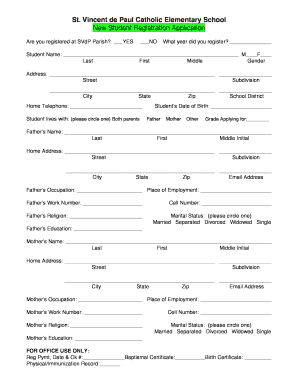
New Student Registration Form


What is the New Student Registration Form
The new student registration form is a crucial document used by educational institutions to gather essential information about incoming students. This form typically includes personal details such as the student’s name, address, date of birth, and contact information. Additionally, it may require information about the student's previous educational history, guardianship details, and any special needs or accommodations required. The student registration form serves as the foundation for the enrollment process, ensuring that schools have the necessary data to support each student's educational journey.
How to use the New Student Registration Form
Using the new student registration form involves several straightforward steps. First, access the form, which can often be found on the school's website or obtained directly from the admissions office. Next, fill out the required fields with accurate information. It is essential to double-check all entries for accuracy to prevent any delays in processing. Once completed, the form can typically be submitted electronically or printed and delivered in person or by mail, depending on the school's submission guidelines.
Steps to complete the New Student Registration Form
Completing the new student registration form can be done efficiently by following these steps:
- Gather necessary documents, including identification and previous school records.
- Access the form from the school's website or request a physical copy.
- Fill in personal details accurately, ensuring all required fields are completed.
- Review the form for any errors or missing information.
- Submit the form according to the school's specified method, whether online, by mail, or in person.
Legal use of the New Student Registration Form
The legal use of the new student registration form is vital for ensuring that the information provided is valid and compliant with educational regulations. In the United States, electronic submissions of this form are legally recognized, provided they adhere to the relevant eSignature laws. Schools must also ensure that they handle student data in compliance with privacy laws, such as the Family Educational Rights and Privacy Act (FERPA), which protects the confidentiality of student information.
Key elements of the New Student Registration Form
Key elements of the new student registration form typically include:
- Student Information: Name, date of birth, and contact details.
- Parent or Guardian Information: Names and contact information of parents or guardians.
- Previous Education: Details about the student’s prior schools and grades.
- Medical Information: Any health concerns or special needs accommodations.
- Emergency Contacts: Names and phone numbers of individuals to contact in emergencies.
Form Submission Methods (Online / Mail / In-Person)
The new student registration form can be submitted through various methods, depending on the school's policies. Common submission methods include:
- Online Submission: Many schools allow students to fill out and submit the form electronically through their website.
- Mail: Completed forms can often be printed and mailed to the school's admissions office.
- In-Person: Some institutions may require or allow students to submit the form directly at the school office.
Quick guide on how to complete new student registration form
Easily Prepare New Student Registration Form on Any Device
Managing documents online has gained signNow traction among businesses and individuals. It serves as an excellent eco-friendly alternative to traditional printed and signed documents, allowing you to obtain the necessary form and securely store it in the cloud. airSlate SignNow equips you with all the resources required to create, modify, and electronically sign your documents swiftly without delays. Handle New Student Registration Form on any device using the airSlate SignNow applications for Android or iOS and streamline your document-based workflows today.
How to Modify and Electronically Sign New Student Registration Form Effortlessly
- Obtain New Student Registration Form and click Get Form to begin.
- Utilize the tools we provide to submit your document.
- Highlight important sections of your documents or redact sensitive information with tools that airSlate SignNow offers specifically for this purpose.
- Create your electronic signature using the Sign tool, which takes mere seconds and carries the same legal significance as an ink signature.
- Review all the details and click on the Done button to save your changes.
- Select your preferred method for sharing your form: via email, SMS, invite link, or download it to your computer.
Eliminate concerns about lost or misfiled documents, the hassle of searching for forms, or mistakes that necessitate printing new document copies. airSlate SignNow takes care of all your document management needs in just a few clicks from any device you choose. Edit and electronically sign New Student Registration Form to ensure excellent communication at every stage of your form preparation process with airSlate SignNow.
Create this form in 5 minutes or less
Create this form in 5 minutes!
How to create an eSignature for the new student registration form
The best way to make an electronic signature for your PDF file in the online mode
The best way to make an electronic signature for your PDF file in Chrome
The best way to make an e-signature for putting it on PDFs in Gmail
How to generate an e-signature from your smartphone
How to generate an electronic signature for a PDF file on iOS devices
How to generate an e-signature for a PDF file on Android
People also ask
-
What is a student registration form and how can it benefit my institution?
A student registration form is a document that collects essential information from students upon their enrollment. Using airSlate SignNow to create and manage your student registration form streamlines the process, ensuring that data is collected efficiently and securely.
-
How much does it cost to use airSlate SignNow for student registration forms?
airSlate SignNow offers a variety of pricing plans to fit different needs, including options for educational institutions. The cost-effectiveness of utilizing our platform for student registration forms ensures that you get excellent value without sacrificing quality.
-
Can I customize my student registration form using airSlate SignNow?
Absolutely! airSlate SignNow provides robust tools for customizing your student registration form. You can easily add fields, branding, and other elements to make the form meet your specific requirements.
-
Are student registration forms created with airSlate SignNow secure?
Yes, security is a top priority with airSlate SignNow. When you create a student registration form using our platform, it benefits from encryption and compliance with data protection regulations to keep your students' information safe.
-
What features does airSlate SignNow offer for managing student registration forms?
AirSlate SignNow provides a comprehensive set of features for student registration forms, including electronic signatures, document tracking, and automated reminders. These tools help you manage the registration process seamlessly and efficiently.
-
Can I integrate airSlate SignNow with other educational software for my student registration form?
Yes, airSlate SignNow offers integrations with various educational software and platforms. This capability allows you to connect your student registration form smoothly with existing systems, enhancing your workflow and data management.
-
How quickly can I set up a student registration form using airSlate SignNow?
Setting up a student registration form on airSlate SignNow is quick and straightforward. You can create a fully functional form in minutes, allowing you to start collecting registrations without delay.
Get more for New Student Registration Form
Find out other New Student Registration Form
- eSign California Real Estate Business Plan Template Free
- How Can I eSign Arkansas Real Estate Promissory Note Template
- eSign Connecticut Real Estate LLC Operating Agreement Later
- eSign Connecticut Real Estate LLC Operating Agreement Free
- eSign Real Estate Document Florida Online
- eSign Delaware Real Estate Quitclaim Deed Easy
- eSign Hawaii Real Estate Agreement Online
- Help Me With eSign Hawaii Real Estate Letter Of Intent
- eSign Florida Real Estate Residential Lease Agreement Simple
- eSign Florida Real Estate Limited Power Of Attorney Online
- eSign Hawaii Sports RFP Safe
- eSign Hawaii Sports Warranty Deed Myself
- eSign Louisiana Real Estate Last Will And Testament Easy
- eSign Louisiana Real Estate Work Order Now
- eSign Maine Real Estate LLC Operating Agreement Simple
- eSign Maine Real Estate Memorandum Of Understanding Mobile
- How To eSign Michigan Real Estate Business Plan Template
- eSign Minnesota Real Estate Living Will Free
- eSign Massachusetts Real Estate Quitclaim Deed Myself
- eSign Missouri Real Estate Affidavit Of Heirship Simple