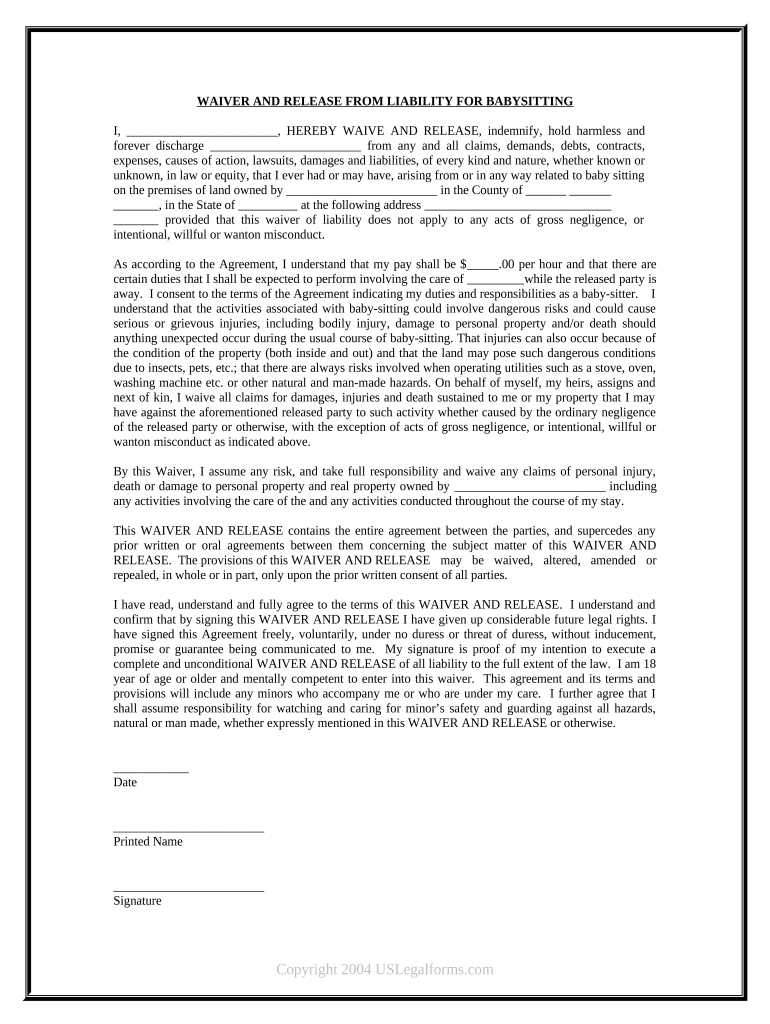
Waiver Release Liability Form


What is the waiver release liability form?
The waiver release liability form is a legal document that protects an organization from liability for injuries or damages that may occur during a specific activity or event. By signing this form, participants acknowledge the risks involved and agree not to hold the organization responsible for any accidents or injuries that may arise. This form is commonly used in various settings, including sports, recreational activities, and events where participants may face potential hazards.
How to use the waiver release liability form
Using the waiver release liability form involves several key steps. First, ensure that the form is tailored to the specific activity or event. It should clearly outline the risks involved and the rights being waived. Next, provide the form to all participants before the activity begins, allowing them ample time to read and understand the content. Participants should sign the form voluntarily, indicating their acceptance of the risks. Finally, keep a copy of the signed forms for your records, as they may be needed for legal protection in case of disputes.
Key elements of the waiver release liability form
A well-structured waiver release liability form includes several essential elements. These typically consist of:
- Identification of the parties: Clearly state the names of the organization and the participant.
- Description of the activity: Provide a detailed explanation of the event or activity for which the waiver is being signed.
- Assumption of risk: Include a statement that acknowledges the participant's understanding of the risks involved.
- Release of liability: Clearly state that the participant waives the right to sue the organization for any injuries or damages.
- Signature and date: Ensure that the participant signs and dates the form, confirming their acceptance of the terms.
Steps to complete the waiver release liability form
Completing the waiver release liability form involves a straightforward process. Follow these steps to ensure proper completion:
- Obtain the correct form tailored for your specific activity.
- Fill in the required information, including participant details and activity description.
- Review the form with participants, ensuring they understand the risks and terms.
- Have each participant sign and date the form in the designated areas.
- Store the signed forms securely for future reference and legal protection.
Legal use of the waiver release liability form
The legal use of the waiver release liability form is contingent upon several factors. It must be clear, concise, and unambiguous in its language. Courts typically uphold waivers that are well-drafted, provided they do not violate public policy or statutory regulations. It is essential to ensure that the form complies with state laws, as legal standards may vary. Consulting with a legal professional can help ensure that the form is enforceable and adequately protects the organization from liability.
State-specific rules for the waiver release liability form
Each state in the U.S. may have unique rules governing the use of waiver release liability forms. Some states may require specific language or disclosures to be included in the form for it to be valid. Additionally, certain activities may be subject to stricter regulations, particularly in areas like sports or recreational activities. It is advisable to research state-specific requirements or consult with a legal expert to ensure compliance and effectiveness of the waiver in your jurisdiction.
Quick guide on how to complete waiver release liability form 497427219
Effortlessly prepare Waiver Release Liability Form on any device
Digital document management has gained traction among companies and individuals. It offers an ideal environmentally friendly substitute for conventional printed and signed documents, allowing you to obtain the necessary form and securely save it online. airSlate SignNow equips you with all the resources required to create, modify, and electronically sign your documents swiftly without delays. Handle Waiver Release Liability Form on any device with the airSlate SignNow apps for Android or iOS and streamline any document-related task today.
The easiest way to modify and electronically sign Waiver Release Liability Form with minimal effort
- Find Waiver Release Liability Form and click Get Form to begin.
- Utilize the tools we provide to complete your form.
- Emphasize important sections of the documents or redact sensitive information with the tools specifically offered by airSlate SignNow for this purpose.
- Create your electronic signature using the Sign tool, which only takes seconds and holds the same legal validity as a traditional handwritten signature.
- Review the information and click the Done button to save your modifications.
- Select your preferred method to send your form, whether by email, text message (SMS), invite link, or download it to your computer.
Forget about lost or misplaced documents, tedious form searches, or errors that require reprinting new copies. airSlate SignNow meets all your document management needs in just a few clicks from any device you choose. Modify and electronically sign Waiver Release Liability Form to ensure excellent communication at every stage of the form preparation process with airSlate SignNow.
Create this form in 5 minutes or less
Create this form in 5 minutes!
People also ask
-
What is a waiver release liability form?
A waiver release liability form is a legal document that protects businesses from being held liable for injuries or damages that may occur during activities or events. By having participants sign this form, businesses can mitigate risk and manage potential legal issues. It's essential for any organization that hosts events or activities where injuries could occur.
-
How can airSlate SignNow help with creating a waiver release liability form?
airSlate SignNow offers customizable templates, including the waiver release liability form, allowing you to create a document tailored to your needs. With our user-friendly interface, you can easily add your specific terms and conditions. This ensures that your waiver release liability form is effective and legally binding.
-
Is there a cost associated with using airSlate SignNow for waiver release liability forms?
Yes, airSlate SignNow provides various pricing plans that are cost-effective for businesses of all sizes. Our plans include basic functionalities to create, send, and eSign waiver release liability forms. You can choose a plan that fits your budget while ensuring you have all the necessary tools for your document management.
-
What features does airSlate SignNow offer for managing waiver release liability forms?
With airSlate SignNow, you can enjoy features such as reusable templates, secure eSigning, and automated workflows for your waiver release liability forms. These features enhance efficiency by allowing you to send documents quickly and track signatures in real time. Additionally, our platform ensures compliance with legal standards for user signatures.
-
Are there any integrations available with airSlate SignNow for waiver release liability forms?
Yes, airSlate SignNow integrates seamlessly with various applications such as Google Drive, Salesforce, and Dropbox. This means you can easily manage and store your waiver release liability forms alongside other documents, streamlining your business processes. The integration improves overall productivity and helps you maintain organized records.
-
Can I customize my waiver release liability form with airSlate SignNow?
Absolutely! airSlate SignNow allows users to fully customize their waiver release liability form according to their specific needs. You can modify text, add your logo, and even choose different layouts. Customization helps ensure that the form aligns with your brand and complies with any local legal requirements.
-
How do I ensure my waiver release liability form is legally binding?
To ensure your waiver release liability form is legally binding, it's crucial to follow specific guidelines, such as using clear language and obtaining signatures from all parties involved. With airSlate SignNow, you can capture electronic signatures that are compliant with legal standards, ensuring the form holds up in court if necessary. Always consult with legal counsel to review your form.
Get more for Waiver Release Liability Form
- Kfc job application form
- Chautauqua county district attorney traffic safety program form
- Kisumu county bursary application forms 2021
- Install microsoft word 2010 form
- Cigna 360 exam form 2021
- Old age form
- Social security card template 448950496 form
- Oklahoma owners security verification form go shop insurance
Find out other Waiver Release Liability Form
- How Do I eSignature Washington Insurance Form
- How Do I eSignature Alaska Life Sciences Presentation
- Help Me With eSignature Iowa Life Sciences Presentation
- How Can I eSignature Michigan Life Sciences Word
- Can I eSignature New Jersey Life Sciences Presentation
- How Can I eSignature Louisiana Non-Profit PDF
- Can I eSignature Alaska Orthodontists PDF
- How Do I eSignature New York Non-Profit Form
- How To eSignature Iowa Orthodontists Presentation
- Can I eSignature South Dakota Lawers Document
- Can I eSignature Oklahoma Orthodontists Document
- Can I eSignature Oklahoma Orthodontists Word
- How Can I eSignature Wisconsin Orthodontists Word
- How Do I eSignature Arizona Real Estate PDF
- How To eSignature Arkansas Real Estate Document
- How Do I eSignature Oregon Plumbing PPT
- How Do I eSignature Connecticut Real Estate Presentation
- Can I eSignature Arizona Sports PPT
- How Can I eSignature Wisconsin Plumbing Document
- Can I eSignature Massachusetts Real Estate PDF