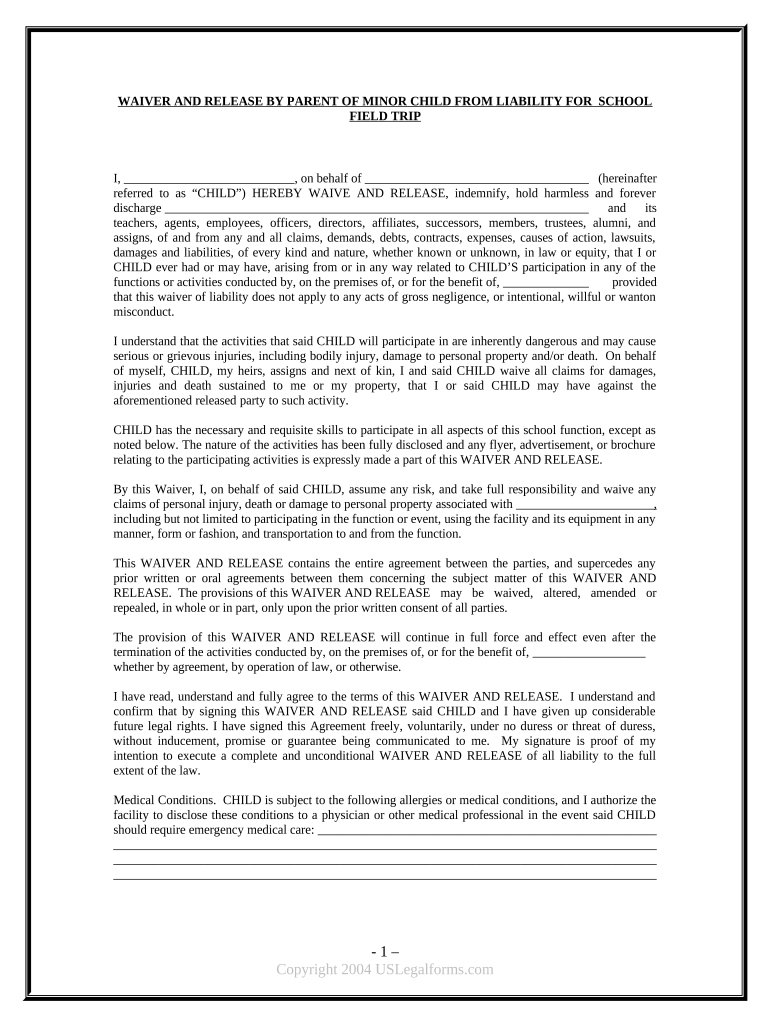
Liability Field Form


What is the liability field?
The liability field is a crucial component in various legal and business documents. It typically outlines the responsibilities and obligations of parties involved in an agreement or transaction. This section is designed to clarify the extent of liability each party assumes, ensuring that all parties understand their rights and responsibilities. In the context of eSigning documents, the liability field plays a vital role in establishing the legal enforceability of the agreement, especially when it comes to electronic signatures.
How to use the liability field
Utilizing the liability field effectively requires careful attention to detail. When filling out this section, ensure that you accurately represent the terms of liability agreed upon by all parties. This includes specifying any limitations or exclusions of liability, as well as detailing the consequences of non-compliance. It is essential to communicate clearly and concisely, as ambiguity can lead to disputes. When using electronic forms, ensure that the information is securely captured and that all parties have access to the completed document for review.
Key elements of the liability field
The liability field generally includes several key elements that define the scope of liability. These elements may consist of:
- Definition of Parties: Clearly identify all parties involved in the agreement.
- Scope of Liability: Outline the extent of liability each party is willing to accept.
- Exclusions: Specify any liabilities that are expressly excluded from the agreement.
- Indemnification Clauses: Detail any indemnification obligations that may arise.
- Dispute Resolution: Include procedures for resolving disputes related to liability.
Steps to complete the liability field
Completing the liability field involves a series of methodical steps to ensure accuracy and clarity:
- Review the Document: Carefully read the entire document to understand the context of the liability field.
- Gather Necessary Information: Collect all relevant details about the parties and the nature of the agreement.
- Draft the Liability Terms: Write clear and concise terms that reflect the agreed-upon liabilities.
- Consult Legal Counsel: If necessary, seek legal advice to ensure compliance with applicable laws.
- Finalize and eSign: Once all parties are satisfied with the terms, proceed to electronically sign the document.
Legal use of the liability field
The legal use of the liability field is governed by various regulations and standards that ensure its enforceability. In the United States, electronic signatures are recognized under the ESIGN Act and UETA, which establish that eSignatures carry the same legal weight as traditional handwritten signatures. For the liability field to be legally binding, it must meet specific criteria, including the intention to create a legal obligation and the consent of all parties involved. Properly executed, the liability field can protect parties from unforeseen liabilities and clarify their obligations.
Examples of using the liability field
Real-world applications of the liability field can be found in numerous contexts, such as:
- Contracts: In business agreements, the liability field delineates the responsibilities of each party in case of breaches.
- Waivers: Liability waivers often include this field to protect organizations from claims arising from participant actions.
- Service Agreements: Service providers use the liability field to limit their exposure to certain risks associated with their services.
Quick guide on how to complete liability field
Effortlessly Prepare Liability Field on Any Device
Digital document management has gained traction among businesses and individuals alike. It offers an ideal environmentally friendly alternative to traditional printed and signed documents, allowing you to locate the right form and securely store it online. airSlate SignNow equips you with all the tools required to create, edit, and electronically sign your documents promptly without delays. Manage Liability Field on any platform using airSlate SignNow's Android or iOS applications and streamline your document-related tasks today.
How to Edit and Electronically Sign Liability Field with Ease
- Find Liability Field and click on Get Form to begin.
- Use the tools we provide to complete your document.
- Mark important sections of your documents or obscure sensitive information with tools specifically designed for that purpose by airSlate SignNow.
- Craft your electronic signature using the Sign tool, which takes seconds and holds the same legal validity as a conventional wet ink signature.
- Review all the details and click on the Done button to save your changes.
- Choose how you wish to send your form, whether via email, SMS, invitation link, or download it to your computer.
Eliminate concerns about lost or misplaced documents, tedious searches for forms, or errors that necessitate printing new copies. airSlate SignNow meets your document management needs in just a few clicks from any device you prefer. Edit and electronically sign Liability Field while ensuring smooth communication throughout the form preparation process with airSlate SignNow.
Create this form in 5 minutes or less
Create this form in 5 minutes!
People also ask
-
What does the liability field in airSlate SignNow do?
The liability field in airSlate SignNow allows you to explicitly state the responsibilities and obligations of the parties involved in a document. This feature ensures that all signers clearly understand their liabilities, providing legal clarity and peace of mind.
-
How does airSlate SignNow handle liability field integration with other platforms?
airSlate SignNow offers seamless integrations with various platforms, allowing you to manage your liability fields efficiently. Users can integrate with popular CRM and document management systems to streamline the process of sending and signing documents that include liability stipulations.
-
Is there a limit to how many liability fields I can include in a document?
There are no strict limits to the number of liability fields you can include in your documents on airSlate SignNow. You can customize your documents as needed to ensure all necessary liability information is captured, providing thorough documentation for all parties involved.
-
What are the benefits of using liability fields in airSlate SignNow?
Using liability fields in airSlate SignNow enhances your document’s legal integrity, ensuring that all parties acknowledge their responsibilities. This clear delineation of liability can protect your business from potential disputes, making it an essential feature for any contract or agreement.
-
Can I customize the liability field in my airSlate SignNow documents?
Yes, airSlate SignNow allows you to customize your liability fields to fit your specific requirements. You can adjust the text, formatting, and placement within your documents, ensuring that your liability language is clear and effectively conveys your intended message.
-
What pricing options does airSlate SignNow offer for features like the liability field?
airSlate SignNow offers several pricing plans to accommodate businesses of all sizes, each with access to the liability field feature. Our pricing is designed to be cost-effective, ensuring you can utilize important document features without breaking the bank.
-
How secure is the liability field data in airSlate SignNow?
The liability field data within airSlate SignNow is protected through industry-leading security measures. Your information is encrypted and stored securely, ensuring the confidentiality and integrity of your documents, including those detailing liabilities.
Get more for Liability Field
- Tf 304 anch audio recording request trial court forms
- Quality loss adjustment qla program application form
- Form i 600ai 600 supplement 1 listing of adult member of
- Georgia nursing resourcesnurseorg form
- Court order delayed registration of death vs109 form
- Child care menu planning worksheet form
- Veterans service officer training manual wisconsin form
- Sample forms missouri department of health and senior
Find out other Liability Field
- Can I Electronic signature Vermont Bulk Sale Agreement
- Electronic signature Alaska Medical Records Release Mobile
- Electronic signature California Medical Records Release Myself
- Can I Electronic signature Massachusetts Medical Records Release
- How Do I Electronic signature Michigan Medical Records Release
- Electronic signature Indiana Membership Agreement Easy
- How Can I Electronic signature New Jersey Medical Records Release
- Electronic signature New Mexico Medical Records Release Easy
- How Can I Electronic signature Alabama Advance Healthcare Directive
- How Do I Electronic signature South Carolina Advance Healthcare Directive
- eSignature Kentucky Applicant Appraisal Form Evaluation Later
- Electronic signature Colorado Client and Developer Agreement Later
- Electronic signature Nevada Affiliate Program Agreement Secure
- Can I Electronic signature Pennsylvania Co-Branding Agreement
- Can I Electronic signature South Dakota Engineering Proposal Template
- How Do I Electronic signature Arizona Proforma Invoice Template
- Electronic signature California Proforma Invoice Template Now
- Electronic signature New York Equipment Purchase Proposal Now
- How Do I Electronic signature New York Proforma Invoice Template
- How Can I Electronic signature Oklahoma Equipment Purchase Proposal