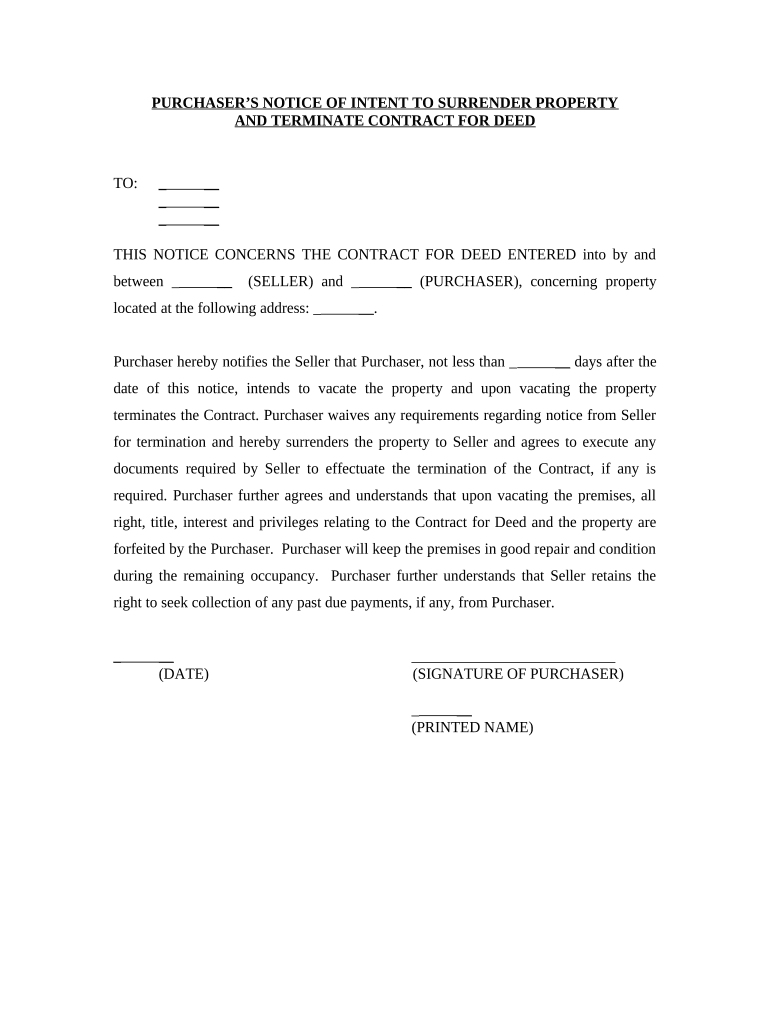
Buyer's Notice of Intent to Vacate and Surrender Property to Seller under Contract for Deed Utah Form


What is the Buyer's Notice Of Intent To Vacate And Surrender Property To Seller Under Contract For Deed Utah
The Buyer's Notice of Intent to Vacate and Surrender Property to Seller Under Contract for Deed in Utah is a formal document that a buyer submits to the seller when they plan to vacate the property. This notice signifies the buyer's intention to terminate their occupancy and return the property to the seller, typically in accordance with the terms outlined in the contract for deed. This form serves as an official communication, ensuring that both parties are aware of the buyer's decision and the timeline for vacating the premises.
Steps to Complete the Buyer's Notice Of Intent To Vacate And Surrender Property To Seller Under Contract For Deed Utah
Completing the Buyer's Notice of Intent to Vacate involves several key steps:
- Obtain the form: Access the official form from a reliable source or legal template provider.
- Fill in your details: Include your name, address, and contact information, as well as the seller's details.
- Specify the property: Clearly describe the property being vacated, including the address and any relevant identifiers.
- State your intent: Clearly express your intention to vacate and surrender the property, including the date you plan to leave.
- Review the document: Ensure all information is accurate and complete before signing.
- Sign and date the form: Your signature confirms your intent and makes the document legally binding.
- Submit the form: Deliver the completed notice to the seller, either in person or via certified mail for tracking purposes.
Legal Use of the Buyer's Notice Of Intent To Vacate And Surrender Property To Seller Under Contract For Deed Utah
This notice is a legally recognized document in Utah that protects both the buyer and seller. By formally notifying the seller of the intent to vacate, the buyer complies with the terms of the contract for deed. This legal formality can help prevent disputes regarding the return of the property and ensure that both parties are aligned on the timeline and responsibilities. It is advisable to keep a copy of the notice for personal records and to provide proof of submission if needed.
Key Elements of the Buyer's Notice Of Intent To Vacate And Surrender Property To Seller Under Contract For Deed Utah
Essential components of the Buyer's Notice include:
- Buyer and Seller Information: Names and addresses of both parties involved.
- Property Description: Complete address and any identifying details of the property.
- Intent Statement: A clear declaration of the buyer's intention to vacate.
- Vacate Date: The specific date by which the buyer intends to leave the property.
- Signature: The buyer's signature, affirming the notice's validity.
How to Use the Buyer's Notice Of Intent To Vacate And Surrender Property To Seller Under Contract For Deed Utah
Using the Buyer's Notice effectively involves understanding its purpose and following proper procedures. Once completed, the notice should be delivered to the seller in a manner that provides confirmation of receipt. This could be through certified mail or in person, ensuring that there is a record of the communication. It is important to adhere to any timelines specified in the contract for deed to avoid potential legal complications.
State-Specific Rules for the Buyer's Notice Of Intent To Vacate And Surrender Property To Seller Under Contract For Deed Utah
In Utah, specific regulations govern the use of this notice. Buyers must ensure compliance with state laws regarding notice periods and the conditions under which a property can be vacated. It is essential to review the contract for deed for any stipulations related to the notice and to consult legal resources or professionals if there are uncertainties. Understanding these rules helps in ensuring that the notice is valid and enforceable.
Quick guide on how to complete buyers notice of intent to vacate and surrender property to seller under contract for deed utah
Complete Buyer's Notice Of Intent To Vacate And Surrender Property To Seller Under Contract For Deed Utah seamlessly on any device
Digital document management has become increasingly favored by businesses and individuals. It offers an ideal environmentally friendly substitute for traditional printed and signed documents, allowing you to locate the correct form and securely save it online. airSlate SignNow provides all the tools necessary to create, edit, and eSign your documents rapidly without delays. Manage Buyer's Notice Of Intent To Vacate And Surrender Property To Seller Under Contract For Deed Utah on any platform using the airSlate SignNow Android or iOS applications and enhance any document-based workflow today.
The simplest way to edit and eSign Buyer's Notice Of Intent To Vacate And Surrender Property To Seller Under Contract For Deed Utah with ease
- Obtain Buyer's Notice Of Intent To Vacate And Surrender Property To Seller Under Contract For Deed Utah and click Get Form to begin.
- Use the tools we provide to complete your document.
- Emphasize important sections of the documents or conceal sensitive details with tools that airSlate SignNow offers specifically for this purpose.
- Create your signature using the Sign tool, which takes moments and carries the same legal validity as a conventional wet ink signature.
- Review the details and click on the Done button to save your modifications.
- Select how you prefer to share your form, via email, SMS, or invitation link, or download it to your computer.
Eliminate concerns about lost or misplaced documents, tedious form searches, or mistakes that necessitate printing new copies. airSlate SignNow addresses all your document management needs in just a few clicks from any device you choose. Edit and eSign Buyer's Notice Of Intent To Vacate And Surrender Property To Seller Under Contract For Deed Utah and ensure excellent communication at every stage of your form preparation process with airSlate SignNow.
Create this form in 5 minutes or less
Create this form in 5 minutes!
People also ask
-
What is a Buyer's Notice Of Intent To Vacate And Surrender Property To Seller Under Contract For Deed Utah?
A Buyer's Notice Of Intent To Vacate And Surrender Property To Seller Under Contract For Deed Utah is a formal document that notifies the seller of a buyer's decision to vacate the property under a contract for deed arrangement. This notice is crucial for ensuring that both parties are aware of the buyer's intentions, facilitating a smooth transition and clarity in the sale process.
-
How can I create a Buyer's Notice Of Intent To Vacate And Surrender Property To Seller Under Contract For Deed Utah using airSlate SignNow?
With airSlate SignNow, creating a Buyer's Notice Of Intent To Vacate And Surrender Property To Seller Under Contract For Deed Utah is simple and efficient. You can start with a customizable template, fill in the necessary details, and electronically sign it all within our platform, ensuring a smooth documentation process.
-
What are the benefits of using airSlate SignNow for my Buyer's Notice Of Intent To Vacate And Surrender Property To Seller Under Contract For Deed Utah?
Using airSlate SignNow offers numerous benefits for your Buyer's Notice Of Intent To Vacate And Surrender Property To Seller Under Contract For Deed Utah, including time savings and reduced paperwork. The eSigning feature ensures quick approvals, while our secure platform keeps your documents safe and legally binding.
-
Is there a cost associated with using airSlate SignNow for the Buyer's Notice Of Intent To Vacate And Surrender Property To Seller Under Contract For Deed Utah?
Yes, there is a cost for using airSlate SignNow, but it's competitively priced to provide you with an easy-to-use, cost-effective solution for managing your Buyer's Notice Of Intent To Vacate And Surrender Property To Seller Under Contract For Deed Utah. Our pricing plans are flexible, catering to various business needs and usage levels.
-
Can I save my Buyer's Notice Of Intent To Vacate And Surrender Property To Seller Under Contract For Deed Utah for future use?
Absolutely! airSlate SignNow allows you to save your Buyer's Notice Of Intent To Vacate And Surrender Property To Seller Under Contract For Deed Utah templates for easy access and future use. This feature is designed to help you streamline your documentation process for any similar transactions down the line.
-
Does airSlate SignNow integrate with other software solutions to manage my Buyer's Notice Of Intent To Vacate And Surrender Property To Seller Under Contract For Deed Utah?
Yes, airSlate SignNow offers integrations with various productivity and document management tools. This means you can easily connect our platform to your existing systems, making it convenient to manage your Buyer's Notice Of Intent To Vacate And Surrender Property To Seller Under Contract For Deed Utah alongside other important business documents.
-
What features does airSlate SignNow offer specifically for real estate documents like the Buyer's Notice Of Intent To Vacate And Surrender Property To Seller Under Contract For Deed Utah?
airSlate SignNow provides tailored features for real estate documents, including customizable templates, eSigning, and secure cloud storage. These features ensure that your Buyer's Notice Of Intent To Vacate And Surrender Property To Seller Under Contract For Deed Utah is handled efficiently and securely, streamlining your real estate transactions.
Get more for Buyer's Notice Of Intent To Vacate And Surrender Property To Seller Under Contract For Deed Utah
- Enrolment f breens ultranet school nz breens ultranet school form
- Privacy release form senator chris van hollen us legal forms
- Tenancy eviction form
- Training roster 2 howard county maryland form
- Redetermination application form
- Www espenschiedchapel org assets chapelrentalmascoutah cemetery chapel lease and deposit receipt form
- Rental inquiry form midway village museum
- Public comment form city of decatur il
Find out other Buyer's Notice Of Intent To Vacate And Surrender Property To Seller Under Contract For Deed Utah
- Sign Idaho Rental application Free
- Sign South Carolina Rental lease application Online
- Sign Arizona Standard rental application Now
- Sign Indiana Real estate document Free
- How To Sign Wisconsin Real estate document
- Sign Montana Real estate investment proposal template Later
- How Do I Sign Washington Real estate investment proposal template
- Can I Sign Washington Real estate investment proposal template
- Sign Wisconsin Real estate investment proposal template Simple
- Can I Sign Kentucky Performance Contract
- How Do I Sign Florida Investment Contract
- Sign Colorado General Power of Attorney Template Simple
- How Do I Sign Florida General Power of Attorney Template
- Sign South Dakota Sponsorship Proposal Template Safe
- Sign West Virginia Sponsorship Proposal Template Free
- Sign Tennessee Investment Contract Safe
- Sign Maryland Consulting Agreement Template Fast
- Sign California Distributor Agreement Template Myself
- How Do I Sign Louisiana Startup Business Plan Template
- Can I Sign Nevada Startup Business Plan Template