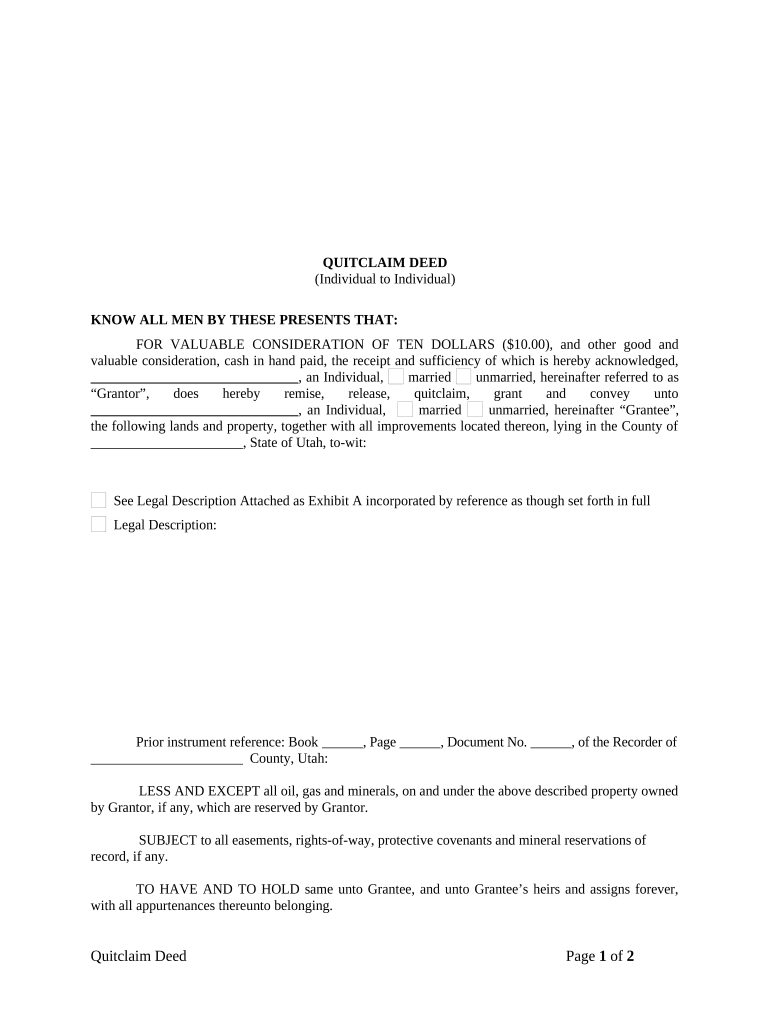
Utah Quitclaim Deed Form


What is the Utah Quitclaim Deed
The Utah quitclaim deed is a legal document used to transfer ownership of real estate from one party to another without any warranties or guarantees regarding the property title. This type of deed is particularly useful in situations where the parties involved know each other, such as family transfers or between friends. Unlike warranty deeds, a quitclaim deed does not assure the buyer that the seller has clear title to the property. Instead, it simply conveys whatever interest the seller may have in the property at the time of the transfer.
How to use the Utah Quitclaim Deed
To effectively use the Utah quitclaim deed, it is essential to understand its purpose and the circumstances under which it is appropriate. This deed is commonly employed in situations such as divorce settlements, transferring property between family members, or clearing up title issues. When using a quitclaim deed, both the grantor (the person transferring the property) and the grantee (the person receiving the property) must sign the document. It is advisable to have the deed notarized to enhance its legal standing.
Steps to complete the Utah Quitclaim Deed
Completing a Utah quitclaim deed involves several straightforward steps:
- Gather necessary information, including the names of the grantor and grantee, the legal description of the property, and the property address.
- Obtain a blank quitclaim deed form, which can be found through legal resources or online.
- Fill out the form accurately, ensuring that all required fields are completed, including the signatures of both parties.
- Have the document notarized to validate the signatures.
- File the completed quitclaim deed with the county recorder's office where the property is located to make the transfer official.
Key elements of the Utah Quitclaim Deed
Several key elements must be included in a Utah quitclaim deed to ensure its validity:
- Grantor and Grantee Information: Full names and addresses of both the person transferring the property and the person receiving it.
- Legal Description of the Property: A detailed description of the property being transferred, which may include lot numbers and boundaries.
- Consideration: The amount paid for the property, if applicable, or a statement indicating that the transfer is a gift.
- Signatures: The signatures of both the grantor and grantee, along with a notary public's signature and seal.
Legal use of the Utah Quitclaim Deed
The legal use of a Utah quitclaim deed is primarily for transferring property ownership without any guarantees about the title. It is important to note that while quitclaim deeds are legally valid, they do not protect the grantee against any claims or liens on the property. Therefore, it is advisable for the grantee to conduct due diligence, such as a title search, to ensure they are aware of any potential issues before accepting the property.
State-specific rules for the Utah Quitclaim Deed
In Utah, specific rules govern the execution and recording of quitclaim deeds. The document must be signed by the grantor in the presence of a notary public. After signing, the quitclaim deed must be recorded with the county recorder’s office to provide public notice of the property transfer. Additionally, Utah law requires that the legal description of the property be included in the deed, and any applicable transfer taxes must be paid at the time of recording.
Quick guide on how to complete utah quitclaim deed 497427367
Complete Utah Quitclaim Deed effortlessly on any device
Digital document management has gained traction among businesses and individuals. It serves as an ideal environmentally friendly substitute for traditional printed and signed paperwork, allowing you to access the correct form and securely store it online. airSlate SignNow equips you with all the tools required to generate, alter, and electronically sign your documents quickly without delays. Manage Utah Quitclaim Deed on any device using airSlate SignNow's Android or iOS applications and streamline any document-related task today.
How to alter and electronically sign Utah Quitclaim Deed with ease
- Find Utah Quitclaim Deed and click on Get Form to begin.
- Make use of the tools we provide to fill out your form.
- Emphasize relevant sections of your documents or obscure sensitive information with tools that airSlate SignNow provides specifically for that purpose.
- Create your electronic signature using the Sign tool, which takes only seconds and holds the same legal validity as a conventional wet ink signature.
- Review the information and click on the Done button to save your modifications.
- Choose how you would like to send your form, via email, text message (SMS), invitation link, or download it to your computer.
Eliminate concerns about lost or misplaced documents, tedious form navigation, or mistakes that necessitate printing new copies. airSlate SignNow caters to your document management needs in just a few clicks from any device you prefer. Modify and electronically sign Utah Quitclaim Deed and ensure outstanding communication at any stage of the form preparation process with airSlate SignNow.
Create this form in 5 minutes or less
Create this form in 5 minutes!
People also ask
-
What is a Utah quitclaim deed?
A Utah quitclaim deed is a legal document that allows the transfer of property ownership from one individual to another without any warranties. It is commonly used in Utah for various real estate transactions, making it essential for those looking to transfer property rights quickly and efficiently.
-
How can airSlate SignNow help with a Utah quitclaim deed?
airSlate SignNow provides a seamless platform to create, sign, and manage your Utah quitclaim deeds. With easy-to-use templates and electronic signing capabilities, you can expedite the property transfer process while ensuring all legal requirements are met.
-
What are the pricing options for using airSlate SignNow for a Utah quitclaim deed?
airSlate SignNow offers flexible pricing plans tailored to your needs. You can choose a monthly or annual subscription, providing cost-effective solutions for drafting and managing your Utah quitclaim deeds without hidden fees.
-
Is eSigning a Utah quitclaim deed legally binding?
Yes, eSigning a Utah quitclaim deed is legally binding under Utah law, as long as it meets the required legal standards. airSlate SignNow ensures that your electronic signatures comply with state regulations, making your property transfer valid and enforceable.
-
What features does airSlate SignNow offer for drafting a Utah quitclaim deed?
airSlate SignNow offers an array of features, including customizable templates, automated workflows, and secure storage options. These features streamline the process of drafting your Utah quitclaim deed, ensuring you can complete your paperwork quickly and accurately.
-
Can I integrate airSlate SignNow with other tools for managing a Utah quitclaim deed?
Absolutely! airSlate SignNow integrates with various business tools and software, enabling you to conveniently manage your Utah quitclaim deeds alongside other documents. Popular integrations include Google Drive, Dropbox, and CRM platforms.
-
What are the benefits of using airSlate SignNow for my Utah quitclaim deed?
Using airSlate SignNow for your Utah quitclaim deed provides numerous benefits, including increased efficiency, reduced paperwork, and enhanced security. The user-friendly interface makes it easy for anyone to navigate the process of property transfer.
Get more for Utah Quitclaim Deed
- Robeson county permit office form
- Relative homestead application stearns county minnesota co stearns mn form
- Alabama form cpt 2014
- Madison county schools section 504 form f
- High school resume builder form
- Lic 624 death report form
- Sr 2c mhv 103 california department of social services state cdss ca form
- Inter county transfer medi cal online form
Find out other Utah Quitclaim Deed
- How To eSignature Massachusetts Government Form
- How Can I eSignature Oregon Government PDF
- How Can I eSignature Oklahoma Government Document
- How To eSignature Texas Government Document
- Can I eSignature Vermont Government Form
- How Do I eSignature West Virginia Government PPT
- How Do I eSignature Maryland Healthcare / Medical PDF
- Help Me With eSignature New Mexico Healthcare / Medical Form
- How Do I eSignature New York Healthcare / Medical Presentation
- How To eSignature Oklahoma Finance & Tax Accounting PPT
- Help Me With eSignature Connecticut High Tech Presentation
- How To eSignature Georgia High Tech Document
- How Can I eSignature Rhode Island Finance & Tax Accounting Word
- How Can I eSignature Colorado Insurance Presentation
- Help Me With eSignature Georgia Insurance Form
- How Do I eSignature Kansas Insurance Word
- How Do I eSignature Washington Insurance Form
- How Do I eSignature Alaska Life Sciences Presentation
- Help Me With eSignature Iowa Life Sciences Presentation
- How Can I eSignature Michigan Life Sciences Word