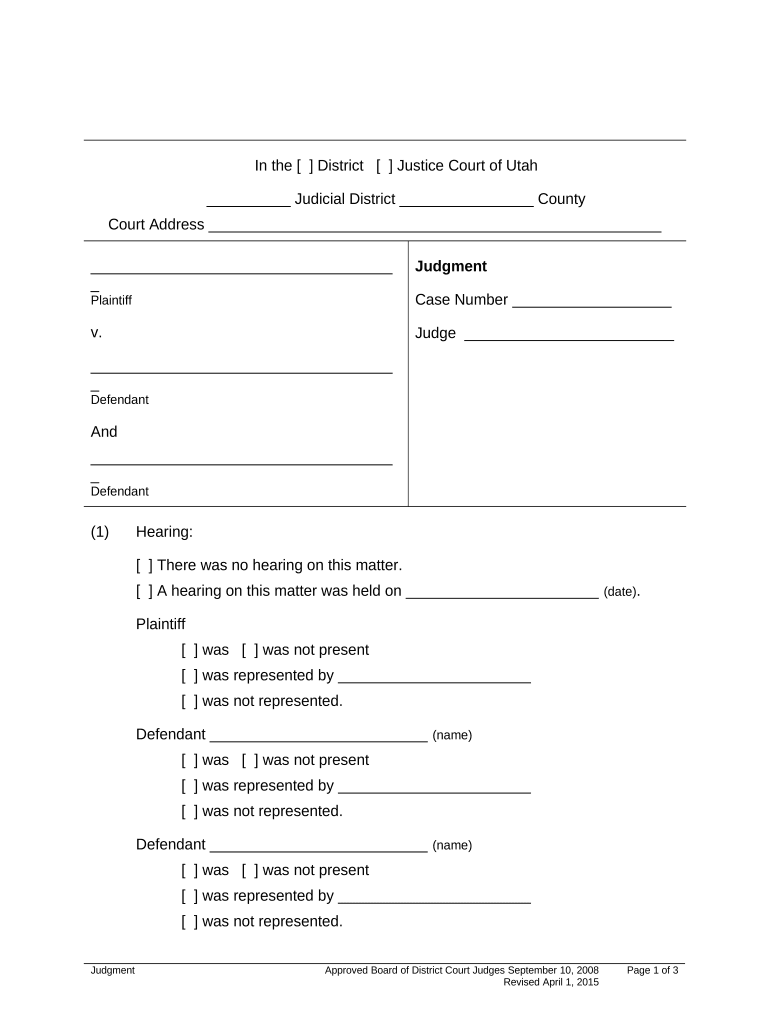
Ut Small Claims Form


What is the Utah Small Claims?
The Utah small claims form is a legal document used to resolve disputes involving relatively small amounts of money, typically under the jurisdictional limit set by the state. This form allows individuals or businesses to pursue claims without the need for a lawyer, making the process more accessible and cost-effective. Small claims cases often involve issues such as unpaid debts, property damage, or disputes over contracts. Understanding the purpose and scope of the Utah small claims form is essential for anyone considering filing a claim in the state.
Steps to Complete the Utah Small Claims
Completing the Utah small claims form involves several key steps to ensure that your claim is filed correctly and efficiently. Follow these steps to navigate the process:
- Gather necessary information about your claim, including details about the parties involved, the amount in dispute, and any supporting documentation.
- Obtain the appropriate small claims form from the Utah court system or online resources.
- Fill out the form accurately, providing all required information and ensuring clarity in your description of the claim.
- Review the completed form for accuracy and completeness before submitting it.
- File the form with the appropriate court, either in person or electronically, and pay any required filing fees.
Legal Use of the Utah Small Claims
The legal use of the Utah small claims form is governed by specific rules and regulations. This form is designed to facilitate the resolution of disputes without the complexities of traditional court proceedings. It is important to note that small claims courts have jurisdiction over cases involving limited monetary amounts, which varies by state. In Utah, the limit is generally set at $11,000. Claims that exceed this amount must be filed in a higher court. Additionally, certain types of cases, such as eviction actions or claims against the government, may not be eligible for small claims court.
Who Issues the Form?
The Utah small claims form is issued by the state’s judicial system, specifically through the district courts. Each district court in Utah provides access to the necessary forms and information regarding the small claims process. Individuals can typically obtain the form online through the official court website or in person at the courthouse. It is essential to use the most current version of the form to ensure compliance with legal requirements.
Required Documents
When filing a Utah small claims form, certain documents are required to support your claim. These may include:
- A completed small claims form with accurate details about the claim.
- Any evidence related to the dispute, such as contracts, receipts, or photographs.
- Proof of service, which demonstrates that the other party has been notified of the claim.
- Payment for any applicable filing fees, which may vary by court.
Filing Deadlines / Important Dates
Filing deadlines for the Utah small claims form are crucial to ensure that your claim is heard in a timely manner. Generally, claims must be filed within a specific time frame from the date of the incident or dispute. In Utah, the statute of limitations for most small claims is typically four years. It is advisable to check with the local court for any specific deadlines related to your case, as these can vary based on the nature of the claim.
Quick guide on how to complete ut small claims
Easily Prepare Ut Small Claims on Any Device
Digital document management has become increasingly favored by businesses and individuals alike. It serves as an ideal environmentally friendly alternative to conventional printed and signed documents, allowing you to access the required form and securely save it online. airSlate SignNow provides all the necessary tools to create, modify, and electronically sign your documents quickly and efficiently. Manage Ut Small Claims on any device using the airSlate SignNow Android or iOS applications and streamline any document-centric task today.
Simplest Method to Alter and eSign Ut Small Claims Effortlessly
- Find Ut Small Claims and press Get Form to begin.
- Utilize the available tools to complete your form.
- Emphasize important sections of the documents or obscure confidential information using the tools provided by airSlate SignNow specifically for this purpose.
- Create your electronic signature with the Sign feature, which takes mere seconds and carries the same legal authority as a conventional wet ink signature.
- Review all the details and click the Done button to finalize your changes.
- Choose your preferred method for sharing your form, whether by email, SMS, invitation link, or downloading it to your computer.
Eliminate concerns about lost or misplaced documents, tiring form searches, or errors that necessitate printing new document copies. airSlate SignNow caters to your document management requirements in just a few clicks from any device you prefer. Modify and eSign Ut Small Claims while ensuring effective communication throughout the form preparation stages with airSlate SignNow.
Create this form in 5 minutes or less
Create this form in 5 minutes!
People also ask
-
What is airSlate SignNow and how does it relate to UT small claims?
airSlate SignNow is a digital signature solution that empowers users to eSign and send documents securely and efficiently. Specifically for UT small claims, it allows parties involved in small claims cases to quickly and easily sign necessary legal documents, ensuring a smooth legal process.
-
How can airSlate SignNow help with UT small claims documents?
With airSlate SignNow, users can create, send, and eSign UT small claims documents from anywhere, saving time and reducing paperwork. Its user-friendly interface makes it easy for individuals to manage their small claims paperwork electronically.
-
What are the pricing options for airSlate SignNow for UT small claims users?
airSlate SignNow offers flexible pricing plans that cater to both individuals and businesses dealing with UT small claims. You can choose from different tiers based on your usage needs, ensuring you get the best value for your eSigning requirements.
-
Does airSlate SignNow provide templates for UT small claims cases?
Yes, airSlate SignNow offers customizable templates specifically designed for UT small claims cases. This feature allows users to streamline the document creation process and ensures all necessary fields are included.
-
What features make airSlate SignNow suitable for handling UT small claims?
Key features of airSlate SignNow that are beneficial for UT small claims include secure eSigning, real-time tracking, and mobile accessibility. These features enhance the user experience and help ensure that all parties can participate in the small claims process effectively.
-
Is airSlate SignNow compliant with legal standards for UT small claims?
Absolutely! airSlate SignNow adheres to industry standards for eSignatures, making it fully compliant with legal requirements for UT small claims. This means that documents signed through the platform are legally binding and recognized in court.
-
Can airSlate SignNow integrate with other tools for UT small claims management?
Yes, airSlate SignNow integrates seamlessly with a variety of third-party applications, enhancing your workflow for UT small claims management. This integration allows users to connect with tools they already use, making the document process even more efficient.
Get more for Ut Small Claims
- Wisconsin department of revenue form 4h
- Dor us census form f 65available online wisconsin
- Annual financial report counties municipalities and towns form f 65
- Who can sign the form f 65 wi 1 supplement
- Form for annual limited state fair faffle financial report
- Neighborhood investment program credit schedule state tax form
- Wv nipa 2 form
- Map 351a form waiver assessment kentucky chfs ky
Find out other Ut Small Claims
- How Can I eSign Washington Police Form
- Help Me With eSignature Tennessee Banking PDF
- How Can I eSignature Virginia Banking PPT
- How Can I eSignature Virginia Banking PPT
- Can I eSignature Washington Banking Word
- Can I eSignature Mississippi Business Operations Document
- How To eSignature Missouri Car Dealer Document
- How Can I eSignature Missouri Business Operations PPT
- How Can I eSignature Montana Car Dealer Document
- Help Me With eSignature Kentucky Charity Form
- How Do I eSignature Michigan Charity Presentation
- How Do I eSignature Pennsylvania Car Dealer Document
- How To eSignature Pennsylvania Charity Presentation
- Can I eSignature Utah Charity Document
- How Do I eSignature Utah Car Dealer Presentation
- Help Me With eSignature Wyoming Charity Presentation
- How To eSignature Wyoming Car Dealer PPT
- How To eSignature Colorado Construction PPT
- How To eSignature New Jersey Construction PDF
- How To eSignature New York Construction Presentation