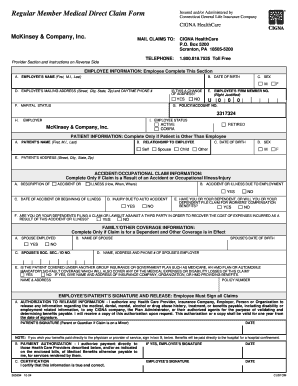
Cigna Medical Claim Form


What is the Cigna Medical Claim Form
The Cigna medical claim form is a document used by policyholders to request reimbursement for medical expenses incurred. This form is essential for individuals seeking to recover costs related to healthcare services, including doctor visits, hospital stays, and prescribed medications. By submitting this form, claimants provide Cigna with the necessary information to process their claims efficiently.
How to Use the Cigna Medical Claim Form
Using the Cigna medical claim form involves several straightforward steps. First, gather all relevant documentation, including receipts and invoices from healthcare providers. Next, accurately fill out the form, ensuring that all sections are completed with precise information, such as patient details, service dates, and the nature of the medical services received. After completing the form, review it for accuracy before submission to avoid delays in processing.
Steps to Complete the Cigna Medical Claim Form
Completing the Cigna medical claim form requires careful attention to detail. Follow these steps for a smooth process:
- Gather necessary documents, including receipts and provider information.
- Fill in the patient’s personal information, including name, address, and policy number.
- Detail the services received, including dates and descriptions of treatments.
- Attach all supporting documents, ensuring they are clear and legible.
- Sign and date the form to validate your submission.
Legal Use of the Cigna Medical Claim Form
The Cigna medical claim form is legally binding when completed and submitted correctly. It must be filled out in accordance with applicable laws and regulations governing health insurance claims. This includes providing accurate information and necessary documentation to support the claim. Compliance with these legal standards ensures that the claim can be processed without issues and protects the rights of the claimant.
Form Submission Methods
The Cigna medical claim form can be submitted through various methods, catering to different preferences. Options typically include:
- Online Submission: Many users prefer to submit their claims electronically through Cigna’s online portal, ensuring a faster processing time.
- Mail: Claims can also be sent via postal service. Ensure that the form is mailed to the correct address provided by Cigna.
- In-Person: For those who prefer face-to-face interaction, submitting the form in person at a Cigna office is an option.
Required Documents
To successfully process a claim using the Cigna medical claim form, certain documents are required. These typically include:
- Receipts for all medical services received.
- Invoices from healthcare providers detailing the services rendered.
- Any additional documentation requested by Cigna to support the claim.
Quick guide on how to complete cigna medical claim form
Complete Cigna Medical Claim Form effortlessly on any device
Digital document management has gained popularity among businesses and individuals alike. It offers an excellent eco-friendly substitute to conventional printed and signed papers, allowing you to access the necessary form and securely preserve it online. airSlate SignNow equips you with all the resources you need to produce, modify, and electronically sign your documents swiftly without issues. Manage Cigna Medical Claim Form on any platform with airSlate SignNow's Android or iOS applications and simplify any document-related task today.
The optimal method to modify and electronically sign Cigna Medical Claim Form with ease
- Locate Cigna Medical Claim Form and then click Get Form to begin.
- Utilize the tools we offer to finalize your form.
- Emphasize pertinent sections of the documents or obscure confidential information with tools specifically provided by airSlate SignNow for that purpose.
- Generate your electronic signature using the Sign tool, which takes mere seconds and carries the same legal validity as a traditional wet ink signature.
- Review the details and then click on the Done button to store your alterations.
- Choose how you want to share your form, whether by email, text message (SMS), or invitation link, or download it to your computer.
Say goodbye to lost or misplaced documents, tedious form searches, or errors that require reprinting copies. airSlate SignNow addresses your document management needs in just a few clicks from any device of your choice. Modify and electronically sign Cigna Medical Claim Form and ensure outstanding communication at every stage of the form preparation process with airSlate SignNow.
Create this form in 5 minutes or less
Create this form in 5 minutes!
How to create an eSignature for the cigna medical claim form
The way to generate an e-signature for your PDF file in the online mode
The way to generate an e-signature for your PDF file in Chrome
How to make an e-signature for putting it on PDFs in Gmail
The way to generate an electronic signature right from your smartphone
The way to create an electronic signature for a PDF file on iOS devices
The way to generate an electronic signature for a PDF on Android
People also ask
-
What are Cigna medical claim forms?
Cigna medical claim forms are documents that patients need to submit to their insurance provider, Cigna, in order to request reimbursement for healthcare services. These forms contain essential information about the patient, the treatment received, and the healthcare provider involved. Properly completing these forms is crucial for timely processing of claims.
-
How can airSlate SignNow help with Cigna medical claim forms?
airSlate SignNow provides an easy-to-use platform that allows users to electronically sign and send Cigna medical claim forms efficiently. By utilizing our tools, users can ensure that their forms are filled out correctly and submitted promptly, reducing the risk of delays or denials in processing. Our service streamlines the entire process, making it hassle-free.
-
Are there any costs associated with using airSlate SignNow for Cigna medical claim forms?
Yes, airSlate SignNow offers various pricing plans that cater to individual and business needs. The cost is determined by the features you choose and the volume of documents you need to handle, including Cigna medical claim forms. We strive to provide cost-effective solutions that enhance your document workflow.
-
What features does airSlate SignNow offer for managing Cigna medical claim forms?
airSlate SignNow includes features such as customizable templates, real-time tracking, and secure cloud storage for managing Cigna medical claim forms. Users can create and edit documents easily, ensuring compliance and accuracy. Additionally, eSigning functionalities allow for fast approvals, enhancing workflow efficiency.
-
Can I integrate airSlate SignNow with other software for Cigna medical claim forms?
Absolutely, airSlate SignNow offers integrations with popular CRM and document management platforms that can facilitate the handling of Cigna medical claim forms. This ensures that all relevant information is synced across your tools, making it easier to manage client data and track claims effectively.
-
How secure is my information when using airSlate SignNow for Cigna medical claim forms?
Security is a top priority at airSlate SignNow. We employ advanced encryption methods and follow best practices to protect your sensitive information, including data from Cigna medical claim forms. Our compliance with industry standards ensures that your documents are safe during transfer and storage.
-
What benefits does eSigning provide for Cigna medical claim forms?
eSigning Cigna medical claim forms through airSlate SignNow provides a multitude of benefits, including speed, convenience, and reduced paper usage. It allows for immediate signatures without the need for physical exchange of documents, speeding up the claims process. This not only saves time but also enhances client satisfaction.
Get more for Cigna Medical Claim Form
- Pacific access category 2022 open date form
- Usa drivers license template psd download form
- English file upper intermediate students book answer key form
- Car rental receipt pdf form
- Target publications std 10 question papers pdf form
- Gems newborn registration form 2022
- Studylib downloader form
- Request to register saudi arabia saudiembassy form
Find out other Cigna Medical Claim Form
- Help Me With eSign New York Doctors PPT
- Can I eSign Hawaii Education PDF
- How To eSign Hawaii Education Document
- Can I eSign Hawaii Education Document
- How Can I eSign South Carolina Doctors PPT
- How Can I eSign Kansas Education Word
- How To eSign Kansas Education Document
- How Do I eSign Maine Education PPT
- Can I eSign Maine Education PPT
- How To eSign Massachusetts Education PDF
- How To eSign Minnesota Education PDF
- Can I eSign New Jersey Education Form
- How Can I eSign Oregon Construction Word
- How Do I eSign Rhode Island Construction PPT
- How Do I eSign Idaho Finance & Tax Accounting Form
- Can I eSign Illinois Finance & Tax Accounting Presentation
- How To eSign Wisconsin Education PDF
- Help Me With eSign Nebraska Finance & Tax Accounting PDF
- How To eSign North Carolina Finance & Tax Accounting Presentation
- How To eSign North Dakota Finance & Tax Accounting Presentation