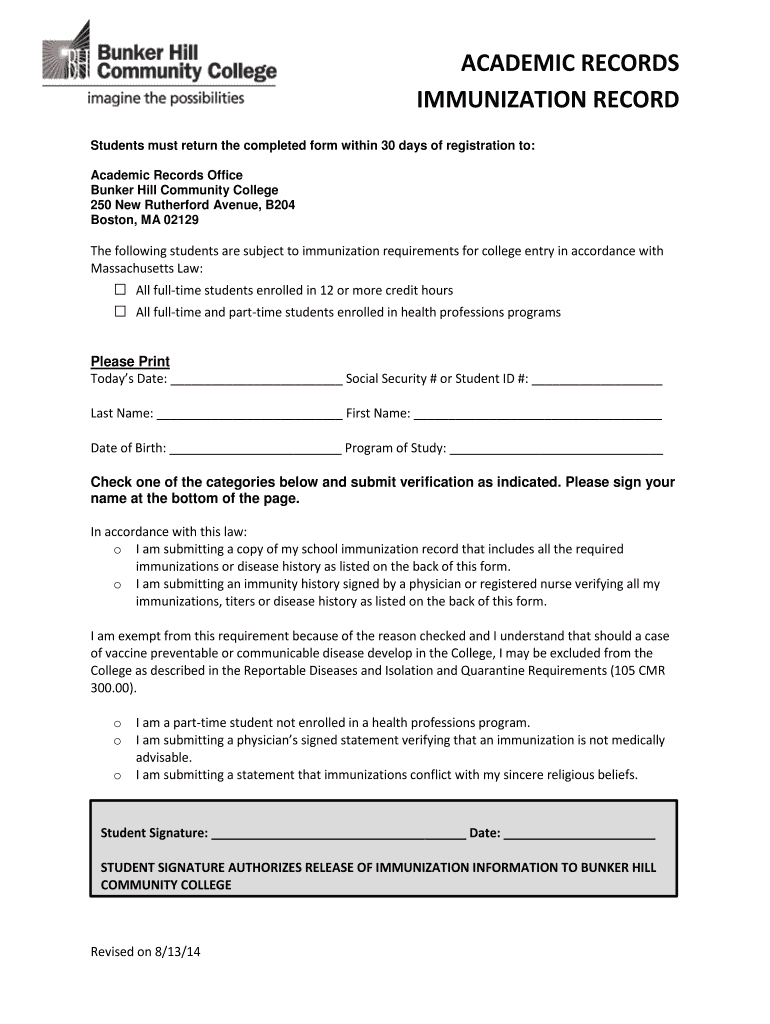
Immunization Form Bunker Hill Community College 2014-2026


What is the Immunization Form Bunker Hill Community College
The Immunization Form for Bunker Hill Community College is a critical document that verifies a student's vaccination status. This form is essential for compliance with state health regulations, ensuring that students are protected against preventable diseases. It typically requires information about various vaccinations, including measles, mumps, rubella, and others as mandated by Massachusetts law.
How to use the Immunization Form Bunker Hill Community College
Using the Immunization Form involves several straightforward steps. First, students should obtain the form from the Bunker Hill Community College website or the student portal. After downloading the form, students must fill in their personal details and vaccination history accurately. Once completed, the form should be submitted according to the specified guidelines, ensuring that all required signatures and documentation are included.
Steps to complete the Immunization Form Bunker Hill Community College
Completing the Immunization Form requires careful attention to detail. Here are the steps to follow:
- Download the Immunization Form from the Bunker Hill Community College website.
- Fill in your personal information, including your name, date of birth, and student ID.
- Provide details of your vaccination history, including dates and types of vaccines received.
- Obtain signatures from your healthcare provider to validate the information provided.
- Review the form for accuracy before submission.
- Submit the completed form through the designated method—online, by mail, or in person.
Key elements of the Immunization Form Bunker Hill Community College
The Immunization Form includes several key elements that are necessary for proper documentation. These elements typically consist of:
- Personal Information: Full name, date of birth, and student ID.
- Vaccination History: Details of all vaccinations received, including dates and types.
- Healthcare Provider Signature: Confirmation from a licensed healthcare professional.
- Submission Instructions: Guidelines on how and where to submit the form.
Legal use of the Immunization Form Bunker Hill Community College
The legal use of the Immunization Form is governed by state and federal health regulations. It serves as proof of compliance with vaccination requirements, which are essential for enrollment in educational institutions. Failure to submit this form may result in restrictions on class registration and access to campus facilities. It is crucial for students to understand their responsibilities regarding health documentation.
Form Submission Methods (Online / Mail / In-Person)
Students have several options for submitting the Immunization Form. The available methods include:
- Online Submission: Upload the completed form through the Bunker Hill Community College student portal.
- Mail: Send the form to the designated health services office at Bunker Hill Community College.
- In-Person: Deliver the form directly to the health services office during business hours.
Quick guide on how to complete immunization form bunker hill community college
The simplest method to discover and endorse Immunization Form Bunker Hill Community College
On the scale of an entire organization, ineffective workflows related to paper approvals can take up a signNow amount of work hours. Signing documents such as Immunization Form Bunker Hill Community College is an intrinsic aspect of operations in any organization, which is why the effectiveness of each agreement’s lifecycle is crucial to the company’s overall success. With airSlate SignNow, signing your Immunization Form Bunker Hill Community College is as straightforward and quick as it can be. You will find on this platform the latest version of virtually any form. Even better, you can sign it instantly without needing to install additional software on your device or printing anything out as physical copies.
Steps to obtain and sign your Immunization Form Bunker Hill Community College
- Browse our collection by category or use the search bar to find the form you require.
- Check the form preview by clicking Learn more to ensure it’s the correct one.
- Click Get form to start editing immediately.
- Fill out your form and add any essential information using the toolbar.
- When finished, click the Sign feature to endorse your Immunization Form Bunker Hill Community College.
- Select the signature method that works best for you: Draw, Create initials, or upload an image of your handwritten signature.
- Click Done to finalize editing and proceed to sharing options as needed.
With airSlate SignNow, you have everything you need to handle your documentation effectively. You can find, complete, edit, and even send your Immunization Form Bunker Hill Community College all in one tab without any trouble. Enhance your workflows by employing a single, intelligent eSignature solution.
Create this form in 5 minutes or less
FAQs
-
When filling out an immunization form for a college, what does "verified", "compliant" and "not compliant" mean?
Your college wants to know if you have had certain immunizations - did you have the injection? You are compliant. If you did not have the shot(s) you are not compliant. Verified is a category for the college to use to check about THEM calling the person/place who gave you the injection to verify your answers.It is so important in community settings that health standards be honored - don’t blow this off and think it isn’t important - take really good care of your health when living and studying with others - wash your hands ALL of the time -among other things!Have fun!
-
What is the procedure to fill out the DU admission form? How many colleges and courses can I fill in?
It's as simple as filling any school admission form but you need to be quite careful while filling for courses ,don't mind you are from which stream in class 12 choose all the courses you feel like choosing,there is no limitations in choosing course and yes you must fill all the courses related to your stream ,additionally there is no choice for filling of college names in the application form .
Create this form in 5 minutes!
How to create an eSignature for the immunization form bunker hill community college
How to generate an electronic signature for the Immunization Form Bunker Hill Community College online
How to create an eSignature for the Immunization Form Bunker Hill Community College in Google Chrome
How to generate an electronic signature for signing the Immunization Form Bunker Hill Community College in Gmail
How to make an eSignature for the Immunization Form Bunker Hill Community College right from your smart phone
How to create an eSignature for the Immunization Form Bunker Hill Community College on iOS
How to generate an eSignature for the Immunization Form Bunker Hill Community College on Android devices
People also ask
-
What is bhcc self service and how does it work?
bhcc self service is an online platform that allows users to efficiently manage their documents and eSignatures. It simplifies the process of sending, signing, and storing documents securely. By utilizing bhcc self service, you can streamline document workflows and improve productivity within your team.
-
What are the key features of bhcc self service?
bhcc self service offers a variety of features including customizable templates, bulk sending, and advanced tracking options. Users can easily integrate these features into their existing workflows, enhancing efficiency with real-time updates. This ensures that you have full control over your document processes.
-
Is bhcc self service suitable for small businesses?
Absolutely! bhcc self service is designed to be cost-effective and user-friendly, making it ideal for small businesses. With its intuitive interface and scalable pricing plans, small businesses can manage their document needs without breaking the budget.
-
How much does bhcc self service cost?
bhcc self service offers competitive pricing tailored to various business needs. There are several plans available, ranging from basic features for individual users to advanced functionality for larger teams. By choosing the right plan, you can maximize the value you get from bhcc self service.
-
Can bhcc self service integrate with other applications?
Yes, bhcc self service supports integration with a wide range of popular applications such as CRM systems and cloud storage services. This allows you to effortlessly connect your existing tools and enhance your document management processes. By integrating with other applications, you can leverage the full power of bhcc self service.
-
What are the benefits of using bhcc self service for document management?
Using bhcc self service improves efficiency by automating the document signing process, reducing turnaround time. It also enhances security with encrypted document storage, ensuring that sensitive data remains protected. Overall, bhcc self service streamlines the way businesses handle documentation.
-
Is there a mobile version of bhcc self service?
Yes, bhcc self service is accessible from mobile devices, enabling users to manage their documents on the go. The mobile-friendly interface ensures that you can send and sign documents anytime and anywhere, providing maximum convenience. This feature is particularly beneficial for professionals who are frequently traveling or away from the office.
Get more for Immunization Form Bunker Hill Community College
Find out other Immunization Form Bunker Hill Community College
- Electronic signature West Virginia Orthodontists Living Will Online
- Electronic signature Legal PDF Vermont Online
- How Can I Electronic signature Utah Legal Separation Agreement
- Electronic signature Arizona Plumbing Rental Lease Agreement Myself
- Electronic signature Alabama Real Estate Quitclaim Deed Free
- Electronic signature Alabama Real Estate Quitclaim Deed Safe
- Electronic signature Colorado Plumbing Business Plan Template Secure
- Electronic signature Alaska Real Estate Lease Agreement Template Now
- Electronic signature Colorado Plumbing LLC Operating Agreement Simple
- Electronic signature Arizona Real Estate Business Plan Template Free
- Electronic signature Washington Legal Contract Safe
- How To Electronic signature Arkansas Real Estate Contract
- Electronic signature Idaho Plumbing Claim Myself
- Electronic signature Kansas Plumbing Business Plan Template Secure
- Electronic signature Louisiana Plumbing Purchase Order Template Simple
- Can I Electronic signature Wyoming Legal Limited Power Of Attorney
- How Do I Electronic signature Wyoming Legal POA
- How To Electronic signature Florida Real Estate Contract
- Electronic signature Florida Real Estate NDA Secure
- Can I Electronic signature Florida Real Estate Cease And Desist Letter