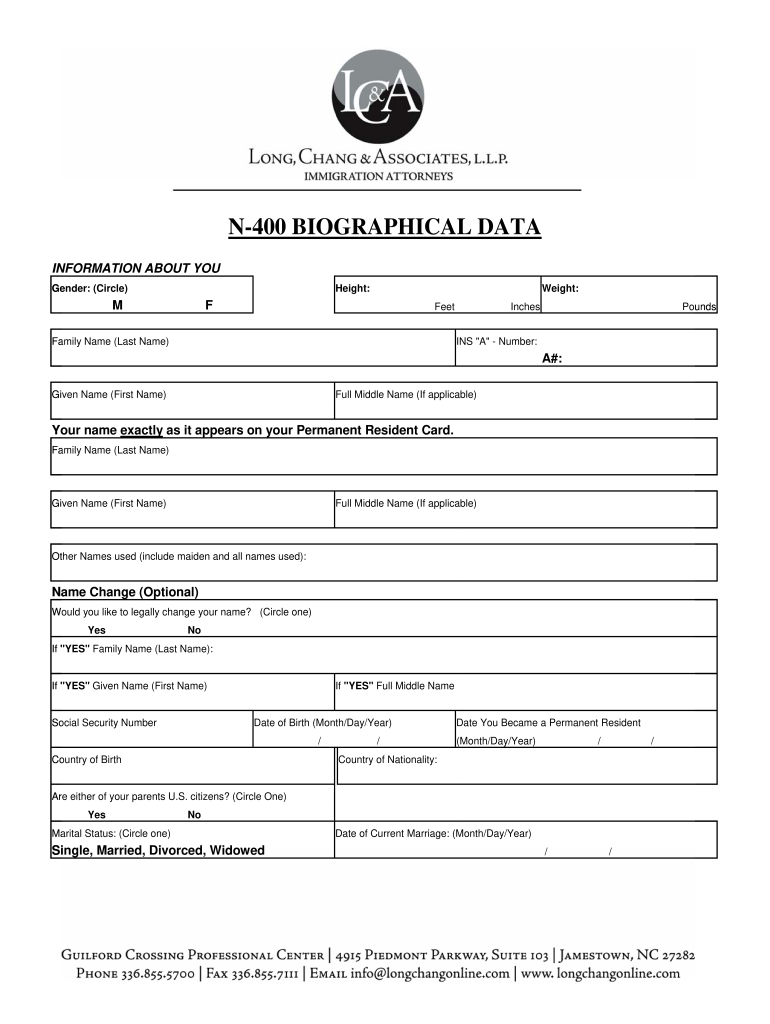
Form 400 Word


What is the Form 400 Word
The Form 400 Word, also known as the N-400 form, is an application for naturalization in the United States. This form is essential for lawful permanent residents who wish to become U.S. citizens. It serves as a formal request to the U.S. Citizenship and Immigration Services (USCIS) to begin the naturalization process. The form collects detailed information about the applicant, including personal data, residency history, and background information. Understanding the purpose of the N-400 is crucial for anyone considering this significant step towards citizenship.
Steps to complete the Form 400 Word
Completing the Form 400 Word requires careful attention to detail. Here are the essential steps:
- Gather necessary documents, including your green card, passport, and any prior immigration documents.
- Download the N-400 form in PDF format from the USCIS website or use a digital platform for ease.
- Fill out the form, ensuring all required fields are completed accurately. Double-check for any errors or omissions.
- Prepare any additional documents needed to support your application, such as photographs and evidence of residency.
- Review the completed form and documents thoroughly before submission.
How to obtain the Form 400 Word
The Form 400 Word can be easily obtained through the USCIS website. Applicants can download the form in PDF format for free. Additionally, many community organizations and legal aid services provide copies of the N-400 form and may offer assistance in completing it. It is essential to ensure that you are using the most current version of the form to avoid any processing delays.
Required Documents
When submitting the Form 400 Word, several supporting documents are required to verify your eligibility for naturalization. These documents typically include:
- A copy of your lawful permanent resident card (green card).
- Two passport-style photographs taken within the last six months.
- Evidence of your marital status, if applicable, such as a marriage certificate or divorce decree.
- Documentation of any legal name changes, if applicable.
- Any additional documents requested by USCIS based on your individual circumstances.
Form Submission Methods (Online / Mail / In-Person)
The Form 400 Word can be submitted in various ways, providing flexibility for applicants. Here are the available submission methods:
- Online: Applicants can file the N-400 form electronically through the USCIS website, which allows for a more streamlined process.
- By Mail: The completed form can be mailed to the appropriate USCIS address, depending on your state of residence.
- In-Person: Some applicants may choose to submit their forms in person at a local USCIS office, although this option is less common.
Eligibility Criteria
To successfully complete the Form 400 Word, applicants must meet specific eligibility criteria established by USCIS. These criteria include:
- Being a lawful permanent resident for at least five years, or three years if married to a U.S. citizen.
- Demonstrating continuous residence and physical presence in the United States.
- Exhibiting good moral character and adherence to U.S. laws.
- Being able to read, write, and speak basic English, unless exempted due to age or disability.
- Passing a civics test covering U.S. history and government.
Quick guide on how to complete form 400 microsoft word download
Discover the easiest method to complete and endorse your Form 400 Word
Are you still spending time preparing your official documents on paper instead of managing them online? airSlate SignNow presents a superior approach to finalize and endorse your Form 400 Word and associated forms for public services. Our intelligent eSignature solution equips you with everything necessary to handle paperwork swiftly and in compliance with official standards - comprehensive PDF editing, organizing, safeguarding, signing, and sharing features all available within an easy-to-navigate interface.
There are just a few steps needed to complete to fill out and endorse your Form 400 Word:
- Upload the editable template to the editor using the Get Form button.
- Determine what information you need to include in your Form 400 Word.
- Navigate through the fields using the Next button to avoid missing anything.
- Utilize Text, Check, and Cross tools to fill in the fields with your information.
- Update the content with Text boxes or Images from the upper toolbar.
- Emphasize what is signNow or Obscure sections that are no longer relevant.
- Click on Sign to create a legally valid eSignature using any method you prefer.
- Add the Date next to your signature and complete your task with the Done button.
Store your finished Form 400 Word in the Documents folder of your account, download it, or transfer it to your preferred cloud storage. Our solution also offers versatile form sharing. There’s no need to print your templates when you need to submit them to the appropriate public office - do it via email, fax, or by requesting USPS “snail mail” delivery from your account. Give it a go today!
Create this form in 5 minutes or less
FAQs
-
How do I download a filled-out php form?
It doesn't sound like you understand how PHP handles forms. The usual scenario is you present the user with an HTML page that contains the form. The action attribute of the opening form tag indicates the webpage that will process the submitted form (and confirm to the user that it has done so). The form-processing page will contain PHP code to do what you need to do with the contents of the form. For example, it will usually store the information in a server-side database, like MySQL. It might also send an email to someone.If you want to provide the user with a downloadable, editable form, you could do that by having PHP create a PDF with the submitted data I can't imagine why you'd want to do that, but it's possible.
-
Where can I download Microsoft Word for free?
There is a legit way to obtain Microsoft Word for free although you might be interested in purchasing the commercial version in the long run.The cheapest home subscription is “Office 365 Personal” or “Office Home & Student 2019 “ is available as a one-time fee from Microsoft.Follow the instructions on below to get free MS Word.Please note! Word is no longer available as a stand-alone software, and you are required to download an Office package that includes it.Where to get Microsoft Word for free?For the fully functional software, simply open and go to “this link” which provides a legit, free version of Office 365.The files are downloaded straight from Microsoft servers, so there is no threat of malware or any malicious code that could enter your machine.Unlike with other non-legit methods that I advice against.The free version is available for either Windows or Mac (macOS) and is valid for a period of 30-days or one month. All you need is a Microsoft account.Should I pay for Microsoft Word?This free version is an easy way to find out if paying for the software is worth it or not. But after the month expires you’ll need to make up your mindUsually users are left with the decision of paying for a yearly subscription, which definitely has it’s advantages since you’ll always have the latest version in your hands. But those with less requirements, may get the “Office Home & Student” which can be paid for just once and used without limitations.It’s known that many Windows users are using old Microsoft Office products without problems, and it’s a viable choice for Word.Microsoft Office & Word PricingThese are the three main three choices for home users:Office 365 Home for 6 users ($99.99/year)Office 365 Personal for 1 user ($69.99/year)Office Home & Student 2019 ($149.99/one-time)Note that even if you choose to pay for Word, it will be cost-effective to start out with the one month free trial. Best of luck!See these links to read more about “Word” or “Microsoft Office”.
-
What tax form do I have to fill out for the money I made on Quora?
For 2018, there is only form 1040. Your income is too low to file. Quora will issue you a 1099 Misc only if you made over $600
-
I'm looking for a wordpress plugin that enables my end user to access / download content after filling out a form. Can anyone recommend a form plugin that has file download functionality?
Our embeddable file browser Twelvestack was designed to do exactly this.Files uploaded to Twelvestack are displayed in a file browser in your website. When a user tries to download a protected file, they are shown a form to complete. This can either be ‘Unverified’ (we don’t check their email address), Verified (we do check their email address) or ‘Account’ (they need to create an account with a password).Once the user has provided their details, their file will download.Check out our guide to embedding Twelvestack into Wordpress. Here’s an example page demonstrating this.
-
How do you download a free trial of Microsoft Word?
Here are instructions on how to download and install a free, version of Word from Microsoft, for either the Windows or Mac operating system.It’s fully functional, legit and a great way to start out.Follow these simple steps for downloading Word:To access the try for free page “click here”.Select a business or home subscription.Click on the green “try 1-month for free” button.Register a new Microsoft account.You are taken to the download page.Choose either Windows or Mac version.Install and start a 30 day free trial subscription.Please note, if you already carry a Microsoft account, you can just login with your old credentials to obtain the free trial.About Microsoft Word:The hugely popular, Microsoft developed word processor was first released in 1983 with the name Multi-Tool Word for Xenix systems. The first Windows version was launched in 1989 and for Mac in 2001.Previously sold as stand-alone software, it’s now only included in the Office 365 suite, which consists of several Microsoft products.Currently the latest version is Word 2019.A free trial can be obtained for Office 365 which includes Word.You can find out more details of Word at Wikipedia “here”.
Create this form in 5 minutes!
How to create an eSignature for the form 400 microsoft word download
How to generate an eSignature for your Form 400 Microsoft Word Download online
How to generate an electronic signature for your Form 400 Microsoft Word Download in Google Chrome
How to generate an electronic signature for signing the Form 400 Microsoft Word Download in Gmail
How to make an electronic signature for the Form 400 Microsoft Word Download right from your smart phone
How to create an electronic signature for the Form 400 Microsoft Word Download on iOS devices
How to create an eSignature for the Form 400 Microsoft Word Download on Android
People also ask
-
What is the n 400 form pdf used for?
The n 400 form pdf is used by individuals applying for U.S. citizenship through naturalization. It collects personal information, residence history, and background information about the applicant. Understanding this form is crucial for a successful application process.
-
How can airSlate SignNow help with the n 400 form pdf?
airSlate SignNow simplifies the process of completing and signing the n 400 form pdf, allowing applicants to manage their documentation securely and efficiently. Our platform provides an intuitive interface for filling out the form and capturing e-signatures. This ensures your application is submitted accurately and on time.
-
Is there a cost associated with using airSlate SignNow for the n 400 form pdf?
Yes, airSlate SignNow offers several pricing plans that cater to different needs, including options for individuals and businesses. Our pricing is competitive and offers a cost-effective solution for managing forms like the n 400 form pdf. You can choose a plan that fits your budget and requirements.
-
Can I store my n 400 form pdf securely using airSlate SignNow?
Absolutely! airSlate SignNow provides secure storage for your n 400 form pdf and all other documents. Our platform uses advanced encryption and security measures to protect sensitive information, giving you peace of mind regarding your application details.
-
Are there any integrations available for the n 400 form pdf with airSlate SignNow?
Yes, airSlate SignNow seamlessly integrates with various applications, allowing you to streamline your workflow. This means you can connect your n 400 form pdf with other tools you already use, enhancing productivity and ensuring smooth management of your documents.
-
What features does airSlate SignNow offer for the n 400 form pdf?
Key features include customizable templates, e-signature capabilities, secure sharing options, and automated reminders for deadlines. These features make it easier to work with the n 400 form pdf and help ensure that your application is completed correctly and on time.
-
Is it easy to fill out the n 400 form pdf on airSlate SignNow?
Yes, airSlate SignNow is designed to be user-friendly, making it easy to fill out the n 400 form pdf. With intuitive form fields and guidance throughout the process, applicants can quickly input their information and finalize their application without hassle.
Get more for Form 400 Word
Find out other Form 400 Word
- eSignature Alaska Government Agreement Fast
- How Can I eSignature Arizona Government POA
- How Do I eSignature Nevada Doctors Lease Agreement Template
- Help Me With eSignature Nevada Doctors Lease Agreement Template
- How Can I eSignature Nevada Doctors Lease Agreement Template
- eSignature Finance & Tax Accounting Presentation Arkansas Secure
- eSignature Arkansas Government Affidavit Of Heirship Online
- eSignature New Jersey Doctors Permission Slip Mobile
- eSignature Colorado Government Residential Lease Agreement Free
- Help Me With eSignature Colorado Government Medical History
- eSignature New Mexico Doctors Lease Termination Letter Fast
- eSignature New Mexico Doctors Business Associate Agreement Later
- eSignature North Carolina Doctors Executive Summary Template Free
- eSignature North Dakota Doctors Bill Of Lading Online
- eSignature Delaware Finance & Tax Accounting Job Description Template Fast
- How To eSignature Kentucky Government Warranty Deed
- eSignature Mississippi Government Limited Power Of Attorney Myself
- Can I eSignature South Dakota Doctors Lease Agreement Form
- eSignature New Hampshire Government Bill Of Lading Fast
- eSignature Illinois Finance & Tax Accounting Purchase Order Template Myself