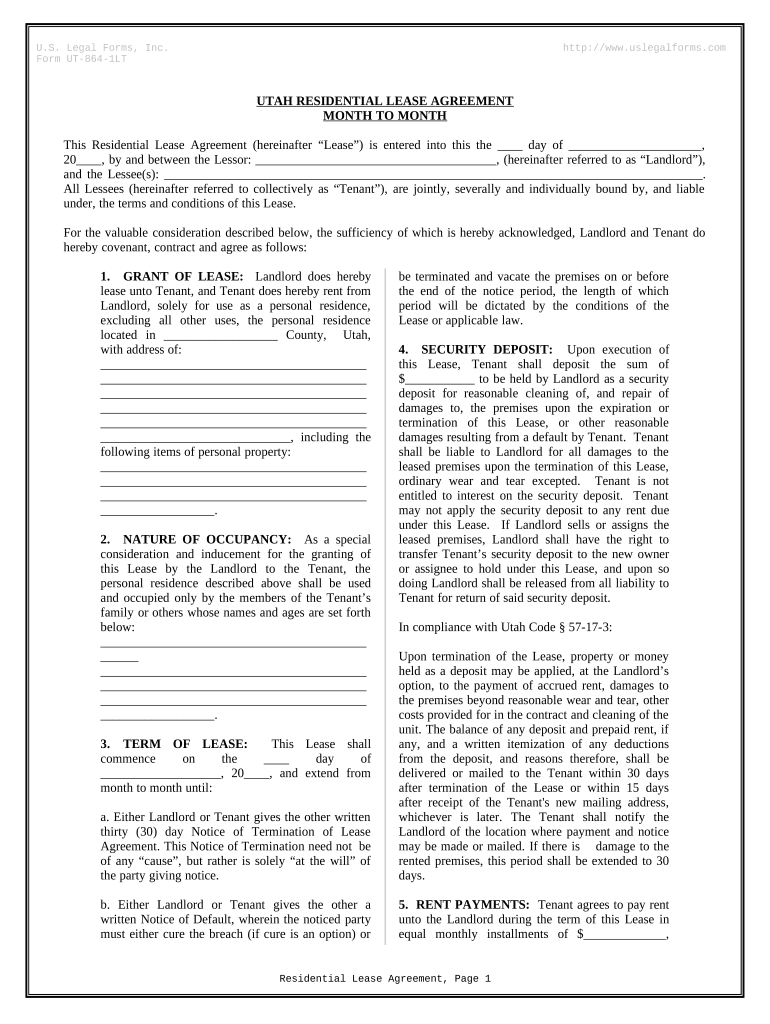
Utah Lease Rental Form


What is the Utah Lease Rental
The Utah lease rental is a legally binding agreement between a landlord and tenant outlining the terms of renting a property. This document specifies the duration of the lease, the rental amount, payment due dates, and the responsibilities of both parties. It is essential for protecting the rights of both landlords and tenants, ensuring clarity in the rental arrangement.
Key Elements of the Utah Lease Rental
Several key elements are crucial in a Utah lease rental. These include:
- Parties Involved: Identification of the landlord and tenant.
- Property Description: Clear identification of the rental property.
- Lease Term: Duration of the lease, whether month-to-month or fixed-term.
- Rental Amount: Monthly rent and details on payment methods.
- Security Deposit: Amount required and conditions for its return.
- Maintenance Responsibilities: Duties of both parties regarding property upkeep.
- Termination Conditions: Guidelines for ending the lease agreement.
Steps to Complete the Utah Lease Rental
Completing a Utah lease rental involves several steps to ensure that the agreement is thorough and legally binding. Here are the key steps:
- Gather Information: Collect necessary details about the property and parties involved.
- Draft the Agreement: Use a template or create a document that includes all key elements.
- Review Terms: Ensure all terms are clear and agreeable to both parties.
- Sign the Document: Both landlord and tenant should sign the lease, preferably in the presence of a witness.
- Distribute Copies: Provide copies of the signed lease to all parties involved.
Legal Use of the Utah Lease Rental
The legal use of the Utah lease rental is governed by state laws. It is important that both landlords and tenants understand their rights and obligations under Utah law. This includes compliance with the Utah Fit Premises Act, which mandates that rental properties meet certain health and safety standards. Additionally, the lease must adhere to regulations regarding security deposits and eviction procedures.
How to Use the Utah Lease Rental
Using the Utah lease rental effectively involves understanding its terms and adhering to them throughout the rental period. Tenants should read the lease carefully, ensuring they understand their responsibilities, such as timely rent payment and property maintenance. Landlords should enforce the terms consistently while remaining compliant with local laws. Open communication between both parties can help resolve any issues that may arise during the lease term.
State-Specific Rules for the Utah Lease Rental
Utah has specific regulations that govern lease agreements. For instance, landlords must provide a written notice for any rent increase, and they must return security deposits within 30 days after the tenant vacates the property. Additionally, Utah law requires landlords to provide tenants with a copy of the lease and any disclosures related to the property, such as lead-based paint information. Understanding these state-specific rules is essential for both landlords and tenants to ensure compliance and avoid disputes.
Quick guide on how to complete utah lease rental
Complete Utah Lease Rental effortlessly on any device
Online document management has become increasingly popular among businesses and individuals. It serves as an excellent eco-friendly alternative to traditional printed and signed documents, allowing you to locate the appropriate form and securely save it online. airSlate SignNow equips you with all the tools necessary to create, modify, and eSign your documents swiftly without delays. Handle Utah Lease Rental on any device with airSlate SignNow Android or iOS applications and enhance any document-centric process today.
The easiest way to edit and eSign Utah Lease Rental with minimal effort
- Locate Utah Lease Rental and click on Get Form to initiate the process.
- Utilize the tools we offer to complete your form.
- Highlight important areas of the documents or obscure sensitive information with tools that airSlate SignNow provides specifically for that purpose.
- Create your eSignature using the Sign tool, which takes mere seconds and carries the same legal validity as a conventional wet ink signature.
- Review all the information and click on the Done button to save your changes.
- Select how you would like to send your form, whether by email, SMS, or invitation link, or download it to your computer.
Eliminate worries about lost or misplaced files, tedious form searches, or errors that necessitate printing new document copies. airSlate SignNow meets your document management needs in just a few clicks from your preferred device. Modify and eSign Utah Lease Rental and ensure exceptional communication at every step of the form preparation process with airSlate SignNow.
Create this form in 5 minutes or less
Create this form in 5 minutes!
People also ask
-
What is airSlate SignNow, and how does it benefit businesses in the utah month?
airSlate SignNow is a convenient tool that empowers businesses to send and eSign documents seamlessly. In the utah month, companies can leverage its easy-to-use interface and cost-effective solutions to streamline their document workflows and improve efficiency.
-
Is there a free trial available for airSlate SignNow for businesses considering in the utah month?
Yes, airSlate SignNow offers a free trial that allows businesses to explore its features and benefits during the utah month. This trial period enables potential users to evaluate how the platform meets their eSigning and document management needs.
-
What integrations does airSlate SignNow offer for optimizing workflows in the utah month?
airSlate SignNow integrates with various tools and applications that businesses commonly use. During the utah month, these integrations help optimize workflows, making it easier to connect with CRM systems, cloud storage, and project management tools for streamlined operations.
-
How does pricing work for airSlate SignNow for organizations planning in the utah month?
airSlate SignNow offers flexible pricing plans tailored to different business needs. For organizations evaluating options in the utah month, these plans provide competitive rates while ensuring access to all essential features necessary for efficient eSigning and document management.
-
Can I use airSlate SignNow for remote teams during the utah month?
Absolutely! airSlate SignNow is designed to facilitate remote collaboration. During the utah month, teams can send, sign, and manage documents from anywhere, ensuring that remote work does not hinder productivity or document flow.
-
What security measures does airSlate SignNow implement for businesses in the utah month?
Security is a top priority for airSlate SignNow. In the utah month, businesses can trust that their documents are protected with robust encryption, secure storage, and compliance with industry standards to prevent unauthorized access and ensure data integrity.
-
How user-friendly is airSlate SignNow for new users in the utah month?
airSlate SignNow boasts an intuitive interface that is user-friendly for both novice and experienced users. Throughout the utah month, newcomers can navigate the platform easily, allowing them to create, send, and manage documents without extensive training.
Get more for Utah Lease Rental
- Clinical supervision template form
- Restraint documentation form
- Emergency guide for michigan health care facilities michigan form
- Form bcal 3704 afc download fillable pdf or fill online
- Medical clearance request child care licensing form
- Reg 44 report of adoption form
- Self declaration form spicejet
- Child care certificate care 4 kids form
Find out other Utah Lease Rental
- How Can I Electronic signature Massachusetts Sports Presentation
- How To Electronic signature Colorado Courts PDF
- How To Electronic signature Nebraska Sports Form
- How To Electronic signature Colorado Courts Word
- How To Electronic signature Colorado Courts Form
- How To Electronic signature Colorado Courts Presentation
- Can I Electronic signature Connecticut Courts PPT
- Can I Electronic signature Delaware Courts Document
- How Do I Electronic signature Illinois Courts Document
- How To Electronic signature Missouri Courts Word
- How Can I Electronic signature New Jersey Courts Document
- How Can I Electronic signature New Jersey Courts Document
- Can I Electronic signature Oregon Sports Form
- How To Electronic signature New York Courts Document
- How Can I Electronic signature Oklahoma Courts PDF
- How Do I Electronic signature South Dakota Courts Document
- Can I Electronic signature South Dakota Sports Presentation
- How To Electronic signature Utah Courts Document
- Can I Electronic signature West Virginia Courts PPT
- Send Sign PDF Free