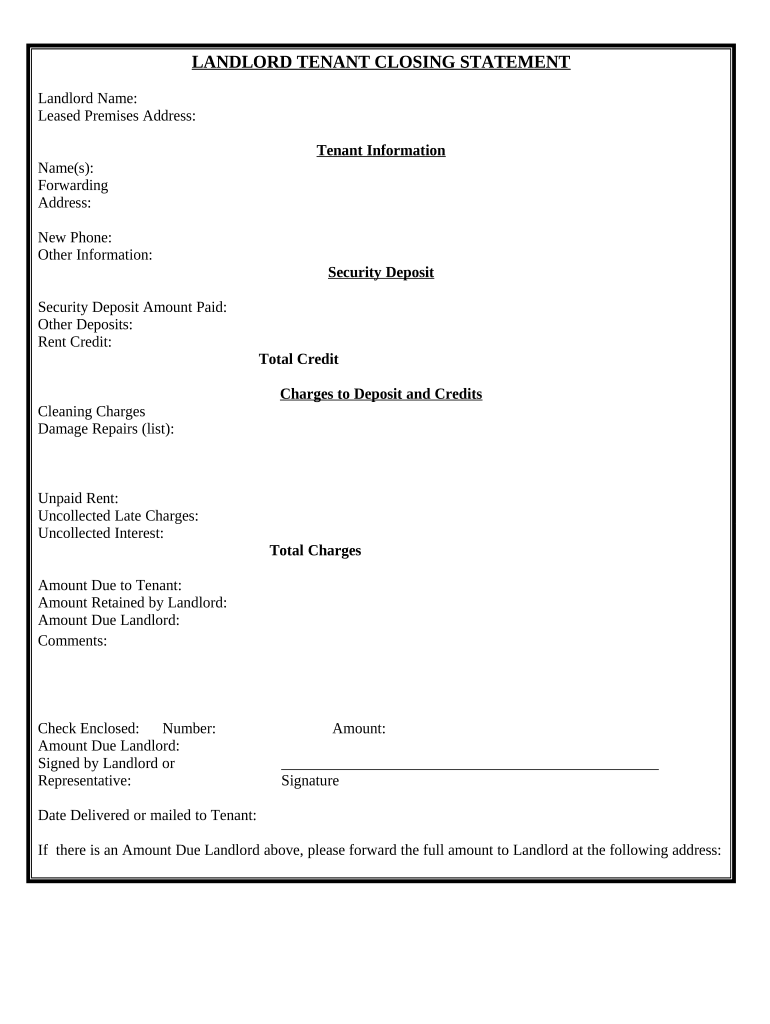
Ut Deposit Form


What is the UT Deposit?
The UT deposit refers to a specific form used in various financial and administrative contexts, particularly in the United States. It is often associated with transactions involving trusts or estates, where funds are deposited into a designated account. Understanding the purpose and requirements of the UT deposit is essential for individuals and businesses managing these financial arrangements.
How to Use the UT Deposit
Utilizing the UT deposit involves several key steps. First, ensure you have the correct form, which may vary depending on the institution or purpose. Next, gather all necessary information, including the names of the parties involved and the amount to be deposited. Complete the form accurately, paying close attention to details such as account numbers and signatures. Finally, submit the completed form to the appropriate financial institution or administrative office, either online or in person, as specified by their guidelines.
Steps to Complete the UT Deposit
Completing the UT deposit requires careful attention to detail. Follow these steps for a smooth process:
- Obtain the correct UT deposit form from the relevant institution.
- Fill in the required fields, ensuring all information is accurate.
- Include any necessary supporting documents, such as identification or proof of funds.
- Review the form for completeness and accuracy before submission.
- Submit the form according to the institution’s specified method, whether online, by mail, or in person.
Legal Use of the UT Deposit
The legal use of the UT deposit is governed by specific regulations that vary by state and institution. It is vital to ensure compliance with these laws to avoid potential legal issues. The form must be completed accurately to be considered valid. Additionally, understanding the legal implications of the deposit, such as the responsibilities of the parties involved, is crucial for ensuring that the transaction is executed properly.
Required Documents
When preparing to complete the UT deposit, certain documents may be required. Commonly needed items include:
- Identification documents for all parties involved.
- Proof of the source of funds being deposited.
- Any relevant trust or estate documents that pertain to the deposit.
Having these documents ready will facilitate a smoother process and help ensure compliance with institutional requirements.
Who Issues the Form?
The UT deposit form is typically issued by financial institutions, such as banks or credit unions, as well as certain government agencies. It is essential to obtain the form from the correct source to ensure it meets all necessary legal and administrative standards. Each institution may have its version of the form, so verifying that you have the appropriate one for your specific needs is important.
Quick guide on how to complete ut deposit
Complete Ut Deposit seamlessly on any gadget
Web-based document management has become increasingly favored by enterprises and individuals alike. It offers an ideal eco-friendly substitute for traditional printed and signed documents, enabling you to locate the right form and store it securely online. airSlate SignNow provides you with all the resources necessary to craft, modify, and eSign your documents quickly and efficiently. Manage Ut Deposit on any gadget with airSlate SignNow Android or iOS applications and enhance any document-related process today.
The simplest way to adjust and eSign Ut Deposit without effort
- Locate Ut Deposit and click on Get Form to commence.
- Utilize the tools we provide to complete your document.
- Emphasize important sections of the documents or obscure sensitive information with tools specifically designed for that purpose by airSlate SignNow.
- Generate your eSignature using the Sign feature, which takes mere seconds and holds the same legal value as a conventional wet ink signature.
- Review the details and click on the Done button to store your changes.
- Choose how you wish to send your form, via email, SMS, or invitation link, or download it to your computer.
Eliminate the worries of lost or misplaced documents, tedious form searching, or mistakes that require printing new document copies. airSlate SignNow fulfills all your document management needs in just a few clicks from any device of your choosing. Modify and eSign Ut Deposit and ensure outstanding communication at every stage of your form preparation process with airSlate SignNow.
Create this form in 5 minutes or less
Create this form in 5 minutes!
People also ask
-
What is a UT Deposit?
A UT Deposit refers to a specific type of transaction involving funds that can be easily documented and signed electronically. With airSlate SignNow, handling UT Deposits through eSignature solutions improves efficiency and accuracy, eliminating manual paperwork.
-
How does airSlate SignNow support UT Deposits?
airSlate SignNow allows businesses to effortlessly create, send, and eSign documents related to UT Deposits. Our platform ensures that all your documentation needs are met quickly and securely, saving valuable time and resources.
-
What are the pricing options for airSlate SignNow services related to UT Deposit?
We offer flexible pricing plans tailored to different business sizes and needs, which are ideal for managing UT Deposits. Our plans provide access to essential features without breaking the bank, making it a cost-effective solution for businesses looking to enhance their transaction management.
-
What features of airSlate SignNow streamline the UT Deposit process?
Key features like customizable templates, real-time tracking, and automated reminders make the UT Deposit process seamless with airSlate SignNow. These tools help ensure documents are completed accurately and on time, boosting productivity.
-
Can airSlate SignNow integrate with other platforms for UT Deposits?
Yes, airSlate SignNow offers integrations with popular platforms to simplify the UT Deposit handling process. Whether you're using CRM systems, accounting software, or project management tools, our integrations ensure a smooth workflow.
-
What benefits does airSlate SignNow provide for managing UT Deposits?
Using airSlate SignNow for your UT Deposits offers numerous benefits including enhanced security, increased efficiency, and simplified compliance. This ensures that your transactions remain both protected and organized, leading to a better overall business process.
-
Is it easy to set up airSlate SignNow for UT Deposit documentation?
Absolutely! Setting up airSlate SignNow for UT Deposit documentation is quick and user-friendly. With our intuitive interface and guided setup process, you'll be streamlining your UT Deposit transactions in no time.
Get more for Ut Deposit
- Rncagov form
- Consumer complaint disclosure california dca cagov form
- Printable adl checklist form
- Rico complaint form large print department of commerce and
- Welcome to the illinois state capitol cyberdrive illinois form
- Compilation of shellfish laws and regulations digital maine form
- Page 1 4 transplantrelay permit application august 11 form
- Fillable online behavioralhealthresources referral bformb
Find out other Ut Deposit
- How Do I Sign Florida Doctors Word
- Can I Sign Florida Doctors Word
- How Can I Sign Illinois Doctors PPT
- How To Sign Texas Doctors PDF
- Help Me With Sign Arizona Education PDF
- How To Sign Georgia Education Form
- How To Sign Iowa Education PDF
- Help Me With Sign Michigan Education Document
- How Can I Sign Michigan Education Document
- How Do I Sign South Carolina Education Form
- Can I Sign South Carolina Education Presentation
- How Do I Sign Texas Education Form
- How Do I Sign Utah Education Presentation
- How Can I Sign New York Finance & Tax Accounting Document
- How Can I Sign Ohio Finance & Tax Accounting Word
- Can I Sign Oklahoma Finance & Tax Accounting PPT
- How To Sign Ohio Government Form
- Help Me With Sign Washington Government Presentation
- How To Sign Maine Healthcare / Medical PPT
- How Do I Sign Nebraska Healthcare / Medical Word