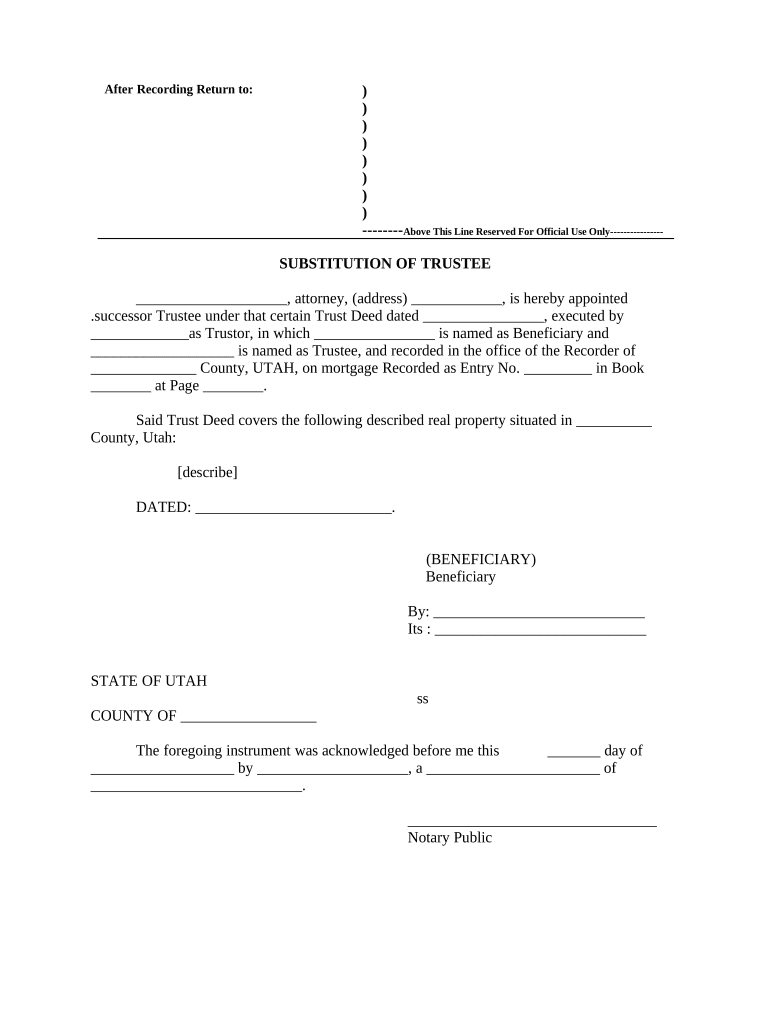
Substitution Trustee Form


What is the substitution trustee?
The substitution trustee is a legal document used primarily in real estate transactions. It allows the original trustee to transfer their responsibilities and authority to a new trustee. This form is essential in situations where the original trustee can no longer perform their duties, whether due to retirement, incapacity, or other reasons. The substitution trustee form ensures that the management of a trust or property can continue smoothly without legal interruptions.
How to use the substitution trustee
To use the substitution trustee form effectively, one must first identify the original trustee and the new trustee. The form should be filled out with accurate information regarding both parties, including their names, addresses, and any relevant identification numbers. Once completed, the form typically requires signatures from both the original trustee and the new trustee, often in the presence of a notary public to ensure authenticity. After signing, the form should be filed with the appropriate authority, such as a county recorder's office, to make the substitution official.
Steps to complete the substitution trustee
Completing the substitution trustee form involves several key steps:
- Gather necessary information about the original and new trustees.
- Obtain the substitution trustee form, which can often be found online or through legal resources.
- Fill out the form with accurate details, ensuring all required fields are completed.
- Have both the original and new trustees sign the form, preferably in front of a notary public.
- Submit the completed form to the appropriate local authority for recording.
Legal use of the substitution trustee
The substitution trustee form is legally binding when executed properly. Compliance with local laws and regulations is crucial to ensure its validity. In the United States, the form must meet specific requirements, such as being signed by both parties and notarized. Additionally, it is essential to follow any state-specific guidelines regarding the filing and recording of the document to avoid potential disputes or legal challenges.
Key elements of the substitution trustee
Several key elements must be included in the substitution trustee form for it to be valid:
- Identification of the original trustee: Full name and contact information.
- Identification of the new trustee: Full name and contact information.
- Effective date: The date on which the substitution takes effect.
- Signatures: Signatures of both the original and new trustees.
- Notary acknowledgment: A section for the notary public to verify the identities of the signers.
State-specific rules for the substitution trustee
Each state in the U.S. may have unique rules and regulations governing the use of the substitution trustee form. It is important to research and understand the specific requirements in your state, including any necessary language or additional documentation that may be required. State laws can dictate how the form should be executed, filed, and recorded, which can impact the legal standing of the document.
Quick guide on how to complete substitution trustee
Complete Substitution Trustee effortlessly on any device
Digital document management has surged in popularity among businesses and individuals alike. It offers an ideal eco-friendly alternative to conventional printed and signed documents, allowing you to locate the correct form and securely store it online. airSlate SignNow equips you with all the tools needed to create, modify, and electronically sign your documents quickly without delays. Manage Substitution Trustee on any device with airSlate SignNow's Android or iOS applications and enhance any document-oriented task today.
How to modify and electronically sign Substitution Trustee with ease
- Locate Substitution Trustee and click Get Form to begin.
- Utilize the tools we offer to complete your form.
- Emphasize pertinent sections of the documents or obscure sensitive information with tools that airSlate SignNow specifically provides for that purpose.
- Create your electronic signature using the Sign tool, which takes moments and possesses the same legal validity as a standard wet ink signature.
- Review all the details and click on the Done button to save your modifications.
- Choose how you wish to share your form, via email, SMS, or invite link, or download it to your computer.
Forget about lost or misplaced files, tedious form searches, or errors that require printing new document copies. airSlate SignNow meets all your document management needs in just a few clicks from any device you prefer. Modify and electronically sign Substitution Trustee and guarantee exceptional communication at every stage of your form preparation process with airSlate SignNow.
Create this form in 5 minutes or less
Create this form in 5 minutes!
People also ask
-
What is a substitution trustee in the context of document signing?
A substitution trustee is an individual or entity designated to replace the original trustee in a trust arrangement during the execution of documents. In the realm of airSlate SignNow, we provide the capability to facilitate seamless eSigning processes when involving a substitution trustee, ensuring legal compliance and efficiency.
-
How does airSlate SignNow support the role of a substitution trustee?
airSlate SignNow is designed to empower substitution trustees by providing a user-friendly platform for sending and eSigning documents securely. With integrated features, trustees can easily manage and oversee the signing process, reducing the risk of delays and enhancing trust management.
-
What are the pricing options for using airSlate SignNow as a substitution trustee?
airSlate SignNow offers various pricing tiers that are cost-effective, whether you’re a solo practitioner or part of a larger organization. We provide options that cater specifically to the needs of substitution trustees, including features tailored to document management and eSigning.
-
Are there features specifically beneficial for substitution trustees in airSlate SignNow?
Yes, airSlate SignNow includes features that benefit substitution trustees, such as multi-user collaboration, document templates, and advanced tracking options. These tools facilitate transparent communication and ensure that all parties involved are up to date on the document status.
-
Can substitution trustees integrate airSlate SignNow with other tools?
Absolutely! airSlate SignNow provides integrations with various third-party applications, making it easy for substitution trustees to connect with their existing workflows. This ensures that document signing and management processes align seamlessly with other software solutions you may already use.
-
How can substitution trustees ensure secure document management with airSlate SignNow?
Security is a top priority at airSlate SignNow. We utilize encryption and secure cloud storage to protect the documents handled by substitution trustees from unauthorized access, ensuring that all sensitive information remains confidential and compliant with relevant regulations.
-
What benefits do substitution trustees gain from using airSlate SignNow?
By using airSlate SignNow, substitution trustees benefit from increased efficiency in document management, reduced turnaround times, and legal compliance. Our intuitive platform simplifies the eSigning process, enabling trustees to focus on their core responsibilities rather than getting bogged down by paperwork.
Get more for Substitution Trustee
- Private bird hunting area application pwd 348 texas form
- Discovering family and local history form
- Monitoring device driving permit mddp terms ampamp conditions form
- Calvcb in home supportive services billing form
- Pdf pharmacy form ph210 office of the professions new york state
- Inclusion form for sole proprietors and partners election c15r 92019 election pursuant listed laws version september 2019
- Get and sign the attached personal history statement phs form
- Fillable online form prd 1 california fax email print pdffiller
Find out other Substitution Trustee
- Sign South Carolina Government Purchase Order Template Simple
- Help Me With Sign Pennsylvania Government Notice To Quit
- Sign Tennessee Government Residential Lease Agreement Fast
- Sign Texas Government Job Offer Free
- Sign Alabama Healthcare / Medical LLC Operating Agreement Online
- Sign Alabama Healthcare / Medical Quitclaim Deed Mobile
- Can I Sign Alabama Healthcare / Medical Quitclaim Deed
- Sign Utah Government Month To Month Lease Myself
- Can I Sign Texas Government Limited Power Of Attorney
- Sign Arkansas Healthcare / Medical Living Will Free
- Sign Arkansas Healthcare / Medical Bill Of Lading Later
- Sign California Healthcare / Medical Arbitration Agreement Free
- Help Me With Sign California Healthcare / Medical Lease Agreement Form
- Sign Connecticut Healthcare / Medical Business Plan Template Free
- Sign Indiana Healthcare / Medical Moving Checklist Safe
- Sign Wisconsin Government Cease And Desist Letter Online
- Sign Louisiana Healthcare / Medical Limited Power Of Attorney Mobile
- Sign Healthcare / Medical PPT Michigan Now
- Sign Massachusetts Healthcare / Medical Permission Slip Now
- Sign Wyoming Government LLC Operating Agreement Mobile