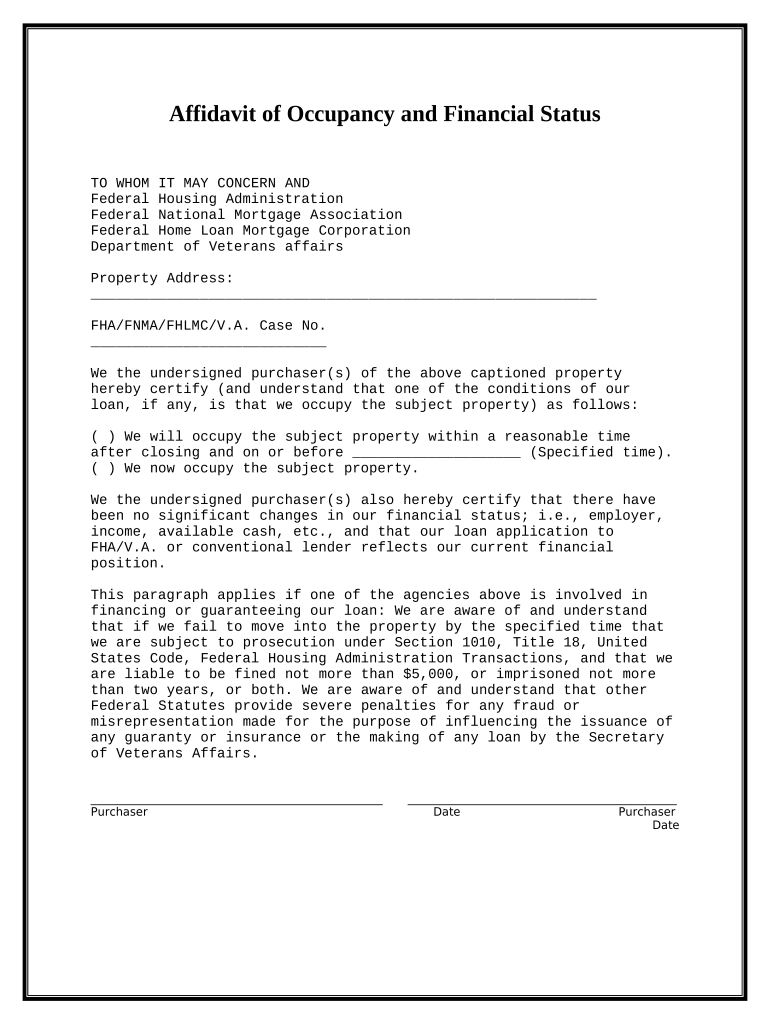
Ut Occupancy Form


What is the Ut Occupancy
The Ut occupancy form is a legal document used primarily in the state of Utah to establish occupancy rights for residential properties. It serves as a formal declaration that outlines the terms under which a tenant occupies a rental space. This form is essential for landlords and tenants to clarify their responsibilities and rights, ensuring both parties are aware of the occupancy conditions.
How to use the Ut Occupancy
The Ut occupancy form is utilized by both landlords and tenants to formalize the rental agreement. To use the form effectively, both parties should fill it out completely, providing accurate information about the property, rental terms, and tenant details. Once completed, the form should be signed by both parties, ensuring that it is legally binding. It is advisable to keep copies for personal records.
Steps to complete the Ut Occupancy
Completing the Ut occupancy form involves several key steps:
- Gather necessary information, including property address and tenant details.
- Clearly outline the terms of occupancy, including rental amount, payment due dates, and duration of the lease.
- Both landlord and tenant should review the form for accuracy.
- Sign and date the form to validate the agreement.
- Distribute copies to all parties involved for their records.
Legal use of the Ut Occupancy
The Ut occupancy form is legally recognized in Utah, provided it is filled out correctly and signed by both parties. It is crucial to follow state laws regarding rental agreements, as this ensures the document is enforceable in a court of law. Adhering to these legal requirements protects the rights of both landlords and tenants, reducing the risk of disputes.
Key elements of the Ut Occupancy
Several key elements must be included in the Ut occupancy form to ensure it is comprehensive:
- Property address and description
- Names of all tenants and landlords
- Rental terms, including amount and payment schedule
- Duration of the occupancy agreement
- Conditions for termination of the lease
State-specific rules for the Ut Occupancy
Utah has specific regulations governing rental agreements, which must be adhered to when completing the Ut occupancy form. These rules include stipulations on security deposits, eviction processes, and tenant rights. Familiarity with these state-specific regulations is essential for both landlords and tenants to ensure compliance and protect their interests.
Quick guide on how to complete ut occupancy
Effortlessly Prepare Ut Occupancy on Any Device
Digital document management has gained popularity among enterprises and individuals alike. It serves as a perfect environmentally friendly alternative to conventional printed and signed documents, allowing you to locate the correct form and securely store it online. airSlate SignNow provides all the necessary tools to quickly create, modify, and electronically sign your documents without delays. Manage Ut Occupancy from any device using airSlate SignNow's Android or iOS applications and enhance any document-related operation today.
The easiest way to modify and electronically sign Ut Occupancy effortlessly
- Locate Ut Occupancy and click on Get Form to begin.
- Utilize the tools we offer to complete your document.
- Emphasize important sections of your documents or redact sensitive information using tools specifically provided by airSlate SignNow.
- Create your electronic signature with the Sign tool, which takes just seconds and carries the same legal authority as a traditional wet ink signature.
- Review all the details and click on the Done button to save your changes.
- Select your preferred method of delivering your form, whether by email, SMS, invite link, or download it to your computer.
Eliminate concerns about lost or mislaid documents, tedious form navigation, or errors that necessitate printing new copies. airSlate SignNow takes care of all your document management needs within just a few clicks from any device you choose. Modify and electronically sign Ut Occupancy and ensure effective communication throughout the form preparation process with airSlate SignNow.
Create this form in 5 minutes or less
Create this form in 5 minutes!
People also ask
-
What is UT occupancy and how does it relate to airSlate SignNow?
UT occupancy refers to the utilization and occupancy rates in various environments, often requiring precise documentation. airSlate SignNow simplifies the process of managing documents related to UT occupancy by enabling businesses to eSign contracts and reports effortlessly, ensuring compliance and accuracy.
-
How does airSlate SignNow handle pricing for organizations looking to manage UT occupancy?
airSlate SignNow offers flexible pricing plans tailored to different organizational needs. With competitive rates, our platform provides cost-effective solutions for managing UT occupancy documentation, allowing businesses of all sizes to optimize their workflow without breaking the bank.
-
What features does airSlate SignNow offer to enhance UT occupancy management?
Our platform includes features like custom templates, automated workflows, and real-time tracking, specifically designed to help businesses efficiently manage UT occupancy documentation. These tools streamline the eSigning process, making it more efficient and reducing the chances of errors.
-
Can airSlate SignNow integrate with other software to support UT occupancy documentation?
Yes, airSlate SignNow offers seamless integrations with various software applications commonly used in managing UT occupancy. Whether you're using CRM systems or project management tools, our platform enhances interoperability, facilitating a smooth workflow across your existing software landscape.
-
What are the benefits of using airSlate SignNow for UT occupancy eSigning?
Using airSlate SignNow for eSigning UT occupancy documents provides numerous benefits, including speed, legality, and secure storage. By digitizing the eSigning process, businesses can reduce turnaround times, maintain compliance with regulations, and store documents securely for future reference.
-
Is airSlate SignNow suitable for small businesses focusing on UT occupancy?
Absolutely! airSlate SignNow is designed to cater to businesses of all sizes, including small businesses focusing on UT occupancy. Our user-friendly interface and scalable pricing make it an ideal solution for small organizations looking to streamline their documentation process without the need for extensive resources.
-
How does airSlate SignNow ensure the security of documents related to UT occupancy?
airSlate SignNow prioritizes security, implementing advanced encryption and authentication measures to protect documents related to UT occupancy. Businesses can confidently eSign and store their documents, knowing that sensitive information is safeguarded against unauthorized access.
Get more for Ut Occupancy
Find out other Ut Occupancy
- Sign Vermont Construction Rental Lease Agreement Safe
- Sign Utah Construction Cease And Desist Letter Computer
- Help Me With Sign Utah Construction Cease And Desist Letter
- Sign Wisconsin Construction Purchase Order Template Simple
- Sign Arkansas Doctors LLC Operating Agreement Free
- Sign California Doctors Lease Termination Letter Online
- Sign Iowa Doctors LLC Operating Agreement Online
- Sign Illinois Doctors Affidavit Of Heirship Secure
- Sign Maryland Doctors Quitclaim Deed Later
- How Can I Sign Maryland Doctors Quitclaim Deed
- Can I Sign Missouri Doctors Last Will And Testament
- Sign New Mexico Doctors Living Will Free
- Sign New York Doctors Executive Summary Template Mobile
- Sign New York Doctors Residential Lease Agreement Safe
- Sign New York Doctors Executive Summary Template Fast
- How Can I Sign New York Doctors Residential Lease Agreement
- Sign New York Doctors Purchase Order Template Online
- Can I Sign Oklahoma Doctors LLC Operating Agreement
- Sign South Dakota Doctors LLC Operating Agreement Safe
- Sign Texas Doctors Moving Checklist Now