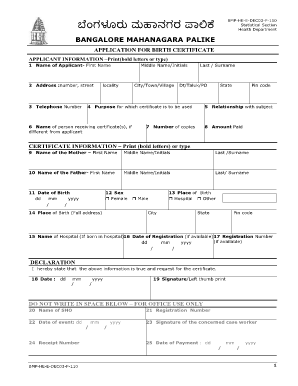
Bbmp Birth Certificate Application Form PDF


Understanding the BBMP Birth Certificate Application Form PDF
The BBMP birth certificate application form PDF is a crucial document for individuals seeking to obtain a birth certificate in Bangalore. This form serves as an official request to the Bruhat Bengaluru Mahanagara Palike (BBMP) for the issuance of a birth certificate, which is essential for various legal and administrative purposes. The form typically requires personal details such as the applicant's name, date of birth, place of birth, and parental information. Understanding the specific requirements and sections of the form is vital for ensuring a smooth application process.
Steps to Complete the BBMP Birth Certificate Application Form PDF
Completing the BBMP birth certificate application form PDF involves several key steps to ensure accuracy and compliance. First, gather all necessary documents, including proof of birth, identity proof, and any other supporting materials. Next, fill out the form carefully, ensuring all fields are completed accurately. It is important to double-check the information provided to avoid delays. After filling out the form, sign it where indicated and prepare it for submission. Depending on your preference, you can submit the form online, by mail, or in person at the designated BBMP office.
How to Obtain the BBMP Birth Certificate Application Form PDF
The BBMP birth certificate application form PDF can be obtained through several methods. The most convenient way is to download it directly from the official BBMP website, where it is often available in the forms section. Alternatively, individuals can visit their local BBMP office to request a physical copy of the form. It is advisable to ensure that you have the most recent version of the form to avoid any issues during the application process.
Legal Use of the BBMP Birth Certificate Application Form PDF
The BBMP birth certificate application form PDF is legally binding once submitted to the appropriate authorities. It plays a significant role in establishing identity and citizenship, which are vital for various legal processes, such as enrolling in school, applying for a passport, or obtaining government benefits. Therefore, it is essential to complete the form accurately and truthfully, as any discrepancies can lead to legal complications or delays in processing.
Key Elements of the BBMP Birth Certificate Application Form PDF
Key elements of the BBMP birth certificate application form PDF include personal identification details, birth details, and parental information. The form typically requests the following:
- Applicant's Name: Full name of the person applying for the birth certificate.
- Date of Birth: Exact date when the individual was born.
- Place of Birth: Location where the birth occurred.
- Parent's Information: Names and identification details of the parents.
Providing accurate information in these sections is crucial for the successful processing of the application.
Required Documents for the BBMP Birth Certificate Application
When submitting the BBMP birth certificate application form PDF, certain documents are required to support the application. These typically include:
- Proof of Birth: Hospital discharge summary or a birth notification from the hospital.
- Identity Proof: A government-issued ID of the applicant or parents, such as a driver's license or passport.
- Address Proof: Documents that verify the current residential address of the applicant.
Ensuring that all required documents are included with the application can help prevent delays in processing.
Quick guide on how to complete bbmp birth certificate application form pdf
Effortlessly Prepare Bbmp Birth Certificate Application Form Pdf on Any Device
The management of documents online has become increasingly popular among businesses and individuals alike. It serves as an ideal eco-friendly alternative to traditional printed and signed documents, allowing you to locate the correct form and securely store it online. airSlate SignNow equips you with all the necessary tools to create, modify, and electronically sign your documents swiftly and without delays. Handle Bbmp Birth Certificate Application Form Pdf on any device using airSlate SignNow’s Android or iOS applications and enhance any document-related process today.
Effortless Editing and eSigning of Bbmp Birth Certificate Application Form Pdf
- Locate Bbmp Birth Certificate Application Form Pdf and click Get Form to begin.
- Make use of the tools available to complete your form.
- Emphasize important sections of the documents or obscure sensitive information with the tools specifically provided by airSlate SignNow for this purpose.
- Generate your signature with the Sign feature, which takes mere seconds and carries the same legal validity as a conventional wet ink signature.
- Review all the details and then click the Done button to save your modifications.
- Choose how you'd like to send your form, whether via email, text message (SMS), invite link, or download it to your computer.
Eliminate concerns about lost or misplaced documents, tedious form navigation, or errors requiring new document copies. airSlate SignNow fulfills all your document management needs in just a few clicks from any device of your preference. Modify and electronically sign Bbmp Birth Certificate Application Form Pdf to ensure outstanding communication at every stage of your form preparation process with airSlate SignNow.
Create this form in 5 minutes or less
Create this form in 5 minutes!
People also ask
-
What is the process for a birth certificate form download using airSlate SignNow?
To download a birth certificate form with airSlate SignNow, simply access our platform, find the appropriate template, and follow the prompts to generate your document. Our user-friendly interface makes it easy to complete the form electronically, ensuring all necessary information is captured efficiently.
-
Is there a cost associated with the birth certificate form download?
Yes, airSlate SignNow offers various pricing plans depending on your needs. However, accessing a birth certificate form download is included in our cost-effective solutions, designed to accommodate both individuals and businesses looking for efficient document management.
-
What features are included with the birth certificate form download?
With the birth certificate form download, you get access to customizable templates, electronic signature capabilities, and secure cloud storage for your documents. These features streamline the process and enhance the overall user experience, making it easier to handle vital documents.
-
How does airSlate SignNow ensure the security of my birth certificate form download?
Security is a top priority at airSlate SignNow. We use industry-standard encryption protocols and compliance with data protection regulations to ensure that your birth certificate form download and personal information remain secure throughout the entire process.
-
Can I integrate airSlate SignNow with other applications for my birth certificate form download?
Absolutely! airSlate SignNow provides seamless integrations with various applications, such as Google Drive, Dropbox, and more. This means you can effortlessly manage your birth certificate form download and other documents within the tools you already use.
-
What devices can I use for downloading the birth certificate form?
You can download the birth certificate form from any device with internet access, including desktops, tablets, and smartphones. airSlate SignNow is fully responsive, allowing you to manage and sign your documents conveniently from anywhere.
-
What benefits will I gain from using airSlate SignNow for my birth certificate form download?
Using airSlate SignNow for your birth certificate form download provides numerous benefits, such as increased efficiency, reduced paperwork, and faster processing times. The electronic signature feature allows for quick approvals, streamlining the entire documentation process.
Get more for Bbmp Birth Certificate Application Form Pdf
Find out other Bbmp Birth Certificate Application Form Pdf
- How Can I eSign Maine Construction Quitclaim Deed
- eSign Colorado Education Promissory Note Template Easy
- eSign North Dakota Doctors Affidavit Of Heirship Now
- eSign Oklahoma Doctors Arbitration Agreement Online
- eSign Oklahoma Doctors Forbearance Agreement Online
- eSign Oregon Doctors LLC Operating Agreement Mobile
- eSign Hawaii Education Claim Myself
- eSign Hawaii Education Claim Simple
- eSign Hawaii Education Contract Simple
- eSign Hawaii Education NDA Later
- How To eSign Hawaii Education NDA
- How Do I eSign Hawaii Education NDA
- eSign Hawaii Education Arbitration Agreement Fast
- eSign Minnesota Construction Purchase Order Template Safe
- Can I eSign South Dakota Doctors Contract
- eSign Mississippi Construction Rental Application Mobile
- How To eSign Missouri Construction Contract
- eSign Missouri Construction Rental Lease Agreement Easy
- How To eSign Washington Doctors Confidentiality Agreement
- Help Me With eSign Kansas Education LLC Operating Agreement