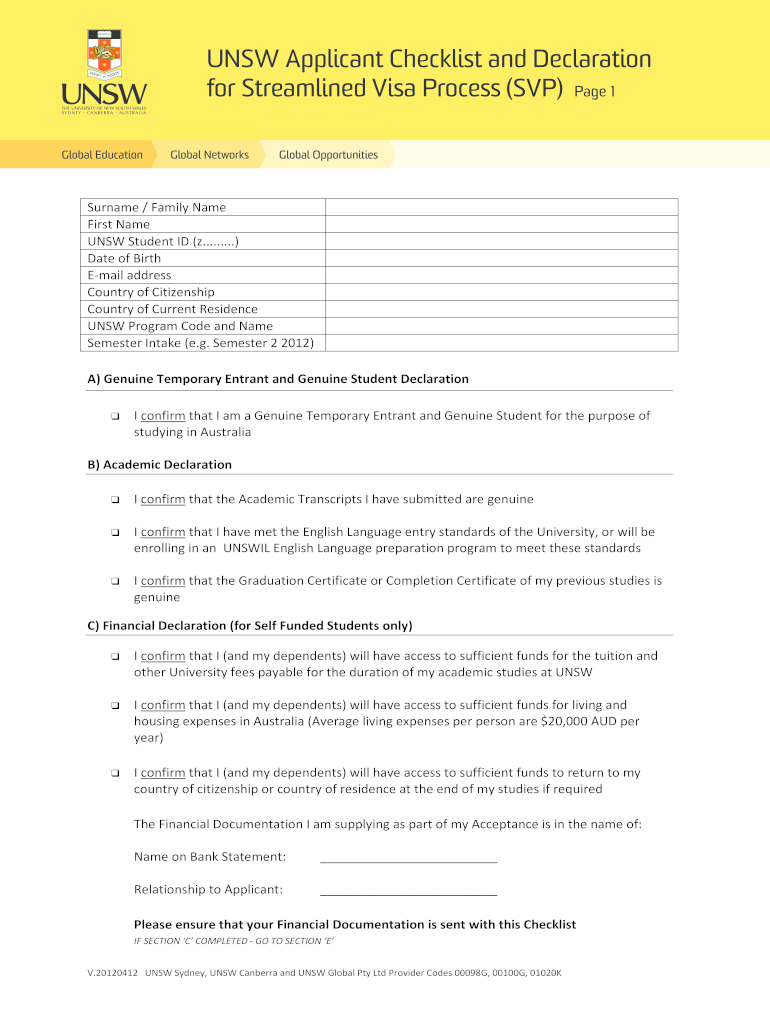
Streamlined Visa Processing Svp Declaration Form 2012-2026


What is the Streamlined Visa Processing SVP Declaration Form
The Streamlined Visa Processing (SVP) Declaration Form is a crucial document for international applicants seeking to study in Australia. This form is designed to simplify the visa application process for eligible students, allowing them to provide necessary information in a clear and concise manner. By completing the SVP Declaration, applicants affirm their eligibility for streamlined processing, which can expedite their visa approval.
Steps to Complete the Streamlined Visa Processing SVP Declaration Form
Completing the SVP Declaration Form involves several important steps:
- Gather required documents, including proof of enrollment and identification.
- Carefully read the instructions provided with the form to understand all requirements.
- Fill out the form accurately, ensuring all information is truthful and complete.
- Review the form for any errors or omissions before submission.
- Submit the form electronically or via mail, depending on the guidelines provided.
Legal Use of the Streamlined Visa Processing SVP Declaration Form
The SVP Declaration Form serves as a legally binding document that confirms the applicant's intention to comply with visa requirements. It is essential that applicants provide accurate information, as any discrepancies may lead to penalties, including visa denial or cancellation. Understanding the legal implications of the form is vital for ensuring a smooth application process.
Required Documents for the Streamlined Visa Processing SVP Declaration Form
To complete the SVP Declaration Form, applicants must provide several supporting documents, including:
- Evidence of enrollment in an eligible course at a recognized institution.
- Valid identification, such as a passport or government-issued ID.
- Financial evidence demonstrating the ability to support oneself during the study period.
- Any additional documents specified by the institution or immigration authorities.
How to Obtain the Streamlined Visa Processing SVP Declaration Form
The SVP Declaration Form can typically be obtained through the official website of the educational institution or the relevant immigration authority. Many institutions provide the form in a downloadable format, allowing applicants to fill it out digitally. It is important to ensure that the correct version of the form is used to avoid any processing delays.
Eligibility Criteria for the Streamlined Visa Processing SVP Declaration Form
Eligibility for the SVP Declaration Form is generally determined by the following criteria:
- Applicants must be enrolled in a full-time course at an eligible Australian institution.
- The course must meet specific duration and qualification requirements.
- Applicants must demonstrate sufficient financial resources to cover tuition and living expenses.
- Compliance with health and character requirements as outlined by immigration authorities.
Quick guide on how to complete unsw applicant checklist and declaration for streamlined visa
A concise manual on preparing your Streamlined Visa Processing Svp Declaration Form
Finding the appropriate template can pose a challenge when you are required to submit official international documentation. Even if you possess the necessary form, it may be cumbersome to swiftly complete it according to all the specifications if you are using printed materials instead of handling everything digitally. airSlate SignNow is the web-based electronic signature platform that assists you in overcoming these obstacles. It allows you to obtain your Streamlined Visa Processing Svp Declaration Form and efficiently fill it out and sign it on-site without needing to reprint documents every time you make a mistake.
Follow these steps to finalize your Streamlined Visa Processing Svp Declaration Form using airSlate SignNow:
- Click the Access Form button to quickly import your document into our editor.
- Begin with the first empty field, enter your information, and continue with the Next function.
- Complete the empty fields using the X and Checkmark tools from the toolbar above.
- Select the Highlight or Line features to emphasize the most important details.
- Click on Picture and upload one if your Streamlined Visa Processing Svp Declaration Form requires it.
- Use the right-side panel to add additional fields for yourself or others to fill out if needed.
- Review your responses and authorize the form by clicking Date, Initials, and Sign.
- Create, type, upload your eSignature, or capture it using a camera or QR code.
- Complete the modification of the form by clicking the Finish button and choosing your file-sharing preferences.
Once your Streamlined Visa Processing Svp Declaration Form is prepared, you can share it however you prefer - email it to your recipients, send via SMS, fax, or print it directly from the editor. Additionally, you can securely store all your finished documents in your account, organized in folders according to your liking. Do not waste time on manual document completion; give airSlate SignNow a try!
Create this form in 5 minutes or less
FAQs
-
Are we required to fill out the Visa Application Form for Thailand although the visa arrival fee is waived off?
Just you need to fill up visa on arrival form and immigration form and be ready with your documents like returns tickets and hotel booking and photograph which you have put on visa on arrival form and just be honest while they ask anything.
-
What is the general process involved with getting a B-1 visa? Is it necessary to fill out an application form and go through the interview process?
It would depend where you are from. Canadians are visa exempt meaning they just apply for entry at the border otherwise you will have to apply for a visa. You may find reviewing the following article helpful: How to secure a U.S. visitor visa.
-
How do I fill out the online application for a tourist visa to Canada for a family, one account and two applications or two accounts for two applications?
One account for all applicants is adequate assuming others are close family members. if they are not related in any way, ask them to create separate account and apply on their own. You can keep yourself as primary applicant and add family members as secondary. Just follow instructions on the website- very simpleApplication for Visitor Visa (Temporary Resident Visa - TRV)
Create this form in 5 minutes!
How to create an eSignature for the unsw applicant checklist and declaration for streamlined visa
How to create an eSignature for your Unsw Applicant Checklist And Declaration For Streamlined Visa online
How to create an eSignature for your Unsw Applicant Checklist And Declaration For Streamlined Visa in Google Chrome
How to create an eSignature for putting it on the Unsw Applicant Checklist And Declaration For Streamlined Visa in Gmail
How to make an electronic signature for the Unsw Applicant Checklist And Declaration For Streamlined Visa straight from your smartphone
How to create an electronic signature for the Unsw Applicant Checklist And Declaration For Streamlined Visa on iOS
How to make an electronic signature for the Unsw Applicant Checklist And Declaration For Streamlined Visa on Android devices
People also ask
-
What is the UNSW applicant checklist?
The UNSW applicant checklist is a comprehensive guide that outlines all the necessary steps and documents you need to prepare your application. This checklist ensures that you don't miss any important requirements, helping streamline your submission process. Utilizing tools like airSlate SignNow can simplify the signing of key documents listed in the checklist.
-
How can airSlate SignNow assist with the UNSW applicant checklist?
airSlate SignNow can aid in managing the UNSW applicant checklist by allowing you to send, receive, and eSign required documents easily. This service simplifies the preparation of your application by providing a user-friendly platform that's both efficient and secure. With its features, you can ensure all forms in your checklist are completed and submitted on time.
-
Is there a cost associated with using airSlate SignNow for the UNSW applicant checklist?
Yes, airSlate SignNow offers a variety of pricing plans to fit different needs and budgets. While it does have associated costs, the price is competitive compared to other eSigning solutions. Investing in airSlate SignNow can save you time and ensure your UNSW applicant checklist is completed efficiently.
-
What features does airSlate SignNow offer to help with my UNSW applicant checklist?
AirSlate SignNow provides features like templates, bulk sending, and advanced eSigning options that can signNowly enhance the completion of your UNSW applicant checklist. These tools are designed to simplify document management and ensure compliance with application requirements. You can easily track the status of your documents, facilitating a smoother application process.
-
Can I integrate airSlate SignNow with other platforms for my UNSW applicant checklist?
Yes, airSlate SignNow seamlessly integrates with various platforms, enhancing your experience when managing the UNSW applicant checklist. Whether you use Google Drive, Microsoft Office, or other systems, integration allows for streamlined document handling. This flexibility helps keep all your application materials organized and accessible.
-
What are the benefits of using airSlate SignNow for the UNSW applicant checklist?
Using airSlate SignNow for your UNSW applicant checklist offers efficiency, speed, and reliability. This platform minimizes paperwork errors and enhances accuracy, ensuring that your application stands the best chance of approval. Moreover, it provides a secure environment for managing sensitive documents.
-
How secure is airSlate SignNow when handling documents for the UNSW applicant checklist?
AirSlate SignNow prioritizes security with advanced encryption and compliance standards that protect your documents while working on the UNSW applicant checklist. By ensuring that all data is handled with care, you can submit your application with confidence. This commitment to security allows you to focus on completing your checklist without concerns about data bsignNowes.
Get more for Streamlined Visa Processing Svp Declaration Form
- Response to request for production mississippi form
- Response admissions form
- Complaint mississippi 497315374 form
- Answer mississippi 497315375 form
- Intervening complaint mississippi form
- Mississippi summary judgment form
- Order granting summary judgment form
- Order approving third party settlement mississippi form
Find out other Streamlined Visa Processing Svp Declaration Form
- How Do I Sign Oregon Financial Affidavit
- Sign Maine Revocation of Power of Attorney Online
- Sign Louisiana Mechanic's Lien Online
- How To Sign New Mexico Revocation of Power of Attorney
- How Can I Sign Ohio Revocation of Power of Attorney
- Sign Michigan Mechanic's Lien Easy
- How To Sign Texas Revocation of Power of Attorney
- Sign Virginia Revocation of Power of Attorney Easy
- Can I Sign North Carolina Mechanic's Lien
- Sign Maine Payment Guaranty Myself
- Help Me With Sign Oklahoma Mechanic's Lien
- Sign Oregon Mechanic's Lien Simple
- How To Sign Utah Mechanic's Lien
- How To Sign Washington Mechanic's Lien
- Help Me With Sign Washington Mechanic's Lien
- Sign Arizona Notice of Rescission Safe
- Sign Hawaii Notice of Rescission Later
- Sign Missouri Demand Note Online
- How To Sign New York Notice to Stop Credit Charge
- How Do I Sign North Dakota Notice to Stop Credit Charge