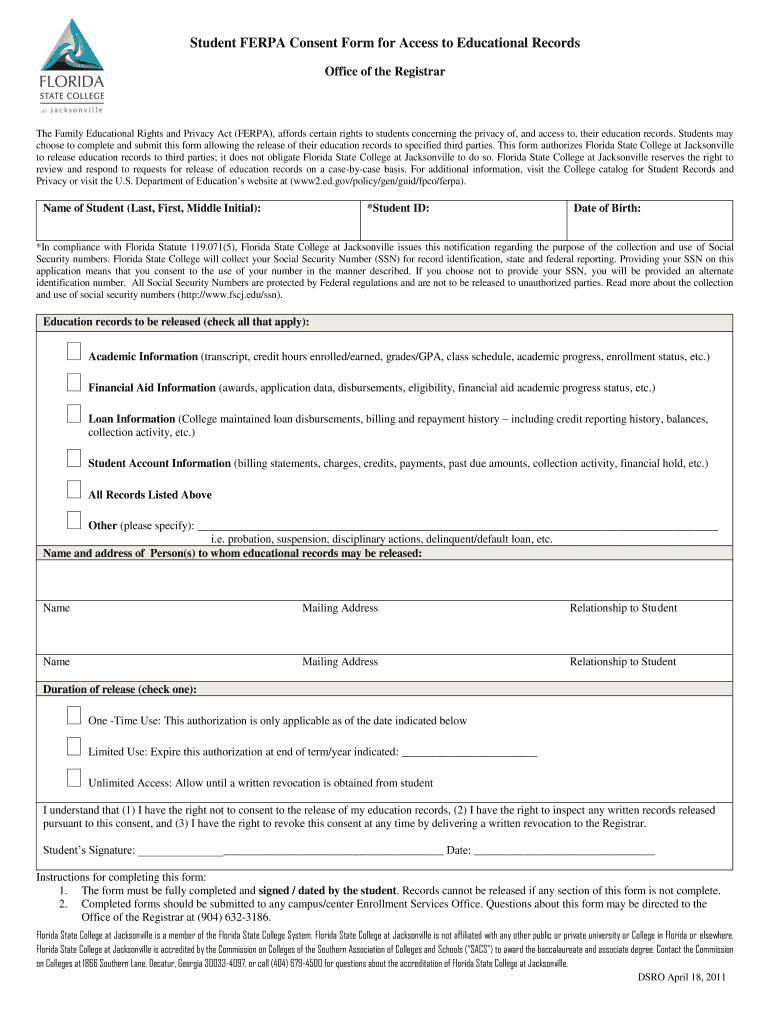
Student FERPA Consent Form for Access to Educational Records 2011-2026


What is the Student FERPA Consent Form for Access to Educational Records
The Student FERPA Consent Form for Access to Educational Records is a legal document that allows students to grant permission for specific individuals or entities to access their educational records. Under the Family Educational Rights and Privacy Act (FERPA), students have the right to control who can view their personal educational information. This form is essential for students who wish to share their records with parents, guardians, or other designated parties, ensuring that their privacy rights are upheld while facilitating necessary access.
How to Use the Student FERPA Consent Form for Access to Educational Records
Using the Student FERPA Consent Form involves several straightforward steps. First, the student must complete the form by providing necessary details, such as the names of individuals who are authorized to access their records. Next, the student must sign and date the form to validate it. Once completed, the form should be submitted to the educational institution's registrar or designated office responsible for handling educational records. It is crucial to ensure that the form is submitted according to the institution's guidelines to avoid any delays in processing.
Steps to Complete the Student FERPA Consent Form for Access to Educational Records
Completing the Student FERPA Consent Form involves the following steps:
- Obtain the form from your educational institution's website or registrar's office.
- Fill in your personal information, including your name, student ID, and contact details.
- Clearly specify the names of individuals or entities you are granting access to.
- Indicate the specific records that can be accessed, such as grades or transcripts.
- Sign and date the form to confirm your consent.
- Submit the completed form to the appropriate office at your institution.
Legal Use of the Student FERPA Consent Form for Access to Educational Records
The legal use of the Student FERPA Consent Form is governed by FERPA regulations, which require educational institutions to obtain written consent from students before disclosing their educational records. This form serves as a formal agreement between the student and the institution, ensuring that the student's rights are respected. Institutions must keep the consent form on file and adhere to the specifications outlined by the student regarding who can access their records and under what circumstances.
Key Elements of the Student FERPA Consent Form for Access to Educational Records
Key elements of the Student FERPA Consent Form include:
- Student Information: Full name, student ID, and contact details.
- Authorized Parties: Names of individuals or entities granted access.
- Scope of Access: Specific records that can be accessed, such as grades or attendance.
- Signature: The student's signature and date, confirming consent.
- Institutional Information: Details of the institution receiving the consent.
Examples of Using the Student FERPA Consent Form for Access to Educational Records
Examples of situations in which the Student FERPA Consent Form may be used include:
- A student wishing to allow a parent to view their academic transcripts.
- A student authorizing a scholarship organization to access their educational records for eligibility verification.
- A student permitting a potential employer to review their academic performance as part of a job application process.
Quick guide on how to complete student ferpa consent form for access to educational records
Effortlessly prepare Student FERPA Consent Form For Access To Educational Records on any device
Digital document management has gained signNow popularity among businesses and individuals. It offers an ideal eco-friendly substitute for traditional printed and signed documents, as you can easily locate the appropriate form and securely store it online. airSlate SignNow equips you with all the necessary tools to create, modify, and eSign your documents swiftly without any delays. Manage Student FERPA Consent Form For Access To Educational Records on any device using airSlate SignNow's Android or iOS applications and streamline any document-related process today.
How to edit and eSign Student FERPA Consent Form For Access To Educational Records with ease
- Locate Student FERPA Consent Form For Access To Educational Records and click on Get Form to begin.
- Make use of the tools provided to complete your form.
- Select important sections of your documents or redact sensitive information using tools specifically offered by airSlate SignNow for that purpose.
- Create your signature with the Sign tool, which takes just seconds and holds the same legal validity as a traditional handwritten signature.
- Review all the details and then click the Done button to save your changes.
- Decide how you wish to send your form—via email, text message (SMS), invitation link, or download it to your computer.
Eliminate the worries of lost or misplaced files, tedious form searches, or mistakes that necessitate printing new document copies. airSlate SignNow meets your document management needs in just a few clicks from your chosen device. Modify and eSign Student FERPA Consent Form For Access To Educational Records to ensure outstanding communication at every stage of your document preparation process with airSlate SignNow.
Create this form in 5 minutes or less
FAQs
-
How can I make it easier for users to fill out a form on mobile apps?
I’ll tell you a secret - you can thank me later for this.If you want to make the form-filling experience easy for a user - make sure that you have a great UI to offer.Everything boils down to UI at the end.Axonator is one of the best mobile apps to collect data since it offers powerful features bundled with a simple UI.The problem with most of the mobile form apps is that they are overloaded with features that aren’t really necessary.The same doesn’t hold true for Axonator. It has useful features but it is very unlikely that the user will feel overwhelmed in using them.So, if you are inclined towards having greater form completion rates for your survey or any data collection projects, then Axonator is the way to go.Apart from that, there are other features that make the data collection process faster like offline data collection, rich data capture - audio, video, images, QR code & barcode data capture, live location & time capture, and more!Check all the features here!You will be able to complete more surveys - because productivity will certainly shoot up.Since you aren’t using paper forms, errors will drop signNowly.The cost of the paper & print will be saved - your office expenses will drop dramatically.No repeat work. No data entry. Time & money saved yet again.Analytics will empower you to make strategic decisions and explore new revenue opportunities.The app is dirt-cheap & you don’t any training to use the app. They come in with a smooth UI. Forget using, even creating forms for your apps is easy on the platform. Just drag & drop - and it’s ready for use. Anyone can build an app under hours.
Create this form in 5 minutes!
How to create an eSignature for the student ferpa consent form for access to educational records
How to generate an electronic signature for the Student Ferpa Consent Form For Access To Educational Records online
How to generate an eSignature for your Student Ferpa Consent Form For Access To Educational Records in Chrome
How to create an electronic signature for signing the Student Ferpa Consent Form For Access To Educational Records in Gmail
How to create an eSignature for the Student Ferpa Consent Form For Access To Educational Records from your smart phone
How to create an electronic signature for the Student Ferpa Consent Form For Access To Educational Records on iOS
How to generate an eSignature for the Student Ferpa Consent Form For Access To Educational Records on Android
People also ask
-
What is the Florida DSRO form, and why is it important?
The Florida DSRO form is a crucial document for businesses operating in Florida, allowing them to securely sign and send important documents. Using the Florida DSRO form ensures compliance with state regulations and improves the overall workflow efficiency.
-
How can airSlate SignNow help me with the Florida DSRO form?
airSlate SignNow provides a seamless platform to manage the Florida DSRO form, allowing you to eSign and send documents easily. Our solution simplifies the process, ensuring that you can complete your documentation quickly and securely.
-
What are the pricing options for using airSlate SignNow for the Florida DSRO form?
airSlate SignNow offers a variety of pricing plans tailored to different business needs, making it affordable for anyone needing to manage the Florida DSRO form. You can choose a plan that fits your budget while gaining access to all features necessary for handling your documents.
-
What features does airSlate SignNow offer for the Florida DSRO form?
With airSlate SignNow, you get features like customizable templates, secure eSigning, and document tracking specifically for the Florida DSRO form. These features enhance user experience and ensure that your documents are handled efficiently and securely.
-
Can I integrate airSlate SignNow with other applications for managing the Florida DSRO form?
Yes, airSlate SignNow offers integrations with various applications for seamless management of the Florida DSRO form. Whether you're using CRM systems or cloud storage solutions, our integrations help streamline your workflows.
-
Is airSlate SignNow secure for handling the Florida DSRO form?
Absolutely! airSlate SignNow employs advanced security measures to protect all documents, including the Florida DSRO form. We ensure that your data remains confidential and secure through encryption and secure access protocols.
-
What benefits do I gain from using airSlate SignNow for the Florida DSRO form?
By using airSlate SignNow for the Florida DSRO form, you benefit from improved efficiency, reduced turnaround time, and a user-friendly interface. This enables you to focus on your core business without the hassles of traditional document management.
Get more for Student FERPA Consent Form For Access To Educational Records
- Full commission order mississippi form
- Answers to interrogatories mississippi form
- Order administrative judge form
- Petition for review of decision mississippi form
- Ms compensation commission form
- Notice of controversion mississippi form
- Claimants first set of interrogatories to employer and carrier mississippi form
- Cac 7a form
Find out other Student FERPA Consent Form For Access To Educational Records
- How To Integrate Sign in Banking
- How To Use Sign in Banking
- Help Me With Use Sign in Banking
- Can I Use Sign in Banking
- How Do I Install Sign in Banking
- How To Add Sign in Banking
- How Do I Add Sign in Banking
- How Can I Add Sign in Banking
- Can I Add Sign in Banking
- Help Me With Set Up Sign in Government
- How To Integrate eSign in Banking
- How To Use eSign in Banking
- How To Install eSign in Banking
- How To Add eSign in Banking
- How To Set Up eSign in Banking
- How To Save eSign in Banking
- How To Implement eSign in Banking
- How To Set Up eSign in Construction
- How To Integrate eSign in Doctors
- How To Use eSign in Doctors