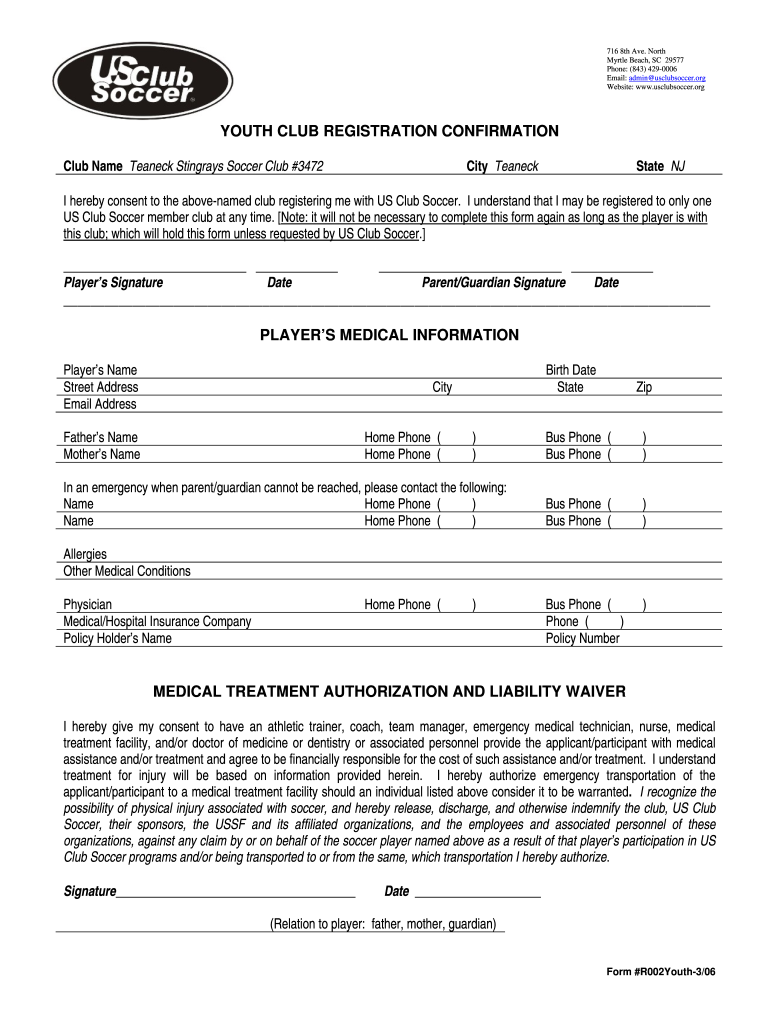
Form R002youth 3 10 2006-2026


Understanding the Sports Club Registration Form Sample
The sports club registration form sample serves as a template for individuals or organizations looking to enroll members in a sports club. This form typically collects essential information such as the member's name, contact details, date of birth, and emergency contact information. It may also include sections for medical history, parental consent for minors, and agreement to club policies. Ensuring that all necessary fields are included helps streamline the registration process and maintain accurate records.
Key Elements of the Sports Club Registration Form
A well-structured sports club registration form sample should include the following key elements:
- Personal Information: Name, address, phone number, and email address.
- Date of Birth: To verify age eligibility for specific sports or activities.
- Emergency Contact: Name and contact details of someone to reach in case of an emergency.
- Medical Information: Any relevant medical conditions or allergies that the club should be aware of.
- Parental Consent: For minors, a section for parents or guardians to provide consent for participation.
- Agreement to Policies: A statement confirming that the member agrees to abide by the club's rules and regulations.
Steps to Complete the Sports Club Registration Form
Completing the sports club registration form sample involves several straightforward steps:
- Gather Necessary Information: Collect all required personal and medical information before starting the form.
- Fill Out the Form: Carefully enter all information in the designated fields, ensuring accuracy.
- Review the Form: Check for any errors or missing information before submission.
- Obtain Signatures: If applicable, ensure that a parent or guardian signs the form for minors.
- Submit the Form: Follow the club's submission guidelines, whether online or in person.
Legal Use of the Sports Club Registration Form
The sports club registration form sample must comply with various legal requirements to be considered valid. This includes adherence to privacy laws regarding the handling of personal information. Clubs should ensure that they are transparent about how member data will be used and stored. Additionally, obtaining consent for medical information and parental agreements for minors is crucial to protect both the club and its members.
Digital vs. Paper Version of the Sports Club Registration Form
In today's digital age, many sports clubs offer both digital and paper versions of the registration form. The digital version allows for easier distribution and collection, often enabling electronic signatures for convenience. However, some members may prefer the traditional paper format. Regardless of the format chosen, it is essential that both versions capture all necessary information and comply with legal standards.
Examples of Using the Sports Club Registration Form
Sports clubs can utilize the registration form in various contexts, such as:
- Youth Sports Programs: Collecting information from young athletes and their guardians.
- Adult Leagues: Registering participants for recreational or competitive leagues.
- Seasonal Camps: Enrolling members for summer or winter sports camps.
By tailoring the form to specific programs, clubs can ensure they gather all relevant information needed for effective management and communication.
Quick guide on how to complete youth club registration confirmation sport ngin
Discover how to easily navigate the Form R002youth 3 10 execution with this simple guide
Online filing and signNowing forms is rapidly gaining traction and has become the primary choice for numerous users. It offers a variety of benefits over traditional printed documents, such as convenience, time savings, enhanced accuracy, and security.
With solutions like airSlate SignNow, you can find, modify, sign, enhance, and send your Form R002youth 3 10 without getting bogged down in endless printing and scanning. Refer to this brief guide to begin and execute your document.
Follow these steps to obtain and complete Form R002youth 3 10
- Start by clicking the Get Form button to access your document in our editor.
- Observe the green indicator on the left that highlights required fields so you don’t skip them.
- Utilize our sophisticated tools to annotate, adjust, sign, secure, and enhance your document.
- Protect your document or transform it into a fillable form using the features on the right panel.
- Review the document and verify it for any errors or inconsistencies.
- Click DONE to complete your editing.
- Rename your document or leave the title unchanged.
- Select the storage option you prefer to retain your document, send it via USPS, or click the Download Now button to save your file.
If Form R002youth 3 10 isn’t what you needed, you can browse our comprehensive collection of pre-imported forms that you can fill out with ease. Explore our platform today!
Create this form in 5 minutes or less
FAQs
-
I have created a registration form in HTML. When someone fills it out, how do I get the filled out form sent to my email?
Are you assuming that the browser will send the email? That is not the way it is typically done. You include in your registration form a and use PHP or whatever on the server to send the email. In PHP it is PHP: mail - Manual But if you are already on the server it seems illogical to send an email. Just register the user immediately.
-
How can I change CA firms if I filled out an articleship form in February but did not submit it to the ICAI? Can the principal have restrictions in registration?
If the article ship registration has not been done, the principal can generally not restrict you.However, if there are any serious mis conduct on your end, then he can place his views to the Institute, so that the Institute can take appropriate action in such a way that you are not enrolled as an articled clerk under ICAI rules. But this is very rare, and exceptional circumstances.In general, and if you have conducted yourselves professionally, then there is no need to worry.
Create this form in 5 minutes!
How to create an eSignature for the youth club registration confirmation sport ngin
How to generate an electronic signature for the Youth Club Registration Confirmation Sport Ngin online
How to make an electronic signature for your Youth Club Registration Confirmation Sport Ngin in Chrome
How to make an electronic signature for putting it on the Youth Club Registration Confirmation Sport Ngin in Gmail
How to make an electronic signature for the Youth Club Registration Confirmation Sport Ngin straight from your smartphone
How to create an eSignature for the Youth Club Registration Confirmation Sport Ngin on iOS devices
How to make an electronic signature for the Youth Club Registration Confirmation Sport Ngin on Android OS
People also ask
-
What is a sports club membership form pdf?
A sports club membership form pdf is a digital document that allows individuals to apply for membership at a sports club. This form typically includes fields for personal information, payment details, and additional membership options. AirSlate SignNow makes it easy to create and share these forms securely.
-
How can I create a sports club membership form pdf using airSlate SignNow?
Creating a sports club membership form pdf with airSlate SignNow is simple. You can use our drag-and-drop editor to customize the form to meet your club's needs. Once completed, you can easily distribute the form to potential members for electronic signing.
-
Are there any costs associated with using airSlate SignNow for sports club membership form pdfs?
AirSlate SignNow offers a range of pricing plans to accommodate different business needs. Our plans are designed to be cost-effective, providing a powerful solution for managing documents like sports club membership form pdfs. You can choose a plan based on your club's size and usage requirements.
-
What features does airSlate SignNow offer for managing sports club membership form pdfs?
AirSlate SignNow provides a variety of features for managing your sports club membership form pdfs. These include customizable templates, electronic signature capabilities, and automated workflows for processing forms efficiently. All these features streamline the way you handle memberships.
-
How does airSlate SignNow ensure the security of sports club membership form pdfs?
Security is a priority at airSlate SignNow. We utilize advanced encryption and secure servers to protect your sports club membership form pdfs and any personal data submitted. You can confidently manage sensitive information knowing that it is safeguarded against unauthorized access.
-
Can I integrate airSlate SignNow with other tools for managing sports club memberships?
Yes, airSlate SignNow offers seamless integrations with various CRM systems and management platforms. This allows you to enhance your processes for handling sports club membership form pdfs and connect them with other critical business tools you use.
-
What are the benefits of using airSlate SignNow for sports club membership form pdfs?
Utilizing airSlate SignNow for your sports club membership form pdfs provides multiple benefits. You save time with automated workflows, improve membership tracking, and enhance member engagement through easy-to-use electronic signing. This efficiency can lead to increased member satisfaction and retention.
Get more for Form R002youth 3 10
- Residential lease renewal agreement mississippi form
- Notice to lessor exercising option to purchase mississippi form
- Assignment of lease and rent from borrower to lender mississippi form
- Assignment of lease from lessor with notice of assignment mississippi form
- Mississippi tenant 497315520 form
- Mississippi joint complaint form
- Guaranty or guarantee of payment of rent mississippi form
- Judgment absolute form
Find out other Form R002youth 3 10
- Sign South Carolina Pregnancy Leave Policy Safe
- How To Sign South Carolina Time Off Policy
- How To Sign Iowa Christmas Bonus Letter
- How To Sign Nevada Christmas Bonus Letter
- Sign New Jersey Promotion Announcement Simple
- Sign Louisiana Company Bonus Letter Safe
- How To Sign Delaware Letter of Appreciation to Employee
- How To Sign Florida Letter of Appreciation to Employee
- How Do I Sign New Jersey Letter of Appreciation to Employee
- How Do I Sign Delaware Direct Deposit Enrollment Form
- How To Sign Alabama Employee Emergency Notification Form
- How To Sign Oklahoma Direct Deposit Enrollment Form
- Sign Wyoming Direct Deposit Enrollment Form Online
- Sign Nebraska Employee Suggestion Form Now
- How Can I Sign New Jersey Employee Suggestion Form
- Can I Sign New York Employee Suggestion Form
- Sign Michigan Overtime Authorization Form Mobile
- How To Sign Alabama Payroll Deduction Authorization
- How To Sign California Payroll Deduction Authorization
- How To Sign Utah Employee Emergency Notification Form