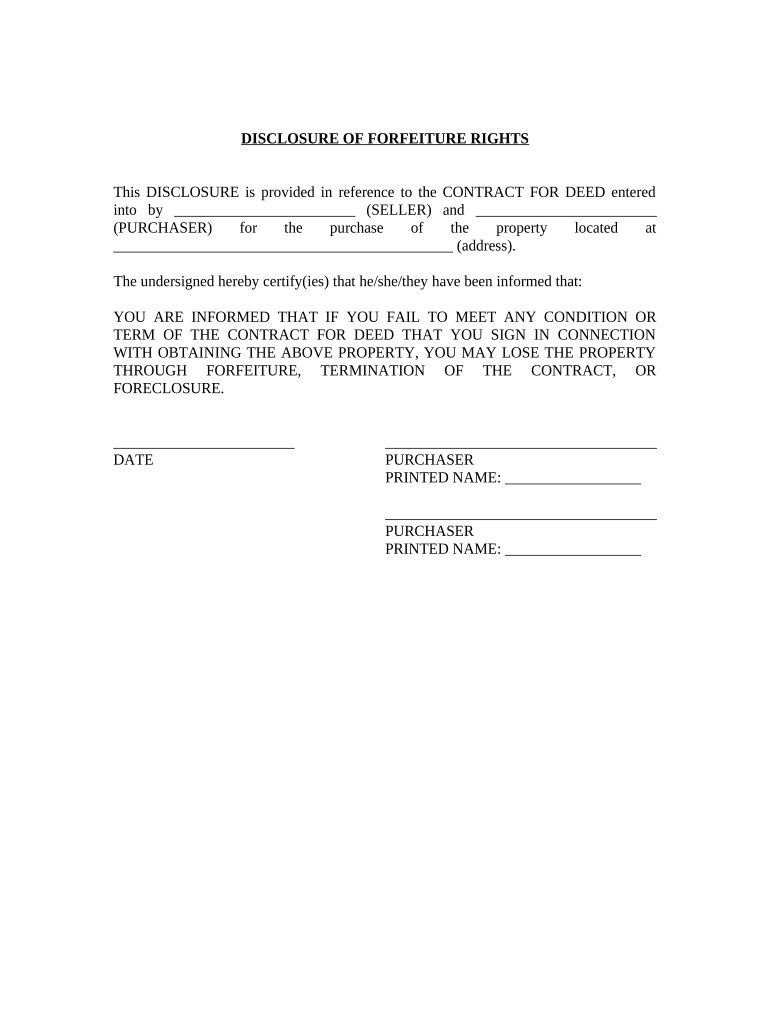
Virginia Seller Form


What is the Virginia Seller
The Virginia Seller form is a crucial document used in real estate transactions within the state of Virginia. It serves as a formal declaration by the seller regarding the property being sold. This form typically includes essential details about the property, such as its condition, any known defects, and other pertinent information that a buyer needs to make an informed decision. The Virginia Seller form is designed to ensure transparency in the selling process and to protect both parties involved in the transaction.
How to use the Virginia Seller
Using the Virginia Seller form involves several steps to ensure compliance and accuracy. First, the seller must gather all necessary information about the property, including its history, condition, and any disclosures required by law. Once the information is compiled, the seller fills out the form, ensuring that all sections are completed accurately. After completion, the seller should review the form for any errors before signing it. It is advisable to keep a copy of the completed form for personal records and to provide a copy to the buyer as part of the transaction process.
Steps to complete the Virginia Seller
Completing the Virginia Seller form requires careful attention to detail. The following steps outline the process:
- Gather all relevant property information, including maintenance records and any previous inspection reports.
- Fill out the form, ensuring that all required fields are completed, including the seller's name, property address, and disclosures.
- Review the form for accuracy and completeness, checking for any missing information or discrepancies.
- Sign the form to validate it, ensuring that the signature is dated appropriately.
- Provide a copy of the signed form to the buyer and retain a copy for your records.
Legal use of the Virginia Seller
The Virginia Seller form is legally binding when completed in accordance with state laws and regulations. To ensure its legal validity, the seller must comply with the Virginia Property Disclosure Act, which outlines the necessary disclosures that must be made to potential buyers. This includes any known issues with the property that could affect its value or desirability. By adhering to these legal requirements, the seller can protect themselves from potential disputes or liabilities that may arise after the sale.
Key elements of the Virginia Seller
Several key elements are essential to the Virginia Seller form. These include:
- Property Description: A detailed description of the property, including its location and characteristics.
- Disclosure of Defects: A section where the seller must disclose any known defects or issues with the property.
- Seller's Information: The seller's name, contact information, and signature to confirm the accuracy of the disclosures.
- Buyer Acknowledgment: A space for the buyer to acknowledge receipt of the disclosures, which is crucial for legal protection.
Disclosure Requirements
The Virginia Seller form mandates specific disclosure requirements that sellers must adhere to. Sellers are required to disclose any known material defects, such as structural issues, plumbing problems, or pest infestations. Additionally, sellers must inform buyers about any legal issues related to the property, such as zoning violations or pending litigation. These disclosures are vital for maintaining transparency and protecting both the seller and the buyer throughout the transaction process.
Quick guide on how to complete virginia seller
Complete Virginia Seller effortlessly on any device
Online document management has gained popularity among businesses and individuals. It serves as an ideal environmentally friendly alternative to conventional printed and signed documents, allowing you to locate the necessary form and securely store it online. airSlate SignNow provides you with all the tools you require to create, modify, and eSign your documents quickly and without delays. Manage Virginia Seller on any platform using airSlate SignNow's Android or iOS applications and enhance any document-related task today.
How to edit and eSign Virginia Seller with ease
- Obtain Virginia Seller and click Get Form to begin.
- Use the tools we offer to complete your document.
- Mark important sections of the documents or redact sensitive information with tools specifically provided by airSlate SignNow for that purpose.
- Create your eSignature using the Sign feature, which takes mere seconds and carries the same legal significance as a traditional handwritten signature.
- Review the information and select the Done button to save your adjustments.
- Decide how you want to share your form, via email, text message (SMS), invite link, or download it to your computer.
Forget about lost or misplaced documents, tedious form searches, or errors that necessitate printing new copies. airSlate SignNow fulfills your document management needs in just a few clicks from any device you prefer. Edit and eSign Virginia Seller to ensure exceptional communication throughout your form preparation process with airSlate SignNow.
Create this form in 5 minutes or less
Create this form in 5 minutes!
People also ask
-
What is airSlate SignNow and how does it benefit a Virginia seller?
airSlate SignNow is a powerful eSignature platform that allows Virginia sellers to create, send, and sign documents seamlessly. By utilizing this user-friendly tool, Virginia sellers can save time, reduce paperwork, and streamline their sales processes, ensuring faster transactions and improved customer satisfaction.
-
How much does airSlate SignNow cost for Virginia sellers?
The pricing for airSlate SignNow is competitive and designed to fit the budget of Virginia sellers. We offer various plans, including a free trial to help you evaluate the features and benefits before commitment. Virginia sellers can choose a plan that aligns with their business size and document needs.
-
Can Virginia sellers integrate airSlate SignNow with other software?
Yes, airSlate SignNow offers numerous integrations that are beneficial for Virginia sellers. You can easily connect it to popular applications like Google Drive, Salesforce, and more, enhancing your workflow and ensuring a seamless user experience. These integrations help Virginia sellers maximize the efficiency of their operations.
-
What features does airSlate SignNow offer for Virginia sellers?
airSlate SignNow includes a variety of features tailored for Virginia sellers, such as document templates, real-time tracking, and advanced security options. These tools enable Virginia sellers to manage their documents effectively, ensuring compliance and protecting sensitive information. The platform is designed to facilitate a smooth eSigning experience.
-
Is airSlate SignNow secure for Virginia sellers?
Absolutely! airSlate SignNow prioritizes security, making it a reliable choice for Virginia sellers. We implement industry-standard encryption and comply with legal regulations to ensure the privacy and integrity of your documents. Virginia sellers can confidently use our platform for all their eSigning needs.
-
What advantages does airSlate SignNow provide for Virginia sellers compared to competitors?
airSlate SignNow stands out for its user-friendly interface and excellent customer support, which are critical for Virginia sellers. Additionally, its cost-effective pricing plans and comprehensive features make it a great tool for simplifying document management. Virginia sellers can enjoy greater efficiency and professionalism with our platform.
-
Can Virginia sellers automate their document workflows using airSlate SignNow?
Yes, airSlate SignNow allows Virginia sellers to automate their document workflows. This feature helps save time by reducing repetitive tasks and minimizing errors, making it easier for Virginia sellers to focus on closing deals rather than managing paperwork. Automation enhances productivity and streamlines processes strategically.
Get more for Virginia Seller
- Consumer recovery account application for payment courtre 807b rev 718 consumer recovery account application for payment form
- Health plan amp life insurance form
- Life insurance plan employee enrollment application blue form
- Sharp program employer application alaska department of form
- What you need to know when you get retirement social security form
- Form hlth1936 ampquotrnc practitioner information profile
- Rnc practitioner information profile rnc practitioner information profile
- Practitioner request for approval of over age claims form
Find out other Virginia Seller
- eSignature Florida Month to month lease agreement Later
- Can I eSignature Nevada Non-disclosure agreement PDF
- eSignature New Mexico Non-disclosure agreement PDF Online
- Can I eSignature Utah Non-disclosure agreement PDF
- eSignature Rhode Island Rental agreement lease Easy
- eSignature New Hampshire Rental lease agreement Simple
- eSignature Nebraska Rental lease agreement forms Fast
- eSignature Delaware Rental lease agreement template Fast
- eSignature West Virginia Rental lease agreement forms Myself
- eSignature Michigan Rental property lease agreement Online
- Can I eSignature North Carolina Rental lease contract
- eSignature Vermont Rental lease agreement template Online
- eSignature Vermont Rental lease agreement template Now
- eSignature Vermont Rental lease agreement template Free
- eSignature Nebraska Rental property lease agreement Later
- eSignature Tennessee Residential lease agreement Easy
- Can I eSignature Washington Residential lease agreement
- How To eSignature Vermont Residential lease agreement form
- How To eSignature Rhode Island Standard residential lease agreement
- eSignature Mississippi Commercial real estate contract Fast