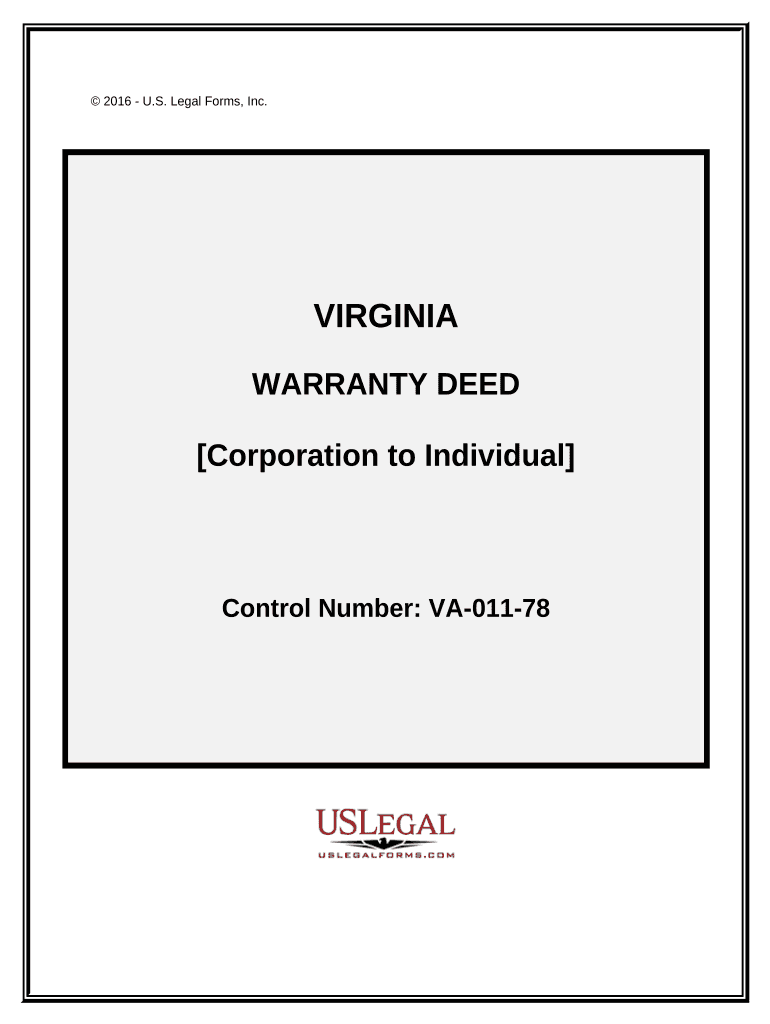
Va General Corporation Form


What is the Va General Corporation
The Va General Corporation is a specific type of business entity established under Virginia state law. It serves as a legal framework for individuals looking to form a corporation in Virginia, allowing them to operate as a separate legal entity from its owners. This structure provides limited liability protection, meaning that the personal assets of the owners are generally protected from the corporation's debts and liabilities. A Va General Corporation can engage in various business activities, making it a versatile option for entrepreneurs.
How to use the Va General Corporation
Using the Va General Corporation involves several steps, including formation, compliance, and operational management. Initially, individuals must file the necessary paperwork with the Virginia State Corporation Commission. After formation, the corporation must adhere to state regulations, including annual reporting and tax obligations. Additionally, maintaining proper records and conducting regular meetings can help ensure compliance and operational efficiency. Utilizing digital tools like airSlate SignNow can streamline the documentation process, making it easier to manage forms and agreements electronically.
Steps to complete the Va General Corporation
Completing the Va General Corporation involves a series of structured steps:
- Choose a unique name for the corporation that complies with Virginia naming rules.
- Designate a registered agent responsible for receiving legal documents.
- File Articles of Incorporation with the Virginia State Corporation Commission, including details such as the corporation's name, registered agent, and purpose.
- Obtain an Employer Identification Number (EIN) from the IRS for tax purposes.
- Draft corporate bylaws to outline the management structure and operational procedures.
- Hold an organizational meeting to adopt bylaws and appoint initial directors.
- File any necessary state and local business licenses and permits.
Legal use of the Va General Corporation
The legal use of the Va General Corporation is governed by Virginia state law, which outlines the rights and responsibilities of corporations. This includes compliance with corporate governance standards, adherence to state and federal tax laws, and maintaining proper records. Corporations must also follow regulations regarding shareholder meetings, voting rights, and financial disclosures. Understanding these legal requirements is crucial for ensuring the corporation operates within the law and avoids penalties.
Key elements of the Va General Corporation
Key elements of the Va General Corporation include:
- Limited Liability: Protects owners' personal assets from business debts.
- Perpetual Existence: The corporation continues to exist independently of its owners.
- Transferable Shares: Ownership can be transferred through the sale of shares.
- Management Structure: Typically governed by a board of directors and officers.
- Regulatory Compliance: Must adhere to state laws and regulations regarding corporate operations.
Required Documents
To establish a Va General Corporation, several documents are required:
- Articles of Incorporation, detailing the corporation's name, purpose, and registered agent.
- Bylaws that outline the internal governance structure.
- Employer Identification Number (EIN) application for tax identification.
- Any necessary business licenses and permits as required by local authorities.
Quick guide on how to complete va general corporation
Prepare Va General Corporation seamlessly on any gadget
Web-based document organization has gained traction among businesses and individuals alike. It offers an ideal eco-friendly substitute to conventional printed and signed papers, enabling you to obtain the correct format and securely archive it online. airSlate SignNow provides you with all the tools required to create, edit, and eSign your documents swiftly without any hold-ups. Manage Va General Corporation on any device with airSlate SignNow Android or iOS applications and streamline any document-centric procedure today.
The easiest way to modify and eSign Va General Corporation without any hassle
- Find Va General Corporation and then click Get Form to begin.
- Use the tools we offer to complete your document.
- Emphasize key sections of the documents or redact sensitive details with tools that airSlate SignNow provides specifically for that purpose.
- Generate your eSignature using the Sign feature, which takes moments and carries the same legal value as a conventional wet ink signature.
- Review the details and then click on the Done button to preserve your changes.
- Choose how you wish to share your form, via email, SMS, invite link, or download it to your computer.
Eliminate issues related to lost or misplaced files, tedious form searches, or errors that necessitate printing new document copies. airSlate SignNow meets your requirements in document management in just a few clicks from any device you prefer. Modify and eSign Va General Corporation and guarantee exceptional communication at every phase of the form preparation process with airSlate SignNow.
Create this form in 5 minutes or less
Create this form in 5 minutes!
People also ask
-
What is a VA General Corporation?
A VA General Corporation is a type of business entity registered in Virginia that offers limited liability protection to its owners. This structure is ideal for businesses seeking to mitigate risks while maintaining flexibility in management. Choosing a VA General Corporation can streamline your document management with solutions like airSlate SignNow.
-
How can airSlate SignNow benefit my VA General Corporation?
AirSlate SignNow provides a user-friendly platform for your VA General Corporation to send and eSign documents securely. With features like templates and automated workflows, it enhances efficiency by minimizing paperwork. This allows your corporation to focus more on growth and less on administrative tasks.
-
What are the pricing options for airSlate SignNow for a VA General Corporation?
AirSlate SignNow offers competitive pricing plans tailored for various business needs, including those of a VA General Corporation. Subscriptions are available on a monthly or annual basis, allowing for flexibility. You can choose a plan that fits your budget and ensures effective document management for your corporation.
-
Does airSlate SignNow integrate with other tools used by VA General Corporations?
Yes, airSlate SignNow seamlessly integrates with popular third-party applications that are commonly used by VA General Corporations. This integration capability enhances your existing workflows, enabling easy data exchange and boosting overall productivity. Streamlined processes lead to more effective management within your corporation.
-
Can airSlate SignNow help with compliance for my VA General Corporation?
Absolutely! AirSlate SignNow is designed to help ensure that your VA General Corporation complies with legal standards for electronic signatures. It includes audit trails and security features that align with compliance regulations, providing peace of mind while managing your documents electronically.
-
What features of airSlate SignNow are most beneficial for VA General Corporations?
Key features of airSlate SignNow beneficial for VA General Corporations include legally binding eSignatures, custom workflows, and document templates. These features save time and reduce errors, making it easier for your corporation to manage contracts and agreements. Additionally, the intuitive interface ensures quick adoption by your team.
-
How secure is airSlate SignNow for use by a VA General Corporation?
Security is a top priority for airSlate SignNow, especially for VA General Corporations handling sensitive documents. The platform employs advanced encryption and compliance with industry standards to protect your information. This ensures that all transactions and data remain secure, fostering trust in electronic document management.
Get more for Va General Corporation
- Ababio chemistry textbook pdf download form
- Kaiser doctors note form
- Walmart vaccine consent form
- Atal amrit card renewal online form
- Va nearest living relative statement form
- Employee handbook chaney enterprises form
- Data 07 06 2021carta dei servizirev 12coleman s p form
- Specialized services application xls form
Find out other Va General Corporation
- Electronic signature Michigan Email Cover Letter Template Free
- Electronic signature Delaware Termination Letter Template Now
- How Can I Electronic signature Washington Employee Performance Review Template
- Electronic signature Florida Independent Contractor Agreement Template Now
- Electronic signature Michigan Independent Contractor Agreement Template Now
- Electronic signature Oregon Independent Contractor Agreement Template Computer
- Electronic signature Texas Independent Contractor Agreement Template Later
- Electronic signature Florida Employee Referral Form Secure
- How To Electronic signature Florida CV Form Template
- Electronic signature Mississippi CV Form Template Easy
- Electronic signature Ohio CV Form Template Safe
- Electronic signature Nevada Employee Reference Request Mobile
- How To Electronic signature Washington Employee Reference Request
- Electronic signature New York Working Time Control Form Easy
- How To Electronic signature Kansas Software Development Proposal Template
- Electronic signature Utah Mobile App Design Proposal Template Fast
- Electronic signature Nevada Software Development Agreement Template Free
- Electronic signature New York Operating Agreement Safe
- How To eSignature Indiana Reseller Agreement
- Electronic signature Delaware Joint Venture Agreement Template Free