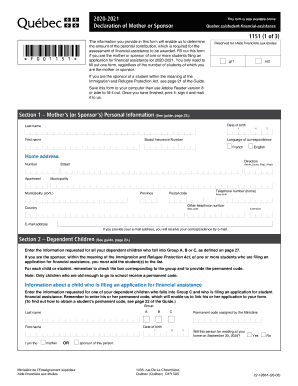
Declaration of Mother or Sponsor 2020


Understanding the Declaration of Mother or Sponsor
The Declaration of Mother or Sponsor is a crucial document used in various immigration and sponsorship processes in Canada. This form serves to affirm the relationship between the sponsor and the individual being sponsored, often a child or dependent. It typically includes details about the sponsor's identity, their relationship to the applicant, and the sponsor's commitment to support the applicant financially and emotionally during their stay in Canada. This declaration is essential for immigration authorities to assess the legitimacy of the sponsorship and ensure that the applicant will be adequately supported.
Steps to Complete the Declaration of Mother or Sponsor
Completing the Declaration of Mother or Sponsor involves several key steps to ensure accuracy and compliance with legal requirements. First, gather all necessary personal information, including names, addresses, and identification numbers. Next, accurately fill out the form, ensuring that all sections are completed without omissions. It is important to provide truthful information, as discrepancies can lead to complications in the application process. Once the form is filled out, review it for any errors before signing. Finally, submit the form according to the specific instructions provided by the immigration authority or the organization requiring it.
Legal Use of the Declaration of Mother or Sponsor
The Declaration of Mother or Sponsor holds significant legal weight in immigration proceedings. For it to be considered valid, the form must comply with specific legal standards set by immigration authorities. This includes ensuring that the sponsor meets all eligibility criteria and that the declaration accurately reflects the relationship between the sponsor and the applicant. Failure to adhere to these legal requirements can result in the rejection of the sponsorship application or other legal consequences. Therefore, understanding the legal implications of this document is essential for both sponsors and applicants.
Required Documents for the Declaration of Mother or Sponsor
When preparing to submit the Declaration of Mother or Sponsor, several documents may be required to support the application. Typically, these documents include proof of identity for both the sponsor and the applicant, such as passports or birth certificates. Additionally, financial documents demonstrating the sponsor's ability to support the applicant may be necessary, including bank statements or employment letters. It is important to check the specific requirements outlined by the immigration authority to ensure that all necessary documents are included with the declaration.
Obtaining the Declaration of Mother or Sponsor
The Declaration of Mother or Sponsor can be obtained through various channels, depending on the specific requirements of the immigration process. Typically, it is available on official government websites or through immigration offices. Sponsors may also receive the form directly from the organization handling their application. It is crucial to ensure that the most current version of the form is used, as outdated versions may not be accepted. Review the instructions carefully to understand how to fill out and submit the form correctly.
Examples of Using the Declaration of Mother or Sponsor
There are various scenarios where the Declaration of Mother or Sponsor is utilized. For instance, a mother may use this declaration when sponsoring her child for immigration to Canada, affirming her relationship and commitment to support the child. Similarly, a sponsor may need to provide this declaration when bringing a dependent relative to Canada. Each example highlights the importance of the document in establishing a legitimate sponsorship and ensuring that the applicant meets the necessary criteria for immigration.
Digital vs. Paper Version of the Declaration of Mother or Sponsor
When submitting the Declaration of Mother or Sponsor, individuals may have the option to choose between a digital or paper version. The digital version allows for easier completion and submission, often through secure online portals, which can expedite the processing time. Conversely, the paper version may be preferred by those who are more comfortable with traditional methods or who may not have access to digital tools. Regardless of the format chosen, it is essential to ensure that all information is accurately provided and that the submission complies with the relevant guidelines.
Quick guide on how to complete declaration of mother or sponsor
Complete Declaration Of Mother Or Sponsor effortlessly on any device
Digital document management has gained traction among businesses and individuals alike. It offers an excellent eco-friendly alternative to traditional printed and signed paperwork, allowing you to locate the right form and securely store it online. airSlate SignNow equips you with all the tools necessary to create, modify, and eSign your documents swiftly without delays. Manage Declaration Of Mother Or Sponsor on any device using airSlate SignNow apps for Android or iOS and streamline any document-related tasks today.
The easiest way to modify and eSign Declaration Of Mother Or Sponsor with ease
- Obtain Declaration Of Mother Or Sponsor and click Get Form to begin.
- Utilize the tools we offer to complete your document.
- Emphasize important sections of the documents or redact sensitive information with tools that airSlate SignNow provides specifically for that purpose.
- Generate your signature using the Sign tool, which takes mere seconds and holds the same legal validity as a conventional wet ink signature.
- Review all the details and click on the Done button to save your updates.
- Choose how you wish to send your form, via email, text message (SMS), invitation link, or download it to your computer.
Say goodbye to lost or misplaced documents, tedious form searching, or mistakes that require you to print new copies of documents. airSlate SignNow meets your document management needs in just a few clicks from any device you prefer. Alter and eSign Declaration Of Mother Or Sponsor and ensure seamless communication at any point in your form preparation journey with airSlate SignNow.
Create this form in 5 minutes or less
Find and fill out the correct declaration of mother or sponsor
Create this form in 5 minutes!
People also ask
-
What is a declaration form Canada?
A declaration form Canada is an official document that individuals or businesses may need to complete to affirm certain information or compliance. This form can be critical for various transactions, including tax filings and legal declarations. Using airSlate SignNow, you can easily create and eSign your declaration form Canada from anywhere.
-
How does airSlate SignNow simplify the declaration form Canada process?
airSlate SignNow streamlines the creation and signing of your declaration form Canada by providing an intuitive platform. Users can quickly fill out templates, gather information, and require signatures without the need for physical paperwork. This not only saves time but also enhances document security.
-
What features does airSlate SignNow offer for managing a declaration form Canada?
With airSlate SignNow, users can access features like customizable templates, automated workflows, and real-time tracking for their declaration form Canada. The platform is designed to ensure that every step, from creation to signing, is seamless and efficient. Additionally, robust compliance features ensure your forms meet all necessary legal standards.
-
Is airSlate SignNow a cost-effective solution for handling the declaration form Canada?
Yes, airSlate SignNow is a cost-effective solution for businesses looking to manage their declaration form Canada processes. The pricing plans are competitive, allowing users to choose a package that fits their needs without incurring unnecessary expenses. Moreover, the time saved through digital processes can lead to greater overall efficiency.
-
Can I integrate airSlate SignNow with other software to manage my declaration form Canada?
Absolutely! airSlate SignNow offers integrations with various applications, including CRMs, storage solutions, and productivity tools. This means you can seamlessly manage your declaration form Canada alongside other business processes and data platforms, creating a holistic approach to document management.
-
What are the benefits of using airSlate SignNow for my declaration form Canada?
Using airSlate SignNow for your declaration form Canada offers several advantages, including increased efficiency, enhanced security, and reduced paperwork. Users benefit from faster turnaround times and the ease of accessing documents from any device. Moreover, the platform promotes eco-friendly practices by minimizing the use of paper.
-
Is it safe to eSign my declaration form Canada with airSlate SignNow?
Yes, eSigning your declaration form Canada with airSlate SignNow is completely safe. The platform employs advanced encryption and compliance measures to protect your data and signatures. You can trust that your documents are secure, making airSlate SignNow a reliable choice for sensitive declarations.
Get more for Declaration Of Mother Or Sponsor
Find out other Declaration Of Mother Or Sponsor
- Sign New Jersey Banking Separation Agreement Myself
- Sign New Jersey Banking Separation Agreement Simple
- Sign Banking Word New York Fast
- Sign New Mexico Banking Contract Easy
- Sign New York Banking Moving Checklist Free
- Sign New Mexico Banking Cease And Desist Letter Now
- Sign North Carolina Banking Notice To Quit Free
- Sign Banking PPT Ohio Fast
- Sign Banking Presentation Oregon Fast
- Sign Banking Document Pennsylvania Fast
- How To Sign Oregon Banking Last Will And Testament
- How To Sign Oregon Banking Profit And Loss Statement
- Sign Pennsylvania Banking Contract Easy
- Sign Pennsylvania Banking RFP Fast
- How Do I Sign Oklahoma Banking Warranty Deed
- Sign Oregon Banking Limited Power Of Attorney Easy
- Sign South Dakota Banking Limited Power Of Attorney Mobile
- How Do I Sign Texas Banking Memorandum Of Understanding
- Sign Virginia Banking Profit And Loss Statement Mobile
- Sign Alabama Business Operations LLC Operating Agreement Now