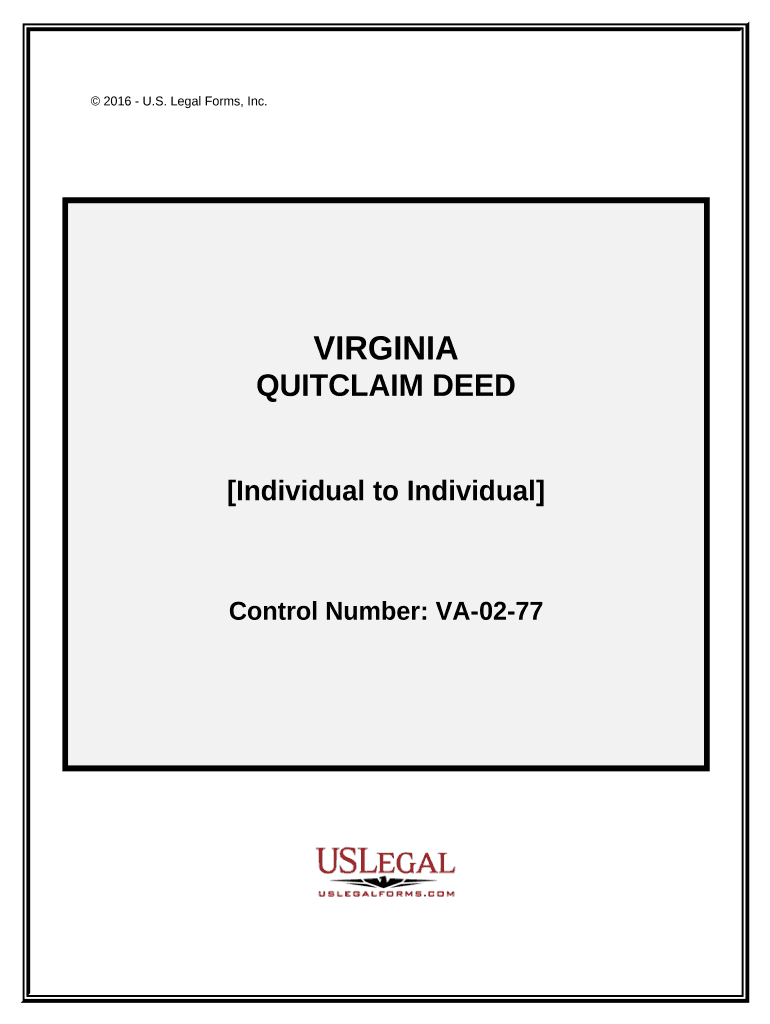
Quitclaim Deed Real Estate Form


What is the Quitclaim Deed Real Estate Form
The quitclaim deed real estate form is a legal document used to transfer ownership of real property from one party to another without any warranties. This form is particularly useful in situations where the transferor (the person giving up their interest) does not guarantee that they hold clear title to the property. It is commonly used among family members, in divorce settlements, or to clear up title issues. Unlike other types of deeds, a quitclaim deed does not provide any protection to the grantee (the person receiving the property) regarding the status of the title.
How to Use the Quitclaim Deed Real Estate Form
Using the quitclaim deed real estate form involves several key steps. First, both parties should ensure they understand the implications of the transfer. The form must be filled out with accurate information, including the names of the grantor and grantee, a legal description of the property, and the date of transfer. Once completed, the form must be signed by the grantor in the presence of a notary public to ensure its legal validity. After notarization, the quitclaim deed should be filed with the appropriate county recorder’s office to make the transfer official.
Steps to Complete the Quitclaim Deed Real Estate Form
Completing the quitclaim deed real estate form involves a systematic approach:
- Gather necessary information, including the full names and addresses of the grantor and grantee.
- Obtain a legal description of the property, often found in previous deeds or tax records.
- Fill out the form accurately, ensuring all details are correct.
- Sign the form in front of a notary public, who will verify identities and witness the signing.
- File the completed deed with the county recorder’s office where the property is located.
Legal Use of the Quitclaim Deed Real Estate Form
The quitclaim deed real estate form is legally recognized in the United States, but its use must comply with state-specific laws. It is essential to understand that while this form facilitates the transfer of property, it does not protect against potential claims or disputes regarding the title. Therefore, it is advisable for both parties to seek legal counsel before executing the deed, especially in cases involving significant assets or complex ownership issues.
Key Elements of the Quitclaim Deed Real Estate Form
Several key elements must be included in the quitclaim deed real estate form to ensure its effectiveness:
- Grantor and Grantee Information: Full names and addresses of both parties involved in the transfer.
- Legal Description of the Property: A precise description that identifies the property being transferred.
- Consideration: This refers to any payment or value exchanged for the property, though it can be nominal.
- Signature of the Grantor: The grantor must sign the document in front of a notary.
- Notary Acknowledgment: A notary public must verify the identity of the grantor and witness the signing.
State-Specific Rules for the Quitclaim Deed Real Estate Form
Each state in the U.S. has specific regulations governing the use of quitclaim deeds. It is important to familiarize yourself with these rules to ensure compliance. For example, some states may require additional documentation, specific formatting, or particular language in the deed. Additionally, filing fees and procedures can vary by jurisdiction. Consulting local laws or a legal professional can help ensure that the quitclaim deed is executed correctly and legally binding.
Quick guide on how to complete quitclaim deed real estate form 497427997
Facilitate Quitclaim Deed Real Estate Form effortlessly on any gadget
Digital document management has become increasingly prevalent among businesses and individuals. It serves as an ideal environmentally friendly alternative to conventional printed and signed documents, as you can access the correct form and securely store it online. airSlate SignNow provides you with all the resources necessary to create, modify, and eSign your documents quickly without delays. Handle Quitclaim Deed Real Estate Form on any device with airSlate SignNow Android or iOS applications and streamline any document-related process today.
How to modify and eSign Quitclaim Deed Real Estate Form with ease
- Obtain Quitclaim Deed Real Estate Form and click Get Form to begin.
- Use the features we provide to fill out your document.
- Emphasize pertinent sections of the documents or conceal sensitive details using tools that airSlate SignNow specifically offers for that purpose.
- Create your signature using the Sign feature, which takes mere seconds and carries the same legal significance as a traditional ink signature.
- Review the details and click on the Done button to save your changes.
- Select your preferred delivery method for your form, whether by email, text message (SMS), invite link, or download it to your computer.
Eliminate concerns about lost or misplaced documents, tedious document searching, or errors that necessitate printing new copies. airSlate SignNow addresses all your document management needs in just a few clicks from any device you prefer. Modify and eSign Quitclaim Deed Real Estate Form and ensure effective communication at every stage of the form preparation process with airSlate SignNow.
Create this form in 5 minutes or less
Create this form in 5 minutes!
People also ask
-
What is a quitclaim deed real estate form?
A quitclaim deed real estate form is a legal document that allows an individual to transfer their interest in a property to another person without making any promises about the property’s value or existing liens. This form is often used among family members or in divorce proceedings. It’s crucial to ensure that the quitclaim deed is executed correctly to avoid future real estate disputes.
-
How can I obtain a quitclaim deed real estate form?
You can obtain a quitclaim deed real estate form through various online legal services, including airSlate SignNow. Our platform offers customizable templates that meet your specific needs. Once you've created your quitclaim deed real estate form, you can easily send it for eSignature.
-
What are the benefits of using airSlate SignNow's quitclaim deed real estate form?
Using airSlate SignNow's quitclaim deed real estate form streamlines the document signing process, making it easy and efficient. The platform also provides security features and legal validity, ensuring your document is compliant. Additionally, you can track the status of signatures in real time.
-
What features are included with the quitclaim deed real estate form on airSlate SignNow?
Our quitclaim deed real estate form includes user-friendly editing tools, eSignature capabilities, and the option to add witnesses or notary signatures. You'll also have access to document templates and guidance throughout the completion process. This comprehensive feature set ensures a smooth transaction.
-
Is there a cost associated with using the quitclaim deed real estate form?
Yes, there is a nominal fee for accessing the quitclaim deed real estate form on airSlate SignNow. Our pricing plans are tailored to suit different needs, providing a cost-effective solution for personal and business use. You can explore our subscription options to find one that fits your requirements.
-
Can the quitclaim deed real estate form be used in any state?
Yes, the quitclaim deed real estate form can be used in any state, although laws may vary slightly. It’s essential to review state-specific regulations and requirements to ensure proper execution. Our templates are designed to facilitate compliance across different jurisdictions.
-
How does airSlate SignNow ensure the security of my quitclaim deed real estate form?
airSlate SignNow employs advanced security protocols, including data encryption and secure cloud storage, to protect your quitclaim deed real estate form. We implement stringent privacy policies to safeguard your information and ensure that your documents remain confidential throughout the signing process.
Get more for Quitclaim Deed Real Estate Form
- La cift 620 form
- Wwwhealthvermontgovstatsvital recordsvital records ampamp population data vermont department of health form
- Wwwhealthvermontgov sites defaultgeneral instruction manual for towncity healthvermontgov form
- Clinical test form
- Pdf out of state application for electrical examination f626 009 000 form
- Canada covid 19 test form
- Payroll mm dd yyyy form
- Home safety checklist for pdf form
Find out other Quitclaim Deed Real Estate Form
- eSignature Utah High Tech Warranty Deed Free
- How Do I eSignature Utah High Tech Warranty Deed
- eSignature Arkansas Legal Affidavit Of Heirship Fast
- Help Me With eSignature Colorado Legal Cease And Desist Letter
- How To eSignature Connecticut Legal LLC Operating Agreement
- eSignature Connecticut Legal Residential Lease Agreement Mobile
- eSignature West Virginia High Tech Lease Agreement Template Myself
- How To eSignature Delaware Legal Residential Lease Agreement
- eSignature Florida Legal Letter Of Intent Easy
- Can I eSignature Wyoming High Tech Residential Lease Agreement
- eSignature Connecticut Lawers Promissory Note Template Safe
- eSignature Hawaii Legal Separation Agreement Now
- How To eSignature Indiana Legal Lease Agreement
- eSignature Kansas Legal Separation Agreement Online
- eSignature Georgia Lawers Cease And Desist Letter Now
- eSignature Maryland Legal Quitclaim Deed Free
- eSignature Maryland Legal Lease Agreement Template Simple
- eSignature North Carolina Legal Cease And Desist Letter Safe
- How Can I eSignature Ohio Legal Stock Certificate
- How To eSignature Pennsylvania Legal Cease And Desist Letter