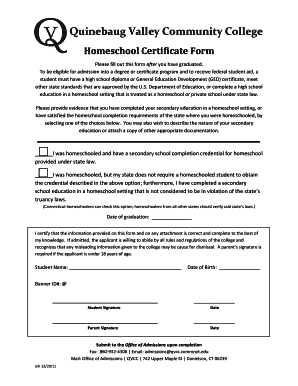
Homeschool Certificate Form QVCC


What is the homeschool certificate form QVCC?
The homeschool certificate form QVCC is a formal document that verifies a student's completion of a homeschooling program. This certificate is often required for various purposes, such as enrolling in higher education institutions or applying for jobs. It serves as proof that the student has met the educational standards set forth by their state or local education authority. The form typically includes essential details such as the student's name, the duration of the homeschooling period, and the signature of the parent or guardian responsible for the education.
How to obtain the homeschool certificate form QVCC
Obtaining the homeschool certificate form QVCC involves a straightforward process. First, check your state’s education department website for specific requirements and guidelines related to homeschooling. Many states provide downloadable templates or forms that can be filled out. Additionally, some homeschooling organizations offer resources and support to help parents create a compliant certificate. It is essential to ensure that the form includes all necessary information to meet state regulations.
Steps to complete the homeschool certificate form QVCC
Completing the homeschool certificate form QVCC requires careful attention to detail. Here are the steps to follow:
- Gather necessary information about the student, including full name, date of birth, and educational history.
- Fill out the form with accurate details, including the start and end dates of the homeschooling period.
- Include the name and signature of the parent or guardian who oversaw the homeschooling.
- Review the completed form for accuracy and completeness.
- Make copies for your records before submitting or presenting the certificate as needed.
Legal use of the homeschool certificate form QVCC
The homeschool certificate form QVCC holds legal significance, as it serves as an official record of a student's educational achievements. To ensure its legal validity, it must comply with state-specific regulations regarding homeschooling documentation. This includes adhering to any required formats and including necessary signatures. In many cases, the certificate may be requested by educational institutions or employers, making it crucial for parents to maintain accurate and up-to-date records.
State-specific rules for the homeschool certificate form QVCC
Each state in the U.S. has its own regulations regarding homeschooling and the associated documentation. It is vital to familiarize yourself with your state's specific requirements for the homeschool certificate form QVCC. Some states may require additional information, such as a curriculum outline or assessment results, while others may have more lenient guidelines. Checking with local education authorities can provide clarity on what is needed to ensure compliance.
Examples of using the homeschool certificate form QVCC
The homeschool certificate form QVCC can be used in various scenarios. For instance, when a student applies to a college or university, they may need to submit this certificate as part of their application. Additionally, employers may request the certificate to verify a candidate's educational background. It can also be useful for students seeking to participate in extracurricular activities or sports programs that require proof of education.
Quick guide on how to complete homeschool certificate form qvcc
Effortlessly Prepare Homeschool Certificate Form QVCC on Any Device
Digital document management has gained popularity among organizations and individuals. It offers an ideal eco-friendly alternative to traditional printed and signed documents, allowing you to find the appropriate form and securely keep it online. airSlate SignNow provides you with all the resources necessary to create, modify, and eSign your documents quickly and without interruptions. Manage Homeschool Certificate Form QVCC on any device with airSlate SignNow's Android or iOS applications and enhance any document-focused procedure today.
The Easiest Way to Edit and eSign Homeschool Certificate Form QVCC with Ease
- Locate Homeschool Certificate Form QVCC and click Get Form to begin.
- Make use of the tools we provide to complete your document.
- Emphasize important sections of the documents or obscure sensitive information with tools designed specifically for that purpose by airSlate SignNow.
- Create your eSignature using the Sign tool, which takes just seconds and holds the same legal validity as a conventional ink signature.
- Verify all the details and click on the Done button to save your modifications.
- Choose your preferred delivery method for your form, whether by email, text message (SMS), invitation link, or download to your computer.
Say goodbye to lost or misplaced files, tedious document searching, or mistakes requiring new copies to be printed. airSlate SignNow takes care of all your document management needs with just a few clicks from any device you choose. Edit and eSign Homeschool Certificate Form QVCC and ensure exceptional communication at every stage of your form preparation process with airSlate SignNow.
Create this form in 5 minutes or less
Create this form in 5 minutes!
People also ask
-
What is a homeschool certificate?
A homeschool certificate is an official document that verifies a student's completion of their homeschooling program. This certificate can be essential for college applications, job opportunities, or other educational transitions. By using airSlate SignNow, you can easily create and manage your homeschool certificates seamlessly.
-
How can I create a homeschool certificate using airSlate SignNow?
Creating a homeschool certificate with airSlate SignNow is simple and efficient. You can start by selecting a customizable template, inputting the required student information, and then electronically signing it. This process ensures that your homeschool certificate is both professional and legally compliant.
-
What features does airSlate SignNow offer for managing homeschool certificates?
airSlate SignNow provides a user-friendly platform that includes features like document templates, e-signatures, and secure storage. You can also track the signing process and receive notifications when documents are completed. These features ensure that managing your homeschool certificates is both easy and efficient.
-
Is there a cost associated with obtaining a homeschool certificate through airSlate SignNow?
Yes, while airSlate SignNow offers a cost-effective solution, there may be prices associated with premium features or templates for homeschool certificates. However, its pricing is generally affordable, making it an accessible tool for families looking to create professional homeschool certificates without breaking the bank.
-
Can I integrate airSlate SignNow with other educational tools?
Absolutely! airSlate SignNow offers various integrations with popular educational tools and platforms. This means you can easily synchronize your data and streamline your workflow when creating and managing homeschool certificates alongside other essential educational documentation.
-
What are the benefits of using an electronic homeschool certificate?
Using an electronic homeschool certificate offers several advantages, including convenience, security, and quick access. With airSlate SignNow, you can create, sign, and store your homeschool certificates all in one place. This digital method eliminates the hassle of physical paperwork and enhances overall efficiency.
-
How secure is the homeschool certificate process with airSlate SignNow?
The security of your documents is a priority at airSlate SignNow. The platform employs encryption and secure cloud storage to protect your homeschool certificates. This way, you can ensure that your sensitive information remains confidential and accessible only to authorized users.
Get more for Homeschool Certificate Form QVCC
- Bladez g wizz 125cc scooter r80 bladez g wizz 125cc scooter bladez g wizz 125cc scooter r 1020 form
- Va caregiver stipend pay chart form
- Financial planning worksheet form
- Come worship with us its in the room shana wilson williams form
- Duquesne transcripsts form
- Usa boxing physical form fill online printable fillable
- Learning journal template word form
- Cw2 imm form
Find out other Homeschool Certificate Form QVCC
- How Do I Electronic signature Iowa Construction Document
- How Can I Electronic signature South Carolina Charity PDF
- How Can I Electronic signature Oklahoma Doctors Document
- How Can I Electronic signature Alabama Finance & Tax Accounting Document
- How To Electronic signature Delaware Government Document
- Help Me With Electronic signature Indiana Education PDF
- How To Electronic signature Connecticut Government Document
- How To Electronic signature Georgia Government PDF
- Can I Electronic signature Iowa Education Form
- How To Electronic signature Idaho Government Presentation
- Help Me With Electronic signature Hawaii Finance & Tax Accounting Document
- How Can I Electronic signature Indiana Government PDF
- How Can I Electronic signature Illinois Finance & Tax Accounting PPT
- How To Electronic signature Maine Government Document
- How To Electronic signature Louisiana Education Presentation
- How Can I Electronic signature Massachusetts Government PDF
- How Do I Electronic signature Montana Government Document
- Help Me With Electronic signature Louisiana Finance & Tax Accounting Word
- How To Electronic signature Pennsylvania Government Document
- Can I Electronic signature Texas Government PPT