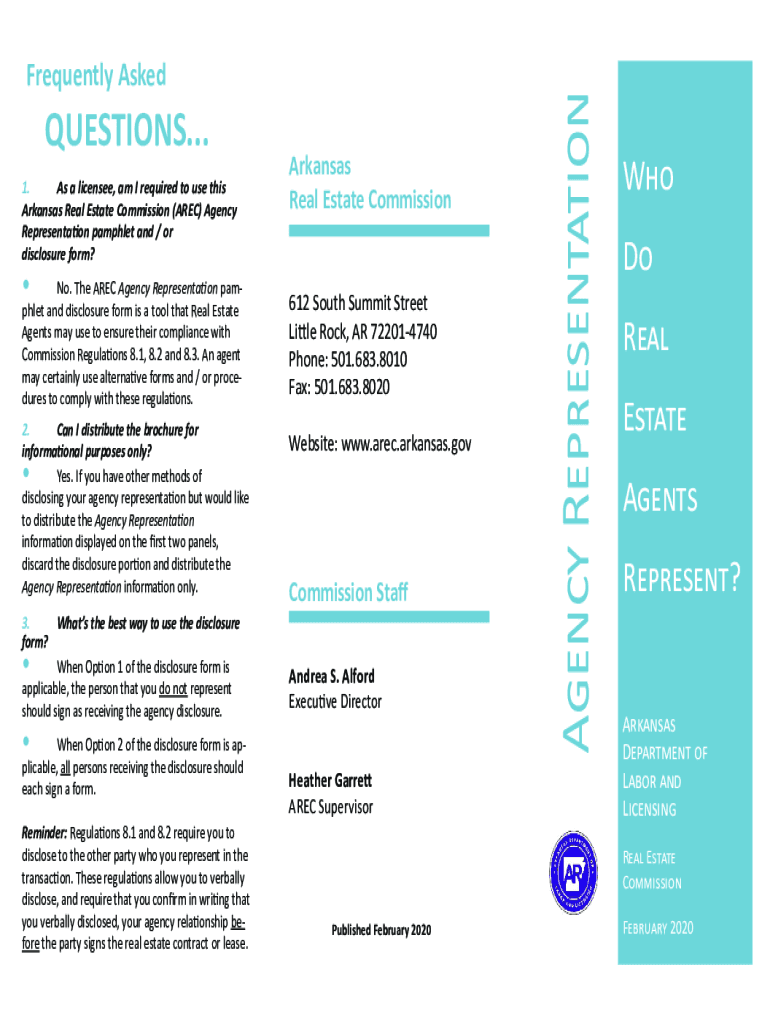
Arkansas Real Estate Commission AREC Agency 2020-2026


Understanding the Arkansas Real Estate Commission AREC Agency
The Arkansas Real Estate Commission (AREC) regulates real estate practices in the state. The AREC Agency form is essential for establishing agency relationships between real estate professionals and their clients. This form ensures that all parties understand their rights and responsibilities within the agency relationship. It is crucial for compliance with state laws, protecting both the agent and the client.
Steps to Complete the Arkansas Real Estate Commission AREC Agency
Filling out the AREC Agency form requires careful attention to detail. Here are the steps to ensure proper completion:
- Gather necessary information, including the names and contact details of all parties involved.
- Clearly define the type of agency relationship being established, whether it is exclusive or non-exclusive.
- Ensure that all parties understand the terms outlined in the form.
- Obtain signatures from all involved parties to validate the agreement.
- Keep a copy of the completed form for your records.
Legal Use of the Arkansas Real Estate Commission AREC Agency
The legal use of the AREC Agency form is governed by Arkansas real estate laws. To be considered legally binding, the form must be filled out correctly and signed by all parties. Digital signatures are accepted, provided they comply with the Electronic Signatures in Global and National Commerce Act (ESIGN) and the Uniform Electronic Transactions Act (UETA). This ensures that electronic forms carry the same legal weight as traditional paper forms.
Key Elements of the Arkansas Real Estate Commission AREC Agency
When completing the AREC Agency form, it is vital to include key elements to ensure its effectiveness:
- Identification of Parties: Clearly state the names and contact information of the agent and the client.
- Type of Agency: Specify whether the agency is exclusive or non-exclusive.
- Duration: Indicate the time frame for the agency relationship.
- Compensation: Outline the terms of compensation for the agent.
- Signatures: Ensure that all parties sign and date the form.
State-Specific Rules for the Arkansas Real Estate Commission AREC Agency
Arkansas has specific regulations that govern the use of the AREC Agency form. It is essential to be aware of these rules to avoid potential legal issues. For instance, the form must be provided to clients before any real estate services are rendered. Additionally, agents must retain copies of the signed forms for a specified duration, as mandated by state law.
Examples of Using the Arkansas Real Estate Commission AREC Agency
The AREC Agency form can be utilized in various scenarios, such as:
- When a real estate agent represents a buyer in a property transaction.
- When an agent is hired by a seller to market and sell their property.
- In situations where dual agency is involved, and the agent represents both the buyer and seller.
Quick guide on how to complete arkansas real estate commission arec agency
Complete Arkansas Real Estate Commission AREC Agency effortlessly on any device
Digital document management has become increasingly popular among businesses and individuals. It offers an excellent eco-friendly substitute for traditional printed and signed documents, allowing you to find the necessary form and securely save it online. airSlate SignNow gives you all the tools you require to create, modify, and electronically sign your documents quickly without delays. Handle Arkansas Real Estate Commission AREC Agency on any device with airSlate SignNow's Android or iOS applications and enhance any document-based process today.
The easiest way to modify and electronically sign Arkansas Real Estate Commission AREC Agency stress-free
- Obtain Arkansas Real Estate Commission AREC Agency and then click Get Form to begin.
- Utilize the tools we provide to complete your document.
- Identify key sections of the documents or redact sensitive information with tools that airSlate SignNow specifically provides for that purpose.
- Create your signature using the Sign feature, which takes just seconds and carries the same legal validity as a handwritten signature.
- Verify the details and then click on the Done button to save your modifications.
- Select your preferred method for delivering your form, either via email, SMS, or invitation link, or download it to your computer.
Eliminate the hassle of lost or misplaced files, tedious document searches, or mistakes that require printing new document copies. airSlate SignNow meets all your document management needs in just a few clicks from any device you choose. Edit and electronically sign Arkansas Real Estate Commission AREC Agency to ensure effective communication throughout the document preparation process with airSlate SignNow.
Create this form in 5 minutes or less
Find and fill out the correct arkansas real estate commission arec agency
Create this form in 5 minutes!
People also ask
-
What is airSlate SignNow and how does it relate to arec Arkansas?
airSlate SignNow is a comprehensive eSignature solution that allows businesses to efficiently send and sign documents electronically. It offers a cost-effective way to streamline document workflows, which is especially beneficial for companies operating in the arec Arkansas region.
-
How much does airSlate SignNow cost for users in arec Arkansas?
AirSlate SignNow offers various pricing plans suited for different business needs, including options perfect for small to large organizations in arec Arkansas. You can choose a plan based on your volume of documents and required features, ensuring you receive great value for your investment.
-
What features does airSlate SignNow provide for businesses in arec Arkansas?
AirSlate SignNow includes features such as customizable templates, real-time tracking, and automated workflows which are ideal for businesses in arec Arkansas. These tools help improve efficiency by minimizing manual tasks and expediting the eSigning process.
-
How does airSlate SignNow benefit companies in arec Arkansas?
With airSlate SignNow, companies in arec Arkansas can enhance their document management processes, reduce turnaround times, and lower operational costs. The solution empowers teams to focus on what truly matters by simplifying complex signing procedures.
-
Can airSlate SignNow integrate with other tools used in arec Arkansas?
Yes, airSlate SignNow offers seamless integration with various third-party applications and tools commonly used by businesses in arec Arkansas. This capability enables users to connect their existing software, streamlining workflows and maintaining productivity.
-
Is it easy to get started with airSlate SignNow in arec Arkansas?
Absolutely! airSlate SignNow is designed to be user-friendly, allowing businesses in arec Arkansas to quickly set up and start sending documents for signatures. The intuitive interface ensures that users can navigate through the system without extensive training.
-
Does airSlate SignNow offer customer support for arec Arkansas users?
Yes, airSlate SignNow provides comprehensive customer support for users in arec Arkansas. Whether you need assistance with setup, troubleshooting, or inquiries about features, the support team is ready to help ensure you get the most out of the service.
Get more for Arkansas Real Estate Commission AREC Agency
- Mwna ladders mid west netball association form
- Silver diamine fluoride consent form 494348379
- Food preference questionnaire 1154371 form
- Preceptor statement for license bapplicationb texas department of bb form
- Printable basic boat slip rental agreement form
- Rockefeller habits checklist pdf form
- Wrma borehole completion record form
- Oregon continuation election form providence health plans healthplans providence
Find out other Arkansas Real Estate Commission AREC Agency
- Electronic signature Construction Form California Fast
- Help Me With Electronic signature Colorado Construction Rental Application
- Electronic signature Connecticut Construction Business Plan Template Fast
- Electronic signature Delaware Construction Business Letter Template Safe
- Electronic signature Oklahoma Business Operations Stock Certificate Mobile
- Electronic signature Pennsylvania Business Operations Promissory Note Template Later
- Help Me With Electronic signature North Dakota Charity Resignation Letter
- Electronic signature Indiana Construction Business Plan Template Simple
- Electronic signature Wisconsin Charity Lease Agreement Mobile
- Can I Electronic signature Wisconsin Charity Lease Agreement
- Electronic signature Utah Business Operations LLC Operating Agreement Later
- How To Electronic signature Michigan Construction Cease And Desist Letter
- Electronic signature Wisconsin Business Operations LLC Operating Agreement Myself
- Electronic signature Colorado Doctors Emergency Contact Form Secure
- How Do I Electronic signature Georgia Doctors Purchase Order Template
- Electronic signature Doctors PDF Louisiana Now
- How To Electronic signature Massachusetts Doctors Quitclaim Deed
- Electronic signature Minnesota Doctors Last Will And Testament Later
- How To Electronic signature Michigan Doctors LLC Operating Agreement
- How Do I Electronic signature Oregon Construction Business Plan Template