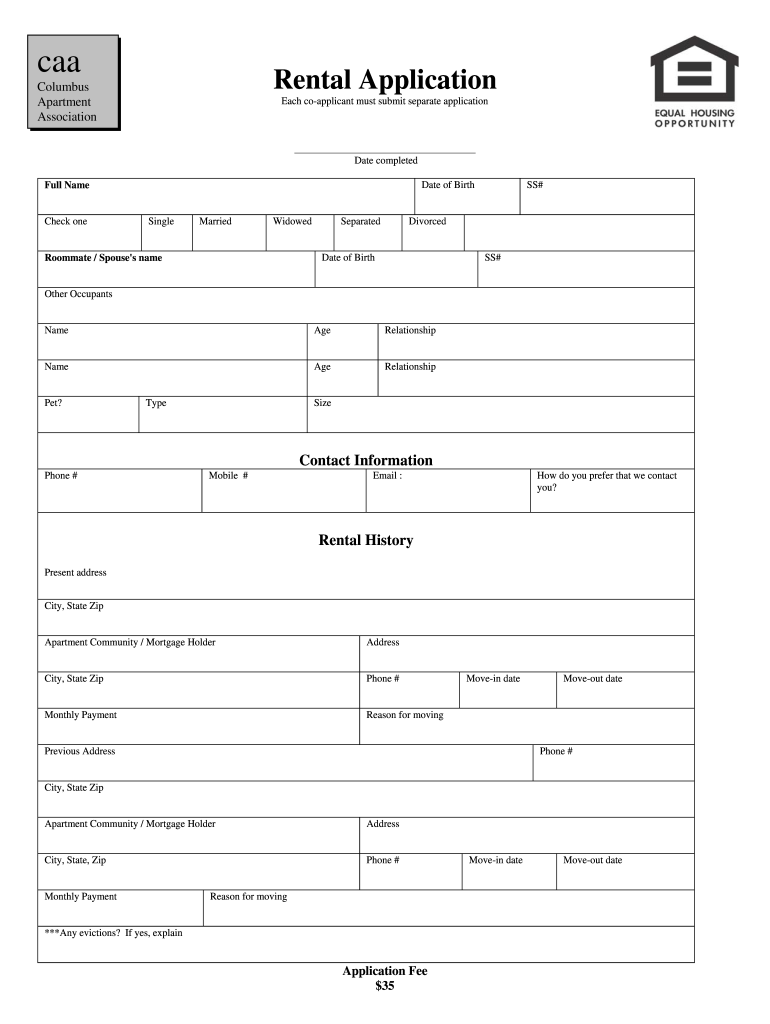
Caa Application to Rent PDF Form


What is the Caa Application To Rent Pdf
The Caa Application To Rent Pdf is a standardized document used by landlords and property managers in the United States to assess potential tenants. This application collects essential information about the applicant, including personal details, rental history, employment status, and references. It serves as a crucial tool in the tenant screening process, helping landlords make informed decisions regarding rental agreements.
Key elements of the Caa Application To Rent Pdf
Understanding the key elements of the Caa Application To Rent Pdf can streamline the application process. Important components typically include:
- Personal Information: Name, address, phone number, and email.
- Employment Details: Current employer, job title, and income.
- Rental History: Previous addresses, landlord contact information, and duration of tenancy.
- References: Personal or professional references who can vouch for the applicant.
- Consent for Background Checks: Authorization for landlords to conduct credit and criminal background checks.
Steps to complete the Caa Application To Rent Pdf
Completing the Caa Application To Rent Pdf involves several straightforward steps:
- Download the Form: Obtain the application from the landlord or property management's website.
- Fill in Personal Information: Provide accurate details as requested in the application.
- List Employment and Rental History: Include all relevant information to help verify your background.
- Provide References: Ensure that you have permission from your references before listing them.
- Review and Sign: Check for any errors and sign the application to confirm the information is true.
Legal use of the Caa Application To Rent Pdf
The legal use of the Caa Application To Rent Pdf hinges on compliance with federal and state laws regarding tenant screening and privacy. Landlords must ensure that the application process adheres to the Fair Housing Act, which prohibits discrimination based on race, color, religion, sex, national origin, familial status, or disability. Additionally, applicants should be informed about how their data will be used and stored, ensuring transparency throughout the process.
Form Submission Methods (Online / Mail / In-Person)
Submitting the Caa Application To Rent Pdf can be done through various methods, depending on the landlord's preferences. Common submission methods include:
- Online Submission: Many landlords offer an online portal for applicants to upload their completed forms.
- Mail: Applicants can print the form and send it via postal service to the landlord's address.
- In-Person: Some applicants may choose to deliver the application directly to the property management office.
Eligibility Criteria
Eligibility criteria for renting a property often include factors such as credit score, income level, and rental history. Landlords typically look for applicants who demonstrate financial stability and a responsible rental history. Specific criteria may vary by property, so it is advisable for applicants to inquire about any unique requirements before submitting their application.
Quick guide on how to complete caa application to rent pdf form
Complete Caa Application To Rent Pdf effortlessly on any device
Web-based document management has become increasingly popular among businesses and individuals. It offers an ideal eco-friendly replacement for conventional printed and signed documents, allowing you to obtain the necessary form and securely store it online. airSlate SignNow equips you with all the resources you need to create, modify, and electronically sign your documents quickly and without delays. Manage Caa Application To Rent Pdf on any device using airSlate SignNow's Android or iOS applications and enhance any document-driven process today.
The most effective method to alter and electronically sign Caa Application To Rent Pdf with ease
- Obtain Caa Application To Rent Pdf and click Get Form to begin.
- Utilize the tools we offer to complete your form.
- Emphasize pertinent sections of the documents or redact sensitive information with tools that airSlate SignNow provides specifically for that purpose.
- Generate your electronic signature using the Sign tool, which takes mere seconds and carries the same legal standing as a traditional physical signature.
- Review all the details and click on the Done button to save your modifications.
- Choose how you wish to send your form, via email, SMS, or invitation link, or download it to your computer.
Forget about lost or misplaced files, tedious form searching, or errors that necessitate printing new document copies. airSlate SignNow caters to your document management needs in just a few clicks from a device of your choice. Modify and electronically sign Caa Application To Rent Pdf and ensure outstanding communication at any phase of the form preparation process with airSlate SignNow.
Create this form in 5 minutes or less
FAQs
-
How do I fill a form which is PDF?
You can try out Fill which had a free forever plan and requires no download. You simply upload your PDF and then fill it in within the browser:UploadFillDownloadIf the fields are live, as in the example above, simply fill them in. If the fields are not live you can drag on the fields to complete it quickly. Once you have completed the form click the download icon in the toolbar to download a copy of the finished PDF. Or send it for signing.Open a free account on Fill here
-
What is the best way to fill out a PDF form?
If you are a user of Mac, iPhone or iPad, your tasks will be quickly and easily solved with the help of PDF Expert. Thanks to a simple and intuitive design, you don't have to dig into settings and endless options. PDF Expert also allows you to view, edit, reduce, merge, extract, annotate important parts of documents in a click. You have a special opportunity to try it on your Mac for free!
-
How can I electronically fill out a PDF form?
You’ll need a PDF editor to fill out forms. I recommend you PDF Expert, it’s a great solution for Mac.What forms it supports:Acro forms created in signNow or similar programs.Static XFA forms created in signNow LiveCycle.PDF Expert supports checkboxes and text fields. Just click them and type what you need.If your form is non-interactive, you can type on it using the ‘Text’ tool (go to the ‘Annotate’ tab > ‘Text’).For a non-interactive checkbox, you can use the ‘Stamp’ tool or just type ‘x’ on it.For a more detailed tutorial, check the article “How to fill out a PDF form on Mac”. And here are the guides on how to fill out different tax forms.Hopefully, this helps!
-
Is it possible to display a PDF form on mobile web to fill out and get e-signed?
Of course, you can try a web called eSign+. This site let you upload PDF documents and do some edition eg. drag signature fields, add date and some informations. Then you can send to those, from whom you wanna get signatures.
-
How do I fill out an application form to open a bank account?
I want to believe that most banks nowadays have made the process of opening bank account, which used to be cumbersome, less cumbersome. All you need to do is to approach the bank, collect the form, and fill. However if you have any difficulty in filling it, you can always call on one of the banks rep to help you out.
-
What's the easiest survey form application to fill out on a mobile device?
I’d like to recommend you MySurveyLab - a professional survey tool.It enables users to create attractive surveys with responsive design. It means that they will look great at any type of devices: PCs, tablets or smartphones.The tool is really flexible: you can use it for creating short polls, quizzes, and advanced survey researches as well.Here is the list of main features, that you might be interested in:more than 20 types of questions.Many methods of sharing surveys:as a linkemail, email-embedded surveyweb widget or pop-up,QR code surveys,offline surveys with the mobile app.Survey branding. This feature will help you to create really attractive surveys. Moreover, you will be able to fit it to your company’s branding - add the logo, change colors, fonts, opacity and etc.Advanced survey logic. This function enables you to create different question paths for different respondents. It can be based on previous answers, contact information, type of the device.Multi-language surveys. Also right-to-left written languages.Real-time reports, which can be downloaded in PDF, PowerPoint, Excel, and SPSS.Report filtering. An innovative feature, which helps to compare reports, respondents and etc.Dashboards. Another one feature, that helps with data analysis. It provides you with information about your respondents in a really attractive and understandable way.The tool has a free trial! So don’t hesitate to sign in and check all the possibilities.Hope to be helpful! Good luck!
-
How many application forms does a person need to fill out in his/her lifetime?
As many as you want to !
-
Is there a service that will allow me to create a fillable form on a webpage, and then email a PDF copy of each form filled out?
You can use Fill which is has a free forever plan.You can use Fill to turn your PDF document into an online document which can be completed, signed and saved as a PDF, online.You will end up with a online fillable PDF like this:w9 || FillWhich can be embedded in your website should you wish.InstructionsStep 1: Open an account at Fill and clickStep 2: Check that all the form fields are mapped correctly, if not drag on the text fields.Step 3: Save it as a templateStep 4: Goto your templates and find the correct form. Then click on the embed settings to grab your form URL.
Create this form in 5 minutes!
How to create an eSignature for the caa application to rent pdf form
How to generate an electronic signature for your Caa Application To Rent Pdf Form online
How to create an eSignature for your Caa Application To Rent Pdf Form in Chrome
How to generate an eSignature for putting it on the Caa Application To Rent Pdf Form in Gmail
How to generate an electronic signature for the Caa Application To Rent Pdf Form straight from your smart phone
How to create an eSignature for the Caa Application To Rent Pdf Form on iOS devices
How to create an electronic signature for the Caa Application To Rent Pdf Form on Android OS
People also ask
-
What is the caa form fillup feature in airSlate SignNow?
The caa form fillup feature in airSlate SignNow allows users to easily fill out and sign CAA forms electronically. This simplifies the process, making it faster and more efficient while ensuring compliance with all necessary regulations. By leveraging this feature, businesses can reduce paperwork hassles and streamline their documentation process.
-
How does airSlate SignNow enhance the caa form fillup process?
airSlate SignNow enhances the caa form fillup process by providing intuitive templates and editing tools that allow users to customize their forms quickly. Its user-friendly interface enables seamless navigation, making it easy for anyone to fill out CAA forms without technical difficulties. Additionally, the platform supports real-time collaboration, improving efficiency in team-based projects.
-
What are the pricing options for airSlate SignNow regarding caa form fillup?
airSlate SignNow offers flexible pricing plans tailored to meet the needs of different businesses looking for efficient caa form fillup solutions. Users can choose from monthly or annual subscriptions, with variations in features depending on the chosen plan. This allows businesses to select a cost-effective option that matches their specific requirements.
-
Are there any integrations available for the caa form fillup feature?
Yes, airSlate SignNow supports various integrations that enhance the caa form fillup experience. Users can integrate with popular applications like Google Drive, Dropbox, and more, facilitating easy document management and storage. These integrations ensure that your workflows remain smooth and interconnected, helping you work more efficiently.
-
What benefits does airSlate SignNow provide for caa form fillup?
Using airSlate SignNow for caa form fillup comes with numerous benefits, including reduced turnaround time for document processing and improved accuracy in form completion. The platform's electronic signature capabilities also provide added security, ensuring that your documents are legally binding. Overall, it streamlines workflows while maintaining high standards of compliance.
-
Is airSlate SignNow suitable for large-scale businesses needing caa form fillup?
Absolutely! airSlate SignNow is suitable for businesses of all sizes, including large-scale enterprises that require efficient caa form fillup processes. The platform's scalability allows it to handle a high volume of documents while offering extensive features that cater to complex business needs. It's designed to adapt as your organization grows.
-
How secure is the caa form fillup feature in airSlate SignNow?
The caa form fillup feature in airSlate SignNow is designed with security as a top priority. The platform uses encryption and secure servers to protect sensitive information during transmission and storage. Additionally, it complies with industry standards, ensuring that your data is kept safe and secure throughout the document signing process.
Get more for Caa Application To Rent Pdf
- Fiduciary deed for use by executors trustees trustors administrators and other fiduciaries mississippi form
- Warranty deed from limited partnership or llc is the grantor or grantee mississippi form
- Life estate deed 497315764 form
- Mississippi individual 497315765 form
- Financing form ucc
- Mississippi ucc1 financing statement addendum mississippi form
- Mississippi ucc3 financing statement mississippi form
- Ucc3 financing statement amendment form
Find out other Caa Application To Rent Pdf
- Electronic signature Maine Banking Permission Slip Fast
- eSignature Wyoming Sports LLC Operating Agreement Later
- Electronic signature Banking Word Massachusetts Free
- eSignature Wyoming Courts Quitclaim Deed Later
- Electronic signature Michigan Banking Lease Agreement Computer
- Electronic signature Michigan Banking Affidavit Of Heirship Fast
- Electronic signature Arizona Business Operations Job Offer Free
- Electronic signature Nevada Banking NDA Online
- Electronic signature Nebraska Banking Confidentiality Agreement Myself
- Electronic signature Alaska Car Dealer Resignation Letter Myself
- Electronic signature Alaska Car Dealer NDA Mobile
- How Can I Electronic signature Arizona Car Dealer Agreement
- Electronic signature California Business Operations Promissory Note Template Fast
- How Do I Electronic signature Arkansas Car Dealer Claim
- Electronic signature Colorado Car Dealer Arbitration Agreement Mobile
- Electronic signature California Car Dealer Rental Lease Agreement Fast
- Electronic signature Connecticut Car Dealer Lease Agreement Now
- Electronic signature Connecticut Car Dealer Warranty Deed Computer
- Electronic signature New Mexico Banking Job Offer Online
- How Can I Electronic signature Delaware Car Dealer Purchase Order Template