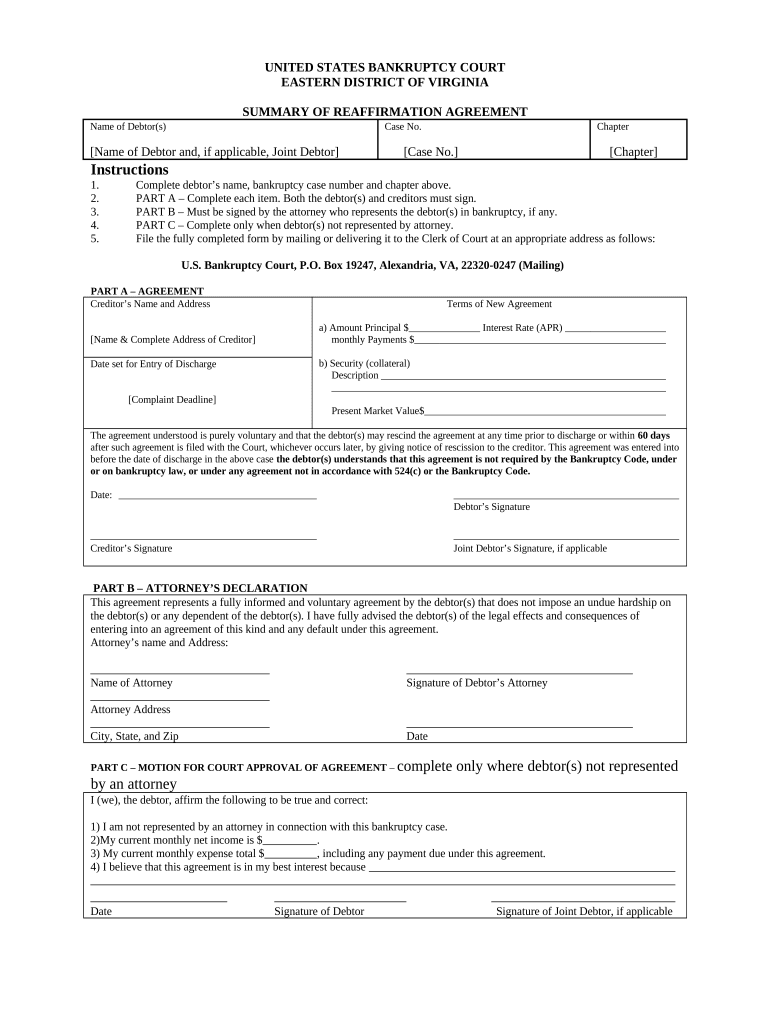
Summary Agreement Form


What is the summary agreement?
A summary agreement is a concise document that outlines the key terms and conditions of a larger contract or agreement. It serves as a quick reference for parties involved, summarizing essential points such as obligations, rights, and timelines. This type of agreement is particularly useful in business transactions where clarity and brevity are paramount. By distilling complex information into manageable sections, a summary agreement helps ensure that all parties understand their commitments and can refer back to the document as needed.
Key elements of the summary agreement
When creating a summary agreement, several key elements should be included to ensure its effectiveness and clarity:
- Parties involved: Clearly identify all parties entering the agreement.
- Purpose: State the reason for the agreement and the objectives it aims to achieve.
- Terms and conditions: Outline the main obligations and rights of each party.
- Duration: Specify the time frame during which the agreement is valid.
- Signatures: Include spaces for signatures to validate the agreement.
How to use the summary agreement
Using a summary agreement involves several straightforward steps. First, ensure that all parties understand the terms outlined in the document. Next, each party should review the agreement for accuracy and completeness. Once all parties are satisfied, they can proceed to sign the agreement, either electronically or in print. After signing, it is advisable to keep a copy for record-keeping purposes. This ensures that all parties have access to the agreed-upon terms and can refer back to them as needed.
Legal use of the summary agreement
For a summary agreement to be legally binding, it must meet specific criteria. This includes having clear terms that are agreed upon by all parties involved. Additionally, the agreement should comply with relevant laws and regulations, such as the ESIGN Act and UETA, which govern electronic signatures in the United States. It is also important to ensure that the agreement is executed in good faith, meaning that all parties intend to fulfill their obligations as outlined.
Steps to complete the summary agreement
Completing a summary agreement typically involves the following steps:
- Drafting: Create a draft of the summary agreement, incorporating all essential elements.
- Review: Have all parties review the draft to ensure accuracy and mutual understanding.
- Revisions: Make any necessary revisions based on feedback from the parties.
- Signing: Once finalized, have all parties sign the agreement, either digitally or on paper.
- Distribution: Distribute copies of the signed agreement to all parties for their records.
Examples of using the summary agreement
Summary agreements can be utilized in various scenarios, including:
- Business partnerships: Outlining the terms of collaboration between two or more businesses.
- Service contracts: Summarizing the key points of service agreements between a provider and a client.
- Sales agreements: Providing a brief overview of the terms related to the sale of goods or services.
Quick guide on how to complete summary agreement
Complete Summary Agreement seamlessly on any device
Digital document management has become widespread among businesses and individuals. It offers an ideal eco-friendly alternative to traditional printed and signed papers, as you can access the correct form and securely store it online. airSlate SignNow equips you with all the tools required to create, modify, and electronically sign your documents swiftly without interruptions. Handle Summary Agreement on any device using the airSlate SignNow Android or iOS applications and simplify any document-related process today.
The easiest way to modify and eSign Summary Agreement effortlessly
- Obtain Summary Agreement and click Get Form to begin.
- Use the tools we provide to fill out your form.
- Emphasize important sections of the documents or redact sensitive details with tools specifically offered by airSlate SignNow for that purpose.
- Craft your signature using the Sign tool, which takes just seconds and carries the same legal validity as a conventional wet ink signature.
- Review the information and click the Done button to finalize your changes.
- Select how you wish to share your form, whether by email, text message (SMS), or invitation link, or download it to your computer.
Eliminate concerns about lost or misplaced documents, tedious form searching, or errors that necessitate printing new document copies. airSlate SignNow meets your document management needs in just a few clicks from any device you choose. Modify and eSign Summary Agreement and ensure outstanding communication at every step of the form preparation process with airSlate SignNow.
Create this form in 5 minutes or less
Create this form in 5 minutes!
People also ask
-
What is a summary agreement?
A summary agreement is a concise document that outlines the key terms and conditions of a larger contract. It provides a quick reference for important points, making it easier for stakeholders to understand the agreement without reading the entire document. Using airSlate SignNow, businesses can create, manage, and eSign summary agreements effectively.
-
How does airSlate SignNow simplify the creation of summary agreements?
airSlate SignNow offers an intuitive platform that allows users to easily create summary agreements using customizable templates. The drag-and-drop interface and pre-built fields make it simple to outline essential terms. This efficiency helps businesses reduce time spent drafting agreements and ensures accuracy.
-
What are the benefits of using eSignatures for summary agreements?
Using eSignatures for summary agreements enhances security, speeds up the signing process, and reduces paperwork. With airSlate SignNow, you can sign summary agreements digitally from anywhere, ensuring smooth transactions and eco-friendly practices. This leads to greater efficiency and faster deal closure for businesses.
-
Are there any pricing options for creating summary agreements with airSlate SignNow?
Yes, airSlate SignNow provides various pricing plans to accommodate different business needs, from individuals to enterprise-level organizations. Each plan includes features for creating, sending, and eSigning summary agreements, ensuring you find an option that fits your budget. You can also try the service with a free trial to see how it meets your requirements.
-
Can I integrate airSlate SignNow with other applications for managing summary agreements?
Absolutely! airSlate SignNow offers integrations with popular tools and applications, such as Google Drive, Salesforce, and Zapier, allowing seamless workflow management. These integrations enable users to automate the creation and signing of summary agreements, ensuring that all relevant information is seamlessly connected.
-
How secure are summary agreements signed with airSlate SignNow?
airSlate SignNow prioritizes security with advanced encryption and authentication measures. All summary agreements signed through the platform are safely stored and accessible only to authorized users, providing peace of mind for businesses. Compliance with regulations further ensures the integrity of your documents.
-
Can I track the status of my summary agreements with airSlate SignNow?
Yes, airSlate SignNow allows users to track the status of their summary agreements in real-time. You can see when a document is sent, viewed, and signed, which enhances communication and accountability within your team. This feature ensures you never miss a step in your important agreements.
Get more for Summary Agreement
- Ks tb 86 2021 fill out tax template onlineus legal forms
- Kansas k 40 formpdffillercomenfeatures2020 form ks dor k 40 fill online printable fillable blank
- Form k 40c fillable composite income tax schedule
- 2021 homestead or property tax refund for homeowners instruction booklet and forms rev 8 21 the homestead claim k 40h allows a
- K 41 fiduciary income tax return rev 7 21 resident estate or trust the fiduciary of a resident estate or trust must file a form
- 2016 annual report kansas department of revenue form
- Fillable online k 59 kansas high performance incentive
- Dis certificate of disability rev 7 21 homestead form
Find out other Summary Agreement
- How Do I Sign Idaho Disclosure Notice
- Sign Illinois Drug Testing Consent Agreement Online
- Sign Louisiana Applicant Appraisal Form Evaluation Free
- Sign Maine Applicant Appraisal Form Questions Secure
- Sign Wisconsin Applicant Appraisal Form Questions Easy
- Sign Alabama Deed of Indemnity Template Later
- Sign Alabama Articles of Incorporation Template Secure
- Can I Sign Nevada Articles of Incorporation Template
- Sign New Mexico Articles of Incorporation Template Safe
- Sign Ohio Articles of Incorporation Template Simple
- Can I Sign New Jersey Retainer Agreement Template
- Sign West Virginia Retainer Agreement Template Myself
- Sign Montana Car Lease Agreement Template Fast
- Can I Sign Illinois Attorney Approval
- Sign Mississippi Limited Power of Attorney Later
- How Can I Sign Kansas Attorney Approval
- How Do I Sign New Mexico Limited Power of Attorney
- Sign Pennsylvania Car Lease Agreement Template Simple
- Sign Rhode Island Car Lease Agreement Template Fast
- Sign Indiana Unlimited Power of Attorney Online