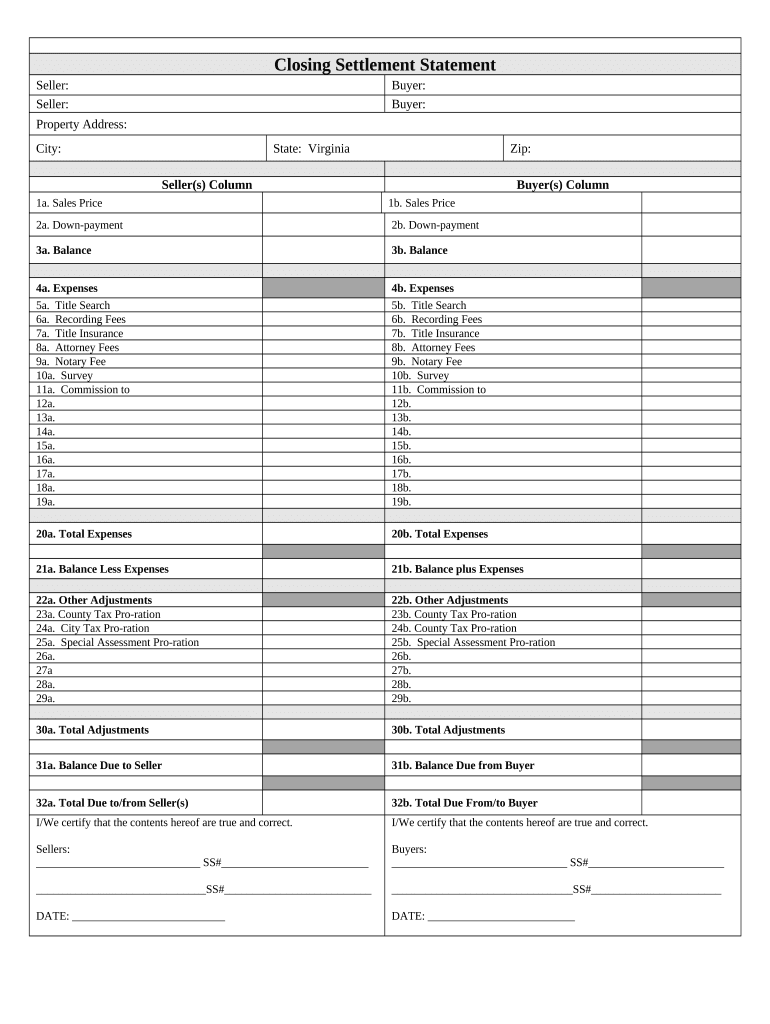
Closing Statement Virginia Form


What is the Closing Statement Virginia
The Closing Statement Virginia is a crucial document used in real estate transactions within the state of Virginia. It summarizes the financial aspects of a property sale, detailing all costs associated with the transaction. This form includes information such as the purchase price, loan amounts, and various fees, ensuring that both buyers and sellers have a clear understanding of their financial obligations. It serves as a final accounting of the transaction, providing transparency and accountability for all parties involved.
Steps to complete the Closing Statement Virginia
Completing the Closing Statement Virginia involves several key steps. First, gather all necessary information regarding the property and transaction. This includes the purchase price, loan details, and any applicable fees. Next, accurately fill out each section of the form, ensuring that all figures are correct and clearly presented. It is essential to review the completed document for accuracy before signing. Finally, ensure that all parties involved in the transaction receive a copy of the finalized Closing Statement for their records.
Key elements of the Closing Statement Virginia
The Closing Statement Virginia contains several key elements that are critical for a successful transaction. These include:
- Purchase Price: The total amount agreed upon for the property.
- Loan Information: Details about any financing involved, including loan amounts and terms.
- Closing Costs: A breakdown of fees associated with the transaction, such as title insurance, appraisal fees, and attorney fees.
- Adjustments: Any prorated amounts that may affect the final figures, such as property taxes or homeowner association dues.
- Signatures: Required signatures from both the buyer and seller to validate the document.
Legal use of the Closing Statement Virginia
The Closing Statement Virginia is legally binding once it has been signed by all parties involved in the transaction. It serves as a formal record of the financial terms agreed upon and can be used in legal proceedings if disputes arise. To ensure its legal validity, it is important to comply with state regulations regarding eSignatures and document retention. Using a reliable eSignature platform can enhance the security and compliance of the document.
How to obtain the Closing Statement Virginia
Obtaining the Closing Statement Virginia typically occurs during the closing process of a real estate transaction. It is usually prepared by the closing agent or attorney handling the transaction. Buyers and sellers can request a copy of the statement prior to the closing meeting to review the details. In some cases, the form may also be available through real estate agencies or online resources that cater to Virginia real estate transactions.
Quick guide on how to complete closing statement virginia
Complete Closing Statement Virginia effortlessly on any device
Online document management has gained popularity among businesses and individuals. It offers an excellent eco-friendly alternative to traditional printed and signed documents, allowing you to locate the correct form and securely store it online. airSlate SignNow equips you with all the tools necessary to create, modify, and eSign your documents swiftly without delays. Handle Closing Statement Virginia on any platform with airSlate SignNow's Android or iOS applications and streamline any document-centric process now.
The easiest way to modify and eSign Closing Statement Virginia effortlessly
- Access Closing Statement Virginia and click on Get Form to begin.
- Utilize the tools we offer to complete your document.
- Highlight pertinent sections of the documents or redact sensitive information with tools specifically provided by airSlate SignNow for that purpose.
- Create your eSignature using the Sign tool, which takes seconds and carries the same legal validity as a traditional wet ink signature.
- Review the information and click on the Done button to save your changes.
- Select how you wish to send your form, via email, SMS, or invitation link, or download it to your computer.
Eliminate worries about lost or mislaid files, tedious form searches, or mistakes that necessitate printing new document copies. airSlate SignNow addresses all your requirements in document management with just a few clicks from any device of your choice. Modify and eSign Closing Statement Virginia to ensure outstanding communication at every stage of your form preparation process with airSlate SignNow.
Create this form in 5 minutes or less
Create this form in 5 minutes!
People also ask
-
What is a Closing Statement in Virginia?
A Closing Statement in Virginia is a document that summarizes the financial aspects of a real estate transaction, including the purchase price, closing costs, and any adjustments. It provides a clear breakdown of all fees and credits that both the buyer and seller need to understand before the deal is finalized. This document is crucial for ensuring transparency and accuracy in the settlement process.
-
How does airSlate SignNow simplify the process of creating a Closing Statement in Virginia?
airSlate SignNow offers easy-to-use templates that allow users to quickly generate a Closing Statement in Virginia. The platform streamlines the document preparation process, ensuring all necessary fields are completed and compliant with state regulations. With airSlate SignNow, you can save time and reduce the risk of errors when drafting essential closing documents.
-
What features does airSlate SignNow provide for effective document management?
airSlate SignNow includes features like eSignature capabilities, document tracking, and secure storage, which are essential for managing a Closing Statement in Virginia. Users can easily collaborate with all parties involved in the transaction, ensuring everyone has access to the latest version of the closing documents. These features enhance the overall efficiency of the closing process.
-
Is airSlate SignNow a cost-effective solution for managing Closing Statements in Virginia?
Yes, airSlate SignNow is known for its cost-effective pricing structure, making it an ideal choice for individuals and businesses managing Closing Statements in Virginia. The platform offers various subscription plans to suit different needs, helping customers save on traditional document preparation and signing costs. This affordability allows users to access professional-grade features without breaking the bank.
-
What integrations does airSlate SignNow support to enhance workflow for Closing Statements in Virginia?
airSlate SignNow integrates seamlessly with popular applications such as Salesforce, Google Drive, and Dropbox, which can enhance the workflow for creating a Closing Statement in Virginia. These integrations allow users to import data directly from their existing systems, making the document management process even more efficient. This connectivity ensures that your documents are always up-to-date and easily accessible.
-
Can multiple parties eSign the Closing Statement in Virginia through airSlate SignNow?
Absolutely! airSlate SignNow enables multiple parties to eSign the Closing Statement in Virginia, facilitating smooth collaboration between buyers, sellers, and agents. This feature helps expedite the closing process, as all necessary signatures can be collected electronically rather than requiring physical presence. It simplifies coordination and can signNowly speed up transactions.
-
What security measures does airSlate SignNow implement for sensitive documents like Closing Statements in Virginia?
airSlate SignNow employs robust security measures, including encryption and secure cloud storage, to protect sensitive documents such as Closing Statements in Virginia. The platform is designed to keep all user data safe and private, complying with industry standards for confidentiality. Users can conduct their transactions with peace of mind, knowing their documents are secure.
Get more for Closing Statement Virginia
- Dominion resources notice and proxy secgov form
- Form of employment nondisclosure and non compete agreement
- Sample non compete and non solicitation agreement hr360com form
- Sample confidentiality agreementdoc hr360 form
- Transition agreement by and between the registrant and secgov form
- Using form ss 8 to apply for worker status determination from the irs
- A guide to employee conduct and discipline mariposa county form
- Applicant voluntary self identification form section i
Find out other Closing Statement Virginia
- How To Integrate Sign in Banking
- How To Use Sign in Banking
- Help Me With Use Sign in Banking
- Can I Use Sign in Banking
- How Do I Install Sign in Banking
- How To Add Sign in Banking
- How Do I Add Sign in Banking
- How Can I Add Sign in Banking
- Can I Add Sign in Banking
- Help Me With Set Up Sign in Government
- How To Integrate eSign in Banking
- How To Use eSign in Banking
- How To Install eSign in Banking
- How To Add eSign in Banking
- How To Set Up eSign in Banking
- How To Save eSign in Banking
- How To Implement eSign in Banking
- How To Set Up eSign in Construction
- How To Integrate eSign in Doctors
- How To Use eSign in Doctors