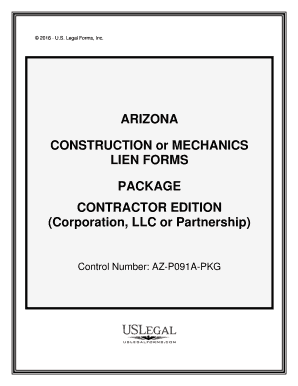
Arizona Release of Mechanics Lien Form Template Levelset


Understanding the Arizona Release of Mechanics Lien Form
The Arizona Release of Mechanics Lien form is a legal document that allows a contractor, subcontractor, or supplier to formally release a lien placed on a property. This form is essential in ensuring that all parties involved in a construction project are aware that the debt associated with the lien has been satisfied. By filing this form, the lien claimant relinquishes their claim against the property, which can help facilitate smoother transactions and property sales.
Steps to Complete the Arizona Release of Mechanics Lien Form
Completing the Arizona Release of Mechanics Lien form involves several key steps to ensure accuracy and compliance with state laws. First, gather all necessary information, including the property address, the name of the lien claimant, and details of the original lien. Next, fill out the form clearly, ensuring that all required fields are completed. It's important to include the date of the release and the signatures of the relevant parties. Finally, submit the completed form to the appropriate county recorder's office for official recording.
Legal Considerations for the Arizona Release of Mechanics Lien Form
When using the Arizona Release of Mechanics Lien form, it is crucial to understand the legal implications. The form must comply with Arizona state laws governing mechanics liens, which dictate the specific requirements for validity. This includes the need for proper signatures and notarization, if applicable. Failure to adhere to these legal standards may result in the release being deemed invalid, which could lead to further legal complications.
Key Elements of the Arizona Release of Mechanics Lien Form
The Arizona Release of Mechanics Lien form contains several key elements that must be accurately filled out. These include:
- The name and contact information of the lien claimant.
- The property owner's name and address.
- A description of the property subject to the lien.
- The date the lien was originally filed.
- The date of the release.
- Signatures of all relevant parties.
Ensuring that each of these elements is correctly completed is vital for the form's acceptance by the county recorder's office.
Obtaining the Arizona Release of Mechanics Lien Form
The Arizona Release of Mechanics Lien form can typically be obtained from various sources, including local county recorder's offices, legal stationery stores, or online legal document services. It is important to ensure that you are using the most current version of the form to comply with state regulations. Additionally, consulting with a legal professional can provide guidance on the proper use of the form and any specific requirements that may apply to your situation.
State-Specific Rules for the Arizona Release of Mechanics Lien Form
Arizona has specific rules governing the use of the Release of Mechanics Lien form. These rules outline the timeframes for filing the release after payment has been made, as well as the required format for the document. Familiarizing yourself with these state-specific regulations is essential to ensure compliance and to avoid potential disputes regarding the lien's validity. Understanding these nuances can help protect your rights and interests in property transactions.
Examples of Using the Arizona Release of Mechanics Lien Form
There are various scenarios in which the Arizona Release of Mechanics Lien form may be utilized. For instance, a contractor who has completed work on a property and received payment may file this form to release their lien. Similarly, a subcontractor or supplier who has been paid for their services can also use this form to formally relinquish their claim. Each example highlights the importance of clear communication and documentation in construction-related transactions.
Quick guide on how to complete arizona release of mechanics lien formfree template levelset
Handle Arizona Release Of Mechanics Lien Form Template Levelset effortlessly on any gadget
Digital document management has become increasingly favored by both companies and individuals. It offers an ideal eco-friendly alternative to traditional printed and signed documents, allowing you to locate the right form and securely store it online. airSlate SignNow provides you with all the tools necessary to create, edit, and eSign your documents swiftly without any hold-ups. Manage Arizona Release Of Mechanics Lien Form Template Levelset on any device with airSlate SignNow's Android or iOS applications and simplify your document-based tasks today.
Effortlessly edit and eSign Arizona Release Of Mechanics Lien Form Template Levelset
- Locate Arizona Release Of Mechanics Lien Form Template Levelset and click on Obtain Form to begin.
- Utilize the tools we offer to fill out your form.
- Select important sections of your documents or conceal sensitive information with the tools that airSlate SignNow provides expressly for that purpose.
- Create your eSignature with the Sign feature, which takes moments and holds the same legal validity as a conventional wet ink signature.
- Review the data and click on the Complete button to save your updates.
- Choose your preferred method of sending your form, whether by email, SMS, or invitation link, or download it to your computer.
Eliminate the worries of lost or misplaced documents, tedious form searching, or errors that necessitate printing new document copies. airSlate SignNow meets your document management needs in just a few clicks from any device you choose. Edit and eSign Arizona Release Of Mechanics Lien Form Template Levelset to guarantee exceptional communication throughout the form preparation process with airSlate SignNow.
Create this form in 5 minutes or less
Create this form in 5 minutes!
How to create an eSignature for the arizona release of mechanics lien formfree template levelset
How to make an e-signature for your PDF in the online mode
How to make an e-signature for your PDF in Chrome
The way to generate an electronic signature for putting it on PDFs in Gmail
How to create an electronic signature from your smart phone
The best way to make an electronic signature for a PDF on iOS devices
How to create an electronic signature for a PDF file on Android OS
People also ask
-
What is a mechanics lien in Arizona?
A mechanics lien in Arizona is a legal claim against a property for unpaid work or materials provided by contractors and suppliers. This lien ensures that if payment is not received, the provider can pursue the property to recover the amounts owed. Understanding mechanics liens is crucial for contractors and property owners to protect financial interests.
-
How do I file a mechanics lien in Arizona?
To file a mechanics lien in Arizona, you need to prepare a lien claim that includes specific information such as the property owner's name, the property's legal description, and the details of the work completed. This document must be filed with the county recorder's office where the property is located. Ensuring proper filing can help secure your right to payment.
-
What are the costs associated with filing a mechanics lien in Arizona?
The costs to file a mechanics lien in Arizona typically include a small filing fee, which varies by county. Additionally, you may incur costs for preparing the lien document and potential legal fees if disputes arise. Understanding these costs can help you budget appropriately when dealing with mechanics liens.
-
What are the benefits of using airSlate SignNow for mechanics lien documents?
airSlate SignNow streamlines the process of creating and managing mechanics lien documents in Arizona. With user-friendly eSigning capabilities, you can easily send and receive signed documents, ensuring that everything is completed accurately and legally. This can save you time and enhance the efficiency of your business operations.
-
How can I ensure my mechanics lien in Arizona is enforceable?
To ensure your mechanics lien in Arizona is enforceable, ensure that it complies with state law requirements, including timely filing and accurate documentation. Additionally, serve the lien notice to the property owner promptly, and keep thorough records of all work performed. Proper adherence to these guidelines is essential for maintaining your lien's legal standing.
-
Can I integrate airSlate SignNow with other tools for managing mechanics liens?
Yes, airSlate SignNow offers integrations with various popular tools and platforms, making it easier to manage your documents related to mechanics liens in Arizona. By connecting with project management or accounting software, you can streamline workflows and maintain better control over documentation and payments. This flexibility enhances your overall business efficiency.
-
What should I do if my mechanics lien is challenged in Arizona?
If your mechanics lien in Arizona is challenged, it is advisable to review the reasons for the dispute and gather supporting documentation. You may need to engage legal counsel to navigate the complexities of lien challenges and potentially defend your claim. Acting swiftly is key to protecting your rights and interests.
Get more for Arizona Release Of Mechanics Lien Form Template Levelset
- Unemployment verification form 187156
- Employment verification form naccrra naccrra
- Nf10 form
- Team a form
- National grid esr number form
- Apply to openrun or change anmot testing statio form
- Use these notes to help you fill in the self employment full form
- The long version of the self employment page for sole form
Find out other Arizona Release Of Mechanics Lien Form Template Levelset
- How Do I Electronic signature Iowa Construction Document
- How Can I Electronic signature South Carolina Charity PDF
- How Can I Electronic signature Oklahoma Doctors Document
- How Can I Electronic signature Alabama Finance & Tax Accounting Document
- How To Electronic signature Delaware Government Document
- Help Me With Electronic signature Indiana Education PDF
- How To Electronic signature Connecticut Government Document
- How To Electronic signature Georgia Government PDF
- Can I Electronic signature Iowa Education Form
- How To Electronic signature Idaho Government Presentation
- Help Me With Electronic signature Hawaii Finance & Tax Accounting Document
- How Can I Electronic signature Indiana Government PDF
- How Can I Electronic signature Illinois Finance & Tax Accounting PPT
- How To Electronic signature Maine Government Document
- How To Electronic signature Louisiana Education Presentation
- How Can I Electronic signature Massachusetts Government PDF
- How Do I Electronic signature Montana Government Document
- Help Me With Electronic signature Louisiana Finance & Tax Accounting Word
- How To Electronic signature Pennsylvania Government Document
- Can I Electronic signature Texas Government PPT