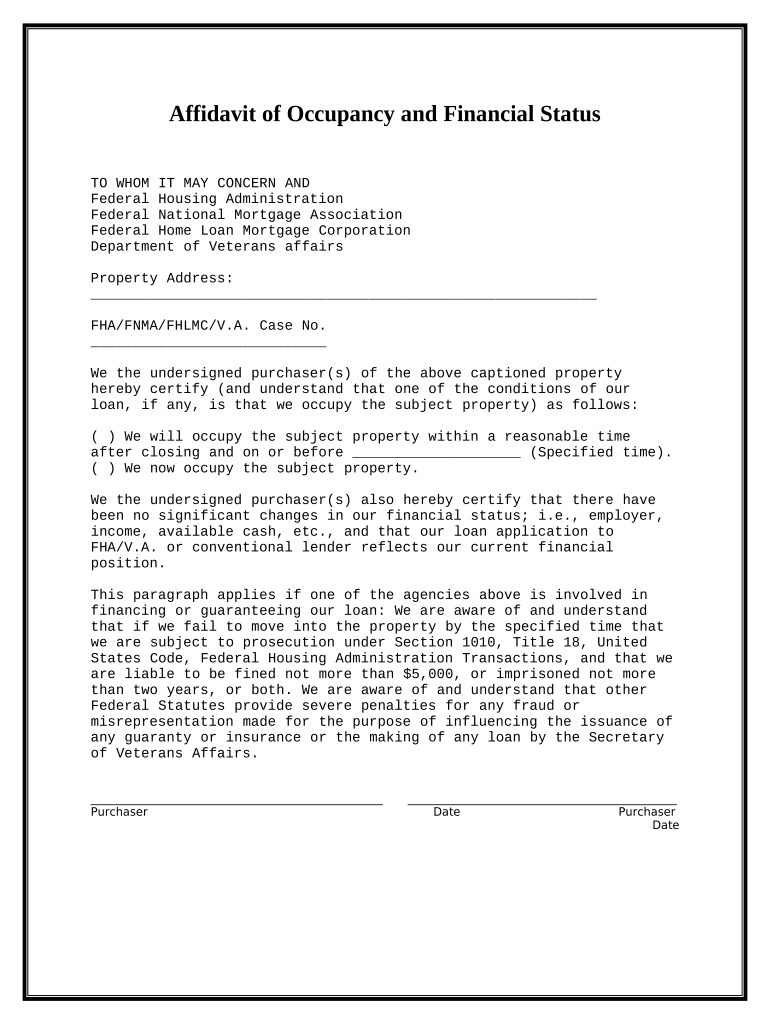
Va Financial Status Form


What is the VA Financial Status?
The VA financial status form is a crucial document used by veterans and their families to assess eligibility for various benefits provided by the Department of Veterans Affairs. This form typically includes information about income, assets, and expenses, which helps determine the financial need for assistance programs. Understanding this form is essential for veterans seeking support for housing, healthcare, or education. It is designed to ensure that benefits are allocated fairly based on individual financial circumstances.
How to Use the VA Financial Status
Using the VA financial status form involves gathering necessary financial information and accurately completing the document. It is important to provide detailed information about all sources of income, including wages, pensions, and any other benefits received. Additionally, listing all assets, such as bank accounts, real estate, and investments, is crucial. The form may also require information about monthly expenses, including housing costs and medical bills, to give a complete picture of financial health.
Steps to Complete the VA Financial Status
Completing the VA financial status form requires careful attention to detail. Follow these steps to ensure accuracy:
- Gather all financial documents, including pay stubs, bank statements, and tax returns.
- Fill out personal information, including name, address, and Social Security number.
- Detail all sources of income, ensuring to include amounts and frequency.
- List all assets, providing estimated values for each item.
- Include monthly expenses, categorizing them for clarity.
- Review the form for accuracy and completeness before submission.
Legal Use of the VA Financial Status
The VA financial status form is legally binding once completed and signed. It is essential to provide truthful and accurate information, as any discrepancies can lead to penalties or loss of benefits. The form must comply with federal regulations governing veterans' benefits, ensuring that the information provided is used solely for the purpose of determining eligibility for assistance programs.
Required Documents
To complete the VA financial status form, certain documents are typically required. These may include:
- Recent pay stubs or proof of income.
- Bank statements for all accounts.
- Tax returns from the previous year.
- Documentation of any additional benefits received, such as Social Security or disability payments.
- Information on monthly expenses, including bills and loans.
Eligibility Criteria
Eligibility for benefits based on the VA financial status form is determined by several factors. Generally, veterans must meet specific income thresholds and demonstrate financial need. The criteria can vary based on the type of benefit being sought, such as healthcare assistance or housing support. Additionally, factors like family size and dependents may influence eligibility, making it important to provide accurate and comprehensive information on the form.
Quick guide on how to complete va financial status
Manage Va Financial Status effortlessly on any device
Digital document management has gained traction among businesses and individuals alike. It offers an excellent eco-friendly alternative to traditional printed and signed papers, allowing you to access the necessary form and securely store it online. airSlate SignNow equips you with all the tools required to create, modify, and eSign your documents promptly without any delays. Handle Va Financial Status seamlessly on any platform with airSlate SignNow's Android or iOS applications and enhance any document-related task today.
How to modify and eSign Va Financial Status with ease
- Locate Va Financial Status and click on Obtain Form to begin.
- Use the tools we offer to complete your form.
- Emphasize notable sections of your documents or conceal sensitive details with tools that airSlate SignNow specifically provides for this purpose.
- Create your signature using the Sign feature, which is quick and holds the same legal validity as a conventional handwritten signature.
- Review the details and click on the Finish button to save your changes.
- Choose how you would like to share your form: via email, text message (SMS), invitation link, or download it to your computer.
Eliminate worries about lost or misplaced documents, tedious form searches, or errors that necessitate printing new document copies. airSlate SignNow meets all your document management needs in just a few clicks from any device you prefer. Edit and eSign Va Financial Status to ensure excellent communication throughout your form preparation process with airSlate SignNow.
Create this form in 5 minutes or less
Create this form in 5 minutes!
People also ask
-
What is the importance of understanding VA financial status for businesses?
Understanding VA financial status is crucial for businesses that wish to assist veterans or work with government contracts. It helps in ensuring compliance with regulations and tailoring service offerings to meet veterans' needs effectively. By aligning your business practices with VA financial status, you can create a more supportive environment for veteran clients.
-
How does airSlate SignNow help manage VA financial status documentation?
AirSlate SignNow provides a streamlined platform for managing all documents related to VA financial status. With customizable templates and secure e-signature capabilities, users can easily send, sign, and store critical documents. This efficiency helps organizations stay compliant while simplifying the entire process.
-
What features does airSlate SignNow offer for tracking VA financial status?
AirSlate SignNow includes features such as document tracking and status notifications that are valuable for monitoring VA financial status. These tools allow users to see when documents are viewed and signed, helping ensure timely processing of important financial documents. This tracking enhances overall workflow efficiency for businesses involved with veterans.
-
How does airSlate SignNow's pricing compare for businesses interested in VA financial status documentation?
AirSlate SignNow offers competitive pricing tiers based on the features required, making it accessible for businesses that need to manage VA financial status documents. The cost-effectiveness of the solution allows businesses to scale their operations without hefty expenses. This pricing model is particularly beneficial for small businesses or startups focused on veteran services.
-
Can airSlate SignNow integrate with other tools for managing VA financial status?
Yes, airSlate SignNow integrates seamlessly with various tools such as CRMs, payment systems, and document management solutions. These integrations allow for a more cohesive workflow when handling VA financial status and related documentation. This flexibility enhances productivity and ensures all necessary business processes are interconnected.
-
What benefits can businesses expect from using airSlate SignNow with regards to VA financial status?
Using airSlate SignNow enables businesses to optimize their process related to VA financial status, ensuring quicker turnaround times for document handling. The solution enhances collaboration among team members, reduces paperwork, and minimizes errors through automated features. Overall, this results in improved service delivery to clients who rely on accurate VA financial status information.
-
Is airSlate SignNow secure for handling VA financial status data?
Absolutely, airSlate SignNow prioritizes security to protect sensitive VA financial status data. The platform utilizes advanced encryption protocols and complies with industry standards to ensure all documents are safe from unauthorized access. Users can confidently manage and share VA financial status documents without compromising data integrity.
Get more for Va Financial Status
- Fillable online 2008 form 990 schedule n liquidation
- Appsirsgov app picklistforms and publications pdf irs tax forms
- Boone county ky occupational tax jobs ecityworks form
- Revenuekygovforms62a300062a3000 4 20 original to ky department of revenue
- Revenuekygovforms62a500 wcommonwealth of kentucky tangible personal t property tax
- Pdf 4317 mail in driver license application missouri department of form
- 740ext 2020 form commonwealth of kentucky extension of
- Form 1937 missouri fill online printable fillable
Find out other Va Financial Status
- How To eSignature West Virginia Legal Quitclaim Deed
- eSignature West Virginia Legal Lease Agreement Template Online
- eSignature West Virginia Legal Medical History Online
- eSignature Maine Lawers Last Will And Testament Free
- eSignature Alabama Non-Profit Living Will Free
- eSignature Wyoming Legal Executive Summary Template Myself
- eSignature Alabama Non-Profit Lease Agreement Template Computer
- eSignature Arkansas Life Sciences LLC Operating Agreement Mobile
- eSignature California Life Sciences Contract Safe
- eSignature California Non-Profit LLC Operating Agreement Fast
- eSignature Delaware Life Sciences Quitclaim Deed Online
- eSignature Non-Profit Form Colorado Free
- eSignature Mississippi Lawers Residential Lease Agreement Later
- How To eSignature Mississippi Lawers Residential Lease Agreement
- Can I eSignature Indiana Life Sciences Rental Application
- eSignature Indiana Life Sciences LLC Operating Agreement Fast
- eSignature Kentucky Life Sciences Quitclaim Deed Fast
- Help Me With eSignature Georgia Non-Profit NDA
- How Can I eSignature Idaho Non-Profit Business Plan Template
- eSignature Mississippi Life Sciences Lease Agreement Myself