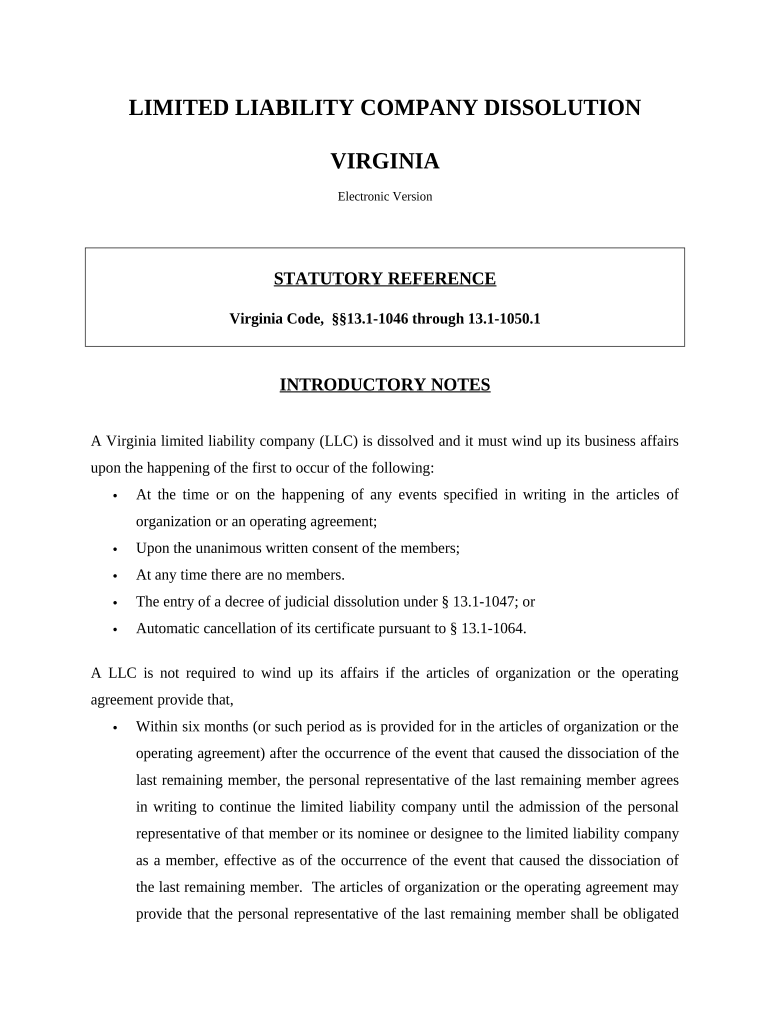
Virginia Dissolve Llc Form


What is the Virginia Dissolve LLC?
The Virginia Dissolve LLC is a formal process that allows business owners to legally terminate their limited liability company (LLC) in the state of Virginia. This procedure involves submitting specific documentation to the Virginia State Corporation Commission, indicating that the business has ceased operations and wishes to dissolve its legal existence. Understanding this process is crucial for ensuring compliance with state laws and for protecting the interests of the owners, creditors, and any remaining stakeholders.
Steps to Complete the Virginia Dissolve LLC
Completing the Virginia Dissolve LLC involves several key steps:
- Hold a meeting with the LLC members to agree on the dissolution.
- File Articles of Dissolution with the Virginia State Corporation Commission. This document must include the LLC's name, the date of dissolution, and a statement confirming that the dissolution has been approved by the members.
- Settle any outstanding debts and obligations. This includes paying off creditors and distributing any remaining assets among the members.
- Notify the IRS and other relevant tax authorities of the dissolution to ensure proper tax handling.
- Close any business accounts and cancel any licenses or permits associated with the LLC.
Legal Use of the Virginia Dissolve LLC
The legal use of the Virginia Dissolve LLC is essential for ensuring that the dissolution process is recognized by the state and protects the members from future liabilities. By following the proper legal procedures, such as filing the necessary documentation and settling debts, members can avoid potential legal complications. It is important to understand that simply ceasing operations does not constitute a legal dissolution; formal steps must be taken to ensure compliance with state laws.
Required Documents for Dissolution
To successfully dissolve an LLC in Virginia, certain documents are required:
- Articles of Dissolution: This is the primary document filed with the Virginia State Corporation Commission.
- Meeting Minutes: Documentation of the meeting where the decision to dissolve was made.
- Tax Clearance: Proof that all taxes have been paid or arrangements made with the IRS and state tax authorities.
Filing Deadlines / Important Dates
When dissolving a Virginia LLC, it is important to be aware of filing deadlines and important dates:
- The Articles of Dissolution should be filed as soon as the decision to dissolve is made.
- Any outstanding taxes must be settled before filing for dissolution.
- Members should maintain records of the dissolution process for at least five years to comply with potential audits.
Who Issues the Form?
The Virginia State Corporation Commission is responsible for issuing the Articles of Dissolution form. This state agency oversees the formation and dissolution of business entities in Virginia, ensuring that all legal requirements are met. It is important to ensure that the form is completed accurately and submitted to the correct office to avoid delays in the dissolution process.
Quick guide on how to complete virginia dissolve llc
Prepare Virginia Dissolve Llc effortlessly on any device
Online document management has gained popularity among businesses and individuals alike. It offers an ideal eco-friendly alternative to traditional printed and signed paperwork, as you can access the necessary forms and securely store them online. airSlate SignNow equips you with all the tools required to create, modify, and electronically sign your documents swiftly without delays. Handle Virginia Dissolve Llc on any platform with airSlate SignNow's Android or iOS applications and streamline your document processes today.
The easiest way to modify and electronically sign Virginia Dissolve Llc with ease
- Locate Virginia Dissolve Llc and click on Get Form to begin.
- Use the tools we offer to complete your form.
- Highlight important sections of the documents or obscure sensitive information with tools that airSlate SignNow provides specifically for that purpose.
- Create your signature using the Sign tool, which takes seconds and carries the same legal authority as a conventional wet ink signature.
- Review the details and click on the Done button to save your modifications.
- Select how you wish to share your form, via email, text message (SMS), invite link, or download it to your computer.
Forget about lost or misplaced documents, tedious form searches, or errors that require printing new document copies. airSlate SignNow addresses all your document management needs in just a few clicks from a device of your choice. Modify and electronically sign Virginia Dissolve Llc and ensure excellent communication at every stage of your form preparation process with airSlate SignNow.
Create this form in 5 minutes or less
Create this form in 5 minutes!
People also ask
-
What is the purpose of the va dissolve feature in airSlate SignNow?
The va dissolve feature in airSlate SignNow allows users to seamlessly manage and dissolve virtual agreements. This ensures that all necessary documentation can be efficiently handled, providing clarity and legality to dissolving business arrangements.
-
How does pricing work for airSlate SignNow's va dissolve feature?
AirSlate SignNow offers competitive pricing for its services, including the va dissolve feature. Depending on the plan you choose, you can access this functionality as part of a comprehensive eSigning solution designed to meet various business needs.
-
What are the key benefits of using the va dissolve feature?
The va dissolve feature provides several benefits, including reduced paperwork, faster processing times, and enhanced compliance. This ensures a smooth transition during the dissolution process, saving your business time and resources.
-
Can I integrate other tools with airSlate SignNow for va dissolve processes?
Yes, airSlate SignNow allows for integrations with various third-party tools to enhance the va dissolve process. This means you can connect your existing workflow applications for a more streamlined experience, ensuring all business operations remain efficient.
-
Is the va dissolve feature user-friendly for non-technical users?
Absolutely! The airSlate SignNow platform is designed to be user-friendly, making the va dissolve feature accessible for users of all technical levels. This ensures that even those without a technical background can easily navigate and utilize the service.
-
How secure is the information involved in the va dissolve process?
Security is a top priority at airSlate SignNow. The va dissolve process employs advanced encryption and authentication methods to protect your sensitive information, ensuring that all documents and agreements remain confidential and secure.
-
What types of documents can I manage using the va dissolve feature?
You can manage a variety of documents with the va dissolve feature, including contracts, agreements, and notices of dissolution. This versatility allows businesses to handle all necessary paperwork efficiently and reliably.
Get more for Virginia Dissolve Llc
- Ap 152 form
- Medical cannabis verification form
- Louisiana state bar exmination form
- Mfa 1 motor fuels application form
- Appointment of taxpayer representative form m 5008 r 577675660
- 05 166 2021 texas franchise tax affiliate schedule for final report form
- 8821 de authorization to release tax information
- Nys 50 t nys new york state withholding tax tables and methods revised 721 form
Find out other Virginia Dissolve Llc
- Sign North Carolina Education Purchase Order Template Safe
- Sign North Dakota Education Promissory Note Template Now
- Help Me With Sign North Carolina Education Lease Template
- Sign Oregon Education Living Will Easy
- How To Sign Texas Education Profit And Loss Statement
- Sign Vermont Education Residential Lease Agreement Secure
- How Can I Sign Washington Education NDA
- Sign Wisconsin Education LLC Operating Agreement Computer
- Sign Alaska Finance & Tax Accounting Purchase Order Template Computer
- Sign Alaska Finance & Tax Accounting Lease Termination Letter Free
- Can I Sign California Finance & Tax Accounting Profit And Loss Statement
- Sign Indiana Finance & Tax Accounting Confidentiality Agreement Later
- Sign Iowa Finance & Tax Accounting Last Will And Testament Mobile
- Sign Maine Finance & Tax Accounting Living Will Computer
- Sign Montana Finance & Tax Accounting LLC Operating Agreement Computer
- How Can I Sign Montana Finance & Tax Accounting Residential Lease Agreement
- Sign Montana Finance & Tax Accounting Residential Lease Agreement Safe
- How To Sign Nebraska Finance & Tax Accounting Letter Of Intent
- Help Me With Sign Nebraska Finance & Tax Accounting Letter Of Intent
- Sign Nebraska Finance & Tax Accounting Business Letter Template Online