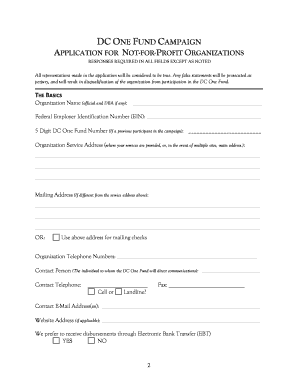
Dc One Fund 2009-2026


What is the Dc One Fund
The Dc One Fund is a financial tool designed to provide support and assistance to eligible participants, particularly within the context of federal employment. This fund aims to consolidate various benefits and resources into a single platform, making it easier for users to access financial support. It is particularly relevant for individuals who are part of the federal workforce or associated with government programs.
How to use the Dc One Fund
Using the Dc One Fund involves several straightforward steps. First, eligible participants must register with the fund to gain access to its resources. Once registered, users can navigate the platform to explore available benefits, submit requests for assistance, and manage their accounts. It's essential to follow the guidelines provided on the platform to ensure that all submissions are accurate and complete.
Steps to complete the Dc One Fund
Completing the Dc One Fund process requires careful attention to detail. Here are the key steps:
- Register for an account on the Dc One Fund platform.
- Gather necessary documentation, such as proof of eligibility and identification.
- Fill out the required forms accurately, ensuring all information is up to date.
- Submit your application through the online portal or designated submission method.
- Monitor your application status and respond to any requests for additional information.
Legal use of the Dc One Fund
The legal use of the Dc One Fund is governed by specific regulations that ensure compliance with federal laws. Participants must adhere to eligibility criteria and provide accurate information during the application process. Misuse of the fund can lead to penalties, including disqualification from receiving benefits. Understanding the legal framework surrounding the fund is crucial for all users.
Eligibility Criteria
Eligibility for the Dc One Fund is typically limited to individuals who are part of the federal workforce or have a direct connection to government programs. Criteria may include employment status, length of service, and specific needs for financial assistance. It is important for applicants to review the eligibility requirements carefully to determine their qualification before applying.
Form Submission Methods
Submitting the Dc One Fund form can be done through various methods to accommodate different user preferences. The primary method is online submission through the fund's official platform. However, users may also have the option to submit forms via mail or in-person at designated locations. Each method has its own set of guidelines, so it is essential to choose the one that works best for your situation.
Key elements of the Dc One Fund
The Dc One Fund comprises several key elements that enhance its functionality and user experience. These include:
- A user-friendly online portal for easy access to resources.
- Comprehensive support services tailored to the needs of federal employees.
- Regular updates and communication regarding fund activities and changes.
- Resources for financial education and assistance.
Quick guide on how to complete dc one fund
Complete Dc One Fund effortlessly on any device
Managing online documents has gained traction among businesses and individuals. It offers an ideal eco-friendly alternative to conventional printed and signed papers, as you can easily locate the correct form and securely store it online. airSlate SignNow equips you with all the tools necessary to create, modify, and electronically sign your documents promptly without delays. Manage Dc One Fund on any platform using the airSlate SignNow apps for Android or iOS and simplify any document-related task today.
The easiest way to modify and electronically sign Dc One Fund without hassle
- Locate Dc One Fund and then click Get Form to begin.
- Use the tools we offer to finish your form.
- Highlight important sections of your documents or obscure sensitive information with tools that airSlate SignNow specifically provides for that purpose.
- Create your signature using the Sign tool, which takes mere seconds and carries the same legal validity as a traditional wet ink signature.
- Review the details and then click the Done button to save your modifications.
- Choose how you want to deliver your form, either by email, text message (SMS), or invitation link, or download it to your computer.
Say goodbye to lost or mislaid documents, tedious form searches, or errors that require printing new document copies. airSlate SignNow fulfills your document management needs with just a few clicks from your preferred device. Edit and electronically sign Dc One Fund and ensure effective communication at every stage of the form preparation process with airSlate SignNow.
Create this form in 5 minutes or less
Create this form in 5 minutes!
How to create an eSignature for the dc one fund
How to create an electronic signature for a PDF online
How to create an electronic signature for a PDF in Google Chrome
How to create an e-signature for signing PDFs in Gmail
How to create an e-signature right from your smartphone
How to create an e-signature for a PDF on iOS
How to create an e-signature for a PDF on Android
People also ask
-
What is the DC One Fund, and how does it relate to airSlate SignNow?
The DC One Fund is a charitable initiative designed to support various local causes through donations from employees. airSlate SignNow facilitates the documentation process, ensuring that all contributions and records related to the DC One Fund are efficiently managed and securely signed online.
-
How does airSlate SignNow enhance the DC One Fund donation process?
With airSlate SignNow, donors can quickly eSign their donation agreements, allowing for a streamlined and hassle-free contribution process to the DC One Fund. This electronic signature platform also keeps all documents accessible and organized, making it easy for future reference and audits.
-
Is there a cost associated with using airSlate SignNow for the DC One Fund?
airSlate SignNow offers cost-effective pricing plans, which can accommodate various organizational budgets for processes like managing the DC One Fund. Businesses can choose a plan that fits their needs, ensuring that their commitment to philanthropy remains budget-friendly.
-
What features does airSlate SignNow provide to support the DC One Fund?
airSlate SignNow includes features such as customizable templates, real-time tracking, and automated reminders, all of which make managing the DC One Fund easy. These tools help organizations efficiently handle donations and related documentation.
-
Can airSlate SignNow integrate with other software to support the DC One Fund?
Yes, airSlate SignNow integrates seamlessly with various third-party applications, making it easier to align the DC One Fund's management with other organizational tools. This integration allows for better data flow and minimizes manual entry, enhancing overall efficiency.
-
What are the benefits of using airSlate SignNow for nonprofits supporting the DC One Fund?
Using airSlate SignNow, nonprofits can ensure secure and legally binding electronic signatures, speeding up the donation process for the DC One Fund. Additionally, it helps in maintaining accurate records and compliance, which is crucial for nonprofit transparency.
-
How can organizations ensure secure document signing for the DC One Fund?
airSlate SignNow provides advanced security features such as encryption and audit trails, ensuring that all documents related to the DC One Fund are securely signed and stored. This level of security protects both organizations and their donors from potential fraud or data bsignNowes.
Get more for Dc One Fund
Find out other Dc One Fund
- Sign Oregon Life Sciences LLC Operating Agreement Online
- Sign Texas Non-Profit LLC Operating Agreement Online
- Can I Sign Colorado Orthodontists Month To Month Lease
- How Do I Sign Utah Non-Profit Warranty Deed
- Help Me With Sign Colorado Orthodontists Purchase Order Template
- Sign Virginia Non-Profit Living Will Fast
- How To Sign Virginia Non-Profit Lease Agreement Template
- How To Sign Wyoming Non-Profit Business Plan Template
- How To Sign Wyoming Non-Profit Credit Memo
- Sign Wisconsin Non-Profit Rental Lease Agreement Simple
- Sign Wisconsin Non-Profit Lease Agreement Template Safe
- Sign South Dakota Life Sciences Limited Power Of Attorney Mobile
- Sign Alaska Plumbing Moving Checklist Later
- Sign Arkansas Plumbing Business Plan Template Secure
- Sign Arizona Plumbing RFP Mobile
- Sign Arizona Plumbing Rental Application Secure
- Sign Colorado Plumbing Emergency Contact Form Now
- Sign Colorado Plumbing Emergency Contact Form Free
- How Can I Sign Connecticut Plumbing LLC Operating Agreement
- Sign Illinois Plumbing Business Plan Template Fast