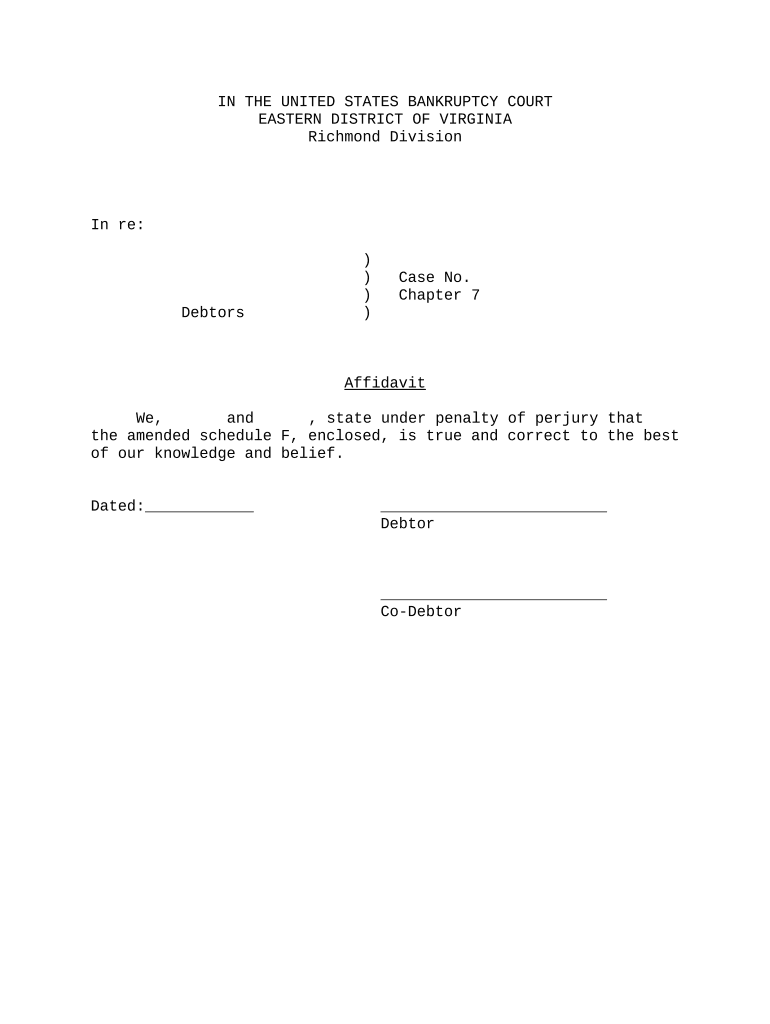
Schedule F Form


What is the Schedule F
The Schedule F form is a tax document used by farmers and ranchers in the United States to report income and expenses related to farming operations. This form is essential for individuals who earn income from farming activities, allowing them to detail their earnings and the costs associated with running their agricultural business. By accurately completing Schedule F, taxpayers can calculate their net profit or loss from farming, which is then reported on their individual income tax return.
How to use the Schedule F
To effectively use the Schedule F form, taxpayers must gather all relevant financial information pertaining to their farming operations. This includes records of income from sales of crops and livestock, as well as expenses such as seeds, fertilizers, labor, and equipment. Once the necessary data is collected, it is important to fill out the form accurately, ensuring that all income and expenses are reported in the appropriate sections. This will help in calculating the net profit or loss, which is crucial for tax reporting.
Steps to complete the Schedule F
Completing the Schedule F involves several key steps:
- Gather all income records from farming activities, including sales receipts and records of livestock sales.
- Collect documentation for all farming-related expenses, such as invoices for supplies, labor costs, and equipment purchases.
- Fill out the form by entering income in Part I and expenses in Part II, ensuring each entry is accurate and well-documented.
- Calculate the total income and total expenses to determine the net profit or loss from farming operations.
- Transfer the net profit or loss to the appropriate section of your individual income tax return.
Legal use of the Schedule F
The Schedule F form is legally binding when completed accurately and submitted to the IRS. It is crucial for taxpayers to comply with all IRS guidelines and regulations when using this form. Proper documentation and record-keeping are essential to substantiate the information reported on Schedule F. Failure to adhere to these legal requirements can result in penalties or audits by the IRS.
IRS Guidelines
The IRS provides specific guidelines for completing the Schedule F form, which include instructions on what constitutes eligible income and deductible expenses. Taxpayers should refer to the IRS instructions for Schedule F to ensure compliance with current tax laws. These guidelines help clarify the types of income that should be reported and the expenses that can be deducted, ensuring that taxpayers accurately reflect their farming operations on their tax returns.
Filing Deadlines / Important Dates
Filing deadlines for the Schedule F typically align with the general tax filing deadline for individual income tax returns. Taxpayers should be aware that the deadline is usually April 15 of each year, unless it falls on a weekend or holiday, in which case it may be extended. It is important to file the Schedule F on time to avoid penalties and interest on any taxes owed.
Required Documents
To complete the Schedule F form accurately, several documents are required, including:
- Sales records for crops and livestock.
- Receipts and invoices for all farming-related expenses.
- Bank statements that reflect income and expenditures related to farming.
- Any other documentation that supports the income and expenses reported on the form.
Quick guide on how to complete schedule f
Complete Schedule F smoothly on any device
Web-based document management has gained traction among organizations and individuals. It offers an ideal eco-friendly alternative to conventional printed and signed documents, as you can easily locate the correct form and securely store it online. airSlate SignNow provides you with all the tools necessary to create, edit, and electronically sign your documents quickly without delays. Manage Schedule F on any platform using airSlate SignNow's Android or iOS applications and streamline any document-related task today.
How to modify and eSign Schedule F effortlessly
- Find Schedule F and then click Get Form to initiate the process.
- Make use of the tools we provide to complete your form.
- Emphasize pertinent sections of your documents or obscure sensitive information with tools specifically offered by airSlate SignNow for that purpose.
- Generate your signature using the Sign tool, which takes moments and carries the same legal validity as a conventional wet ink signature.
- Verify all the details and then click the Done button to save your changes.
- Select your preferred method to send your form, whether by email, text message (SMS), or shareable link, or download it to your computer.
Eliminate concerns about lost or misplaced documents, tedious form searching, or mistakes that necessitate printing additional document copies. airSlate SignNow fulfills all your document management requirements in just a few clicks from a device of your choice. Modify and eSign Schedule F and ensure exceptional communication at every phase of the form preparation process with airSlate SignNow.
Create this form in 5 minutes or less
Create this form in 5 minutes!
People also ask
-
What is Schedule F in relation to airSlate SignNow?
Schedule F refers to a specific form used for reporting farm income and expenses. With airSlate SignNow, you can easily prepare, send, and eSign your Schedule F documents, streamlining the process for farmers and agricultural businesses.
-
How does airSlate SignNow help with eSigning Schedule F documents?
airSlate SignNow simplifies the eSigning process for Schedule F documents by providing an intuitive platform that allows users to sign, send, and manage their forms securely. This saves time and enhances compliance, ensuring that you meet all necessary requirements for your Schedule F filings.
-
What are the pricing plans for airSlate SignNow?
airSlate SignNow offers various pricing plans designed to fit different business needs, including plans that cater specifically to users who need to manage Schedule F documents. Each plan provides cost-effective solutions that enable seamless document management without sacrificing essential features.
-
What features does airSlate SignNow offer for managing Schedule F?
airSlate SignNow offers features such as customizable templates, in-app signatures, and real-time tracking that are perfect for handling Schedule F documents. These features enhance efficiency and provide users with a smooth experience from document creation to eSignature.
-
Is it easy to integrate Schedule F forms with other applications?
Yes, airSlate SignNow integrates easily with various applications, allowing you to link your Schedule F forms with CRM systems, cloud storage, and accounting software. This integration capability ensures that your documents are always organized and accessible, improving overall workflow.
-
What are the benefits of using airSlate SignNow for Schedule F documentation?
Using airSlate SignNow for your Schedule F documentation offers several benefits, including reduced paperwork, faster turnaround times, and enhanced security for sensitive information. Businesses can streamline their operations while maintaining compliance with legal requirements.
-
Can I access my Schedule F documents from mobile devices?
Absolutely! airSlate SignNow provides mobile access to all your Schedule F documents, making it convenient for users to manage and eSign their forms on the go. This flexibility ensures you can work from anywhere and at any time.
Get more for Schedule F
- 1120s fill and sign printable template onlineus legal form
- Application for duplicate nevada certificate of title vp 012 form
- 2021 instructions for schedule c internal revenue service form
- Form 4506 t ez rev 11 2021 short form request for individual tax return transcript
- 2021 form 1098 t tuition statement
- 2021 form 990 return of organization exempt from income tax
- Federal form 1098 mortgage interest statement info copy
- Form 1120 excel template fill online printable
Find out other Schedule F
- How To Integrate Sign in Banking
- How To Use Sign in Banking
- Help Me With Use Sign in Banking
- Can I Use Sign in Banking
- How Do I Install Sign in Banking
- How To Add Sign in Banking
- How Do I Add Sign in Banking
- How Can I Add Sign in Banking
- Can I Add Sign in Banking
- Help Me With Set Up Sign in Government
- How To Integrate eSign in Banking
- How To Use eSign in Banking
- How To Install eSign in Banking
- How To Add eSign in Banking
- How To Set Up eSign in Banking
- How To Save eSign in Banking
- How To Implement eSign in Banking
- How To Set Up eSign in Construction
- How To Integrate eSign in Doctors
- How To Use eSign in Doctors