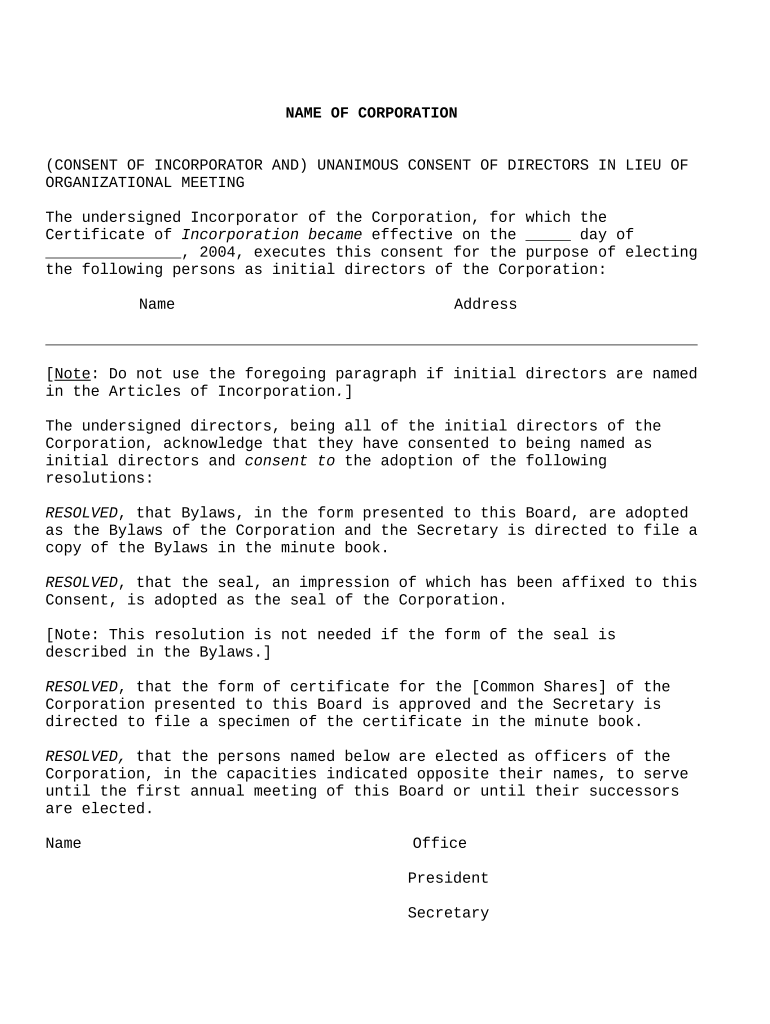
Organizational Meeting Form


What is the Organizational Meeting
The organizational meeting serves as a foundational gathering for newly formed corporations, particularly for a Virginia 1 form corporation. This meeting is crucial for establishing the corporation's structure, electing officers, and adopting bylaws. It typically occurs shortly after the filing of incorporation documents, ensuring that all necessary administrative tasks are completed in a timely manner. During this meeting, initial decisions are made that will guide the corporation's operations and governance.
Steps to Complete the Organizational Meeting
Completing the organizational meeting involves several key steps to ensure compliance and proper documentation. First, gather all initial directors and shareholders to discuss the agenda. Next, elect officers, such as the president, secretary, and treasurer. Following this, adopt the corporate bylaws, which outline the rules and procedures for managing the corporation. Finally, record the minutes of the meeting, documenting all decisions made, which will serve as an official record for future reference.
Legal Use of the Organizational Meeting
The organizational meeting is legally significant as it establishes the corporation's legitimacy and operational framework. Compliance with state laws is essential, as failure to conduct this meeting can lead to legal complications or challenges to the corporation's status. Properly documenting the meeting, including minutes and resolutions, ensures that the corporation adheres to legal requirements and maintains good standing with regulatory bodies.
Key Elements of the Organizational Meeting
Several key elements must be addressed during the organizational meeting to ensure its effectiveness. These include:
- Election of Officers: Selecting individuals to hold key positions within the corporation.
- Adoption of Bylaws: Establishing the rules that will govern the corporation's operations.
- Issuance of Stock: If applicable, determining how shares will be distributed among shareholders.
- Approval of Initial Actions: Ratifying any actions taken by the incorporators prior to the meeting.
Examples of Using the Organizational Meeting
Utilizing the organizational meeting effectively can set a positive tone for a corporation's future. For instance, a startup may use this meeting to align its leadership team on strategic goals and operational procedures. Additionally, a nonprofit organization may hold an organizational meeting to establish its mission, elect board members, and set initial fundraising strategies. These examples illustrate the versatility and importance of the organizational meeting in various contexts.
Required Documents
To conduct an organizational meeting, certain documents are essential. These typically include:
- Articles of Incorporation: The official document filed with the state to establish the corporation.
- Bylaws: Drafted rules that govern the corporation's internal management.
- Meeting Agenda: A structured outline of topics to be discussed during the meeting.
- Minutes Template: A format for recording the proceedings and decisions made during the meeting.
Quick guide on how to complete organizational meeting 497428334
Prepare Organizational Meeting effortlessly on any device
Online document management has become increasingly popular among businesses and individuals. It offers an excellent eco-friendly substitute for traditional printed and signed documents, as you can access the correct form and securely store it online. airSlate SignNow equips you with all the necessary tools to create, modify, and eSign your documents swiftly without delays. Manage Organizational Meeting on any device using airSlate SignNow's Android or iOS apps and enhance any document-based process today.
How to edit and eSign Organizational Meeting effortlessly
- Locate Organizational Meeting and then click Get Form to begin.
- Make use of the tools we offer to complete your document.
- Emphasize pertinent sections of your documents or obscure sensitive details with tools that airSlate SignNow offers specifically for that purpose.
- Create your signature using the Sign tool, which takes just seconds and holds the same legal validity as a traditional wet ink signature.
- Review the information and then click on the Done button to save your modifications.
- Choose how you wish to share your form, via email, text message (SMS), or an invitation link, or download it to your computer.
Eliminate concerns about lost or misplaced documents, tedious form searches, or errors that require printing new document copies. airSlate SignNow fulfills all your document management needs in just a few clicks from any device of your choice. Modify and eSign Organizational Meeting and ensure exceptional communication at every stage of the form preparation process with airSlate SignNow.
Create this form in 5 minutes or less
Create this form in 5 minutes!
People also ask
-
What is an organizational meeting?
An organizational meeting is a gathering where key stakeholders come together to set responsibilities, discuss strategies, and outline the goals of a project or business. Using airSlate SignNow, you can simplify the document signing process needed for these meetings, enhancing collaboration and productivity.
-
How can airSlate SignNow facilitate my organizational meeting?
airSlate SignNow provides an efficient platform for sending and eSigning documents relevant to your organizational meeting. It allows participants to review, sign, and share documents in real time, ensuring that everyone is on the same page and deadlines are met without delay.
-
What are the pricing options for airSlate SignNow?
airSlate SignNow offers multiple pricing tiers to accommodate various business needs, including packages suitable for small teams to large enterprises. By choosing the right plan, you can ensure that the features required for effective organizational meetings are well within your budget.
-
What features does airSlate SignNow offer for hosting organizational meetings?
airSlate SignNow includes features such as customizable templates, electronic signatures, and real-time collaboration tools, which are essential for seamless organizational meetings. These features streamline the document workflow, allowing teams to focus on discussion and decision-making.
-
Can I integrate airSlate SignNow with other tools I use for organizational meetings?
Yes, airSlate SignNow offers integrations with popular platforms like Google Workspace, Microsoft Office, and various CRMs. This compatibility makes it easier to incorporate the eSigning process into your existing workflows, enhancing the efficiency of your organizational meetings.
-
What benefits can I expect from using airSlate SignNow in my organizational meetings?
By utilizing airSlate SignNow for your organizational meetings, you can expect improved speed and accuracy in document handling. This ensures that decisions can be made faster, leading to better collaboration and productivity within your team.
-
Is airSlate SignNow secure for handling sensitive documents for organizational meetings?
Absolutely. airSlate SignNow employs industry-standard encryption and compliance measures to ensure that all sensitive documents handled during your organizational meetings are kept secure and confidential. You can confidently share and sign important paperwork without worrying about data bsignNowes.
Get more for Organizational Meeting
- Important preliminary notes on filer type and attorneys form
- New york new york name change name change form
- Control number ny p019 pkg form
- Is it too late to send thank you notes a week after a job interview form
- Control number ny p037 pkg form
- Control number ny p049 pkg form
- Control number oh p008 pkg form
- Control number oh p034 pkg form
Find out other Organizational Meeting
- Can I Sign South Carolina Stock Transfer Form Template
- How Can I Sign Michigan Promissory Note Template
- Sign New Mexico Promissory Note Template Now
- Sign Indiana Basketball Registration Form Now
- Sign Iowa Gym Membership Agreement Later
- Can I Sign Michigan Gym Membership Agreement
- Sign Colorado Safety Contract Safe
- Sign North Carolina Safety Contract Later
- Sign Arkansas Application for University Free
- Sign Arkansas Nanny Contract Template Fast
- How To Sign California Nanny Contract Template
- How Do I Sign Colorado Medical Power of Attorney Template
- How To Sign Louisiana Medical Power of Attorney Template
- How Do I Sign Louisiana Medical Power of Attorney Template
- Can I Sign Florida Memorandum of Agreement Template
- How Do I Sign Hawaii Memorandum of Agreement Template
- Sign Kentucky Accident Medical Claim Form Fast
- Sign Texas Memorandum of Agreement Template Computer
- How Do I Sign Utah Deed of Trust Template
- Sign Minnesota Declaration of Trust Template Simple