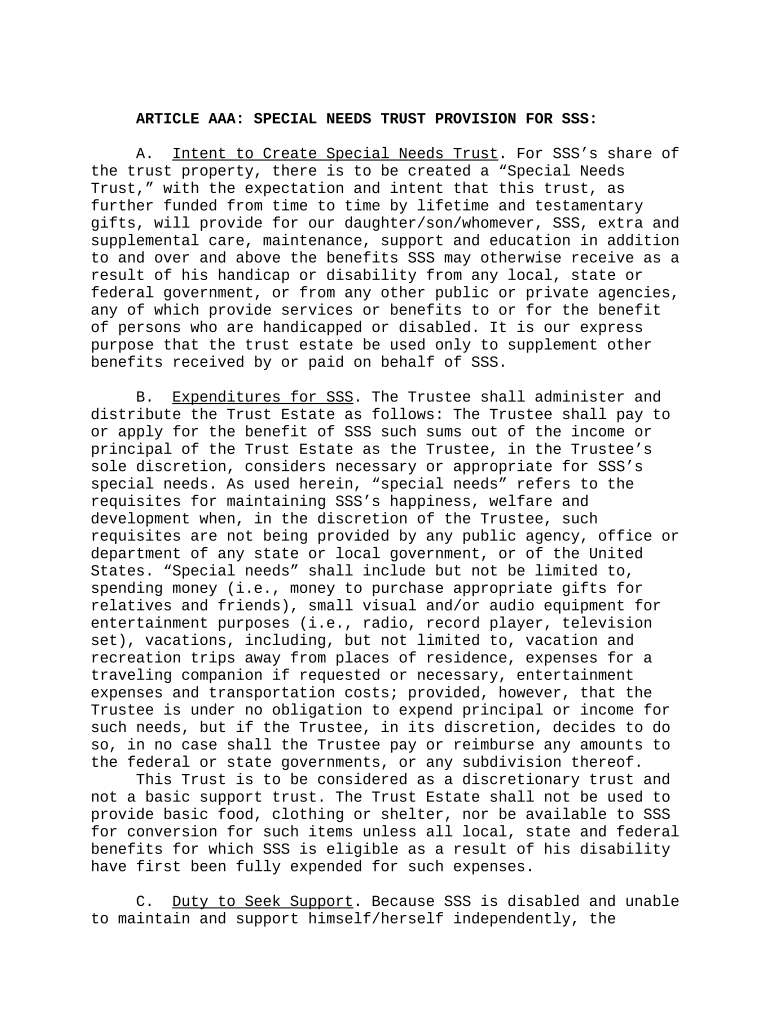
Needs Trust Form


What makes the needs trust form legally valid?
Because the society takes a step away from office working conditions, the completion of paperwork increasingly takes place online. The needs trust form isn’t an exception. Handling it utilizing electronic tools is different from doing so in the physical world.
An eDocument can be considered legally binding given that particular requirements are satisfied. They are especially vital when it comes to stipulations and signatures related to them. Typing in your initials or full name alone will not ensure that the organization requesting the form or a court would consider it performed. You need a reliable tool, like airSlate SignNow that provides a signer with a electronic certificate. In addition to that, airSlate SignNow maintains compliance with ESIGN, UETA, and eIDAS - major legal frameworks for eSignatures.
How to protect your needs trust form when completing it online?
Compliance with eSignature laws is only a fraction of what airSlate SignNow can offer to make document execution legal and safe. Furthermore, it provides a lot of possibilities for smooth completion security wise. Let's rapidly run through them so that you can be assured that your needs trust form remains protected as you fill it out.
- SOC 2 Type II and PCI DSS certification: legal frameworks that are set to protect online user data and payment details.
- FERPA, CCPA, HIPAA, and GDPR: key privacy standards in the USA and Europe.
- Two-factor authentication: provides an extra layer of protection and validates other parties identities via additional means, like an SMS or phone call.
- Audit Trail: serves to capture and record identity authentication, time and date stamp, and IP.
- 256-bit encryption: sends the data safely to the servers.
Filling out the needs trust form with airSlate SignNow will give greater confidence that the output template will be legally binding and safeguarded.
Quick guide on how to complete needs trust
Easily Prepare Needs Trust on Any Device
Managing documents online has gained popularity among businesses and individuals. It offers an excellent environmentally friendly alternative to traditional printed and signed paperwork, enabling you to locate the right form and securely keep it online. airSlate SignNow provides you with all the resources necessary to create, edit, and electronically sign your documents swiftly and without interruptions. Work with Needs Trust on any device using airSlate SignNow's Android or iOS applications and simplify any document-related task today.
How to Edit and Electronically Sign Needs Trust Effortlessly
- Locate Needs Trust and click on Get Form to begin.
- Utilize the tools we offer to fill out your form.
- Highlight important sections of the documents or redact sensitive information using the tools specifically provided by airSlate SignNow for that purpose.
- Create your electronic signature with the Sign tool, which takes just seconds and holds the same legal validity as a conventional handwritten signature.
- Review all the details and click on the Done button to save your changes.
- Choose how you wish to send your form, whether by email, text message (SMS), or invite link, or download it to your computer.
Say goodbye to lost or misplaced documents, tedious form searches, or mistakes that necessitate printing new copies. airSlate SignNow meets all your document management needs in just a few clicks from your preferred device. Edit and electronically sign Needs Trust and ensure excellent communication at every step of the form preparation process with airSlate SignNow.
Create this form in 5 minutes or less
Create this form in 5 minutes!
People also ask
-
What is a special needs trust in Virginia?
A special needs trust in Virginia is a legal arrangement designed to benefit individuals with disabilities while preserving their eligibility for government assistance programs. This type of trust allows funds to be set aside for the individual’s supplemental care and quality of life without jeopardizing their benefits.
-
How can I create a special needs trust in Virginia?
Creating a special needs trust in Virginia typically involves working with a qualified attorney who specializes in trusts and estate planning. They will guide you through the process, ensuring the trust meets legal requirements and effectively supports the intended beneficiary.
-
What are the benefits of setting up a special needs trust in Virginia?
Setting up a special needs trust in Virginia provides several benefits, including the ability to protect assets for a loved one with disabilities and ensure they receive crucial support without losing government benefits. It offers peace of mind for families, knowing that financial resources are available for the beneficiary's needs.
-
What are the costs associated with establishing a special needs trust in Virginia?
The costs of establishing a special needs trust in Virginia can vary based on several factors, including attorney fees and the complexity of the trust. Generally, it’s advisable to discuss these costs upfront with your attorney to understand the potential financial commitment.
-
Can I manage the funds in a special needs trust in Virginia?
Yes, as the trustee of a special needs trust in Virginia, you can manage the funds and make decisions regarding expenditures that benefit the trust's beneficiary. However, it's crucial to adhere to legal guidelines to ensure that you do not affect the individual's eligibility for government benefits.
-
What happens to a special needs trust in Virginia upon the beneficiary's death?
Upon the beneficiary's death, a special needs trust in Virginia can be dissolved, and the remaining assets can be distributed according to the trust document's terms. It's essential to plan ahead and consult with an attorney to ensure that the assets are handled in a way that adheres to legal requirements and family wishes.
-
Are there specific rules for special needs trusts in Virginia?
Yes, special needs trusts in Virginia must comply with federal and state laws governing trust arrangements. These rules ensure that the trust is established correctly to provide for the beneficiary without interfering with their eligibility for public assistance programs.
Get more for Needs Trust
- Internal revenue service proposed collection requesting form
- Form 1040 ss us self employment tax return including
- Wwwirsgovpubirs pdftreasury department regulations governing irs tax forms
- Pdf 2021 instructions for form 8865 internal revenue service
- Us nonresident alien income tax returnform 1040nrus nonresident alien income tax returnform 1040nrabout form 1040 nr us
- Form 6251 department of the treasury internal revenue
- About form 5330 return of excise taxes related to
- Irs publication 503 fill and sign printable template form
Find out other Needs Trust
- How Can I eSign Texas Contract of employment
- eSignature Tennessee Travel Agency Agreement Mobile
- eSignature Oregon Amendment to an LLC Operating Agreement Free
- Can I eSign Hawaii Managed services contract template
- How Do I eSign Iowa Managed services contract template
- Can I eSignature Wyoming Amendment to an LLC Operating Agreement
- eSign Massachusetts Personal loan contract template Simple
- How Do I eSign Massachusetts Personal loan contract template
- How To eSign Mississippi Personal loan contract template
- How Do I eSign Oklahoma Personal loan contract template
- eSign Oklahoma Managed services contract template Easy
- Can I eSign South Carolina Real estate contracts
- eSign Texas Renter's contract Mobile
- How Do I eSign Texas Renter's contract
- eSign Hawaii Sales contract template Myself
- How Can I eSign Washington Real estate sales contract template
- How To eSignature California Stock Certificate
- How Can I eSignature Texas Stock Certificate
- Help Me With eSign Florida New employee checklist
- How To eSign Illinois Rental application