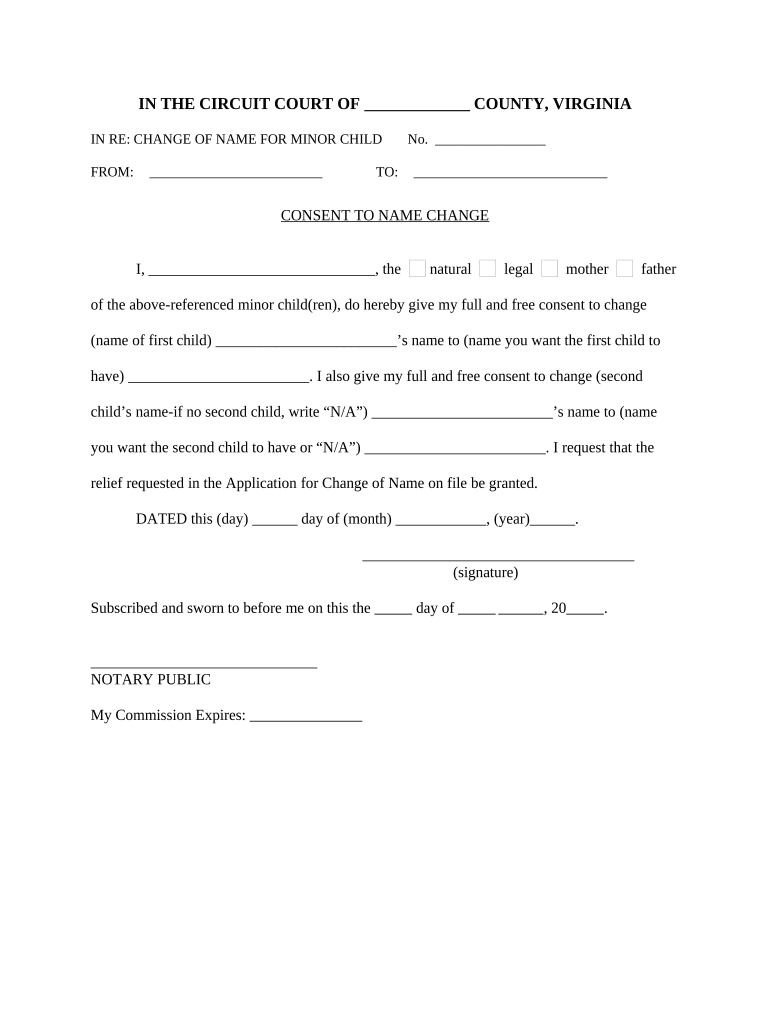
Consent Change Form


What is the consent change form?
The consent change form is a legal document used to formalize the process of changing a name or other personal information with the necessary consent from involved parties. This form is particularly relevant in Virginia, where it serves as a crucial tool for individuals seeking to update their legal name or other identifiers. The form ensures that all parties are informed and agree to the changes, thereby preventing disputes and ensuring compliance with state laws.
How to use the consent change form
Using the consent change form involves several steps to ensure that the document is filled out correctly and submitted according to Virginia's legal requirements. First, gather all necessary information, including the current name, the desired name, and any relevant identification details. Next, complete the form by providing accurate information and obtaining signatures from all required parties. Once completed, the form can be submitted to the appropriate court or agency for processing, either online or through traditional mail.
Steps to complete the consent change form
Completing the consent change form requires careful attention to detail. Follow these steps:
- Obtain the latest version of the consent change form from a reliable source.
- Fill in your current name and the name you wish to adopt.
- Include any required personal information, such as date of birth and address.
- Ensure that all parties involved sign the form, indicating their consent.
- Review the form for accuracy before submission.
Legal use of the consent change form
The legal use of the consent change form in Virginia is governed by state laws that dictate how name changes should be processed. The form must be completed accurately and submitted to the appropriate court or agency to be considered valid. It is essential to comply with all legal requirements to ensure that the name change is recognized and enforceable. Failure to adhere to these regulations may result in delays or rejection of the application.
Key elements of the consent change form
Key elements of the consent change form include:
- Full names of all parties involved.
- Current and desired names.
- Signatures of all consenting parties.
- Date of completion.
- Contact information for all parties.
These elements are crucial for the form's validity and ensure that all necessary information is included for processing.
State-specific rules for the consent change form
Virginia has specific rules governing the use of the consent change form. These include requirements for who must sign the form, how it should be submitted, and any additional documentation that may be needed. It's important to familiarize yourself with these regulations to ensure compliance and avoid potential issues during the name change process.
Form submission methods
The consent change form can be submitted through various methods in Virginia, including:
- Online submission through designated state portals.
- Mailing the completed form to the appropriate court or agency.
- In-person submission at local government offices.
Choosing the right submission method can impact the processing time and overall efficiency of your name change application.
Quick guide on how to complete consent change form
Effortlessly Prepare Consent Change Form on Any Device
Digital document management has gained immense popularity among companies and individuals alike. It offers a superb eco-friendly substitute for conventional printed and signed documents, allowing you to locate the necessary form and securely store it online. airSlate SignNow equips you with all the tools necessary to create, edit, and eSign your documents swiftly without delays. Handle Consent Change Form on any device with airSlate SignNow’s Android or iOS applications and enhance any document-based process today.
Effortlessly Modify and eSign Consent Change Form
- Find Consent Change Form and click on Get Form to begin.
- Use the tools we provide to complete your form.
- Select important sections of your documents or hide sensitive information with tools specifically made for that purpose by airSlate SignNow.
- Create your signature with the Sign feature, which takes just seconds and carries the same legal validity as a traditional handwritten signature.
- Review the information and click on the Done button to save your changes.
- Choose your preferred method of delivering your form, whether by email, text message (SMS), invite link, or download it to your computer.
Eliminate the stress of lost or misplaced documents, tedious form searching, or mistakes that require reprinting new copies. airSlate SignNow meets your document management needs in just a few clicks from any device you prefer. Edit and eSign Consent Change Form and maintain excellent communication at every step of your form preparation journey with airSlate SignNow.
Create this form in 5 minutes or less
Create this form in 5 minutes!
People also ask
-
What is Virginia consent and how does it apply to eSignatures?
Virginia consent refers to the legal requirement for parties to agree to the terms of a document before it becomes binding. In the context of eSignatures, airSlate SignNow ensures that Virginia consent is obtained through efficient processes, allowing businesses to stay compliant while streamlining document handling.
-
How does airSlate SignNow ensure compliance with Virginia consent laws?
airSlate SignNow complies with Virginia consent laws by implementing secure authentication methods and providing clear consent prompts before the document is signed. This guarantees the trustworthiness and legality of the signed agreement, which is crucial for businesses operating in Virginia.
-
What are the pricing plans for using airSlate SignNow for Virginia consent?
airSlate SignNow offers various pricing plans tailored to meet the needs of different businesses looking to manage Virginia consent effectively. Each plan includes features that enhance document management, ensuring that users can find a solution that fits their budget and requirements.
-
What features does airSlate SignNow offer to help with Virginia consent?
AirSlate SignNow provides features like customizable templates, document tracking, and secure signing, all of which facilitate managing Virginia consent. These tools help ensure all signatories are adequately informed and consent to the terms, thereby reducing the risk of disputes.
-
Can airSlate SignNow integrate with other software for handling Virginia consent?
Yes, airSlate SignNow integrates seamlessly with various third-party applications, enabling businesses to streamline workflows involving Virginia consent. These integrations enhance productivity and ensure that all necessary documentation is readily accessible across platforms.
-
What are the key benefits of using airSlate SignNow for Virginia consent?
Using airSlate SignNow for Virginia consent offers numerous benefits, including speed, efficiency, and legal compliance. By digitizing the signing process, businesses can reduce turnaround times, minimize paperwork, and improve customer satisfaction with a user-friendly experience.
-
Is the airSlate SignNow platform suitable for all types of businesses handling Virginia consent?
Absolutely! airSlate SignNow is designed to cater to a wide range of businesses, from small startups to large enterprises, all requiring efficient management of Virginia consent. The platform’s versatility ensures that organizations of all sizes can leverage its capabilities to meet their specific needs.
Get more for Consent Change Form
- 2021 form 3502 nonprofit corporation request for pre dissolution tax abatement
- Ca form 3885l 2020 2022 fill out tax template online
- 2020 form ca ftb 3885 fill online printable fillable
- 2022 form 590 withholding exemption certificate 2022 form 590 withholding exemption certificate
- Publication 538 012019 accounting periods and methods2021 instructions for form ftb 3522 llc tax voucherpublication 538 012019
- Ftb form certificate pdf pdffiller
- Taxable year schedule 2012 california capital gain or loss form
- Pdf 2016 form 3803 parents election to report childs interest and
Find out other Consent Change Form
- Electronic signature Massachusetts Stock Certificate Simple
- eSignature West Virginia Sale of Shares Agreement Later
- Electronic signature Kentucky Affidavit of Service Mobile
- How To Electronic signature Connecticut Affidavit of Identity
- Can I Electronic signature Florida Affidavit of Title
- How Can I Electronic signature Ohio Affidavit of Service
- Can I Electronic signature New Jersey Affidavit of Identity
- How Can I Electronic signature Rhode Island Affidavit of Service
- Electronic signature Tennessee Affidavit of Service Myself
- Electronic signature Indiana Cease and Desist Letter Free
- Electronic signature Arkansas Hold Harmless (Indemnity) Agreement Fast
- Electronic signature Kentucky Hold Harmless (Indemnity) Agreement Online
- How To Electronic signature Arkansas End User License Agreement (EULA)
- Help Me With Electronic signature Connecticut End User License Agreement (EULA)
- Electronic signature Massachusetts Hold Harmless (Indemnity) Agreement Myself
- Electronic signature Oklahoma Hold Harmless (Indemnity) Agreement Free
- Electronic signature Rhode Island Hold Harmless (Indemnity) Agreement Myself
- Electronic signature California Toll Manufacturing Agreement Now
- How Do I Electronic signature Kansas Toll Manufacturing Agreement
- Can I Electronic signature Arizona Warranty Deed