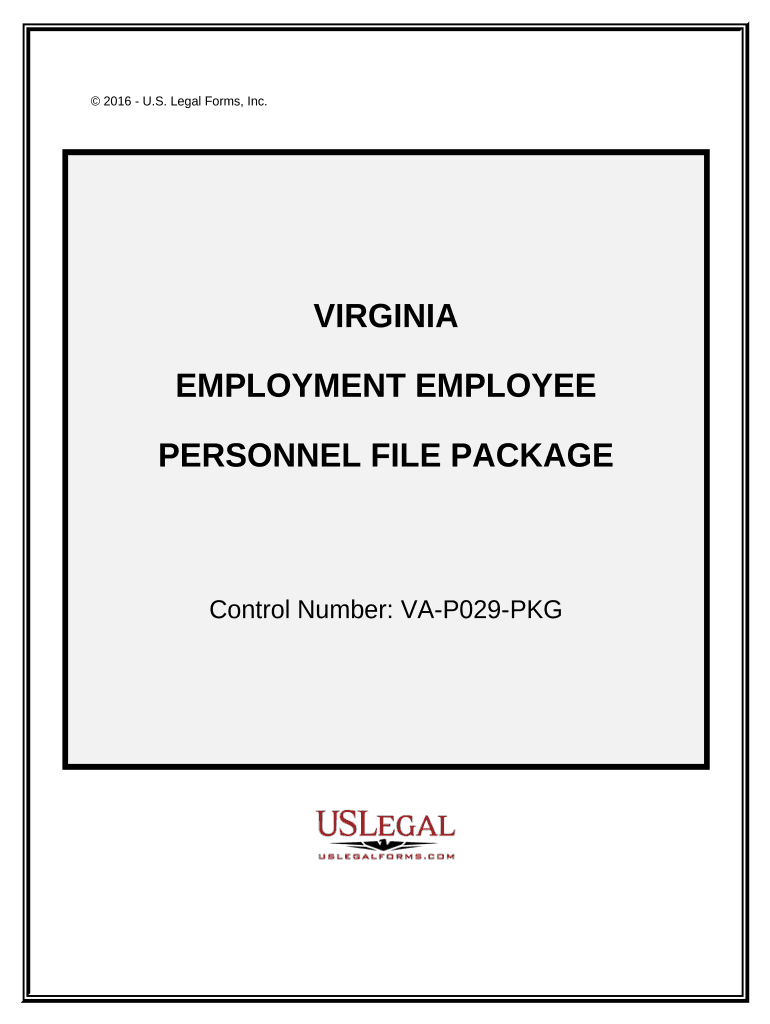
Personnel File Form


What is the Personnel File
The personnel file is a comprehensive collection of documents related to an employee's work history, performance, and qualifications. This file typically includes various records such as job applications, performance evaluations, disciplinary actions, training certificates, and other relevant documentation. In the context of a VA employee file, it serves as an essential resource for both the employee and the employer, providing a clear overview of the employee's career within the organization.
How to Obtain the Personnel File
To obtain a VA civilian employment file, employees can request access through their human resources department or the designated personnel office. The process may vary depending on the specific agency, but generally, employees need to submit a formal request, which may include providing identification and specifying the documents they wish to access. It is important to follow any established protocols to ensure a smooth retrieval process.
Steps to Complete the Personnel File
Completing the personnel file involves several key steps to ensure all necessary information is accurately documented. First, gather all relevant documents, including employment applications, performance reviews, and any certifications. Next, organize these documents chronologically or by category for easy access. Finally, ensure that all entries are signed and dated where required, as this adds to the file's validity and completeness.
Legal Use of the Personnel File
The personnel file must be maintained in compliance with various federal and state laws, which govern employee privacy and data protection. Employers are required to keep this information confidential and only share it with authorized personnel. Additionally, employees have the right to review their files and request corrections if they find any inaccuracies. Understanding these legal parameters is crucial for both employees and employers to protect their rights and responsibilities.
Key Elements of the Personnel File
A well-maintained personnel file should include several key elements to provide a comprehensive view of the employee's history. These elements typically consist of:
- Employment application and resume
- Job descriptions and performance evaluations
- Records of training and certifications
- Documentation of disciplinary actions, if any
- Any correspondence related to employment status or changes
Including these components ensures that the personnel file accurately reflects the employee's qualifications and performance.
State-Specific Rules for the Personnel File
Each state may have specific regulations regarding the maintenance and access of personnel files. For example, some states require employers to provide employees with access to their files upon request, while others may have specific retention periods for different types of documents. It is essential for both employees and employers to be aware of these state-specific rules to ensure compliance and uphold employee rights.
Quick guide on how to complete personnel file 497428440
Complete Personnel File effortlessly on any device
Online document management has become increasingly favored by organizations and individuals alike. It offers an ideal eco-friendly substitute for traditional printed and signed documents since you can access the necessary form and securely archive it online. airSlate SignNow equips you with all the tools you need to create, modify, and eSign your documents quickly without delays. Manage Personnel File on any device using airSlate SignNow's Android or iOS applications and enhance any document-centered procedure today.
The simplest way to alter and eSign Personnel File with ease
- Obtain Personnel File and select Get Form to begin.
- Utilize the tools we offer to fill out your document.
- Mark important sections of your documents or conceal sensitive information with the tools that airSlate SignNow provides specifically for that task.
- Create your signature using the Sign feature, which takes mere seconds and holds the same legal validity as a conventional wet ink signature.
- Review the information and click on the Done button to save your modifications.
- Select your preferred method to deliver your form, either by email, text message (SMS), or invitation link, or download it to your computer.
Say goodbye to lost or misplaced documents, tedious form searches, or errors that necessitate printing new document copies. airSlate SignNow addresses all your document management needs in just a few clicks from any device of your choice. Modify and eSign Personnel File and ensure exceptional communication at any stage of your form preparation process with airSlate SignNow.
Create this form in 5 minutes or less
Create this form in 5 minutes!
People also ask
-
What is a VA employee file and why is it important?
A VA employee file is a comprehensive record that contains all relevant documentation about an employee's tenure within the VA. This file is crucial for ensuring compliance with government regulations, facilitating internal reviews, and streamlining HR processes. Proper management of VA employee files can improve efficiency and enhance employee satisfaction.
-
How can airSlate SignNow help manage VA employee files?
airSlate SignNow provides an intuitive platform to create, send, and eSign documents relevant to VA employee files. By digitizing the management of these files, our solution enhances accessibility and security, making it easier to maintain accurate records. With advanced features like templates and workflows, managing VA employee files becomes seamless.
-
Is airSlate SignNow cost-effective for managing VA employee files?
Yes, airSlate SignNow offers a cost-effective solution for managing VA employee files. Our pricing plans are designed to cater to various business sizes, ensuring that you only pay for what you need. This affordability paired with powerful features means you can efficiently manage VA employee files without breaking the bank.
-
What features does airSlate SignNow offer for VA employee file management?
airSlate SignNow offers several features tailored for managing VA employee files, including document templates, electronic signatures, and secure cloud storage. These tools facilitate quick and compliant handling of files while ensuring that sensitive information remains protected. With our platform, you can streamline your workflows related to VA employee files easily.
-
Can airSlate SignNow integrate with existing HR systems for VA employee files?
Absolutely! airSlate SignNow can integrate seamlessly with existing HR systems, enhancing the management of VA employee files. These integrations ensure that all employee data is consistent and easily accessible. By connecting our solution to your HR platform, you can automate workflows and reduce data entry errors.
-
What security measures are in place for protecting VA employee files?
Security is a top priority at airSlate SignNow, especially when it comes to sensitive documents like VA employee files. Our platform employs advanced encryption, secure cloud storage, and multifactor authentication to protect your data. These measures ensure that your VA employee files are safe from unauthorized access and potential bsignNowes.
-
How does airSlate SignNow enhance collaboration on VA employee files?
airSlate SignNow enhances collaboration on VA employee files by allowing multiple users to access and edit documents in real-time. This feature enables HR teams to work together efficiently, regardless of their location. With the ability to comment and track changes, collaboration on VA employee files becomes straightforward and organized.
Get more for Personnel File
Find out other Personnel File
- eSign Washington Nanny Contract Template Free
- eSignature Ohio Guaranty Agreement Myself
- eSignature California Bank Loan Proposal Template Now
- Can I eSign Indiana Medical History
- eSign Idaho Emergency Contract Form Myself
- eSign Hawaii General Patient Information Fast
- Help Me With eSign Rhode Island Accident Medical Claim Form
- eSignature Colorado Demand for Payment Letter Mobile
- eSignature Colorado Demand for Payment Letter Secure
- eSign Delaware Shareholder Agreement Template Now
- eSign Wyoming Shareholder Agreement Template Safe
- eSign Kentucky Strategic Alliance Agreement Secure
- Can I eSign Alaska Equipment Rental Agreement Template
- eSign Michigan Equipment Rental Agreement Template Later
- Help Me With eSignature Washington IOU
- eSign Indiana Home Improvement Contract Myself
- eSign North Dakota Architectural Proposal Template Online
- How To eSignature Alabama Mechanic's Lien
- Can I eSign Alabama Car Insurance Quotation Form
- eSign Florida Car Insurance Quotation Form Mobile