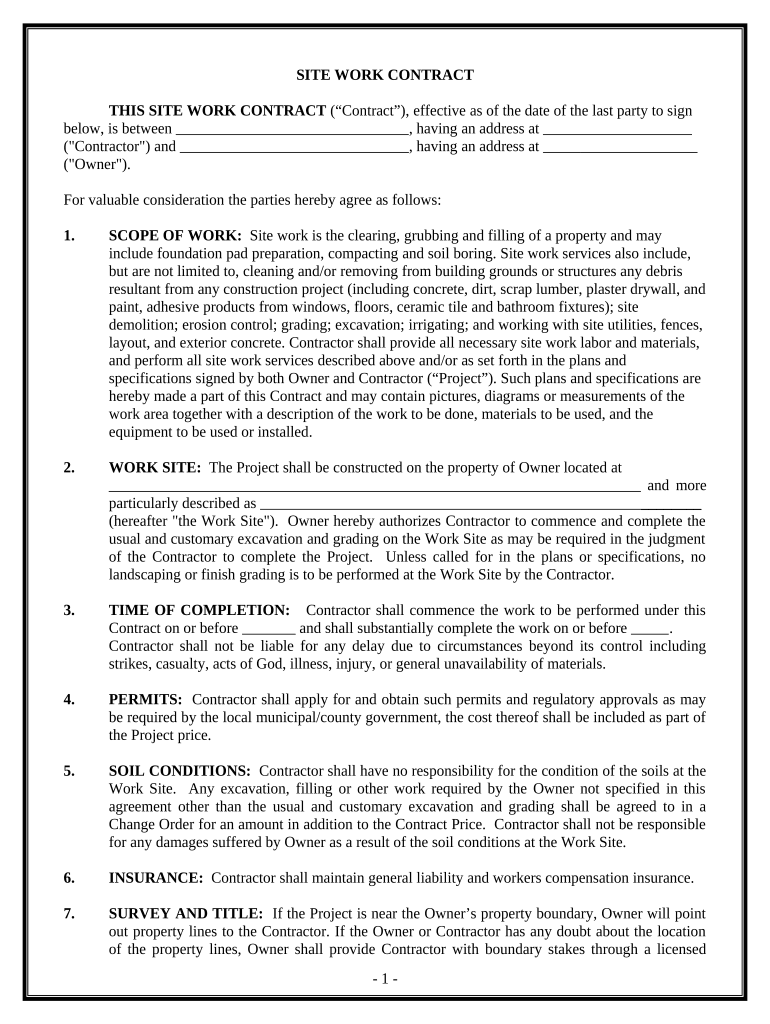
Site Work Contract for Contractor Vermont Form


What is the Site Work Contract For Contractor Vermont
The Site Work Contract for Contractor Vermont is a legal document that outlines the terms and conditions between a contractor and a client for site preparation and related work. This contract typically includes details such as the scope of work, project timelines, payment schedules, and responsibilities of each party. It serves to protect both the contractor and the client by clearly defining expectations and obligations, ensuring that all parties are on the same page before work begins.
How to Use the Site Work Contract For Contractor Vermont
Using the Site Work Contract for Contractor Vermont involves several key steps. First, both the contractor and the client should review the contract to ensure all terms are understood and agreed upon. Next, any specific project details, such as deadlines and payment amounts, should be filled in accurately. Once completed, both parties should sign the document to make it legally binding. Utilizing digital tools for this process can streamline the execution, allowing for easy access and secure storage of the signed contract.
Steps to Complete the Site Work Contract For Contractor Vermont
Completing the Site Work Contract for Contractor Vermont involves a series of straightforward steps:
- Review the contract template to understand the terms.
- Fill in all necessary details, including project specifics and timelines.
- Ensure both parties agree on the terms outlined in the contract.
- Sign the document, using a secure digital signature if preferred.
- Store the signed contract in a safe and accessible location.
Legal Use of the Site Work Contract For Contractor Vermont
The legal use of the Site Work Contract for Contractor Vermont requires compliance with state laws governing contracts. This includes ensuring that the contract is signed by both parties and that all terms are clear and enforceable. Digital signatures are recognized under U.S. law, provided they meet specific requirements, such as being secure and verifiable. It is advisable to consult legal counsel to ensure that the contract meets all legal standards and adequately protects the interests of both parties.
Key Elements of the Site Work Contract For Contractor Vermont
Key elements of the Site Work Contract for Contractor Vermont include:
- Scope of Work: A detailed description of the work to be performed.
- Timeline: Specific dates for project commencement and completion.
- Payment Terms: Information on payment amounts, schedules, and methods.
- Responsibilities: Clear delineation of duties for both the contractor and the client.
- Dispute Resolution: Procedures for addressing any disagreements that may arise.
State-Specific Rules for the Site Work Contract For Contractor Vermont
Vermont has specific rules that govern the use of contracts in construction. These include requirements for licensing and insurance for contractors, as well as adherence to local building codes. It is important for both contractors and clients to be aware of these regulations to ensure compliance and avoid potential legal issues. Consulting with local authorities or legal experts can provide additional guidance on state-specific requirements.
Quick guide on how to complete site work contract for contractor vermont
Complete Site Work Contract For Contractor Vermont effortlessly on any device
Online document management has become increasingly popular among organizations and individuals. It offers a perfect eco-friendly substitute for traditional printed and signed documents, allowing you to access the correct form and securely store it online. airSlate SignNow provides all the necessary tools to create, edit, and electronically sign your documents swiftly without any delays. Handle Site Work Contract For Contractor Vermont on any device using airSlate SignNow's Android or iOS applications and enhance any document-related process today.
The easiest way to modify and electronically sign Site Work Contract For Contractor Vermont with ease
- Locate Site Work Contract For Contractor Vermont and click Get Form to initiate the process.
- Utilize the tools available to complete your form.
- Emphasize relevant portions of your documents or obscure sensitive data with tools specifically provided by airSlate SignNow.
- Generate your eSignature using the Sign feature, which takes only seconds and holds the same legal authority as a conventional wet ink signature.
- Review the details and click the Done button to preserve your changes.
- Select your preferred method for sharing the form, whether by email, SMS, or invitation link, or download it to your computer.
Say goodbye to lost or misplaced documents, cumbersome form searches, or errors that necessitate printing new copies. airSlate SignNow addresses all your document management requirements in just a few clicks from any device of your choice. Modify and electronically sign Site Work Contract For Contractor Vermont and guarantee effective communication at every stage of your form preparation journey with airSlate SignNow.
Create this form in 5 minutes or less
Create this form in 5 minutes!
People also ask
-
What is a Site Work Contract For Contractor Vermont?
A Site Work Contract For Contractor Vermont is a legal agreement that outlines the terms of construction projects undertaken by contractors in Vermont. This contract specifies the scope of work, timelines, and payment conditions, ensuring clarity and legal protection for both parties involved.
-
How can airSlate SignNow help with Site Work Contract For Contractor Vermont?
airSlate SignNow provides an efficient platform to create, send, and eSign your Site Work Contract For Contractor Vermont. The software simplifies the document workflow, making it easy to manage contracts and ensuring that they are legally binding and securely stored.
-
What are the pricing options for using airSlate SignNow for Site Work Contract For Contractor Vermont?
Pricing for airSlate SignNow varies based on the plan you choose, catering to different business needs. You can check our website for the most up-to-date pricing and see how our solutions for Site Work Contract For Contractor Vermont can fit your budget.
-
What features does airSlate SignNow offer for Site Work Contract For Contractor Vermont?
airSlate SignNow offers features like customizable templates, secure electronic signatures, document tracking, and cloud storage specifically for Site Work Contract For Contractor Vermont. These features enhance efficiency and ensure your contracts are processed smoothly.
-
Are there any benefits to using airSlate SignNow for Site Work Contract For Contractor Vermont over traditional methods?
Using airSlate SignNow for Site Work Contract For Contractor Vermont provides benefits such as reduced paperwork, faster turnaround times, and improved security. The digital approach also minimizes errors and enhances collaboration among project stakeholders.
-
Can I integrate airSlate SignNow with other tools for managing my Site Work Contract For Contractor Vermont?
Yes, airSlate SignNow can be easily integrated with various platforms like CRM systems and project management tools. This ensures a seamless process for managing your Site Work Contract For Contractor Vermont in conjunction with other essential business operations.
-
Is airSlate SignNow compliant with legal standards for Site Work Contract For Contractor Vermont?
Absolutely, airSlate SignNow is designed to comply with all legal standards for eSigning documents such as Site Work Contract For Contractor Vermont. Our platform ensures that all electronic signatures and agreements adhere to state and federal regulations.
Get more for Site Work Contract For Contractor Vermont
- Hawaii name change minor form
- 4355 construction floridas form
- Fill oes fillable blank form
- Non profit articles of incorporation florida incorporation form
- Fictitious business name ventura county 2011 form
- Santa barbara county assessor business property statement form 571 l 2013
- Boe 571 l p1 rev 17 02 11 2012 form
- Form boe 571 l 2016
Find out other Site Work Contract For Contractor Vermont
- eSign Michigan Car Dealer Operating Agreement Mobile
- Can I eSign Mississippi Car Dealer Resignation Letter
- eSign Missouri Car Dealer Lease Termination Letter Fast
- Help Me With eSign Kentucky Business Operations Quitclaim Deed
- eSign Nevada Car Dealer Warranty Deed Myself
- How To eSign New Hampshire Car Dealer Purchase Order Template
- eSign New Jersey Car Dealer Arbitration Agreement Myself
- eSign North Carolina Car Dealer Arbitration Agreement Now
- eSign Ohio Car Dealer Business Plan Template Online
- eSign Ohio Car Dealer Bill Of Lading Free
- How To eSign North Dakota Car Dealer Residential Lease Agreement
- How Do I eSign Ohio Car Dealer Last Will And Testament
- Sign North Dakota Courts Lease Agreement Form Free
- eSign Oregon Car Dealer Job Description Template Online
- Sign Ohio Courts LLC Operating Agreement Secure
- Can I eSign Michigan Business Operations POA
- eSign Car Dealer PDF South Dakota Computer
- eSign Car Dealer PDF South Dakota Later
- eSign Rhode Island Car Dealer Moving Checklist Simple
- eSign Tennessee Car Dealer Lease Agreement Form Now