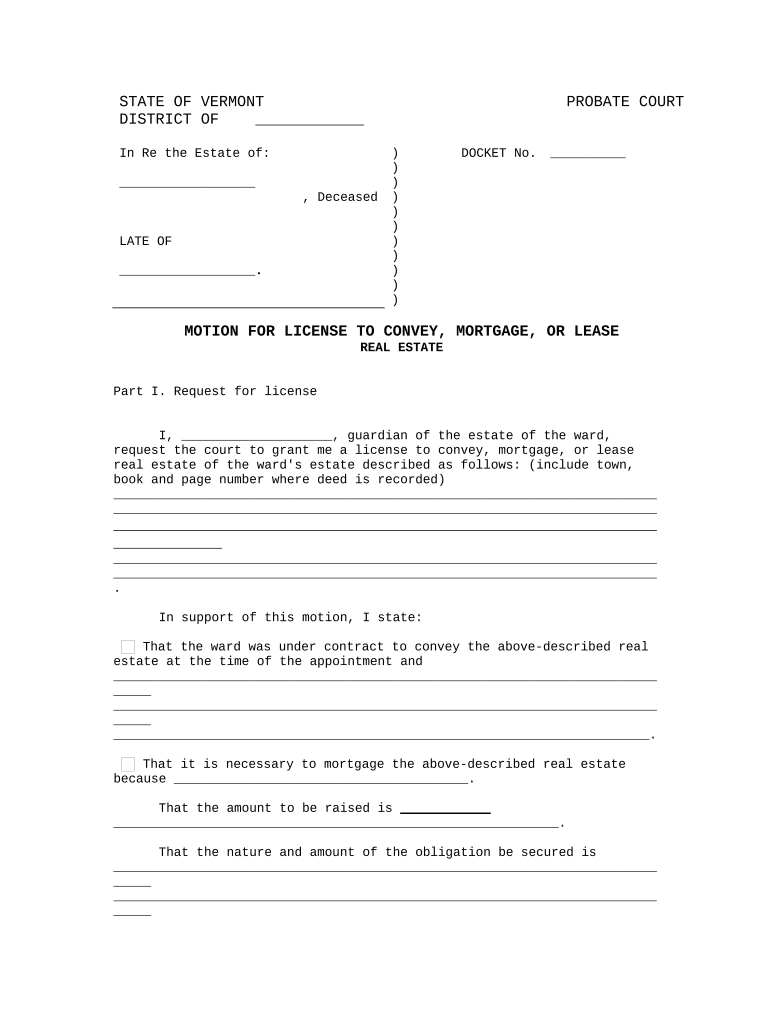
Motion Convey Form


What is the Motion Convey
The motion convey is a legal document used to transfer ownership of property from one party to another. This form is essential in real estate transactions, ensuring that the transfer is documented and recognized by law. It typically includes details about the property, the parties involved, and any conditions related to the transfer. Understanding the motion convey is crucial for both buyers and sellers to ensure a smooth transaction.
How to use the Motion Convey
Using the motion convey involves several steps to ensure that the transfer of ownership is legally valid. First, the parties must gather necessary information, including property details and identification. Next, the form should be filled out accurately, ensuring all required fields are completed. Once the form is filled, both parties must sign it, ideally in the presence of a notary public to enhance its legal standing. After signing, the completed motion convey should be filed with the appropriate government office to finalize the transfer.
Steps to complete the Motion Convey
Completing the motion convey involves a systematic approach to ensure accuracy and compliance with legal standards. The following steps outline the process:
- Gather relevant information about the property, including the legal description and address.
- Identify all parties involved in the transaction, ensuring their full names and contact information are included.
- Fill out the motion convey form, making sure to complete all required fields without omissions.
- Review the form for accuracy and completeness before signing.
- Have the document signed by all parties, preferably in front of a notary public.
- File the completed motion convey with the local government office to record the transfer.
Legal use of the Motion Convey
The legal use of the motion convey is governed by state laws, which may vary. To be considered valid, the form must meet specific legal requirements, including proper signatures and notarization. Additionally, the motion convey must be filed with the appropriate local authority to ensure the transfer of ownership is officially recognized. Failure to comply with these legal standards may result in disputes or challenges to the ownership transfer.
Key elements of the Motion Convey
Several key elements must be included in the motion convey to ensure its effectiveness and legality. These elements typically include:
- The full names and addresses of the grantor (seller) and grantee (buyer).
- A clear description of the property being transferred, including any relevant legal descriptions.
- Details regarding any conditions or contingencies related to the transfer.
- The date of the transaction and signatures of both parties.
- Notary acknowledgment to verify the identities of the signers.
State-specific rules for the Motion Convey
State-specific rules regarding the motion convey can significantly impact its validity and execution. Each state may have unique requirements for completing and filing the form, including specific language that must be used or additional documentation that may be required. It is essential for individuals to consult their local laws or seek legal advice to ensure compliance with state-specific regulations when using the motion convey.
Quick guide on how to complete motion convey
Effortlessly Prepare Motion Convey on Any Device
Digital document management has become increasingly popular with businesses and individuals alike. It offers a fantastic eco-friendly alternative to traditional printed and signed documents, allowing you to find the right form and securely store it online. airSlate SignNow provides you with all the necessary tools to create, edit, and electronically sign your documents quickly and without issues. Manage Motion Convey on any platform using airSlate SignNow's Android or iOS applications and enhance any document-based workflow today.
The Easiest Way to Edit and Electronically Sign Motion Convey with Ease
- Obtain Motion Convey and then click Get Form to begin.
- Make use of the tools we provide to complete your document.
- Emphasize important sections of your documents or obscure sensitive details using tools that airSlate SignNow specifically offers for this purpose.
- Create your signature using the Sign tool, which takes mere seconds and holds the same legal validity as a conventional wet ink signature.
- Review all the details and then click on the Done button to save your changes.
- Select your preferred method for sharing your form: via email, text message (SMS), invite link, or download it to your computer.
Eliminate worries about lost or misplaced documents, tedious form searches, or errors that require new document copies to be printed. airSlate SignNow meets your document management needs in just a few clicks from any device of your choice. Edit and electronically sign Motion Convey and ensure exceptional communication throughout the document preparation process with airSlate SignNow.
Create this form in 5 minutes or less
Create this form in 5 minutes!
People also ask
-
What is motion convey in the context of airSlate SignNow?
Motion convey refers to the seamless process of sending and signing documents electronically via airSlate SignNow. This feature enhances efficiency by allowing users to manage their document workflows in an intuitive manner, ensuring that each motion convey is completed swiftly and securely.
-
How does airSlate SignNow facilitate motion convey?
airSlate SignNow facilitates motion convey through its user-friendly interface that allows users to create, send, and sign documents with ease. The platform provides customizable templates and an array of integration options, ensuring that every motion convey aligns with your business needs and improves overall productivity.
-
What pricing plans are available for airSlate SignNow?
airSlate SignNow offers a variety of pricing plans to cater to businesses of all sizes, making motion convey accessible to everyone. Each plan provides different features and limits on document usage, ensuring that you can find the right solution for your needs without straining your budget.
-
What features make airSlate SignNow a leader in motion convey services?
Key features that make airSlate SignNow excel in motion convey include real-time tracking, advanced security settings, and robust collaboration tools. Users can receive notifications and updates, ensuring that no motion convey is left unchecked, while maintaining document integrity through encryption and compliance with regulatory standards.
-
Can airSlate SignNow integrate with other tools to enhance motion convey?
Yes, airSlate SignNow offers seamless integrations with various third-party applications to enhance motion convey. Whether you're using CRM systems, project management tools, or cloud storage services, these integrations ensure an uninterrupted flow of documents and data across platforms, streamlining your overall process.
-
What are the benefits of using airSlate SignNow for motion convey?
Using airSlate SignNow for motion convey provides numerous benefits, including time savings, improved accuracy, and enhanced security. With the ability to manage document workflows digitally, businesses can reduce paper usage and eliminate manual errors, leading to a more efficient operation.
-
Is airSlate SignNow suitable for small businesses looking to streamline motion convey?
Absolutely! airSlate SignNow is designed with small businesses in mind, offering scalable solutions that simplify motion convey. Its affordability and ease of use ensure that even with limited resources, small businesses can efficiently manage their document workflows without compromising on quality.
Get more for Motion Convey
- Stillbirth certificate form
- Cpje practice questions pdf form
- Hydrant meter rpz checkout form and permit
- Cpo life science textbook answers form
- Httpsapi1ilovepdfcom form
- Hipaa compliant authorization to disclose information to kdhe
- Special permission form girl scouts of central indiana girlscoutsindiana
- Dental health certificate form
Find out other Motion Convey
- How To Integrate Sign in Banking
- How To Use Sign in Banking
- Help Me With Use Sign in Banking
- Can I Use Sign in Banking
- How Do I Install Sign in Banking
- How To Add Sign in Banking
- How Do I Add Sign in Banking
- How Can I Add Sign in Banking
- Can I Add Sign in Banking
- Help Me With Set Up Sign in Government
- How To Integrate eSign in Banking
- How To Use eSign in Banking
- How To Install eSign in Banking
- How To Add eSign in Banking
- How To Set Up eSign in Banking
- How To Save eSign in Banking
- How To Implement eSign in Banking
- How To Set Up eSign in Construction
- How To Integrate eSign in Doctors
- How To Use eSign in Doctors