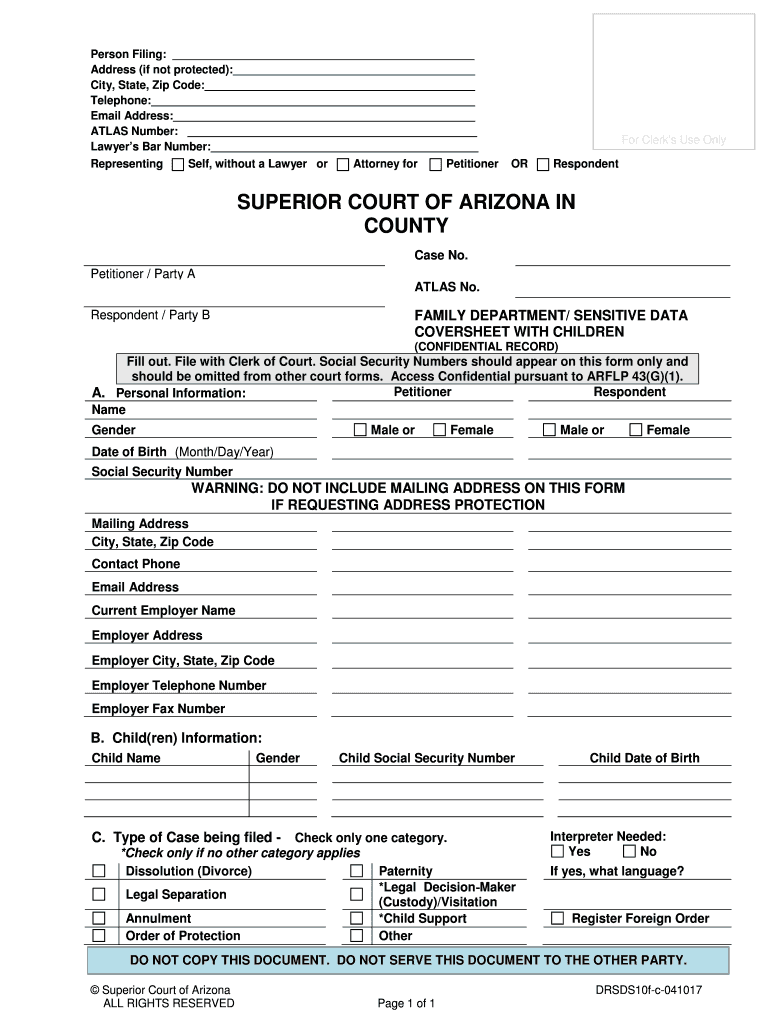
FAMILY DEPARTMENT SENSITIVE DATA COVERSHEET with CHILDREN CONFIDENTIAL RECORD, DRSDS10f C Form


What is the FAMILY DEPARTMENT SENSITIVE DATA COVERSHEET WITH CHILDREN CONFIDENTIAL RECORD, DRSDS10f c
The FAMILY DEPARTMENT SENSITIVE DATA COVERSHEET WITH CHILDREN CONFIDENTIAL RECORD, DRSDS10f c is a specialized form designed to handle sensitive information regarding children in a family department context. This form is crucial for maintaining confidentiality while ensuring that necessary data is collected and processed appropriately. It serves as a protective measure to safeguard personal information, adhering to legal standards and regulations related to child welfare and family services.
How to use the FAMILY DEPARTMENT SENSITIVE DATA COVERSHEET WITH CHILDREN CONFIDENTIAL RECORD, DRSDS10f c
Using the FAMILY DEPARTMENT SENSITIVE DATA COVERSHEET involves several steps to ensure accuracy and compliance. First, gather all necessary information related to the children involved. This may include personal details, health information, and any relevant legal documentation. Once you have all the required data, carefully fill out the coversheet, ensuring that all sections are completed accurately. After filling it out, the form can be submitted electronically or printed for physical submission, depending on the requirements of the specific family department.
Steps to complete the FAMILY DEPARTMENT SENSITIVE DATA COVERSHEET WITH CHILDREN CONFIDENTIAL RECORD, DRSDS10f c
Completing the FAMILY DEPARTMENT SENSITIVE DATA COVERSHEET involves a systematic approach:
- Review the form to understand all required sections.
- Collect necessary information, including personal and sensitive data.
- Fill out each section of the coversheet accurately.
- Double-check for any errors or omissions.
- Submit the completed form electronically or via mail as per the guidelines.
Legal use of the FAMILY DEPARTMENT SENSITIVE DATA COVERSHEET WITH CHILDREN CONFIDENTIAL RECORD, DRSDS10f c
The legal use of the FAMILY DEPARTMENT SENSITIVE DATA COVERSHEET is governed by various laws that protect children's confidentiality and sensitive data. Compliance with regulations such as the Family Educational Rights and Privacy Act (FERPA) and the Health Insurance Portability and Accountability Act (HIPAA) is essential. These laws ensure that the information collected is used solely for its intended purpose and that it is kept secure from unauthorized access.
Key elements of the FAMILY DEPARTMENT SENSITIVE DATA COVERSHEET WITH CHILDREN CONFIDENTIAL RECORD, DRSDS10f c
Key elements of the FAMILY DEPARTMENT SENSITIVE DATA COVERSHEET include:
- Child's personal information, such as name, date of birth, and address.
- Details regarding guardianship and custody arrangements.
- Health information relevant to the child's well-being.
- Any legal documentation that supports the information provided.
- Signatures of authorized individuals to validate the information.
State-specific rules for the FAMILY DEPARTMENT SENSITIVE DATA COVERSHEET WITH CHILDREN CONFIDENTIAL RECORD, DRSDS10f c
Each state may have specific rules and regulations governing the use of the FAMILY DEPARTMENT SENSITIVE DATA COVERSHEET. It is important to consult local guidelines to ensure compliance with state laws. This may include particular requirements for data submission, additional documentation needed, and specific protocols for handling sensitive information. Understanding these state-specific rules helps in maintaining legal compliance and protecting the rights of the children involved.
Quick guide on how to complete family department sensitive data coversheet with children confidential record drsds10f c
Effortlessly Prepare FAMILY DEPARTMENT SENSITIVE DATA COVERSHEET WITH CHILDREN CONFIDENTIAL RECORD, DRSDS10f c on Any Device
Digital document management has gained traction among businesses and individuals alike. It offers an ideal eco-friendly alternative to traditional printed and signed materials, allowing you to locate the appropriate form and securely keep it online. airSlate SignNow equips you with all the tools necessary to create, edit, and eSign your documents quickly and without delays. Handle FAMILY DEPARTMENT SENSITIVE DATA COVERSHEET WITH CHILDREN CONFIDENTIAL RECORD, DRSDS10f c on any device using airSlate SignNow's Android or iOS applications and streamline any document-related process today.
The Easiest Way to Modify and eSign FAMILY DEPARTMENT SENSITIVE DATA COVERSHEET WITH CHILDREN CONFIDENTIAL RECORD, DRSDS10f c with Ease
- Find FAMILY DEPARTMENT SENSITIVE DATA COVERSHEET WITH CHILDREN CONFIDENTIAL RECORD, DRSDS10f c and click Get Form to begin.
- Make use of the tools we provide to complete your form.
- Highlight essential parts of the documents or obscure sensitive data using tools specifically designed by airSlate SignNow for that purpose.
- Create your eSignature using the Sign feature, which takes just seconds and holds the same legal validity as a standard wet ink signature.
- Verify all the details and click on the Done button to save your modifications.
- Choose how you want to share your form, via email, SMS, invite link, or download it to your computer.
Say goodbye to lost or disorganized documents, tedious form searches, and mistakes that necessitate printing new copies. airSlate SignNow caters to your document management needs in just a few clicks from any device you prefer. Modify and eSign FAMILY DEPARTMENT SENSITIVE DATA COVERSHEET WITH CHILDREN CONFIDENTIAL RECORD, DRSDS10f c and guarantee excellent communication at every stage of the form preparation process with airSlate SignNow.
Create this form in 5 minutes or less
Create this form in 5 minutes!
People also ask
-
What is a FAMILY DEPARTMENT SENSITIVE DATA COVERSHEET WITH CHILDREN CONFIDENTIAL RECORD, DRSDS10f c.?
The FAMILY DEPARTMENT SENSITIVE DATA COVERSHEET WITH CHILDREN CONFIDENTIAL RECORD, DRSDS10f c. is a specialized document designed to protect sensitive information regarding children. It ensures that all confidential data is handled correctly in compliance with legal requirements, providing peace of mind for care providers and families.
-
How can airSlate SignNow assist with the FAMILY DEPARTMENT SENSITIVE DATA COVERSHEET?
airSlate SignNow simplifies the management of the FAMILY DEPARTMENT SENSITIVE DATA COVERSHEET WITH CHILDREN CONFIDENTIAL RECORD, DRSDS10f c. by allowing users to easily create, edit, and eSign documents. This efficient process streamlines interactions and ensures that all sensitive documents are securely handled.
-
Is there a cost associated with using airSlate SignNow for the FAMILY DEPARTMENT SENSITIVE DATA COVERSHEET?
Yes, airSlate SignNow offers a cost-effective pricing structure for its services, including tools specifically for managing the FAMILY DEPARTMENT SENSITIVE DATA COVERSHEET WITH CHILDREN CONFIDENTIAL RECORD, DRSDS10f c. Plans start at affordable rates, designed to cater to the needs of various users.
-
What features does airSlate SignNow offer for managing confidential records?
Key features of airSlate SignNow include secure eSignature capabilities, customizable templates, and robust document management tools tailored for documents like the FAMILY DEPARTMENT SENSITIVE DATA COVERSHEET WITH CHILDREN CONFIDENTIAL RECORD, DRSDS10f c. These features help keep sensitive data protected while ensuring compliance and efficiency.
-
Can I integrate airSlate SignNow with other software for managing family department documents?
Absolutely! airSlate SignNow offers integrations with various software tools to enhance your experience when managing the FAMILY DEPARTMENT SENSITIVE DATA COVERSHEET WITH CHILDREN CONFIDENTIAL RECORD, DRSDS10f c. This allows you to streamline your workflow and maintain a secure system for sensitive data.
-
How does airSlate SignNow protect sensitive information?
airSlate SignNow employs industry-standard encryption and security measures to protect sensitive information contained in documents like the FAMILY DEPARTMENT SENSITIVE DATA COVERSHEET WITH CHILDREN CONFIDENTIAL RECORD, DRSDS10f c. This ensures that your data remains confidential and secure throughout the document lifecycle.
-
What benefits can I expect from using airSlate SignNow for my sensitive data documents?
Using airSlate SignNow for managing the FAMILY DEPARTMENT SENSITIVE DATA COVERSHEET WITH CHILDREN CONFIDENTIAL RECORD, DRSDS10f c. offers benefits such as enhanced security, streamlined processes, and ease of use. This platform empowers you to focus on what matters while ensuring compliance with regulations.
Get more for FAMILY DEPARTMENT SENSITIVE DATA COVERSHEET WITH CHILDREN CONFIDENTIAL RECORD, DRSDS10f c
- College visit form 407933786
- Direct deposit first south form
- Fa 350 renewal and address change child care provider registration doc form
- Online pdf editor pdf form filler amp pdf viewer eprints rclis
- Dhcs 7077 form
- Bir gov ph form
- Hypothecation agreement template form
- Ip assignment agreement template form
Find out other FAMILY DEPARTMENT SENSITIVE DATA COVERSHEET WITH CHILDREN CONFIDENTIAL RECORD, DRSDS10f c
- How To Sign Arkansas Real Estate Confidentiality Agreement
- Sign Arkansas Real Estate Promissory Note Template Free
- How Can I Sign Arkansas Real Estate Operating Agreement
- Sign Arkansas Real Estate Stock Certificate Myself
- Sign California Real Estate IOU Safe
- Sign Connecticut Real Estate Business Plan Template Simple
- How To Sign Wisconsin Plumbing Cease And Desist Letter
- Sign Colorado Real Estate LLC Operating Agreement Simple
- How Do I Sign Connecticut Real Estate Operating Agreement
- Sign Delaware Real Estate Quitclaim Deed Secure
- Sign Georgia Real Estate Business Plan Template Computer
- Sign Georgia Real Estate Last Will And Testament Computer
- How To Sign Georgia Real Estate LLC Operating Agreement
- Sign Georgia Real Estate Residential Lease Agreement Simple
- Sign Colorado Sports Lease Agreement Form Simple
- How To Sign Iowa Real Estate LLC Operating Agreement
- Sign Iowa Real Estate Quitclaim Deed Free
- How To Sign Iowa Real Estate Quitclaim Deed
- Sign Mississippi Orthodontists LLC Operating Agreement Safe
- Sign Delaware Sports Letter Of Intent Online